Are You Getting the Most Value From Your HubSpot Subscription? The HubSpot Admin Accelerator program is designed to optimize your HubSpot investment.
What is the HubSpot Service Hub, and How Can I Use It?
In today's highly competitive business landscape, delivering exceptional customer service is crucial for success. Happy and satisfied customers become loyal advocates, contributing to long-term business growth.
Enter HubSpot Service Hub, a powerful solution designed to revolutionize customer service and support. As part of the comprehensive HubSpot platform, Service Hub offers a range of features and functions tailored to address common service challenges.
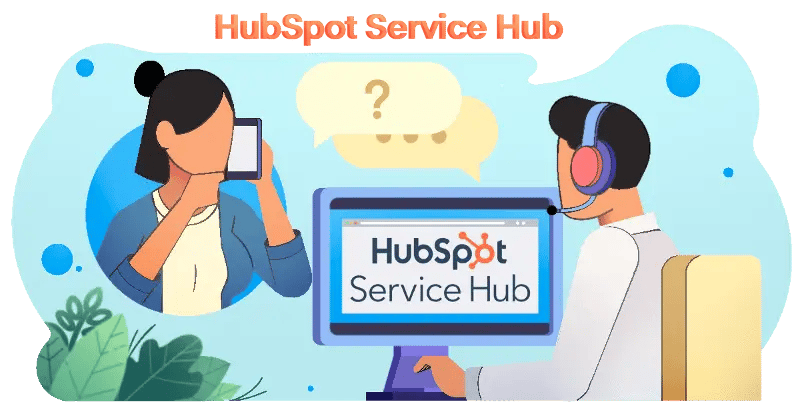
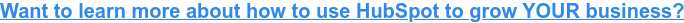
Common Customer Service Challenges
Providing excellent customer service is no easy feat, as businesses often face many challenges. Understanding and addressing these challenges is essential for delivering top-notch support. Here are some common service challenges that companies encounter:
-
Communication Breakdowns: Ineffective communication between customers and support teams can lead to misunderstandings, delays, and frustration. Precise and efficient communication channels ensure customers' needs are understood and resolved promptly.
-
Lack of Knowledge Sharing: If support teams lack access to comprehensive and up-to-date information, providing accurate and timely solutions becomes challenging. Siloed knowledge within an organization can result in inconsistent service and prolonged resolution times.
-
High Support Volume: Managing a high volume of support requests can overwhelm teams, leading to slower response times and potential service quality issues. Without proper systems and processes, businesses may struggle to handle the increasing demands of customer support.
-
Inconsistent Service Delivery: When different agents provide varying levels of service quality, it can create a disjointed customer experience. Maintaining consistency in service delivery across all interactions is essential for establishing trust and fostering long-term customer relationships.
-
Customer Expectations and Demand: Customers have high expectations for quick resolutions and personalized experiences. Meeting these expectations can be challenging, particularly as customer demands evolve in response to technological advancements and increased competition.
-
Measuring and Monitoring Performance: Without proper metrics and tracking mechanisms, businesses may struggle to assess the effectiveness of their customer service efforts. Identifying key performance indicators (KPIs) and implementing effective measurement strategies are crucial for achieving continuous improvement.
-
Scalability and Growth: As businesses expand, their support needs grow. Scaling customer service operations can be complex, requiring the right tools, processes, and workforce to accommodate increased demand without compromising quality.
Roughly 61% of customers say they would switch to a new brand after one bad experience. - Zendesk
Addressing these challenges requires a comprehensive and integrated approach to customer service management. This is where the HubSpot Service Hub comes in. With its features and functions, businesses can overcome these obstacles and provide exceptional customer support. The following sections will examine how the HubSpot Service Hub addresses these challenges and enables companies to deliver outstanding service experiences.
Introducing HubSpot Service Hub
HubSpot Service Hub is a powerful solution that revolutionizes customer service and support within the HubSpot platform. It is designed to help businesses build stronger customer relationships, enhance support processes, and drive customer satisfaction. The Service Hub empowers enterprises to deliver exceptional customer service experiences by providing comprehensive tools and features.
HubSpot Service Hub is offered in various tiers, each catering to the unique needs of businesses of varying sizes and requirements.
-
Free Tier: The Free tier of the HubSpot Service Hub is an excellent entry point for businesses seeking to establish a foundation for customer service and support. It provides essential tools and features to help companies kickstart their customer service efforts. Although it has limitations compared to the higher tiers, the Free tier still offers valuable resources for small businesses or those looking to explore the capabilities of the Service Hub.
-
Service Hub Starter: The Starter tier is ideal for businesses looking to elevate their customer service strategies. It provides additional features and functionalities to enhance lead generation and management. With the Starter tier, companies can access advanced features, including ticketing systems, live chat, conversational bots, and email sequences. This tier enables enterprises to provide real-time support and automate repetitive tasks, improving efficiency and customer satisfaction.
-
Service Hub Pro: The Professional tier of the HubSpot Service Hub is suitable for growing businesses that require more advanced customer service management capabilities. It offers comprehensive tools and features to streamline customer service activities. Companies can automate workflows, personalize customer experiences, and conduct in-depth reporting and analytics with the Professional tier. This tier enables businesses to deliver high-quality support at scale while gaining valuable insights to enhance their service delivery.
-
Service Hub Enterprise: The Service Hub Enterprise tier is designed for larger organizations with complex customer service needs. It provides highly customizable solutions tailored to meet enterprise-level requirements. In addition to all the features offered in the lower tiers, the Enterprise tier includes advanced reporting and attribution capabilities, multi-touch revenue attribution, enhanced security features, and dedicated support. It allows businesses to scale their customer service operations while ensuring data security and compliance. As with all enterprise-level hubs, it opens the door to access HubSpot Custom Objects.
-
Starter
-
Professional
-
Enterprise
HubSpot Service Hub Starter
Essential tools to put your customers first and deliver authentic service.
Free tools with increased limits, plus remove HubSpot branding from:
- Meeting scheduling
- Live chat
And
-
Simple ticket automation
-
Payments
-
Conversation routing
-
Email and in-app chat support
HubSpot Service Hub Professional
Comprehensive help desk software to scale self-service and automation.
Starter functionality plus:
-
Service analytics
-
Customer feedback surveys
-
Customer portal
-
Playbooks
HubSpot Service Hub Enterpise
HubSpot's most powerful help desk software for advanced control and flexibility.
Professional functionality plus:
-
Single sign-on
-
Admin notifications management
-
Custom objects
-
Conversation intelligence
-
Field-level permissions
Each tier provides a range of features and functions to help businesses streamline customer service processes, enhance customer experiences, and drive business growth. So, whichever tier best suits your business and your budget, it's the next step in improving your customer service skills.
Service Hub Onboarding
HubSpot offers a comprehensive suite of tools and features to support your customer service efforts. However, navigating these interconnected hubs and maximizing their functionalities can be challenging without proper familiarization and onboarding.
HubSpot onboarding is mandatory for certain subscriptions to ensure that businesses receive the necessary guidance and support to implement and configure the Service Hub platform successfully. While onboarding isn't compulsory for all subscriptions, we highly recommend it for businesses of all sizes and industries. HubSpot waives the mandatory onboarding requirement when working with a certified Solutions Partner. By going through the onboarding process, companies can avoid common pitfalls, accelerate their learning curve, and achieve faster ROI on their HubSpot investment.
HubSpot Service Pro and Enterprise Subscriptions require onboarding.
HubSpot offers additional, non-mandatory onboarding for Service Hub Starter subscriptions.
You can contract onboarding directly with HubSpot. HubSpot is increasingly utilizing onboarding-accredited Solutions Partner resources to deliver onboarding to its customers.
Aspiration Marketing provides customized onboarding solutions for these and additional hubs.
Key Features and Functions of HubSpot Service Hub
HubSpot Service Hub provides numerous features and functionalities to empower businesses to deliver exceptional customer service and support. These features streamline customer interactions, enhance self-service options, and provide data-driven insights for continuous improvement. Let's explore some of the key features and functions of HubSpot Service Hub:
1. Ticketing System
The ticketing system is a core feature of Service Hub that allows businesses to manage and track customer inquiries efficiently. It centralizes customer support requests, ensuring that everything runs smoothly. Agents can create, assign, and prioritize tickets, making providing timely responses and resolutions easier. The ticketing system helps businesses stay organized and ensures a seamless customer support experience.
HubSpot Service Hub users resolve tickets 2x faster than those who don't use the platform.
2. Knowledge Base
The knowledge base feature enables businesses to create a self-service hub of articles and resources that customers can use to find answers to common questions. It allows companies to provide 24/7 support and empowers customers to find solutions independently. The knowledge base helps reduce support volume by addressing frequently asked questions and providing step-by-step guides and troubleshooting instructions. It also allows businesses to track article views and gather insights into customer behavior.
3. Live Chat and Conversations Inbox
Live chat and the Conversations Inbox feature enable real-time customer communication across multiple channels. Live chat allows businesses to provide immediate assistance, answer questions, and resolve real-time issues. The Conversations Inbox centralizes all customer communications into a single dashboard, including emails, chats, and social media messages. This unified view streamlines agent workflows and ensures consistent, personalized interactions.
4. Customer Feedback and Surveys
Collecting feedback is vital for understanding customer satisfaction and identifying areas for improvement. HubSpot Service Hub provides tools to gather customer feedback through surveys and forms. Customizable surveys enable businesses to collect targeted feedback on support experiences, product satisfaction, and other key areas.
Standard Survey Types include:
-
Net Promoter Score: Utilize a customer loyalty survey (NPS) to gauge your customers' perceptions of your brand and product. Once you set up an NPS survey, please send it to your customers regularly to track their sentiment.
-
Customer Satisfaction Survey: Use customer satisfaction surveys (CSAT) to get feedback on a customer's experience with your business. You can email this type of survey or display it on any web page with a HubSpot tracking code installed.
-
Customer Effort Score: Use a customer effort score (CES) survey to determine how your contacts feel about their support experience. Once you set up your survey, you can automatically send it to your customers when a support ticket has been closed.
In addition to industry-standard surveys, you can design custom surveys.
The accumulated feedback can be analyzed to identify trends, measure customer sentiment, and drive actionable insights to enhance service delivery.
HubSpot Service Hub users increase customer retention by 15%.
5. Reporting and Analytics
HubSpot Service Hub offers robust reporting and analytics capabilities to measure and track the effectiveness of customer service efforts. Businesses can generate reports and dashboards to monitor key metrics, such as ticket volume, response times, and customer satisfaction ratings. These insights enable companies to identify bottlenecks, measure team performance, and make data-driven decisions to continually improve customer support processes.
A/B Testing in Sequences
To enhance your email marketing strategy, HubSpot Service Hub offers the option to split sends 50/50 for each email step. This allows you to experiment with different templates and measure their performance. By reporting on the results, you can quickly make informed decisions and optimize your outreach for maximum effectiveness.
Sequence Step Analytics
By utilizing step-level analytics, businesses can gain insights into executing each step within their sequence. This valuable information lets companies understand how their representatives implement these steps and how they ultimately translate into successful meeting bookings.
Sequences on Mobile
The mobile applications for iOS and Android will now enable users to manage their sequence contacts easily. This includes enrolling, un-enrolling, pausing, and resuming contacts directly from the app. This new feature gives users more flexibility and convenience in managing their sequences on the go.
6. Automation and Workflows
Automation and workflows streamline repetitive tasks, ensuring consistent processes. HubSpot Service Hub enables businesses to automate routine tasks, including ticket routing, email follow-ups, and knowledge base article suggestions. By automating these tasks, companies can free up time for agents to focus on more complex support issues, improving efficiency and customer satisfaction.
Book Meetings on Behalf of Others
Enable representatives to schedule meetings on behalf of their colleagues and incorporate round-robin routing capabilities directly in the contact record. This streamlined process ensures efficient booking of meetings for the next representative in rotation while giving credit to both the individual who schedules the meeting and the one who hosts it.
Advanced Playbook Recommendations
Personalize playbooks by utilizing any attribute from any object, including custom attributes and attributes within custom objects.
Playbooks: Snippets and Rich Text Formatting
Introducing snippets support in playbook note fields. Now, you can save commonly used phrases as snippets and reuse them in playbook notes with ease. You can also format your notes using rich text editing tools. Say goodbye to repetitive writing and hello to time-saving efficiency.
Playbooks on Custom Object Records
Gain direct access to playbooks right from the pages of custom object records.
Coaching Playlists
It allows users to organize call recordings into playlists, simplifies the onboarding process, and enhances the skills of representatives on a larger scale.
AI Content Assistant: Slash and Highlight Commands for Text Editors Across the HubSpot Platform
Content creators can now generate blog outlines, paragraphs, ideas, or conclusions directly within the blog editor. Additionally, they can edit existing text to rewrite, shorten, expand, or even change the tone of the selected content. This new feature gives content creators enhanced flexibility and efficiency in crafting their blog posts.
Conversation Summary
Introducing a groundbreaking feature: AI-generated conversation summaries in the Inbox. Regardless of the channel, all ongoing conversations can be conveniently summarized in the comment section. This cutting-edge capability enables any inbox user to quickly grasp the conversation's context without needing to read every single message. With this game-changing addition, staying informed and engaged has never been easier.
Content Assistant in Inbox
The content assistant feature empowers you to handle customer inquiries with ease. It enables you to generate responses and gives you the flexibility to edit existing or generated text. You can rewrite, shorten, expand, or even change the tone of the selected text, ensuring that your communication is tailored to perfection.
HubSpot Service Hub users save an average of $10,000 per year on customer service costs.
7. Integrations
The HubSpot Service Hub integrates seamlessly with other HubSpot Hubs, including the powerful Marketing Hub features and Sales Hub functionalities, creating a unified platform for customer engagement. This integration provides a 360-degree view of customers and facilitates seamless handoffs among marketing, sales, and customer service teams. Integration with other third-party tools further extends the functionality of Service Hub, enabling businesses to leverage their existing tech stack.
HubSpot Embed for Salesforce
Forge strong connections with your potential leads and valued customers using Sales Hub, regardless of the CRM platform your team employs.
Effortlessly enroll contacts into HubSpot Sequences and seamlessly schedule meetings directly from Salesforce records. This allows your representatives to minimize time spent switching between tabs and maximize customer interactions.
These are just a few key features and functions in HubSpot Service Hub. Businesses can leverage these tools to centralize customer support, enhance self-service options, and provide personalized and efficient support experiences. By utilizing reporting and analytics capabilities, enterprises gain valuable insights into customer behavior, measure key performance metrics, and continually refine their customer service strategies. HubSpot Service Hub enables businesses to foster strong customer relationships, streamline support processes, and deliver exceptional customer service.
You Might Also Like
HubSpot Resources
In addition to its powerful features and functions, HubSpot Service Hub provides a wealth of resources to help businesses maximize the platform's value.
-
HubSpot Academy: HubSpot Academy is a valuable learning resource that offers a wide range of educational content, courses, and certifications. It provides businesses with the knowledge and skills to effectively utilize HubSpot Service Hub and drive results. From beginner-level classes on customer service best practices to advanced certifications in inbound service strategies, HubSpot Academy equips businesses with the expertise to deliver exceptional customer service. The academy's self-paced and on-demand nature enables enterprises to learn at their own pace and access resources tailored to their specific needs.
-
HubSpot Community: The HubSpot Community is a vibrant online community where businesses can connect, learn, and share experiences with fellow HubSpot users, experts, and employees. It is a valuable platform for asking questions, seeking advice, and collaborating with others using HubSpot Service Hub. By participating in discussions, businesses can gain insights, learn from others' experiences, and stay updated on the latest trends and best practices. The HubSpot Community fosters a supportive and collaborative environment, enabling businesses to tap into a wealth of knowledge and expertise.
-
HubSpot Partner: Seeking more personalized support? As certified and accredited partners, our consultants provide HubSpot Services and customized services configured to your business needs, maximizing the potential of your HubSpot Service Hub. Whether you need assistance with implementation, onboarding, customization, integration, or strategic marketing enablement, we're here to help you accelerate your marketing growth and achieve your objectives.
-
HubSpot Suite of Products: The HubSpot Suite comprises the following products: HubSpot Content Hub, HubSpot Marketing Hub, HubSpot Data Hub, HubSpot Sales Hub, HubSpot Commerce Hub, and HubSpot Service Hub. HubSpot CRM is a shared resource and is part of all hubs.
Unlocking Success: Empower Your Team With HubSpot Service Hub
The HubSpot Service Hub is a comprehensive solution that empowers businesses to deliver exceptional customer service and support. With its range of features and functions, companies can streamline customer interactions, enhance self-service options, and make data-driven decisions to improve their service delivery continually.
By leveraging the capabilities of the HubSpot Service Hub and utilizing the available resources, businesses can foster stronger customer relationships, refine their support processes, and drive business growth. Whether you're a small business getting started or a large enterprise with complex service needs, HubSpot Service Hub offers the tools and support to deliver exceptional customer service experiences. Take the following steps, explore the features, and unlock the power of the HubSpot Service Hub for your business today.
HubSpot integrates AI capabilities throughout the platform. Contact us to leverage AI in your platform.
This content is also available in:
- Deutsch: Was ist der HubSpot Service Hub und wie kann ich ihn nutzen?
- Español: ¿Qué es HubSpot Service Hub y cómo puedo usarlo?
- Français: Qu'est-ce que le HubSpot Service Hub et comment puis-je l'utiliser?
- Italiano: Che cos'è HubSpot Service Hub e come posso usarlo?
- Română: Ce este HubSpot Service Hub și cum îl pot utiliza?
- 简体中文: 什么是 HubSpot 服务中心,如何使用它




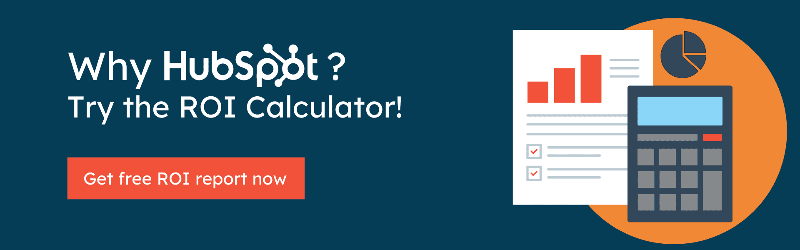





Leave a Comment