Understanding HubSpot Custom Objects: Tips for Effective Use
In a world where one-size-fits-all solutions fall short, custom objects emerge as the key to unlocking tailored data management within the HubSpot ecosystem. From understanding their core definition to advanced strategies and overcoming challenges, this guide will equip you with the knowledge to harness the full potential of HubSpot custom objects.
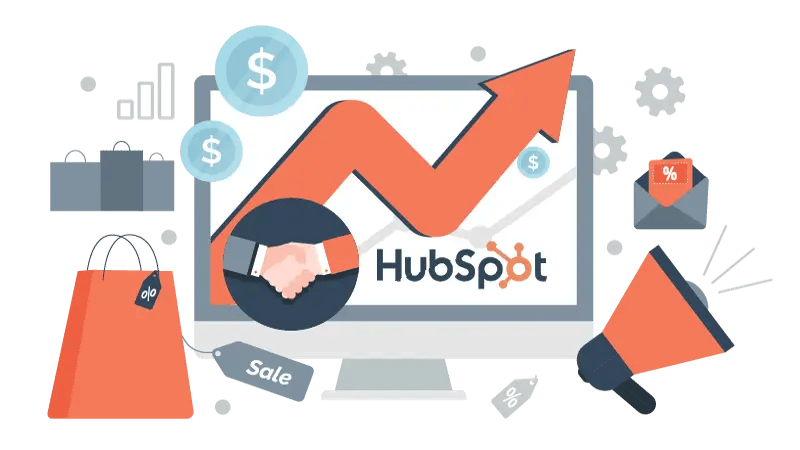
What are HubSpot Custom Objects?
In HubSpot, custom objects function as user-defined data structures that extend the platform's capabilities beyond the default objects like contacts, companies, and deals. They empower businesses to create custom data types that align with their needs and workflows. Each custom object possesses unique properties, associations with other objects, and functionalities within the HubSpot CRM, enabling you to tailor your data management to your unique business requirements.
Essentially, they're user-defined database tables you construct within the platform. Each table, represented by a custom object, comprises individual columns called custom properties. You define these properties based on the specific data points you need to track. Think of properties as data categories you want to capture, such as "project stage," "product color," or "webinar registration date."
While custom objects are more unique than other HubSpot elements like contacts, companies, and deals, they don't exist in isolation. Instead, custom objects can establish relationships with these elements, enabling data aggregation and cross-referencing, providing a holistic view of your business operations. Imagine linking your "event attendee" custom object to individual contact records. This allows you to tailor post-event communication based on attendance data and personal preferences.
There are several compelling reasons to incorporate custom objects into your HubSpot strategy:
-
Accommodate unique data: Custom objects effectively address the challenge of managing data that doesn't seamlessly fit into HubSpot's standard object framework. This allows you to capture and organize information essential to your operations but not within the traditional categories of contacts, companies, or deals.
-
Organize information: Custom objects provide dedicated spaces for tracking specific data types, enhancing organization and accessibility. You can create custom structures for project milestones, product inventories, event registrations, customer feedback, or any other data crucial to your business.
-
Automate processes: They can trigger workflows and automation based on changes in custom object data, streamlining operations and reducing manual tasks. This enables you to set up automated notifications, task assignments, or other actions based on specific events or milestones within your custom objects.
-
Gain insights: Custom objects enable the creation of custom reports and dashboards to analyze trends and patterns, leading to better decision-making. This allows you to extract valuable insights from your unique data, gaining a deeper understanding of your operations, customer interactions, and areas for improvement.
-
Scale with your business: They adapt to evolving business needs by allowing for the addition of new properties and functionalities over time. This means your custom objects can grow and evolve alongside your business, ensuring your CRM remains aligned with your changing data requirements.
Key Features and Functionality of Custom Objects
Understanding the key features and functionality of HubSpot custom objects is paramount for maximizing their benefits in data organization and management.
1. Flexibility and Customization
One of the standout features of HubSpot custom objects is their unparalleled flexibility. Unlike standard objects with fixed structures, custom objects allow users to define their data fields, adapting the CRM to their unique needs. This flexibility extends to creating relationships, enabling users to establish connections between custom objects and other HubSpot tools. This adaptability ensures businesses can tailor their data structures precisely to their operational requirements, fostering a more streamlined and efficient workflow.
2. Relationship Mapping
The ability to map relationships is a game-changer in data organization. HubSpot custom objects provide a comprehensive framework for users to establish connections between different data entities. This feature is invaluable for businesses with complex processes, allowing them to maintain a clear and organized view of relationships between various data points. Whether tracking customer interactions, managing sales pipelines, or optimizing marketing campaigns, the relationship mapping functionality of custom objects ensures a holistic perspective on data, contributing to more informed decision-making.
3. Integration with Other HubSpot Tools
Custom objects are designed to seamlessly integrate with other HubSpot tools, creating a cohesive ecosystem. Whether it's syncing with the CRM, marketing automation, or sales tools, custom objects ensure a unified data experience across the entire platform. This integration capability enhances collaboration between different teams within an organization, breaking down data silos and fostering a more collaborative and informed approach to decision-making. The result is a synchronized and efficient data flow, empowering businesses to derive more value from their HubSpot investment.
Setting Up HubSpot Custom Objects
Setting up HubSpot custom objects is pivotal in unleashing their potential for streamlined data management and enhanced business processes. This step-by-step guide will walk you through the process, ensuring a smooth and effective implementation within your HubSpot ecosystem.
Creating Custom Objects
-
Navigate to your HubSpot dashboard and access the "Settings" menu.
-
Under the "Objects" tab, select "Custom Objects" and click "Create Custom Object."
-
Provide a clear and descriptive name for your custom object, ensuring it aligns with the type of data you intend to manage.
Define Properties and Custom Fields
-
Once your custom object is created, it's time to define its properties and custom fields.
-
Identify the specific data points you want to capture and organize within the custom object.
-
Create custom fields for each data point, selecting field types such as text, date, or dropdowns based on the nature of the information.
Naming Conventions and Organization
-
Establish a consistent naming convention for your custom objects and custom fields. This ensures clarity and ease of reference as your data scales.
-
Group related custom fields under sections to enhance organization and make it more intuitive for users.
-
Consider the future scalability of your data structure when defining properties and anticipating potential growth and evolution in your business needs.
Setting up HubSpot custom objects is user-friendly, allowing businesses to tailor their CRM to their unique data requirements. As you embark on this setup journey, remember the importance of precise nomenclature and thoughtful organization to facilitate a seamless user experience.
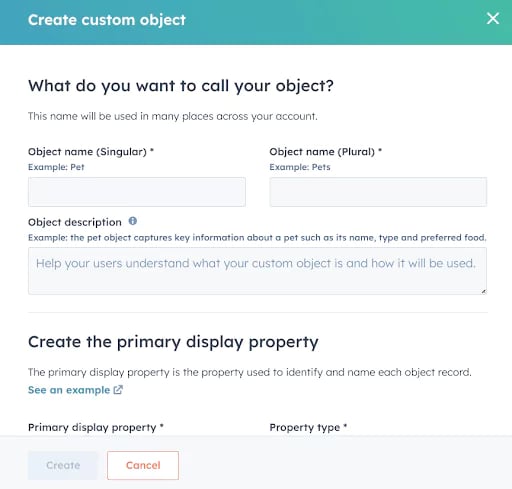
Tips for Effective Management
-
Identify core data elements: Before creating custom objects, identify the core data elements crucial to your business processes. This proactive approach ensures that your custom objects align precisely with your data management needs.
-
Leverage HubSpot Academy: HubSpot Academy offers valuable resources, including tutorials and documentation, to guide users through the custom object setup process. Take advantage of these resources to enhance your understanding and optimize the setup.
-
Test and iterate: Conduct thorough testing to ensure the system operates as intended after setting up custom objects. Iterate as needed, refining your data structure based on real-world usage and user feedback.
-
Establish user training: Ensure your team is well-versed in using custom objects. Provide training sessions to familiarize users with the new data structure, custom fields, and associated workflows.
-
Regular audits and optimization: Your data needs will evolve. Conduct regular audits of your custom objects, reviewing data quality and relevance. Optimize the setup based on evolving business requirements to maintain peak efficiency.
Following these steps and practical tips, businesses can set up HubSpot custom objects precisely and ensure their CRM aligns seamlessly with their unique data management needs. The effective utilization of custom objects begins with a solid foundation, making the setup phase a critical component of their integration into your HubSpot ecosystem.
Need help onboarding to HubSpot or learning how to migrate your CRM?
Advanced Strategies
As businesses mature in their use of HubSpot custom objects, users can leverage advanced strategies to extract even more value from this dynamic feature. Here, we explore tactics that go beyond the basics, unlocking the full potential of custom objects for enhanced efficiency and strategic insights.
Automation and Workflow
-
Trigger-based automation: Implement automation workflows triggered by specific actions within custom objects. For instance, automate follow-up actions when a certain custom field is updated.
-
Integration with HubSpot workflows: Seamlessly integrate custom objects into HubSpot workflows to create a unified and automated data management system.
Custom Objects in HubSpot CRM
-
Custom object integration with CRM records: Forge connections between custom objects and standard CRM records for a comprehensive view of customer interactions.
-
Advanced reporting with CRM and custom objects: Combine CRM and custom object data to create in-depth reports, gaining insights into customer behavior and preferences.
Integrate Custom Objects into Analytics and Reporting
-
Custom object metrics: Define and track custom metrics within custom objects to measure specific key performance indicators (KPIs).
-
Advanced reporting dashboards: Create customized dashboards by integrating custom object data, providing a holistic overview of your business processes.
Custom objects aren't just standard tools; they're an investment in the future of your HubSpot experience. They break down the wall between pre-defined structures and your unique data needs, unlocking a world of tailored data management, streamlined workflows, and actionable insights. By embracing their flexibility, you empower yourself to build a HubSpot ecosystem that perfectly reflects your business logic and drives tangible results.
Access to custom objects requires an enterprise-level subscription, whether HubSpot Content Hub, Marketing Hub Enterprise, Operations Hub, Sales Hub Enterprise, or HubSpot Service Hub Enterprise.
This content is also available in:
- Deutsch: HubSpot Custom Objects verstehen: Tipps zur effektiven Nutzung
- Español: Objetos personalizados HubSpot: ¡Úsalos al máximo!
- Français: Optimisez l'utilisation des objets personnalisés HubSpot : Guide
- Italiano: Oggetti Personalizzati in HubSpot: Guida Completa per un Uso Efficace
- Română: Obiectele personalizate HubSpot: Ghid pentru utilizare eficientă
- 简体中文: 了解 HubSpot 自定义对象:有效使用技巧




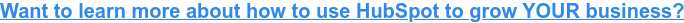

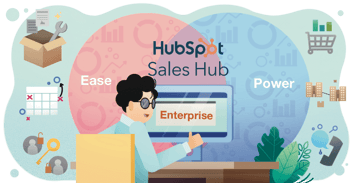
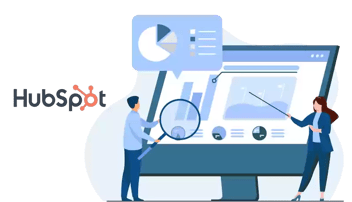

Leave a Comment