Are You Getting the Most Value From Your HubSpot Subscription? The HubSpot Admin Accelerator program is designed to optimize your HubSpot investment.
HubSpot Data Hub Implementation: A How-To Guide
Efficiency in business operations is the cornerstone of success. In the digital age, where data drives decisions and automation streamlines workflows, HubSpot Data Hub emerges as a game-changer. Nota bene: The HubSpot Data Hub was launched as a rebranded Operations Hub in September 2025.
From understanding the service tiers to configuring it for your unique needs, we'll take you on a journey to harness the full potential of this platform.
What is HubSpot Data Hub?
HubSpot Data Hub is a robust and comprehensive operations automation platform, purpose-built to empower businesses with the tools and capabilities needed to optimize their operational processes. It offers diverse features and functionalities that enable businesses to enhance productivity, achieve data accuracy, and foster seamless collaboration across teams, ultimately driving growth and success.
Service Tiers
HubSpot Data Hub caters to businesses of varying sizes and operational complexities by offering three distinct service tiers:
-
Starter: Designed for small businesses and startups, the Starter tier provides core features to kickstart efficient operations. It includes features like data syncing, custom automation, and basic reporting. It's an excellent choice for those new to operations automation and looking to establish a solid operational foundation.
-
Professional: As businesses grow and operations become more complex, the Professional tier provides advanced capabilities. It introduces features such as workflow automation, data enrichment, and advanced reporting. This tier is ideal for growing businesses seeking to streamline operations, enhance data quality, and optimize processes.
-
Enterprise: The HubSpot Data Hub. The Enterprise tier provides a comprehensive suite of tools designed for large enterprises with complex operational requirements. It includes advanced automation workflows, custom objects, predictive lead scoring, and team collaboration features. This tier is designed for organizations seeking to achieve operational excellence, manage extensive data, and foster cross-functional teamwork.
Each service tier within HubSpot Data Hub serves as a strategic stepping stone, enabling businesses to select the one that best aligns with their current operational goals, budget, and maturity. With the ability to scale up as operations evolve, HubSpot Data Hub enables businesses of all sizes to enhance operational efficiency, maintain data accuracy, and drive sustainable growth through streamlined and automated processes.
Preparing for Implementation
Assess Your Operational Needs
Before implementing HubSpot Data Hub, thoroughly assess your operational needs. Identify pain points, bottlenecks, and areas for streamlined operations. Conduct a comprehensive assessment to understand how HubSpot Data Hub can add value to your business.
Create a Strategic Implementation Plan
Create a strategic implementation plan with clear objectives, goals, and KPIs to align everyone involved. This roadmap ensures success in integrating HubSpot Data Hub.
Assemble Your Implementation Team
Form a cross-functional team including operations managers, data analysts, IT specialists, and department heads. Each member should understand their roles and responsibilities for effective collaboration and communication during the HubSpot Data Hub implementation.
Establish SMART Goals
Set SMART goals to measure the effectiveness of your HubSpot Data Hub implementation and align it with your business objectives.
Allocate Resources and Budget
Allocate resources and budget carefully to ensure a smooth and successful implementation of HubSpot Data Hub. Consider all expenses, including subscription fees, training, customization, and integration costs, to prevent financial constraints from hindering the process.
Getting Started with HubSpot Data Hub
Embarking on your journey with HubSpot Data Hub is an exciting step towards optimizing your business operations. It all begins with creating your HubSpot Data Hub account and familiarizing yourself with its user-friendly interface.
Setting Up Your HubSpot Account
Access the HubSpot Portal
-
-
Start by opening your web browser and visiting the HubSpot website at https://www.hubspot.com/.
-
Look for the "Log In" or "Get Started" button in the page's top right corner.
-
You can log in using an existing HubSpot account or create a new one.
-
Account Setup and Configuration
-
-
Complete the necessary information to create your HubSpot Data Hub account. This typically includes details such as your name, email address, company name, and password.
-
Following the initial registration, HubSpot will guide you through a brief setup process, during which you'll be prompted to provide additional information about your company and your specific objectives for utilizing HubSpot Data Hub.
-
Understanding HubSpot's User Interface
Dashboard Overview
-
-
Once you've completed the setup, you'll find yourself on the HubSpot dashboard – your central command center for managing and optimizing your operations.
-
The dashboard provides an at-a-glance overview of your operational performance, including key metrics, data insights, and recent activities.
-
You can personalize the dashboard by adding widgets displaying the specific operational data and metrics most relevant to your business.
-
Navigating the HubSpot Dashboard
-
-
On the left-hand side, you'll find the main navigation menu, which provides access to various tools and features, including Operations, Automation, Data Quality, and more.
-
Clicking on "Operations" will lead you to a submenu where you can explore data syncing, automation workflows, and data quality management features.
-
"Automation" enables you to set up and manage automated processes, streamlining your operations efficiently.
-
Take your time to navigate the HubSpot Data Hub interface, and don't hesitate to explore the various sections and features. Understanding the layout and functionality will be essential as you begin your journey to optimize and streamline your business operations with HubSpot Data Hub.
-
You Might Also Like
Configuring HubSpot for Your Business
Configuring HubSpot for your business is a pivotal step in unlocking the full potential of the HubSpot Data Hub. This section guides you through the essential steps to set up your operation effectively, including data management, workflow customization, integration with other tools, and optimizing your operations for maximum efficiency.
Set Up Your Data Management
-
Import Data: Begin by importing your existing data into HubSpot Data Hub. Follow these steps:
-
Navigate to the "Operations" section in the main menu.
-
Select "Data Sync" and follow the prompts to import your data.
-
-
Customize Data Properties: HubSpot enables you to tailor data properties to align with your specific business requirements. Customize properties such as data source, data type, and data quality standards. To do this:
-
Go to "Settings" and choose "Data Properties."
-
Click "Create a Data Property" to define new data properties or modify existing ones.
-
Configure Workflow Automation
-
Design Workflows: Leverage the power of automation by designing custom workflows to streamline your operations. Create workflows for data validation, task assignments, and notifications. Follow these steps:
-
Go to "Operations" and select "Automation."
-
Click "Create Workflow" to set up custom automation flows tailored to your operational needs.
-
-
Data Validation: Implement data validation workflows to ensure the accuracy and consistency of your data. Define rules and actions to ensure data quality standards are maintained.
Optimize Your Operational Processes
-
Continuous Improvement: Establish a culture of continuous improvement within your operations. Regularly assess your operational workflows and data management practices to identify areas for optimization and enhancement.
-
Training and Support: Invest in training and support for your operations team to ensure they can effectively use HubSpot Data Hub. HubSpot offers resources and training materials to help your team maximize the platform's potential.
Integrate with Other HubSpot Hubs
HubSpot offers integrations with various tools and platforms to enhance your marketing efforts:
-
In the HubSpot dashboard, navigate to "Settings" and select "Integrations."
-
Browse and select integrations that align with your business needs, such as CRM systems, email marketing platforms, or analytics tools.
-
Additional Hubs include HubSpot Sales Hub, HubSpot Service Hub, HubSpot Content Hub, HubSpot Marketing Hub, and HubSpot Commerce Hub.
-
-
Follow the integration setup instructions provided for each tool.
Using HubSpot Data Hub
Once you've configured HubSpot Data Hub to suit your business needs, it's time to harness its powerful tools and features to optimize and streamline your operational processes. This section will explore how to efficiently manage data, automate tasks, improve data quality, and continuously enhance your operations with HubSpot Data Hub.
Data Management and Maintenance
-
Data import and synchronization: HubSpot Data Hub simplifies data management by allowing you to import and synchronize your data seamlessly. Follow these steps:
-
Navigate to "Operations" and select "Data Sync."
-
Set up data sync connections to ensure that your data sources are integrated and up-to-date.
-
Customize mapping to ensure data fields align accurately with your HubSpot properties.
-
-
Data quality automation: HubSpot Data Hub provides powerful tools to maintain clean and accurate data. Implement data quality automation to:
-
Deduplicate and merge records to eliminate data redundancy.
-
Standardize and enrich data to ensure consistency.
-
Set up data quality rules to prevent erroneous data from entering your system.
-
-
Customization of data properties: Tailor your data properties in HubSpot Data Hub to meet your specific operational needs. Customize properties such as data source, type, and quality standards to ensure your data is organized and relevant.
Workflow Automation
-
Automated task management: Streamline task management within your operations using HubSpot Data Hub's workflow automation. Create automated processes for:
-
Task assignments: Automatically assign tasks to the right team members based on predefined criteria.
-
Task Notifications: Set up notifications to keep your team informed about task updates and deadlines.
-
-
Data validation workflows: Maintain data accuracy and consistency by implementing data validation workflows. Define rules and actions to validate and correct real-time data, reducing errors and improving operational efficiency.
-
Lead routing and assignment: Automate lead routing and assignment to ensure leads are distributed to the appropriate teams or individuals. Set up rules and criteria to determine lead ownership based on location or lead source characteristics.
Continuous Improvement and Optimization
-
Regular training and updates: Stay informed about HubSpot Data Hub's evolving features and capabilities by participating in regular training sessions and exploring updates. This ensures that your team remains proficient and maximizes the platform's potential.
-
Process refinement: Continuously refine your operational processes based on performance data and evolving business needs. Use HubSpot's analytics tools to identify bottlenecks, inefficiencies, and areas for improvement.
Onboarding and Implementation Support
At Aspiration Marketing, we take onboarding support to new heights as a HubSpot Platinum Solutions partner. With our onboarding accreditation and certified HubSpot team members, we offer personalized guidance and hands-on assistance throughout the implementation process. Our team of experts understands the distinctive needs of businesses and tailors the HubSpot onboarding approach accordingly, ensuring a seamless transition and maximizing the utilization of your HubSpot investment.
With our team's deep understanding of HubSpot and extensive knowledge of business needs, Aspiration Marketing offers unparalleled support in creating a tailored implementation plan and providing ongoing assistance and troubleshooting. Our expertise in maximizing the potential of the HubSpot platform makes us the ideal choice for businesses seeking a seamless onboarding experience. Trust us to provide a reliable support infrastructure to help your business thrive.
Whether you're exploring new hubs or refining your skills with existing ones, the collaboration between HubSpot's onboarding support and Aspiration Marketing's dedicated assistance ensures a seamless and impactful implementation process.
Embracing HubSpot Data Hub: Your Path to Operational Excellence
HubSpot Data Hub stands as a beacon of innovation in operational efficiency, and this comprehensive guide has paved the way towards harnessing its capabilities to optimize your business operations. From the initial setup to fine-tuning your processes and honing your revenue operations skills, HubSpot Data Hub offers a versatile toolkit to streamline operations, ensuring your business is on the path to excellence.
HubSpot Data Hub's top features, automated workflows, and integration with other tools empower you to enhance data accuracy, increase efficiency, and facilitate seamless collaboration across departments.
This content is also available in:
- HubSpot Data Hub Implementierung: Ein Leitfaden
- Implementación HubSpot Operations Hub: Guía práctica
- HubSpot Data Hub Mise en place du : Guide pratique
- Implementazione di HubSpot Data Hub: Una guida pratica
- Implementarea HubSpot Data Hub: un ghid practic
- HubSpot 数据中心 实施:操作指南




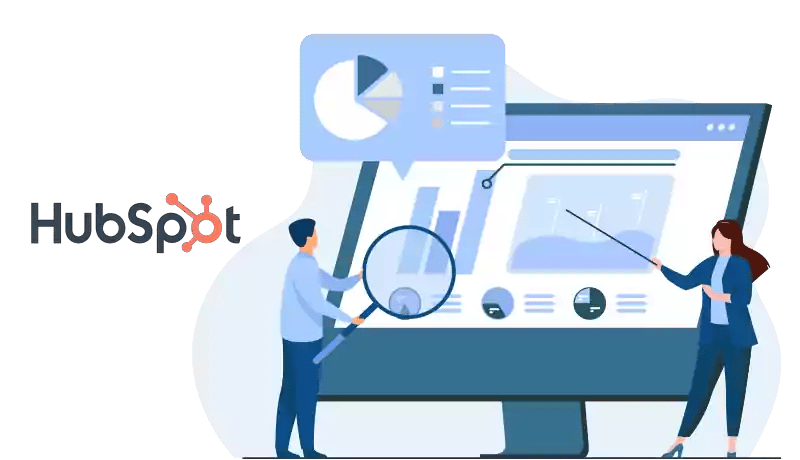
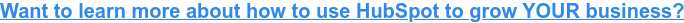

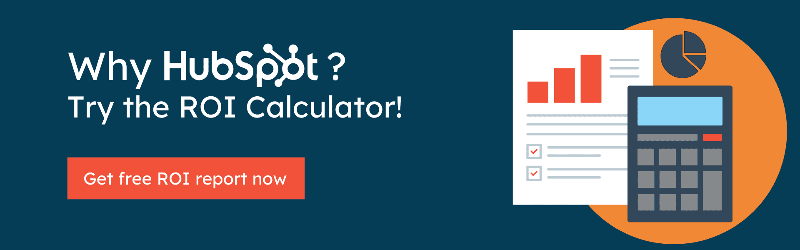




Leave a Comment