How to Integrate HubSpot CRM with Your Website for Enhanced Marketing
If you're ready to take the next steps in optimizing your marketing efforts, this article is your go-to resource. We'll take you through a step-by-step journey, highlighting the crucial role of integrating HubSpot CRM with your website. Discover the power of personalized campaigns, lead tracking, and behavior-based automation, all aimed at supercharging your marketing strategy.
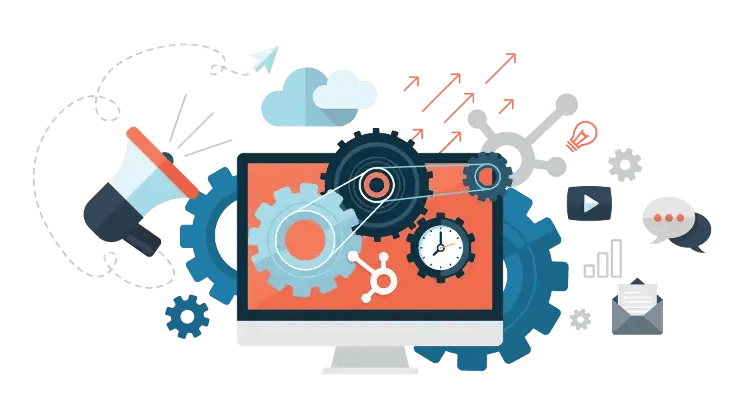
Why Integrate HubSpot CRM with Your Website?
Before we dive into how to integrate your website with the HubSpot CRM, it's essential to understand why you're doing it. The significance of this integration can hardly be overstated. It serves as the tie that connects your marketing strategy with real-time customer data, enabling you to deliver more personalized and effective campaigns. With HubSpot CRM and website integration, you have the tools to create targeted marketing experiences, ensuring that your message reaches the right audience at the right time.
HubSpot is renowned for its robust CRM (Customer Relationship Management) platform, which offers an array of features designed to elevate your marketing game. From lead generation and management to email marketing and analytics, HubSpot simplifies the entire process. Integrating it with your website allows for a seamless sales and marketing collaboration and a cohesive flow of data between your site and CRM, ensuring that every lead is captured and nurtured effectively.
HubSpot's integration options offer a user-friendly approach to data sharing. This means that information collected on your website, such as contact details, website interactions, and more, is automatically funneled into your CRM. This real-time data synchronization ensures that your marketing team always has the most up-to-date information, eliminating the risk of outdated or inconsistent data.
A seamless data flow between your website and CRM translates into more efficient lead management, improved customer segmentation, and increased personalization. This, in turn, results in higher engagement rates, improved conversion rates, and a better understanding of your audience's behavior. With all your data in one place, you can make data-driven decisions with confidence.
Preparing for Integration
Now that you understand the importance of this integration, we're almost ready for our step-by-step instructions. But first, you need to prepare your website for integration.
The first step in preparing for integration is to conduct a comprehensive assessment of your existing website. This assessment serves as the foundation for a successful integration. Here's what you need to consider:
-
Website structure and functionality:
-
Examine your website's architecture, navigation, and user experience.
-
Ensure that your website is responsive and mobile-friendly.
-
Check for outdated content or broken links that might affect the user experience.
-
-
Identify key conversion points:
-
Pinpoint the areas on your website where visitors convert into leads or customers, like contact forms, subscription forms, or e-commerce checkout pages.
-
Evaluate the effectiveness of these conversion points and ensure they're in optimal condition.
-
If you're not already a HubSpot CRM user, it's time to sign up and get started. While there are many benefits of combining HubSpot CRM with a HubSpot Content Hub Implementation, HubSpot offers a user-friendly interface and a wide range of marketing tools to benefit your business greatly. Here's what you need to do:
-
Visit HubSpot's website:
-
Go to the HubSpot website and sign up for an account.
-
Select the CRM plan that suits your business needs, whether the free version or a premium plan with additional features.
-
-
Set up your account:
-
Follow the on-screen instructions to set up your HubSpot CRM account.
-
Customize your account settings, including your company's information and preferences.
-
To ensure a smooth integration process, gathering all the necessary resources and information required for the setup is crucial. These resources will include:
-
Login credentials:
-
Collect all relevant login credentials for your website's backend and hosting services.
-
Ensure you have access to all the necessary accounts and permissions to make changes to your website.
-
-
Documentation:
-
Review any documentation provided by HubSpot or your website hosting provider that relates to integration.
-
-
Contacts and lists:
-
Organize your contacts and lists in preparation for importing them into the HubSpot CRM.
-
Verify that your contact data is accurate and up to date.
-
By taking these preparatory steps, you lay the foundation for a successful integration of HubSpot CRM with your website. Now, it's time to get started.
Integrating Your Website with HubSpot CRM
-
Log into your HubSpot account: Begin by logging into your HubSpot CRM account.
-
Navigate to the Integrations: Go to the "Integrations" or "Settings" within your HubSpot dashboard.
-
Find your website platform: HubSpot supports many website platforms, including WordPress, Wix, and others. Select your website platform.
-
Follow the Integration wizard:
-
HubSpot provides an integration wizard that will guide you through the process.
-
Follow the on-screen instructions to link your website with HubSpot. This often involves installing a plugin or adding a code snippet to your website's backend.
-
-
Test the integration: After the integration setup, it’s crucial to test it to ensure that data flows seamlessly between your website and HubSpot CRM.
-
Troubleshooting: HubSpot’s customer support is readily available to assist if you encounter any issues during the integration process. Common issues may include conflicts with existing plugins or themes, so they will help you resolve any roadblocks.
Personalized Marketing Campaigns
Now that your website and HubSpot CRM are connected, it's time to leverage this integration to create personalized marketing campaigns that resonate with your audience.
-
Segment your audience: Use the data collected through your website integration to segment your audience. This may include location, behavior, or previous interactions with your site.
-
Create targeted content: Craft content that’s tailored to each audience segment. Personalization can include customized product recommendations, relevant blog posts, or special offers.
-
Automate email marketing: HubSpot CRM allows you to create automated email marketing campaigns. Send personalized email sequences based on user behavior, such as abandoned cart reminders or follow-up emails after a download.
-
Implement dynamic content: Use dynamic content on your website to deliver personalized experiences to your visitors. This means showing different content to different segments of your audience based on their preferences and behavior.
Lead Tracking and Nurturing
Integration with HubSpot CRM enhances your ability to track and nurture leads effectively. Here's how to make the most of this functionality:
-
Real-time lead tracking: With data flowing seamlessly between your website and CRM, you can monitor lead activities in real-time. Track their interactions with your site, such as page views, form submissions, and content downloads.
-
Lead scoring: Implement lead scoring to prioritize and identify your most promising leads. Assign scores based on lead behavior and engagement, helping your sales and marketing teams focus their efforts more effectively.
-
Automate lead nurturing: Create lead nurturing workflows within HubSpot CRM. These workflows can automatically send targeted emails and notifications to your sales team, or even trigger follow-up actions when leads reach specific milestones or demonstrate certain behaviors.
-
Personalized follow-ups: Use the integrated data to personalize follow-up communication with leads. For example, if a lead has shown interest in a particular product, send them additional information or offers related to that specific product.
Behavior-Based Automation
Behavior-based automation is a powerful tool to engage with your audience based on their actions and preferences. Here's how to set it up:
-
Define triggers: Determine the triggers that will initiate automated actions. Triggers can be actions like clicking on a specific link, visiting a particular product page, or spending a certain amount of time on your website.
-
Create automated responses: Based on these triggers, set up automated responses. For example, if a visitor downloads a whitepaper, you can automatically send them a follow-up email with related content or a special offer.
-
Lead scoring and qualification: Behavior-based automation can also influence lead scoring. High-value actions can increase a lead's score, signaling their readiness for more personalized and direct communication from your sales team.
-
A/B testing and optimization: Continuously monitor and optimize your automated responses based on performance. A/B testing can help you refine your messages for better results.
Following these steps, you can seamlessly integrate HubSpot CRM with your website and unlock a world of possibilities for personalized marketing campaigns, lead tracking, and behavior-based automation. This integration streamlines your marketing efforts, making them more effective and efficient.
Measuring Success
Integrating HubSpot CRM with your website is a significant leap forward in optimizing your marketing efforts, but how do you know if it's delivering the desired results? The key to continuous improvement lies in measuring success through monitoring and analytics.
Monitoring and Analytics
-
Key metrics to track: Identify the key metrics that align with your marketing goals. These may include website traffic, conversion rates, email open and click-through rates, and lead engagement.
-
HubSpot analytics: HubSpot CRM provides a rich set of analytics tools that allow you to monitor various aspects of your marketing efforts. Use the analytics dashboard to gain insights into the performance of your integrated marketing campaigns.
-
Website analytics: Leverage website analytics tools like Google Analytics to track user behavior, page views, bounce rates, and other important metrics. Cross-reference this data with HubSpot analytics for a comprehensive view.
-
Email marketing analytics: Dive into email marketing analytics with HubSpot CRM to assess the performance of your email campaigns. Track open rates, click-through rates, and conversion rates to gauge the effectiveness of your email efforts.
ROI Assessment
While tracking metrics is vital, understanding the return on investment (ROI) is crucial for assessing the impact of integrating HubSpot CRM with your website.
-
Conversion tracking: Measure how many leads generated from your website integration eventually convert into paying customers. This is a direct measure of your CRM's impact on revenue.
-
Cost analysis: Calculate the total cost of implementing and maintaining your HubSpot CRM and website integration. This includes subscription fees, staff time, and any associated expenses.
-
Customer lifetime value (CLV): Assess the Customer Lifetime Value of customers acquired through your integrated marketing efforts. Determine if these customers bring in more revenue over their lifetime compared to the cost of acquisition.
-
A/B testing: Conduct A/B testing to compare the performance of integrated campaigns against non-integrated ones. This helps you understand the added value of integration.
-
Customer feedback: Collect and analyze feedback from customers and leads who have interacted with your integrated marketing. Their insights can provide invaluable qualitative data on the effectiveness of your strategies.
-
Adjust and optimize: Use the data and insights gained through monitoring and ROI assessment to adjust your strategies and simplify maintaining your CRM database. Make data-driven decisions to continuously optimize your marketing efforts.
Measuring the success of your integrated HubSpot CRM is an ongoing process. With accurate insights and a commitment to data-driven decision-making, you'll be well on your way to achieving exceptional results and continually enhancing your marketing efforts.
Integrating HubSpot CRM with your website is the key to unlocking a new realm of marketing possibilities. From personalized campaigns and lead tracking to behavior-based automation, this integration empowers your marketing strategy.
If you need additional support during your integration, Aspiration Marketing is here to support you every step of the way. Whether you need assistance with HubSpot implementation, integration, onboarding, or maintaining your HubSpot system, our team is ready to provide the required guidance and expertise.
This content is also available in:
- Integration von HubSpot CRM in Ihre Website für verbessertes Marketing
- Cómo integrar HubSpot CRM con tu sitio web para mejorar el marketing
- Comment intégrer HubSpot CRM à votre site pour un meilleur marketing
- Integra HubSpot CRM con il tuo sito web per un marketing potenziato.
- Integrare HubSpot CRM pe site pentru un marketing mai bun
- 如何将 HubSpot CRM 与网站整合以加强营销




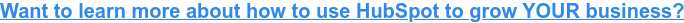




Leave a Comment