How Should I Design A Business Website Structure for 2026?
A well-structured website is crucial for helping visitors and search engines navigate your company's online presence, find the information they need quickly and easily, and understand your expertise. Implementing a well-structured design or improving an existing website yields significant benefits, including a better user experience in terms of accessibility and user-friendliness, as well as enhanced crawlability and technical aspects for search engines.
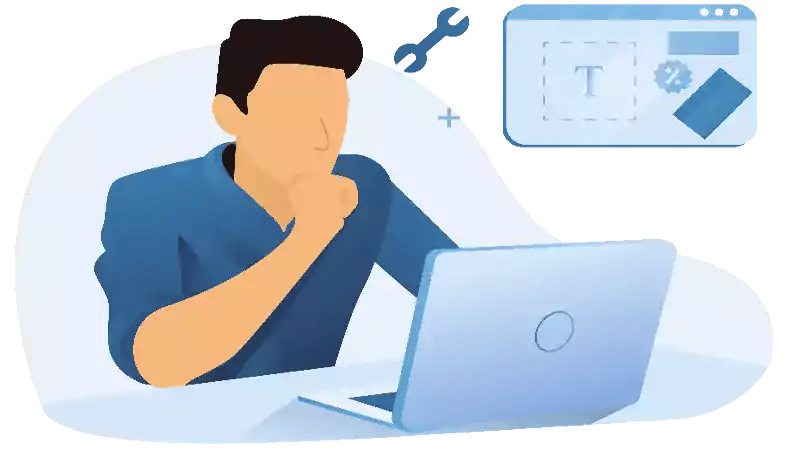
Why Does Website Structure Matter?
-
Improved user experience: A well-organized and easy-to-navigate website makes it easier for visitors to find what they're looking for, which can enhance their overall experience on the site.
-
Increased engagement: A website with a clear and intuitive structure can encourage visitors to explore various pages and sections more effectively.
-
Enhanced credibility for humans and search engine rankings: A website with a clear and logical structure helps search engines understand the content, which can improve its ranking in search results. It also gives visitors a sense of trust and confidence in the company by providing an understanding of its areas of expertise. This can build (or destroy) credibility and is an excellent opportunity to establish your company as an authority in its field.
As also highlighted by SEMRush, topical SEO is a key element in positioning and ranking your site; its structure is a key way to showcase how different pages and posts are connected. Often referred to as topical relevance or topical authority, grouping related content pieces helps position you as an expert in search engines, showcasing that you cover a topic in great depth. This allows search engines to understand your website and give context to the keywords you should be ranking for.
A business website might have the following structure:
-
Homepage: This is the primary landing page for the website, typically featuring an overview of the company, its products or services, and key messages or highlights.
-
About Us: This page offers more detailed information about the company, including its history, mission, values, and team members.
-
Products/Services: This page lists the company's products and services, including descriptions, relevant information, and key features. Depending on the products and services you offer, this may include shopping cart functionalities and, for more complex solutions, the option to contact your team members for further exploration and potentially a sales opportunity.
-
Case Studies/Success Stories/Topics: This page features examples of how its customers have used the company's products or services effectively. Here is the place to radiate competence and create in-depth coverage of topics that concern your prospects and customers.
-
Blog: This page features a regularly updated blog with articles related to the company's industry or areas of expertise.
-
Contact Us: This page provides information on how to contact the company, including a contact form, phone number, and email address.
-
Legal: This page includes legal information such as terms of use, privacy policy, and other relevant legal documents.
-
Careers: This page provides information on job openings and career opportunities at the company.
-
News: This page features news and press releases related to the company.
Additional pages or sections may also be included on the website, depending on the company's needs.
Homepage
The homepage is a key entry page for a website. It is often the first page visitors see when they visit the site, especially when arriving directly, entering the domain name or bookmarked URL into their browser. The home page should provide an overview of the company, its products or services, and key messages or highlights.
You never get a second chance to make a good first impression.
Will Rogers
The design and layout of the homepage should be visually appealing and easy to navigate. It should be responsive and optimized for mobile devices, as many people now access websites on their phones or tablets.
Some common elements that might be included on the homepage of a corporate website include:
-
A banner or hero image: This large, eye-catching image or video occupies a significant portion of the page and is typically positioned at the top.
-
Navigation menu: This is a list of links that allow visitors to navigate to different pages on the website.
-
Call-to-action (CTA) buttons are buttons or links that encourage visitors to take a specific action, such as signing up for a newsletter or requesting more information.
-
A tagline or mission statement: This brief phrase or sentence summarizes the company's purpose or values.
-
An overview of the company's products or services: This could be a list or grid of images and brief descriptions of the company's offerings.
-
Testimonials or Customer Reviews: This section features quotes or statements from satisfied customers.
-
Social media links: These are links to the company's social media accounts, such as Facebook, Twitter, and Instagram.
As with every page on the site, the homepage must be optimized for search engines by incorporating keywords and phrases related to the company and its products or services into the content and meta tags.
About Us
The "About Us" page is a key part of a corporate website and provides more detailed information about the company, its history, mission, values, and team.
A website is a key opportunity to connect your visitors with your business. Who and where, and how are the people behind your business?
This page enables the company to share its story and provide visitors with a deeper understanding of who they are and what they do. It should be written concisely and engagingly, giving a sense of the company's personality and culture.
Some elements that might be included on an "About Us" page include:
-
A brief history of the company could consist of its founding date, key milestones or achievements, and any significant changes or expansions.
-
The company's mission and values: This statement outlines its purpose and the guiding principles that inform its decisions and actions.
-
Information about the company's products or services: This may include a brief overview of what the company does and how it is differentiated from its competitors.
-
Photos and bios of key team members: This is an opportunity to introduce the people behind the company and provide visitors with a sense of who they are and what they do.
-
Customer Testimonials or Case Studies: This section features quotes or statements from satisfied customers, as well as examples of how the company's products or services have been effectively utilized.
-
Social media links: These are links to the company's social media accounts, such as Facebook, Twitter, and Instagram.
The "About Us" page should also include contact information or link to a separate "Contact Us" page, displaying phone numbers and email addresses for various functional areas, allowing visitors to contact the company easily.
Products/Services
The "Products/Services" page is a key part of a corporate website. It typically lists the company's products or services, along with their descriptions and any relevant information or features.
Convey that you understand your visitors and what made them visit your site and convey that you might help them find the answer to their questions.
This page allows the company to showcase its offerings and provides visitors with a clear understanding. It should be organized logically and efficiently, with clear headings, subheadings, and high-quality images or videos.
Some elements that might be included on a "Products/Services" page include:
-
A list or grid of products or services should include images, brief descriptions, and links to more detailed information.
-
Product or service categories: If the company offers a wide range of products or services, it might be helpful to organize them into categories to make it easier for visitors to find what they're looking for.
-
Product or Service Features: This section lists the key features and benefits of each product or service.
-
Pricing information could include list prices, discounts, or special offers.
-
Customer Testimonials or Case Studies: This section features quotes or statements from satisfied customers, as well as examples of how the company's products or services have been effectively utilized.
-
A call-to-action (CTA) button is a button or link that encourages visitors to take a specific action, such as requesting more information or making a purchase.
The "Products/Services" page should also be optimized for search engines, including keywords and phrases related to the company's products or services in the content and meta tags. This will help the website rank higher in search results and make it easier for potential customers to find.
Case Studies/Success Stories/Topics
The "Case Studies/Success Stories/Topics" page is a corporate website that showcases examples of how its customers have effectively utilized the company's products or services. These case studies or success stories provide real-world examples of how the company's offerings can help solve problems or meet the needs of its customers.
Success is not the key to happiness. Happiness is the key to success. If you love what you are doing, you will be successful.
Albert Schweitzer
This page is an opportunity for the company to showcase its expertise and demonstrate the value of its products or services. It should be organized logically and efficiently, with clear headings, subheadings, and high-quality images or videos.
Some elements that might be included on a "Case Studies/Success Stories" page include:
-
Detailed descriptions of the customer's challenges and how the company's products or services helped solve them. This includes in-depth coverage of topics that keep your prospects and customers awake at night. It is the area where you showcase your pillar pages with deep domain expertise.
-
Testimonials or quotes from the customer describing their experience with the company.
-
Before-and-after images or data demonstrating the impact of the company's products or services.
-
Links to related products or services that the customer used in conjunction with the company's offerings.
-
A call-to-action (CTA) button is a button or link that encourages visitors to take a specific action, such as requesting more information or downloading a case study.
The "Case Studies/Success Stories" page should also be optimized for search engines, including keywords and phrases related to the company's products or services and the specific challenges or needs addressed in the case studies in the content and meta tags. This will help the website rank higher in search results and make it easier for potential customers to find.
Blog
Your blog is a corporate website section featuring regularly updated articles related to the company's industry or areas of expertise. A business blog can serve several purposes, including:
-
Providing valuable and informative content for visitors: A well-written and informative blog can help establish the company as a thought leader in its industry and offer visitors useful information.
-
Improving search engine rankings: A regularly updated blog can help improve the website's rankings by providing fresh, relevant content that includes keywords and phrases related to the company's products or services.
-
Generating leads: A corporate blog can include calls-to-action (CTAs) that encourage visitors to take specific actions, such as signing up for a newsletter or requesting more information.
Some elements that might be included in a corporate blog include:
-
A list of blog categories: This list of links allows visitors to filter blog articles by topic.
-
A search bar: This allows visitors to search for specific topics or keywords within the blog.
-
Social media links: These are links to the company's social media accounts, such as Facebook, Twitter, and Instagram, which can help drive traffic to the blog.
-
A newsletter sign-up form allows visitors to opt in to receive updates from the company via email.
-
A call-to-action (CTA) button is a button or link that encourages visitors to take a specific action, such as downloading a whitepaper or requesting more information.
Ensuring the blog is well-written, informative, and visually appealing is important. It should also be easy to navigate and optimized for mobile devices, as many people now access websites on their phones or tablets.
Contact Us
The "Contact Us" page is a crucial component of a corporate website, providing information on how to reach the company. This page is usually one of the first places visitors will look if they have questions or need to contact the company for any reason.
If it costs time or money to connect with you, your visitors will not hesitate to find someone else.
The "Contact Us" page should be easily accessible and include multiple options for contacting the company, such as a contact form, phone number, and email address. It may also include the company's physical address, if applicable.
Some other elements that might be included on a "Contact Us" page include:
-
A map or directions to the company's physical location, if applicable.
-
Links to the company's social media accounts include Facebook, Twitter, and Instagram.
-
Information on how to reach the company's customer service department.
-
A list of frequently asked questions (FAQs) and answers.
-
A call-to-action (CTA) button is a button or link that encourages visitors to take a specific action, such as requesting more information or filling out a contact form.
It's essential to ensure that the "Contact Us" page is easy to use and that all contact information is up-to-date. It should also be optimized for mobile devices, as many people now access websites on their phones or tablets.
Legal
The "Legal" page is a section of a corporate website that contains legal information, including terms of use, privacy policies, and other relevant legal documents. This page is essential because it helps protect the company and its users by clearly outlining the rights and responsibilities of both parties.
Some elements that might be included on a "Legal" page include:
-
Terms of Use: This document outlines the terms and conditions governing the use of the website. It may consist of information on copyright, trademark, and intellectual property rights, as well as limitations of liability and indemnification provisions.
-
Privacy policy: This document outlines how the company collects, uses, and protects personal information collected through the website. It should include information on what types of personal information are collected, how it is used, and who has access to it.
-
Other legal documents: Depending on the company and the nature of its business, there may be additional legal documents relevant to the website, such as a non-disclosure agreement, acceptable use policy, cookie policy, or code of conduct.
It's essential to ensure that the "Legal" page is clear and concise, and that all legal documents are up-to-date and accurate. It should also be prominently linked from other pages on the website so that visitors can easily access it if needed.
Careers
The "Careers" page is a section of a corporate website that provides information on job openings and career opportunities at the company. This page is an essential resource for job seekers interested in working for the company and can also help the company attract top talent.
A website and its career section are key elements for showcasing your values and building your employer brand. Would your employees love to buy your product and would your customers love to be your employees?
Some elements that might be included on a "Careers" page include:
-
A list of current job openings should consist of the job title, location, and a brief description of the role.
-
Information on the company's culture and values: This is a chance to showcase what makes the company a great place to work and give job seekers a sense of what it's like to work there.
-
Team Member Testimonials: This section features quotes and statements from current and former employees about their experiences working for the company.
-
A link to the company's diversity and inclusion statement: This document outlines the company's commitment to diversity, equity, and inclusion in the workplace.
-
A link to the company's benefits and perks: This page outlines the company's offerings regarding health insurance, vacation time, and other perks.
-
A link to the company's application process: This page provides information on how to apply for a job, including any relevant forms or documents.
Ensuring that the "Careers" page is well-written, informative, and visually appealing is essential. It should also be easy to navigate and optimized for mobile devices, as many people now access websites on their phones or tablets.
News
The "News" page is a section of a corporate website that features news and press releases related to the company. This page offers the company an opportunity to share updates and announcements with visitors, as well as provide additional information about its products, services, and industry.
Some elements that might be included on a "News" page include:
-
A list of recent news articles or press releases should include headlines, summaries, and links to the full articles or releases.
-
A search bar: This allows visitors to search for specific topics or keywords within the news section.
-
Social media links: These are links to the company's social media accounts, such as Facebook, Twitter, and Instagram, which can help drive traffic to the news page.
-
A newsletter sign-up form allows visitors to opt in to receive updates from the company via email.
-
A call-to-action (CTA) button is a button or link that encourages visitors to take a specific action, such as requesting more information or downloading a press release.
Ensuring the "News" page is well-written, informative, and visually appealing is essential. It should also be easy to navigate and optimized for mobile devices, as many people now access websites on their phones or tablets.
Where do you stand with your website? Test it for free with our website grader:
This content is also available in:
- German: Webseiten-Struktur 2026 Wie sollte ich sie gestalten?
- Spanish: Estructura web empresarial 2026: ¿Cómo diseñarla?
- French: Comment concevoir la structure d'un site web d'entreprise pour 2026 ?
- Italian: Come progettare la struttura di un sito web aziendale per il 2026?
- Romanian: Structura site web business 2026: Cum o proiectez?
- Chinese: 如何设计 2026 年的商业网站结构?




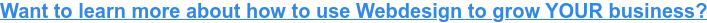





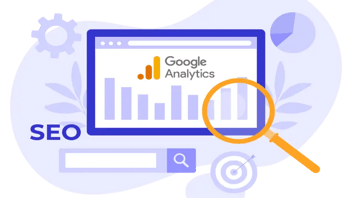
Leave a Comment