How to Migrate Your CRM Platform to HubSpot: Tips and Best Practices
As a CRM plays a crucial role in customer interactions, migrating your CRM platform to HubSpot can be a strategic shift for your business. With these tips, you can unlock the door to a world of enhanced features and capabilities, ensuring your data finds a new home that aligns effortlessly with HubSpot’s dynamic structure.
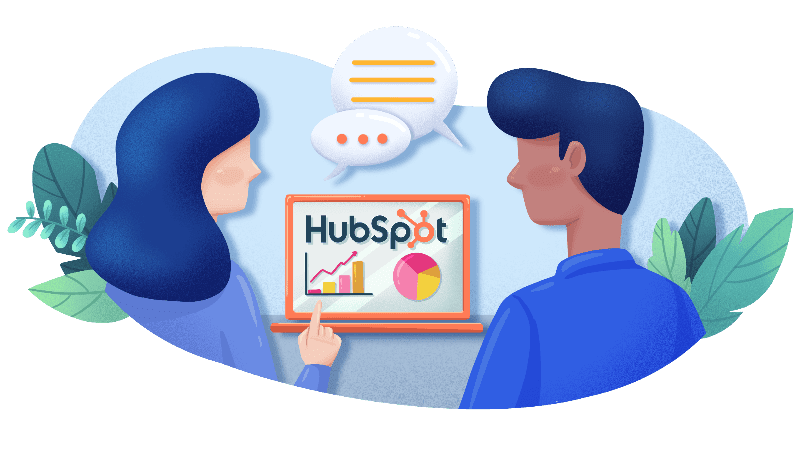
Why Migrate to HubSpot?
Choosing the right CRM (customer relationship management) platform can significantly impact your business' success. HubSpot, a powerhouse in the CRM market, can be ideal for those contemplating migration.
HubSpot offers comprehensive features to streamline and elevate your CRM experience. From lead generation to customer engagement, HubSpot provides a seamless ecosystem integrating marketing, sales, and service functionalities. The centralized nature of HubSpot's platform eliminates silos, fostering collaboration among different departments within your organization. This alignment ensures that every touchpoint with a customer is cohesive, maximizing the potential for meaningful interactions.
Another compelling factor is HubSpot's commitment to user-friendly interfaces and intuitive design. Navigating the CRM landscape shouldn't be daunting, and HubSpot recognizes this. The platform is built simply, enabling users to swiftly adapt and harness its capabilities without an exhaustive learning curve. This user-centric approach accelerates onboarding and empowers your team to focus on what matters most—nurturing client relationships.
Furthermore, HubSpot is renowned for its adaptability and scalability. As your business evolves, so should your CRM system. HubSpot's flexibility allows for seamless customization, ensuring the platform aligns precisely with your unique business processes. Whether you're a startup seeking an agile solution or a well-established enterprise with intricate workflows, HubSpot molds itself to fit your needs today and tomorrow.
The importance of data in the modern business landscape can’t be overstated. HubSpot recognizes this and provides robust data management capabilities. The platform's data analytics and reporting tools empower businesses to glean valuable insights, enabling informed decision-making. By migrating to HubSpot, you open the door to a wealth of actionable data, transforming raw information into a strategic advantage.
In addition to its technical prowess, HubSpot stands out for its vibrant user community and extensive support resources. Migrating to a new CRM platform can be a complex endeavor, but you're not alone with HubSpot. The platform's community forums, knowledge base, and dedicated support ensure that assistance is readily available, fostering a collaborative ecosystem where businesses can thrive.
Now that you understand the benefits of migrating your CRM to HubSpot, let’s discuss how to begin the migration process.
Assessing Your Data
Assessing your data is a pivotal step in the CRM migration journey, ensuring a smooth transition to HubSpot's dynamic platform. This process involves meticulously examining your existing data to identify essential information crucial for your business operations.
First and foremost, understanding the significance of evaluating your data is paramount. Your CRM houses a wealth of information, from customer contacts and interactions to sales forecasts. By assessing this data, you understand the essential business continuity and growth elements. It's an opportunity to declutter and prioritize, ensuring that only the most relevant and valuable information is migrated to HubSpot.
Collaborate with Key Stakeholders
Tips for identifying crucial data points for migration include collaborating with key organizational stakeholders. Sales, marketing, and customer service teams often have unique insights into the data they depend on daily. By engaging in cross-departmental discussions, you ensure that the migration process aligns with the diverse needs of your teams. This collaborative approach enhances the accuracy of data assessment and fosters a sense of ownership among your team members.
Perform a Compatibility Check
Compatibility check is another critical aspect of assessing your data. HubSpot has a distinct data structure, and ensuring that your existing data aligns with this structure is paramount for a seamless migration. Evaluate your data's format, fields, and categories, identifying any potential mismatches that might arise during the migration process. This proactive approach minimizes the risk of data discrepancies and ensures that your data seamlessly integrates into HubSpot's ecosystem.
Plan Your Migration
Planning your migration to HubSpot lays the groundwork for a successful transition. Crafting a well-thought-out plan ensures that the migration process is efficient and minimizes disruptions to your business operations.
Establish a Timeline
Begin by establishing a realistic timeline for the migration. Consider the size of your data, the complexity of your existing CRM system, and the specific features you plan to leverage in HubSpot. A well-defined timeline helps set expectations within your organization and allows for a structured approach to the migration, avoiding unnecessary rush or delays.
Assign Roles and Responsibilities
Assigning roles and responsibilities is the next crucial step. Identify key individuals within your organization who will play pivotal roles in the migration process. From data validation to user training, ensuring that each aspect of the migration has a dedicated owner streamlines the process and fosters accountability.
Plan Communication and Training
Throughout the planning phase, communication is key. Keep your team informed about the upcoming changes, emphasizing the benefits of migrating to HubSpot. Conduct training sessions to familiarize users with HubSpot's features, ensuring a smooth onboarding process and minimal disruption to daily workflows.
HubSpot CRM Migration Checklist
If you are migrating through import, complete the following checklist to make sure you complete the migration successfully:
-
Export Data/Connect Systems
-
Begin by exporting data from your current CRM system. Ensure that you have a comprehensive dataset that includes all necessary information.
-
If connecting systems directly, establish a secure connection between your existing CRM and HubSpot, ensuring a smooth and continuous data flow.
-
-
Clean Source Data or Clean Export
-
Before migration, thoroughly clean the source data. Remove duplicate records, correct formatting issues, and address any inconsistencies.
-
If exporting data, ensure that the export file is clean and error-free. This step is crucial for maintaining your CRM database and data integrity during the migration.
-
-
Define Object Mappings
-
Clearly define how objects (e.g., contacts, deals, companies) in your current CRM map to the corresponding objects in HubSpot. Establish a mapping strategy to avoid data misalignment.
-
-
Prepare Destination Fields on Each Object
-
In HubSpot, prepare destination fields for each object that align with your data mapping strategy. Ensure that these fields are appropriately configured to accommodate the data being imported.
-
-
Define Field Mappings
-
Define how each field from your source data maps to the corresponding field in HubSpot. This involves specifying the relationships between individual data points and ensuring accurate and meaningful data transfer.
-
-
Prepare Import Files and Object Associations
-
Organize your data into import files, associating each data point with its corresponding object. Ensure the data is formatted according to HubSpot's requirements to facilitate a smooth import process.
-
-
Test Import
-
Before executing the full migration, conduct a test import with a subset of your data. This step allows you to identify and rectify any issues or discrepancies that may arise during the actual migration.
-
-
Review Imported Test Objects for Correct Field Mappings, Associations, and Engagement Data
-
After the test import, thoroughly review the imported test objects. Verify that field mappings are accurate, associations between objects are maintained, and engagement data (if applicable) is correctly transferred.
-
By diligently following this checklist, users can ensure a thorough and accurate migration process, minimizing the risk of data errors and optimizing the transition to the HubSpot CRM. Each step contributes to a seamless import, setting the foundation for a successful migration experience.
Post-Migration Evaluation
Completing your CRM migration to HubSpot marks the beginning of a new chapter for your business, and an insightful post-migration evaluation is crucial for gauging the success of the transition.
-
Assess Data Accuracy
-
Conduct a meticulous review of the migrated data within HubSpot. Verify the accuracy of the information, ensuring that crucial details, contacts, and historical data have been seamlessly transferred.
-
-
Functional Testing
-
Test the functionality of HubSpot's features within the live environment. Ensure that workflows, automation, and integrations function as intended, minimizing disruptions to daily operations.
-
-
User Feedback and Training
-
Gather feedback from end-users regarding their experience with HubSpot. Identify any pain points or challenges they may face and conduct additional training sessions if necessary. A smooth post-migration user experience is pivotal for continued productivity.
-
-
Performance Monitoring
-
Monitor the performance of HubSpot in real time. Assess system responsiveness, data retrieval times, and overall efficiency. Address any performance-related issues promptly to maintain optimal functionality.
-
-
Goal Achievement Analysis
-
Compare pre-migration goals with post-migration outcomes. Evaluate whether the migration has contributed to achieving business objectives, such as improved customer engagement, streamlined processes, or increased sales efficiency.
-
-
Issue Resolution
-
Address any post-migration issues immediately. Whether it's data discrepancies, workflow disruptions, or user concerns, a proactive approach to issue resolution ensures a swift and effective response.
-
-
Continuous Optimization
-
Leverage HubSpot's reporting and analytics tools to identify areas for optimization. Regularly review and refine your CRM strategies, adapting them to evolving business needs for sustained success.
-
-
Stakeholder Communication
-
Keep stakeholders informed about the successful migration and its impact. Celebrate achievements and communicate the benefits of HubSpot, fostering a positive perception of the platform within your organization.
-
Seek External Support
While we hope this guide prepares you for your CRM migration to HubSpot, it can be daunting. Fortunately, you aren't alone in your migration. Leveraging professional assistance can be highly beneficial, especially if your team isn’t familiar with HubSpot.
As HubSpot Platinum partners, Aspiration Marketing resources are available to provide expert guidance, equipped with a HubSpot onboarding accreditation, HubSpot Certified Trainerns, and the expertise needed to get your CRM up and running.
The experience and insights of our team members can significantly ease the complexities of migration, offering strategic input and ensuring that your transition to HubSpot isn't just a migration but an optimization of your CRM capabilities. For those who prefer a hands-on approach, migration tools are invaluable resources. HubSpot provides a range of migration tools designed to simplify the process.
Adopting HubSpot opens doors to enhanced data management, dynamic analytics, and a vibrant community that propels your business toward success.
This content is also available in:
- German: CRM-Migration zu HubSpot: Tipps & Best Practices
- Spanish: Cómo migrar tu plataforma CRM a HubSpot: Consejos y mejores prácticas
- French: Migration CRM vers HubSpot : Conseils & bonnes pratiques
- Italian: Migrazione CRM a HubSpot: Consigli & Best Practice
- Romanian: Cum să vă migrați platforma CRM la HubSpot: Sfaturi și bune practici
- Chinese: 如何将 CRM 平台迁移到 HubSpot:技巧与最佳实践




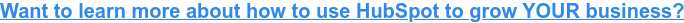


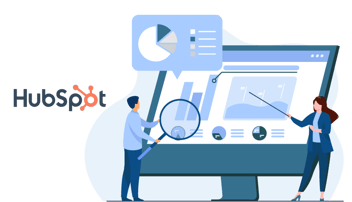

Leave a Comment