Are You Getting the Most Value From Your HubSpot Subscription? The HubSpot Admin Accelerator program is designed to optimize your HubSpot investment.
HubSpot Service Hub Implementation: A How-To Guide
In today's competitive business landscape, exceptional customer service is a cornerstone of success. That's where HubSpot Service Hub comes into play. As organizations strive to enhance customer interactions, resolve issues swiftly, and boost overall satisfaction, HubSpot's Service Hub emerges as a powerful solution.
This guide will walk you through implementing HubSpot's versatile customer service platform. From understanding its service tiers to configuring it for your unique business needs and harnessing its top features, we've got you covered.

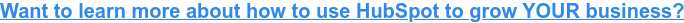
What is HubSpot Service Hub?
HubSpot Service Hub is a robust, all-in-one customer service platform meticulously crafted to streamline and elevate your customer success teams and support operations. It has extensive tools and features that empower businesses to manage customer interactions, resolve issues efficiently, and enhance overall customer satisfaction with tangible outcomes.
Service Tiers
HubSpot Service Hub comes in three distinctive service tiers, each strategically tailored to cater to the diverse needs of businesses across various sizes and growth stages.
-
Starter: Geared towards small businesses and startups, the Starter tier equips you with fundamental customer service tools to initiate your support journey. It encompasses core features like ticket management, knowledge base creation, live chat, and basic reporting. This tier is an excellent choice for those new to customer service optimization, aiming to establish a strong customer support foundation.
-
Professional: As your business expands, the Professional tier extends advanced capabilities to fuel your customer service strategies. It introduces advanced ticketing workflows, automation, custom reporting, and customer feedback tools. This tier suits growing businesses seeking to streamline support processes, nurture customer relationships, and enhance issue resolution efficiency.
-
Enterprise: Designed for large enterprises with intricate customer service requirements, the Service Hub Enterprise tier delivers a comprehensive toolkit with extensive customization options. It includes advanced automation and workflows, predictive ticket routing, team collaboration features, and in-depth analytics. This tier is ideal for organizations looking to optimize their customer service operations, engage with a broader customer base, and maintain a competitive edge in the market.
Each service tier serves as a stepping stone to accommodate your business's evolving customer service needs. You can select the tier that best aligns with your objectives, budget constraints, and current growth stage. As your customer service strategy matures and your business scales, HubSpot Service Hub's tiered structure ensures you can seamlessly scale up, providing exceptional customer experiences and achieving sustainable growth in your industry.
Preparing For Implementation
1. Assess Your Customer Service Needs
Assess your customer service needs to identify pain points, bottlenecks, and audience preferences. This will help determine where HubSpot Service Hub can provide the most value to your organization.
2. Create a Customer Service Strategy and Roadmap
Create a strategy and roadmap for your HubSpot Service Hub implementation with clear goals and KPIs. A well-defined roadmap aligns stakeholders and ensures efficient implementation.
3. Assemble Your Implementation Team
A cross-functional team is crucial for a successful HubSpot Service Hub implementation. Include customer service managers, support agents, IT personnel, and other stakeholders. Ensure clear roles and responsibilities for effective collaboration and communication.
4. Set Clear Customer Service Goals and Objectives
Define SMART (Specific, Measurable, Achievable, Relevant, Time-bound) goals and objectives to evaluate the effectiveness of your HubSpot Service Hub implementation. These goals should align with your overall customer service strategy and reflect the improvements you aim to achieve with the platform.
5. Budget for Implementation
Create a detailed budget covering all aspects of your HubSpot Service Hub implementation, including subscription fees, training costs, customization expenses, and integration investments. Consider initial and ongoing financial requirements to ensure adequate resources and avoid financial constraints. A well-planned budget facilitates informed decision-making and efficient resource allocation throughout the process.
You Might Also Like
Getting Started with HubSpot Service Hub
Launching your journey with HubSpot Service Hub is an exciting venture aimed at improving your customer service operations. It begins with creating your HubSpot Service Hub account and acquainting yourself with the platform's intuitive user interface.
Setting up your HubSpot Service Account
Access the HubSpot Portal
-
Start by visiting the HubSpot website (https://www.hubspot.com/) in your web browser.
-
Click the "Log In" or "Get Started" button in the top right corner.
-
You'll be prompted to log in with an existing HubSpot account or create a new one.
Account Setup and Configuration
-
Fill out the required information to create your account, including your name, email address, company name, and password.
-
After completing the initial registration, HubSpot will guide you through a brief setup process. You'll be asked to provide more details about your company and specific goals for using HubSpot Service Hub.
Understanding HubSpot's User Interface
Dashboard Overview
-
-
After completing the setup, you'll arrive at the HubSpot Service Hub dashboard, your centralized control center for managing your customer service operations.
-
The dashboard offers a comprehensive view of your customer service performance, encompassing metrics like ticket activity, customer satisfaction ratings, and recent service interactions.
-
You have the flexibility to personalize the dashboard by incorporating widgets that showcase the specific metrics and data pertinent to your service objectives.
-
Navigating the HubSpot Dashboard
-
-
You'll encounter the primary navigation menu on the left-hand side of the interface. This menu provides access to various tools and features, including Contacts, Service, Automation, Reporting, and more.
-
Selecting "Service" from the menu will unveil a submenu offering diverse options for orchestrating customer service initiatives, managing tickets, and evaluating customer feedback.
-
"Contacts" is your gateway to overseeing the customer database and segmenting your audience for tailored service efforts.
-
Take the time to explore this navigation menu and become familiar with the various sections and functionalities offered by HubSpot Service Hub, empowering you to optimize your customer service operations effectively.
-
Configuring HubSpot For Your Business
Configuring HubSpot Service Hub to align with your unique business needs is pivotal in ensuring its effectiveness as a customer service platform. Tailoring this versatile tool to your specific requirements will enable you to streamline operations, enhance customer satisfaction, and achieve optimal results.
Define Your Service Processes
Begin by mapping out your existing customer service processes. Identify the key stages involved in handling customer inquiries and resolving issues. Consider the different service channels you utilize, such as email, chat, phone, and social media. Determine the workflow for managing and assigning service requests within your organization.
Customize Ticket Properties
HubSpot Service Hub allows you to create custom ticket properties tailored to your business. Define ticket categories, priority levels, and custom fields to capture specific information related to customer issues. Configure ticket properties to align with your unique service workflow and reporting requirements.
Ticket Routing and Assignment
Set up ticket routing rules to automatically assign incoming tickets to the appropriate service agents or teams. Configure escalation processes to ensure high-priority tickets receive swift attention. Establish ticket assignment workflows based on agent availability, expertise, or other relevant criteria.
Automation and Workflows
Implement automation workflows to streamline routine tasks, such as ticket routing, follow-up emails, and ticket status updates. Create workflow automation for customer notifications, ensuring transparency and timely updates.
Reporting and Analytics
Customize dashboards and reports to monitor key service metrics, such as ticket volume, resolution times, and customer satisfaction scores. Continuously analyze service performance data to identify areas for improvement and make data-driven decisions.
Integration with Other Tools
HubSpot offers integrations with various tools and platforms to enhance your marketing efforts:
-
In the HubSpot dashboard, navigate to "Settings" and select "Integrations."
-
Browse and select integrations that align with your business needs, such as CRM systems, email marketing platforms, or analytics tools.
-
Additional Hubs include HubSpot Sales Hub, HubSpot Marketing Hub, HubSpot Content Hub, HubSpot Operations Hub, and HubSpot Commerce Hub.
-
Follow the integration setup instructions provided for each tool.
Core Implementation Tasks
Tickets
Tickets are a powerful tool that allows you to streamline and centralize all customer inquiries. Whether it's through your tickets index page, a contact record, or your conversations inbox, you can easily create individual tickets to track and manage each customer interaction. Plus, you can automate ticket creation with the help of workflows and the support form.
Conversations
The HubSpot conversations tool revolutionizes how you handle incoming messages from various channels. With this powerful tool, you and your team can effortlessly manage and respond to messages in a unified inbox. Whether the messages come through email, Facebook, or your website, you can quickly triage and prioritize them. Additionally, you can create tickets directly from each conversation, allowing you to effectively track and monitor a visitor's interaction with your business.
Calling - Inbound
With HubSpot's advanced features, you can effortlessly handle inbound phone calls directly from your desktop, eliminating the need to forward calls to a mobile device. By answering calls in HubSpot, you can immediately access records and quickly jot down notes in real time. The Call Index Page stores all inbound calls, allowing you to review and take notes conveniently after each call.
Knowledge Base
In your knowledge base, you can craft informative articles that address the queries and concerns of your visitors. These articles can be neatly categorized and subcategorized, allowing for easy navigation and organization. Moreover, you can enhance the discoverability of your articles by tagging them with relevant search terms.
Customer Portal
Empower your customers to take charge of their communication with your company by providing them with a customer portal. This exclusive login space allows customers to easily access, view, open, and respond to their support tickets. While the customer portal is typically accessed through the knowledge base, you also have the option to share a link to the portal with your customers directly. Give your customers the control they deserve for a seamless and efficient support experience.
Feedback
Gain valuable insights into your customers' thoughts and uncover opportunities to enhance their satisfaction, ensuring long-term loyalty. Craft personalized customer surveys that cater to your needs and effortlessly share valuable feedback with your team. Analyze the data from customer feedback to improve their experience and drive your business forward continuously.
Custom View
Create customized views to streamline your team's communication management in the inbox. By filtering conversations based on high-priority tickets, you can prioritize and focus your team's efforts on those crucial customer interactions. This feature enhances efficiency and ensures important conversations receive the attention they deserve.
Using HubSpot Service Hub
HubSpot Service Hub is not just a platform; it's a transformative tool that empowers businesses to provide exceptional customer service. Once you've configured it to align with your unique business needs, it's time to explore how to effectively use HubSpot Service Hub to enhance customer interactions, streamline support operations, and boost overall customer satisfaction.
Ticket Management
At the core of HubSpot Service Hub is its robust ticketing system. Here's how to make the most of it:
-
Creating Tickets: When customers reach out with issues, create well-documented tickets. Ensure they include vital information like problem descriptions, contact details, and ticket categories.
-
Ticket Assignment: Utilize ticket routing rules to assign tickets automatically based on predefined criteria, ensuring efficient workload distribution among agents or teams.
-
Prioritization: Set ticket priorities to manage high-priority issues promptly. This helps ensure customer satisfaction and meet Service Level Agreements (SLAs).
-
Collaboration: Enable teamwork by allowing multiple agents to collaborate on a ticket. Utilize internal notes and @mentions for seamless communication within the platform.
-
Automation: Implement automation workflows for repetitive tasks such as acknowledgment emails or status updates, allowing agents to focus on complex customer issues.
Live Chat and Conversations
Engage with your customers in real-time using HubSpot's live chat and messaging features:
-
Proactive Engagement: Leverage chatbots to engage visitors proactively on your website. Offer assistance, capture leads, and route inquiries effectively.
-
Chat Routing: Configure chat routing rules to connect visitors with the most suitable agents or departments based on their queries, ensuring a personalized experience.
-
Conversational Inbox: Manage all customer communications through a unified inbox. This simplifies switching between live chat, email, and other channels, enhancing efficiency.
Automation and Workflows
HubSpot Service Hub's automation capabilities can significantly boost efficiency:
-
Ticket Workflows: Create ticket workflows to automate routine tasks and ticket management processes. For example, automate escalations for unresolved tickets after a specified timeframe.
-
Email Automation: Implement automated follow-up emails after ticket resolution for feedback collection or additional support offers.
-
Personalization: Utilize automation for personalizing customer interactions, such as sending birthday greetings or notifying customers about relevant updates or promotions.
Knowledge Base
HubSpot Service Hub offers a robust knowledge base feature to facilitate self-service:
-
Content Creation: Create your knowledge base with articles, FAQs, and resources addressing common customer inquiries. Organize content logically to make it easily discoverable.
-
Searchable: Ensure your knowledge base is searchable, allowing customers to find answers quickly by typing in their questions or keywords.
-
Feedback Loop: Encourage customers to provide feedback on the usefulness of articles. Use this feedback to refine and improve your knowledge base continuously.
Reporting and Analytics
To continually improve your customer service efforts, utilize HubSpot Service Hub's reporting and analytics features:
-
Custom Dashboards: Build customized dashboards displaying essential service metrics like ticket volume, resolution times, and customer satisfaction scores for informed decision-making.
-
Trend Analysis: Analyze historical data to identify trends in customer issues, helping you take proactive support measures and improve products/services.
-
Customer Feedback: Review customer feedback and survey responses to gain insights into areas for improvement and opportunities to enhance the customer experience.
Service Hub Onboarding and Implementation Services
At Aspiration Marketing, we take onboarding support to new heights as a HubSpot Platinum Solutions partner. With our onboarding accreditation and HubSpot-certified trainers and team members, we offer personalized guidance and hands-on assistance throughout the implementation process. Our team of experts understands the distinctive needs of businesses and tailors the HubSpot onboarding approach accordingly, ensuring a seamless transition and maximizing the utilization of your HubSpot investment.
With our team's deep understanding of HubSpot best practices and extensive business knowledge, Aspiration Marketing resources can offer unparalleled implementation support in creating a tailored HubSpot Service Hub onboarding plan and providing ongoing assistance and troubleshooting. Our expertise in maximizing the potential of the HubSpot platform makes us the perfect choice for businesses looking for a seamless onboarding experience. Trust expert Service Hub professionals to provide a reliable support infrastructure to help your business thrive.
Whether you're exploring new hubs for marketing and sales or honing your skills with existing ones, the collaboration between HubSpot's onboarding support and dedicated Aspiration Marketing consultants makes for a seamless and impactful implementation process.
Embracing HubSpot Service Hub: Elevating Customer Service
HubSpot Service Hub stands as a beacon of efficiency and innovation in the dynamic realm of customer service. This comprehensive guide has steered you through the critical steps, from the initial configuration to maximizing the platform's robust capabilities. With HubSpot's adaptable service tiers, meticulous preparation, and expert insights from accredited partners, you are poised to unlock the full potential of HubSpot Service Hub.
As you delve deeper into ticket management, automation, live chat, reporting, and customer feedback, you have the tools to elevate your customer service to unparalleled levels of excellence. As you leverage the HubSpot Service Hub, always remember that success hinges on the interplay of technology, strategic prowess, and an unwavering commitment to continuous improvement. Your dedication to providing exceptional customer service will not only meet but exceed the expectations of your clientele, fostering loyalty and ensuring the sustained growth of your business.
This content is also available in:
- Deutsch: HubSpot Service Hub-Implementierung: Eine Anleitung
- Español: Implementación de HubSpot Service Hub: Una Guía Práctica
- Français: HubSpot Service Hub Implementation : Guide pratique
- Italiano: Implementazione di HubSpot Service Hub: Una guida pratica
- Română: Implementarea Hub-ului de servicii HubSpot: Un ghid How-To
- 简体中文: HubSpot 服务中心实施:操作指南





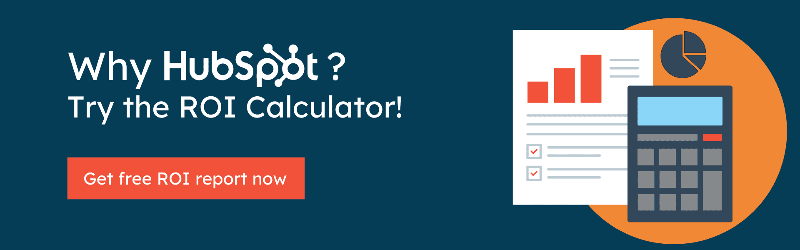

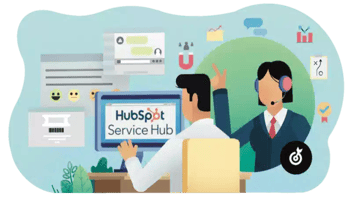
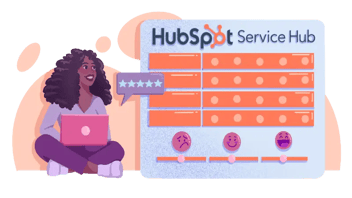

Leave a Comment