Obțineți cea mai mare valoare din abonamentul dvs. HubSpot? Programul HubSpot Admin Accelerator este conceput pentru a vă optimiza investiția HubSpot.
Mai multe întâlniri prin secvențe HubSpot: Ghid de utilizare
Vă sună cunoscut? "Știu că sunteți ocupat, dar am vrut doar să văd dacă ne putem întâlni marți la ora 14.00." Coșul dvs. de e-mail explodează cu astfel de mesaje?
Și totuși, vă gândiți: "Cum să fac să am mai multe întâlniri de vânzări în calendar? Cum îmi îmbunătățesc abilitățile de vânzări? Ar trebui să trimit mai multe e-mailuri?"
"Scrie mai mult conținut pentru inbound" nu este întotdeauna răspunsul. Și nici nu este rapid. Așadar, cum procedați pentru a trimite e-mailuri mai inteligente și pentru a vă face outreach-ul mai eficient?
Spre deosebire de "departamentul de marketing" care trimite e-mailuri de marketing corporatiste, directorii de dezvoltare a afacerilor B2B și reprezentanții de vânzări trebuie adesea să stabilească o relație mai directă cu persoanele atunci când caută să obțină o oportunitate sau să stabilească următorul pas cu un prospect.
Instrumentul de întâlniri HubSpot și integrarea calendaristică aferentă sunt caracteristici excelente pentru ca omologul dvs. să programeze o întâlnire; dacă nu le prezentați pe site-ul dvs. web sau prin e-mail, acestea nu vor fi folosite în mod corespunzător.....
Contează contactarea prin e-mail?
-
Rata medie de deschidere a e-mailurilor reci este de aproximativ 24%; pentru fiecare 100 de e-mailuri noi, reci, pe care le trimiteți, vă puteți aștepta ca aproximativ 24 să fie deschise. Majoritatea nu vă vor deschide e-mailul; chiar dacă este bine redactat și relevant, nu îl vor accesa.
-
Rata medie de clicuri (CTR) pentru e-mailurile reci este de aproximativ 2-3%; la fiecare 100 de e-mailuri reci pe care le trimiteți, vă puteți aștepta ca mai puțin de trei să fie clicuite; nu toți cei care vă deschid e-mailul vor face clic pe un link.
-
Rata medie de răspuns pentru e-mailurile reci este de 8,5%; în timp ce puțin mai puțin de 10 din o sută este o rată de răspuns acceptabilă, totuși, acest număr poate varia în funcție de industria dvs. și de calitatea campaniei dvs. de e-mail.
-
50% dintre cumpărătorii B2B preferă să fie contactați prin e-mail; E-mailul este o modalitate extrem de eficientă de a ajunge la publicul dvs. țintă. Dacă doriți să vă conectați cu potențialii clienți, e-mailul este un canal excelent.
Utilizarea secvențelor HubSpot - cele mai bune practici
Secvențele HubSpot se numără printre caracteristicile de bază din HubSpot Sales Hub Pro și Sales Hub Enterprise care vă pot ajuta să trimiteți e-mailuri de vânzări mai bune și să programați mai multe întâlniri. Iată pașii privind modul de utilizare a secvențelor de e-mail HubSpot:
-
Creați o secvență. În contul dvs. HubSpot, navigați la Automatizare > Secvențe pentru a accesa instrumentul de secvențe. Atunci când faceți clic pe Creare secvență, puteți utiliza una dintre numeroasele secvențe predefinite și puteți valorifica cele mai bune practici în materie de secvențe:
-
Conversie recentă - Utilizați secvențe pentru a urmări un prospect care a descărcat conținut de pe site-ul dvs.
-
Urmărire eveniment - O secvență concepută pentru urmărirea unui prospect pe care l-ați întâlnit la o expoziție sau conferință.
-
Cerere de produs sau demonstrație - Creați procese de e-mail de urmărire pe care să le utilizați cu un prospect după finalizarea unei întâlniri inițiale de descoperire.
-
Prospecting - Call Heavy - Contactați noi clienți potențiali cu scopul de a rezerva o întâlnire.
-
Prospectare - Email Heavy - Automatizare e-mail pentru a contacta noi clienți potențiali cu scopul de a rezerva o întâlnire.
-
Left voicemail/unabable to connect - Atunci când sunați un client potențial, dar acesta nu răspunde, și lăsați un mesaj vocal.
-
Tentativă de reprogramare a întâlnirii - Atunci când un client potențial nu se prezintă la o întâlnire programată și trebuie să reprogramați întâlnirea cu acesta.
-
Re-Engage Cold Prospect - Atunci când nu ați mai auzit nimic de la un prospect de ceva timp și doriți să verificați dacă lucrurile merg mai departe.
-
sau selectați Start from Scratch.
-
-
Adăugați un model de e-mail la secvența dvs. Putețiadăuga orice număr de e-mailuri la secvența dvs. și le puteți automatiza. Fiecare e-mail trebuie să fie bine redactat și convingător, încurajând destinatarii să programeze o întâlnire cu dvs.
-
Setați întârzieri între e-mailuri. Selectațidin lista derulantă pentru a seta întârzieri între e-mailurile secvenței. Acest lucru vă va ajuta să spațiați e-mailurile automate și să evitați copleșirea contactului.
-
Adăugați sarcini la secvența dvs. Instrumentul vă permite să creați sarcini și să le adăugați la secvența dvs. Aceste sarcini vă pot reaminti să urmăriți contactul prin telefon sau LinkedIn sau să cercetați compania contactului.
-
Înscrieți contactele în secvența dvs. Putețiînscrie mai multe contacte în secvența dvs.; înscrierea poate fi manuală sau automată. Pentru a înscrie contactele manual, selectați pur și simplu contactele pe care doriți să le înscrieți și faceți clic peÎnscriere. Pentru înscrierea automată a contactelor într-o secvență, puteți utiliza un flux de lucru (necesită un abonament Enterprise). Contactele înscrise în secvență vor fi dezînscrise automat atunci când un contact răspunde la un e-mail sau rezervă o întâlnire.
-
Urmăriți performanța secvenței dvs. HubSpotSequences urmărește performanța secvenței dvs., astfel încât să puteți vedea câte contacte vă deschid e-mailurile, rata de clicuri și câte dintre acestea rezervă o întâlnire. Aceste date vă pot ajuta să vă îmbunătățiți secvența în timp.
Iată câteva sfaturi suplimentare pentru utilizarea e-mailurilor în HubSpot, combinate cu secvențe, pentru a rezerva mai multe întâlniri:
-
Utilizați e-mailuri personalizate. Cu cât e-mailurile dvs. sunt mai personalizate, cu atât este mai probabil ca persoana de contact să le deschidă și să răspundă la ele.
-
Includeți informații relevante și linkuri către surse relevante. Creați conținut pe site-ul dvs. web care este relevant pentru prospecții dvs. și utilizați acest conținut în contactele dvs. În caz de îndoială, educați, nu vindeți.
-
Utilizați un apel clar la acțiune. În fiecare e-mail, clarificați ce doriți să facă destinatarul, cum ar fi să programeze o întâlnire sau să afle mai multe despre produsul sau serviciul dumneavoastră. Nu uitați să includeți un link către întâlnire!
-
Urmăriți prompt. Nu așteptați prea mult pentru a da curs contactelor care nu au deschis sau nu au răspuns la e-mailurile dvs.
-
Utilizați o varietate de formate de e-mail. Nu trimiteți doar e-mailuri text. Amestecați lucrurile trimițând videoclipuri, imagini și chiar e-mailuri interactive.
-
Optimizați orele de trimitere a e-mailurilor. Pentru a maximiza deschiderea e-mailurilor, selectați ore sensibile pentru destinatarii dvs., A/B zilele și orele la care este trimis e-mailul, în special pentru primul e-mail din secvență. Pentru prospecții B2B, asigurați-vă că acestea sunt trimise în zilele lucrătoare.
-
Puneți o întrebare. Creați implicare și determinați o rată de răspuns mai mare punând o întrebare. Are sens pentru dumneavoastră? Care este următorul pas bun?
-
Utilizați un instrument de programare. HubSpot are un instrument de planificare încorporat care facilitează contactelor programarea întâlnirilor cu dvs.
-
Urmăriți-vă rezultatele. Utilizați HubSpot Sequences pentru a urmări performanța secvențelor dvs. astfel încât să puteți vedea ce funcționează și ce nu.
Greșeli frecvente în contactarea prin e-mail
-
Nu trimiteți prea multe e-mailuri. Prea multe e-mailuri pot fi copleșitoare și enervante pentru clienți potențiali. Ținta este de 2-3 e-mailuri pe săptămână, maxim.
-
Nu trimiteți e-mailuri irelevante. Asigurați-văcă e-mailurile dvs. sunt relevante pentru interesele contactului. Aceștia nu vă vor deschide e-mailurile sau nu vor răspunde dacă nu sunt interesați de ceea ce aveți de spus. Menținerea bazei dvs. de date CRM este esențială pentru personalizare și pentru transmiterea mesajului corect către persoanele potrivite.
-
Nu fiți spam. Nutrimiteți secvențe care par a fi spam. Folosiți un ton profesional și evitați să folosiți toate majusculele sau semnele de exclamare. Și, bineînțeles, nu trimiteți e-mailuri care SUNT spam.
-
Nu renunțați. Estenevoie de timp și efort pentru a vedea rezultate din secvențe. Nu vă descurajați dacă nu vedeți rezultate imediat. Continuați și, în cele din urmă, veți vedea rezultate.
-
Nu uitați să testați și să optimizați. Odată ceați creat o secvență, testați-o A/B și vedeți cum funcționează. Faceți modificările necesare pentru a vă îmbunătăți rezultatele.
-
Nu trimiteți mai multe e-mailuri (irelevante) doar pentru că puteți. Trimiteți e-mailuri pe care le-ați trimite manual și folosiți automatizarea pentru a vă face mai eficienți.
Doar pentru că ai putea fi disperat nu înseamnă că prospectul tău cumpără mai mult sau mai repede.
Resurse HubSpot
Pentru a vă ajuta să înțelegeți și să utilizați HubSpot Sales Hub, există mai multe resurse recomandate pe care managerii de vânzări le pot valorifica. Aceste resurse oferă informații valoroase, îndrumare și servicii de specialitate pentru a vă asigura că profitați la maximum de HubSpot Sales Hub și că vă conduceți eforturile de vânzări la noi înălțimi.
Poate te interesează și
-
HubSpot Academy: HubSpot Academy oferănumeroase resurse educaționale, inclusiv cursuri online, certificări și ghiduri practice. Cursurile și certificările specifice vânzărilor acoperăgestionarea lead-urilor, automatizarea e-mailurilor, raportarea și activarea vânzărilor. Investind timp în resursele HubSpot Academy, membrii echipei de vânzări și managerii își pot aprofunda în mod eficient cunoștințele și abilitățile în valorificarea funcționalităților de bază ale HubSpot Sales Hub. HubSpot Academy este disponibilă pentru toți utilizatorii HubSpot, chiar și pentru planurile gratuite.
-
Comunitatea HubSpot: ComunitateaHubSpot este un forum online vibrant și activ în care profesioniștii în marketing și utilizatorii HubSpot se reunesc pentru a împărtăși informații, a pune întrebări și a se implica. Este o resursă valoroasă pentru managerii de vânzări care doresc să se conecteze cu colegii, să caute sfaturi și să rămână la curent cu cele mai recente tendințe și cele mai bune practici în utilizarea HubSpot Sales Hub. Participarea la Comunitatea HubSpot le permite managerilor să beneficieze de cunoștințe și experiențe colective.
-
Partener de soluții HubSpot: Căutațiun sprijin mai personalizat? În calitate de parteneri certificați și acreditați, consultanții noștri oferă HubSpot Services șiservicii personalizate configurate în funcție de nevoile dvs. de afaceri, asigurându-vă că obțineți maximum din Sales Hub și din întreaga investiție HubSpot. De la onboarding la implementare, coaching și personalizare, integrare și activare strategică a vânzărilor, consultanții experți vă pot ajuta să vă accelerați creșterea vânzărilor și să vă atingeți obiectivele.
-
Suita de produse HubSpot: Suita HubSpot constă în HubSpot Content Hub, HubSpot Marketing Hub, HubSpot Operations Hub, HubSpot Sales Hub, HubSpot Commerce Hub și HubSpot Service Hub. HubSpot CRM este o resursă comună și face parte din toate hub-urile.
Dezlănțuirea succesului în vânzări: Dați putere echipei dvs. cu HubSpot Sales Hub
HubSpot Sales Hub este arma secretă pe care managerii de vânzări o așteptau. Funcțiile sale puternice, de la gestionarea contactelor și a lead-urilor până la automatizarea vânzărilor și instrumentele de colaborare, permit echipelor de vânzări să își eficientizeze procesele de vânzări și să determine creșterea veniturilor. Salutați o echipă de vânzări mai inteligentă, mai eficientă și o creștere accelerată a veniturilor!
Hubspot are capabilități AI în întreaga platformă cu Content Assistant și ChatSpot. Contactați-ne pentru a valorifica AI în platforma dvs. sau pentru a vă îmbunătăți eficiența e-mailurilor.
Întrebări frecvente despre secvențele HubSpot
While you'd need the add-in to launch sequences from Outlook, you can also launch sequences from your HubSpot portal, without requiring the Outlook Add-in. Make sure to have your email connected to HubSpot, though.
You can. While most commonly sequences are used to improve email related efficiencies, you can have sequences include (only) tasks related to calls, LinkedIn messaging or connection requests.
This content is also available in:
- Deutsch: Mehr Meetings buchen - Wie Sie HubSpot-Sequenzen mit E-Mail verwenden
- English: Book More Meetings - How To Use HubSpot Sequences With Email
- Español: Concertar más reuniones con email automatizado en HubSpot
- Français: Plus de réunions - Comment utiliser les séquences HubSpot avec l'email
- Italiano: Prenotare più incontri: Usare le sequenze di HubSpot con le e-mail
- 简体中文: 预订更多会议--如何通过电子邮件使用 HubSpot 序列

Joachim, un Trainer HubSpot certificat cu peste 13 ani de experiență în Content Marketing, Strategie, implementare de website-uri și SEO, a implementat numeroase proiecte de growth marketing internaționale la scară largă, de exemplu, cu UiPath de la stadiul de startup până la listarea la bursa NYSE (IPO). Joachim are o expertiză deosebită în proiecte de Marketing multilingv și Sales Enablement, valorificând pentru clienții noștri cele mai avansate tehnologii de inteligență artificială (AI).



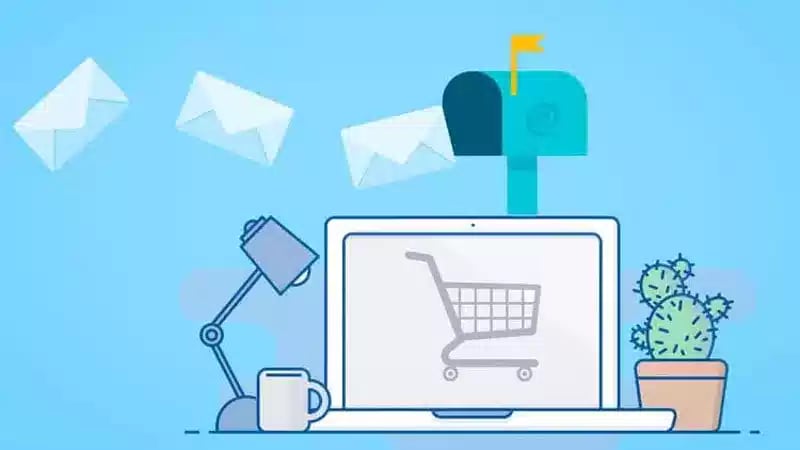





Lasă un comentariu