Comment créer des enquêtes Net Promoter Score avec HubSpot Service Hub
Obtenir un retour d'information de la part des clients peut parfois s'avérer difficile, mais ce retour d'information est très utile pour améliorer votre entreprise, en particulier en ce qui concerne le service à la clientèle. Heureusement, les enquêtes Net Promoter Score® simplifient le processus d'évaluation des clients, et des outils sont disponibles pour rendre ce processus encore plus accessible.
Pour obtenir un retour d'information précieux de la part de vos clients, voici ce que vous devez savoir sur la création d'enquêtes NPS dans HubSpot Service Hub.
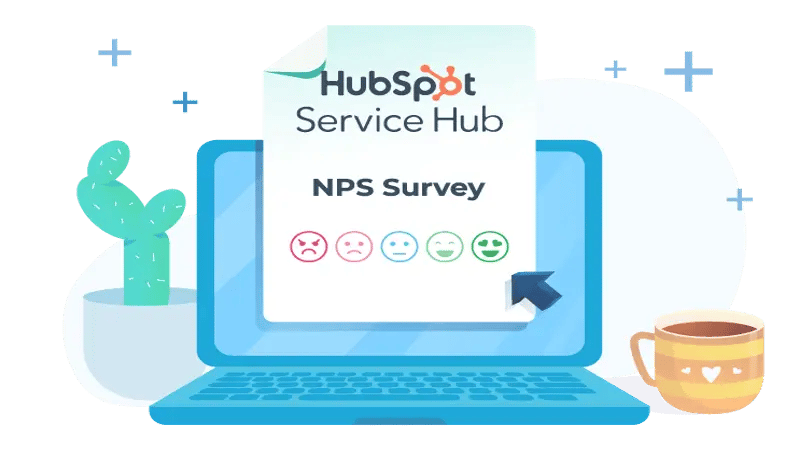
Qu'est-ce que l'enquête Net Promoter Score ?
Les enquêtes NPS (Net Promoter Score) mesurent la fidélité et la satisfaction des clients en leur demandant, dans un format d'enquête très standardisé à une seule question, d'évaluer sur une échelle de 1 à 10 la probabilité qu'ils recommandent un produit ou un service à d'autres personnes. Le système du promoteur net peut fournir des informations précieuses sur les perceptions des clients et aider les entreprises à identifier les domaines à améliorer.
La méthodologie du net promoter score a été conçue par Fred Reichheld, auteur, conférencier et stratège commercial américain, auteur de best-sellers du New York Times. En tant que Bain Fellow et fondateur de la pratique de Bain en matière de fidélisation, Frederick F. Reichheld est surtout connu pour ses recherches et ses écrits sur le modèle commercial de la fidélisation et le marketing de la fidélisation.
Le NPS est également utilisé au sein des entreprises, par exemple pour établir et contrôler le Net Promoter Scores des employés.
Aspiration Marketing mesure le NPS dans le cadre de ses efforts globaux pour mesurer le retour d'information des visiteurs et des clients.
Enquêtes NPS dans HubSpot Service Hub
HubSpot Service Hub est une plateforme de service et d'assistance à la clientèle qui permet aux entreprises de gérer les interactions avec leurs clients et d'améliorer l'expérience globale de ces derniers. Avec HubSpot Service Hub, les entreprises peuvent créer et envoyer des enquêtes NPS à leurs clients, suivre et analyser les résultats des enquêtes, et utiliser les données pour améliorer le service client. Les enquêtes sont disponibles dans les abonnements HubSpot Service Hub Enterprise et Pro.
Configurer votre enquête
Une fois que vous êtes prêt à mettre en place votre première enquête NPS dans la plateforme HubSpot, suivez ces étapes :
-
Connectez-vous à votre compte HubSpot et naviguez jusqu'à la section Enquêtes & Feedback.
-
Sélectionnez "Créer une enquête" et choisissez le modèle "NPS".
-
Personnalisez le formulaire d'enquête en modifiant les questions et les réponses possibles. Vous pouvez également ajouter des questions supplémentaires si nécessaire.
-
Configurez des déclencheurs pour envoyer l'enquête à des clients spécifiques ou à des groupes de clients segmentés. Vous pouvez envoyer l'enquête en fonction de certaines conditions, par exemple après la clôture d'un ticket de support client ou après qu'un client a effectué un achat.
-
Mettez en place des actions de suivi automatiques en fonction de la réponse du client, par exemple en envoyant des courriels de suivi aux clients qui ont obtenu un faible score NPS.
-
Testez l'enquête en l'envoyant à quelques clients avant de l'envoyer à l'ensemble de votre clientèle.
-
Une fois l'enquête prête, envoyez-la à vos clients et attendez les résultats.
-
Utilisez l'outil d'analyse comme l'une des fonctionnalités principales de HubSpot Service Hub pour mesurer et analyser les résultats de l'enquête, identifier les tendances et les domaines d'amélioration, et suivre l'efficacité des changements apportés au fil du temps.
-
Utilisez les commentaires et les suggestions des réponses à l'enquête NPS pour améliorer le service à la clientèle et surveillez continuellement les scores NPS pour garantir l'amélioration de la satisfaction des clients.
Questions d'enquête à envisager
La question standard du NPS, également disponible dans le modèle d'enquête sur HubSpot, est la suivante
"Sur une échelle de 0 à 10, quelle est la probabilité que vous recommandiez <nom de l'entreprise> à un ami ou à un collègue ?"
Bien que vous puissiez personnaliser l'introduction de l'email selon vos besoins, la question d'évaluation elle-même fait partie de l'enquête standardisée ; elle NE PEUT PAS être modifiée.
En fonction de la catégorie de réponse du répondant, Détracteur (score de 0 à 6), Passif (score de 7 ou 8), ou Promoteur (score de 9 ou 10), vous pouvez automatiser les questions de suivi du feedback, par exemple,
-
Détracteurs : Nous n'avons manifestement pas été très performants. Pouvez-vous nous en dire plus sur votre expérience afin que nous puissions bien faire les choses la prochaine fois ?
-
Passif : D'accord, il est évident que nous n'avons pas été parfaits. Pouvez-vous nous en dire plus sur votre expérience pour que nous puissions faire encore mieux la prochaine fois ?
-
Promoteurs : Merci, c'est très bien. Pouvez-vous nous dire pourquoi vous nous avez attribué une si bonne note ?
Dans le cadre de l'enquête, vous pouvez automatiser et personnaliser davantage la note de remerciement pour chaque catégorie de réponse et automatiser la diffusion de l'enquête en fonction de déclencheurs personnalisables.
Comme le Service Hub est entièrement intégré à la solution CRM HubSpot, il est facile de prendre des mesures manuelles ou automatisées pour signaler et traiter rapidement les problèmes potentiels de service à la clientèle.
Analyser les résultats de l'enquête NPS dans HubSpot
Une fois que vous aurez reçu les résultats de votre enquête NPS, vous voudrez les analyser. Après tout, les résultats sont inutiles tant que vous ne les comprenez pas et que vous ne commencez pas à les utiliser pour changer vos habitudes et améliorer l'expérience client.
Le Net Promoter Score est un indicateur de fidélisation de la clientèle couramment utilisé pour mesurer la satisfaction des clients et évaluer leur volonté de recommander un produit ou un service à d'autres personnes. L'échelle du NPS, une note numérique, va de -100 à +100.
Le calcul du Net Promoter Score prend en compte vos clients mécontents et soustrait le pourcentage de détracteurs du pourcentage de promoteurs, vos clients les plus fidèles. Les clients qui donnent une note de 7 à 8 ne sont pas pris en compte dans le calcul du NPS ; voir l'image ci-dessous à titre d'exemple.
Alors que les taux de réponse typiques du B2B se situent en moyenne autour de 12 %, Bain suggère aux marques du B2C de viser des taux de réponse à l'enquête de 40 % et plus.
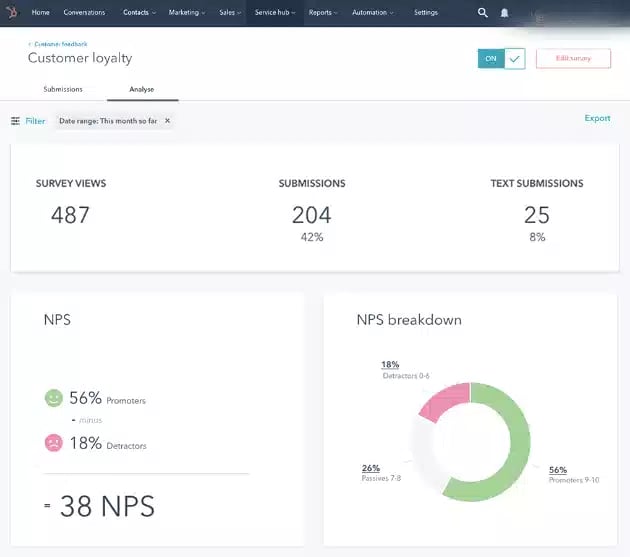
Les scores NPS inférieurs à zéro sont généralement considérés comme faibles, indiquant une proportion plus élevée de détracteurs que de promoteurs. Les bons scores NPS sont ceux qui sont supérieurs à 0, et les scores NPS élevés, supérieurs à 50, sont considérés comme excellents.
Ensuite, il est temps d'utiliser les outils d'analyse de HubSpot pour mesurer et analyser les résultats de votre enquête. Dans le HubSpot Service Hub, vous pouvez accéder à plusieurs outils d'analyse pour visualiser et analyser les résultats de l'enquête. Voici quelques façons d'utiliser ces outils pour suivre et comparer les résultats de vos enquêtes :
-
Visualiser les résultats : Une fois l'enquête terminée, vous pouvez consulter les résultats en accédant à la section Enquêtes et commentaires. De là, vous pouvez voir les résultats globaux du NPS, la répartition des réponses par promoteurs, passants et détracteurs, ainsi que le résultat de chaque question de l'enquête, et calculer votre score NPS.
-
Suivez les résultats: Si vous utilisez régulièrement des enquêtes NPS - et vous devriez le faire - vous pouvez suivre les données NPS dans le temps et voir comment la satisfaction des clients évolue. Cela peut vous aider à identifier des tendances et des modèles dans les commentaires des clients, tels que les plaintes les plus courantes ou les domaines d'insatisfaction.
-
Comparez les résultats: Vous pouvez également comparer les résultats de différentes enquêtes, voir l'évolution de votre score et l'amélioration de la satisfaction des clients au fil du temps. Cela peut vous aider à identifier l'efficacité des changements que vous apportez au service clientèle et à suivre les progrès réalisés au fil du temps.
-
Approfondir les données: HubSpot vous permet également d'approfondir les données pour comprendre les commentaires de groupes de clients spécifiques ou de lieux spécifiques. Cela peut vous aider à identifier les domaines d'amélioration dans des segments spécifiques de votre base de clients.
Lorsque l'on compare les résultats et que l'on essaie de comprendre ce qui fait un bon NPS, il est remarquable d'étudier les différences de scores par secteur d'activité. Les exemples suivants sont tirés de trustmary:
2021 Benchmarks NPS pour l'industrie B2C
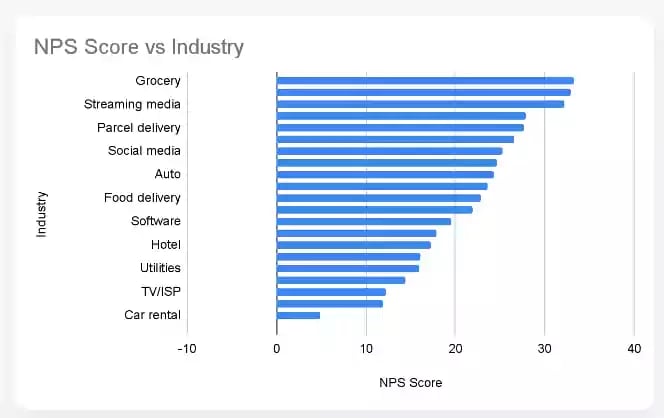
2021 B2B Industry NPS Benchmarks
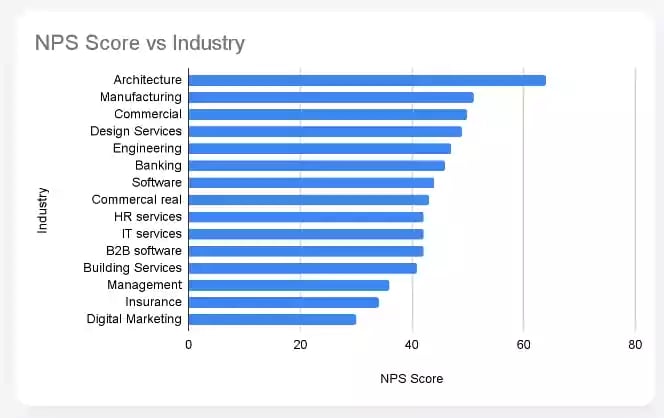
En utilisant ces outils dans le HubSpot Service Hub, vous pouvez mieux comprendre les perceptions des clients et utiliser ces informations pour améliorer l'expérience globale du client. Le calcul du Net Promoter Score et le suivi de vos tendances au fil du temps devraient déclencher des améliorations pour un service client de premier ordre.
Améliorer les services à la clientèle grâce aux enquêtes NPS
Une fois que vous avez recueilli et analysé les données de votre enquête NPS, il est temps d'utiliser les commentaires et les suggestions pour améliorer le service à la clientèle de votre entreprise. Lors de la mise en œuvre de changements, il est important de donner la priorité aux problèmes les plus urgents et d'apporter les modifications qui auront le plus d'impact sur l'expérience des clients et sur l'ensemble de l'entreprise.
Après avoir mis en œuvre ces changements, veillez à continuer à mener des enquêtes et à collecter régulièrement le NPS. Cela vous aidera à mesurer l'impact de vos changements et à déterminer s'ils ont été efficaces ou s'ils nécessitent des ajustements supplémentaires. Vous pourrez ainsi surveiller et améliorer en permanence vos scores NPS et l'expérience client.
Les enquêtes NPS sont un outil précieux pour sonder vos clients, mesurer leur satisfaction et identifier les domaines à améliorer au sein de votre organisation, en particulier lorsqu'elles sont combinées avec le NPS des employés. HubSpot Service Hub permet aux entreprises de créer, d'envoyer et d'analyser des enquêtes NPS et d'utiliser les données pour améliorer le service client. Si vous êtes à la recherche d'une méthode facile et rentable pour examiner et améliorer vos efforts en matière de service à la clientèle, envisagez de mener une enquête NPS avec HubSpot Service Hub.
En plus de créer des enquêtes personnalisées, d'autres enquêtes que vous pouvez mettre en place dans HubSpot incluent les enquêtes CSAT et CES.
FAQ NPS
Quelques facteurs sont à prendre en compte pour décider du moment où envoyer une enquête NPS:Quand dois-je envoyer mon enquête NPS ?
- Le parcours du client : Vous devez envoyer une enquête NPS à un moment du parcours client où vous pouvez obtenir un retour d'information significatif. Cela peut être après qu'un client a effectué un achat, utilisé votre produit ou service pendant un certain temps, ou interagi avec votre équipe de support client.
- La fréquence : Vous voulez éviter de bombarder vos clients d'enquêtes, mais vous souhaitez également obtenir un retour d'information régulier. Une bonne règle empirique consiste à envoyer une enquête NPS tous les 6 à 12 mois.
- Le type d'enquête : Il existe deux grands types d'enquêtes NPS : les enquêtes relationnelles et les enquêtes transactionnelles. Les enquêtes relationnelles sont envoyées régulièrement aux clients pour mesurer leur satisfaction globale à l'égard de votre entreprise. Les enquêtes transactionnelles sont envoyées après une interaction spécifique avec votre entreprise, comme un achat ou une interaction avec le service clientèle.
Voici quelques exemples spécifiques de situations dans lesquelles vous pourriez envoyer une enquête NPS :
- Après qu'un client a effectué un achat : C'est le moment idéal pour obtenir un retour d'information sur l'expérience qu'il a eue avec votre produit ou service.
- Après qu'un client a utilisé votre produit ou service pendant un certain temps : C'est le bon moment pour voir ce qu'il pense de votre produit ou service au fil du temps.
- Après qu'un client a interagi avec votre équipe d'assistance à la clientèle : C'est une excellente occasion d'obtenir un retour d'information sur l'expérience du client en matière d'assistance à la clientèle.
En fin de compte, le meilleur moment pour envoyer une enquête NPS est celui où vous pouvez obtenir le retour d'information le plus significatif de la part de vos clients.
HubSpot Service Hub offre plusieurs avantages pour la création d'enquêtes NPS, notamment
- Une interface conviviale.
- Des modèles et des outils pour vous aider à créer des enquêtes efficaces.
- La possibilité d'envoyer des enquêtes à des clients spécifiques ou à des groupes de clients segmentés.
- Des outils d'analyse pour vous aider à suivre et à analyser vos résultats.
- Intégration avec HubSpot CRM
This content is also available in:
- Deutsch: Wie man Net Promoter Score-Umfragen mit HubSpot Service Hub erstellt
- English: How to Create Net Promoter Score Surveys with HubSpot Service Hub
- Español: Cómo crear encuestas Net Promoter Score con HubSpot Service Hub
- Italiano: Come creare sondaggi sul Net Promoter Score con HubSpot Service Hub
- Română: Cum să creați sondaje Net Promoter Score cu HubSpot Service Hub
- 简体中文: 如何使用 HubSpot 服务集线器创建净促进者得分调查




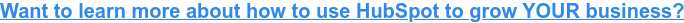

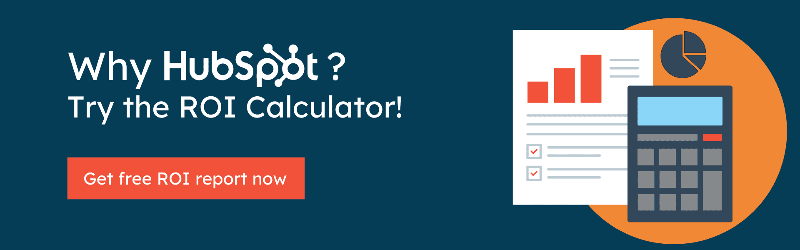
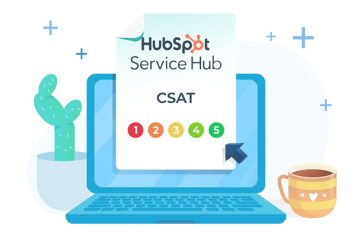
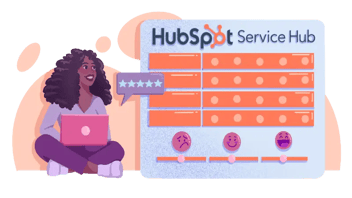

Laisser un commentaire