Are You Getting the Most Value From Your HubSpot Subscription? The HubSpot Admin Accelerator program is designed to optimize your HubSpot investment.
The Core Features of the HubSpot Data Hub
If you use HubSpot, you're already familiar with its sales, marketing, and customer service capabilities. The platform helps with efforts to create awareness, attract customers, and retain loyal brand supporters. So, why do you need the HubSpot Data Hub, and if you have it, how can you fast-forward your learning and start reaping the benefits of this tool? Nota bene: The HubSpot Data Hub was launched as a rebranded Operations Hub in September 2025.
With HubSpot Data Hub, you can connect your apps, automate business processes, and sync essential customer data. HubSpot CRM, the Data Hub, and the Marketing Hub create a powerful inbound marketing platform for your tech stack. Discover the capabilities and benefits of HubSpot Data Hub, and explore use cases that can be applied to your brand.

Why Implement HubSpot Data Hub?
HubSpot Data Hub is a set of tools designed to help businesses streamline and automate their operations. Some key benefits of implementing Data Hub include:
-
Improved efficiency: Data Hub can help businesses automate repetitive tasks, freeing time for more critical work.
-
Enhanced collaboration: The platform features tools for managing projects and coordinating with team members, facilitating easier organization and cooperation.
-
Greater flexibility: Data Hub is a cloud-based platform accessible anywhere and on any device.
-
Better decision-making: The Data Hub includes tools for tracking and analyzing data, enabling businesses to make more informed decisions.
-
Increased scalability: As a business grows, it can be challenging to keep up with the increasing demands on operations. Data Hub can help companies to scale more easily and efficiently.
By seamlessly integrating with the comprehensive HubSpot Sales and Marketing Platform, the Data Hub complements a unified suite of products that form the bedrock of your business operations:
-
Content Hub: HubSpot's Content Hub is a content management system that provides a firm foundation for a successful CRM, as prospective, current, and longtime customers access your website. This hub includes easy-to-edit features, website themes, and powerful SEO recommendations.
-
Marketing Hub: HubSpot Marketing Hub houses powerful tools to fuel your Inbound Marketing, Blogging, Email marketing, Social Media Marketing, SEO, paid advertising, and Marketing Automation. Marketing Hub is HubSpot's first and arguably most mature hub.
-
Data Hub: HubSpot Data Hub creates awareness, allowing your firm to attract customers within the chosen demographic and build brand loyalty. These tasks are accomplished by syncing apps, curating and cleaning customer data, and automating processes.
-
Sales Hub: Allows teams to align and get a detailed revenue picture throughout the sales campaign. HubSpot Sales Hub is essential for improved communication between marketing and sales teams, offering advanced CRM capabilities, meeting scheduling opportunities, payment processing, and alignment between marketing and sales.
-
Service Hub: Creating a customer service experience that fosters brand loyalty and cultivates an environment where long-lasting relationships flourish is essential for HubSpot Service Hub. The goal is to maintain two-way connections with customers, track service tickets and feedback, and develop a knowledge base that benefits many areas of operations, including marketing.
-
Commerce Hub: The HubSpot Commerce Hub is a comprehensive product bundle designed to help small and mid-sized businesses sell products or services online. It includes features like a shopping cart, checkout, payment processing, and integrations with other HubSpot products. It offers various pricing plans to suit different budgets and is a comprehensive, user-friendly solution for growing your business.
What Does the Data Hub Do?
HubSpot created the Data Hub to take on challenges reported by operations teams. This includes synchronizing data stored in different apps and locations. However, it goes beyond that to innovate reporting and assist your automation efforts. Ultimately, it aims to improve the customer experience while simplifying workflows.
Reliable data lies at the heart of a successful Data Hub implementation. Now that you're considering making it one of your core applications, here are the main benefits you can look forward to.
Data Synchronization
With more SaaS tools becoming available every day, data synchronization is critical. According to a HubSpot study, midsize companies use an average of 137 applications, and larger ones use nearly 300 tools; in each application, dozens or hundreds of exchanges produce many points of contact and information exchange.
What happens if each one of these applications sends data to your CRM in a synchronized, organized workflow? Accurate information available at one central meeting point can enhance your operations.
The data sync feature lets you integrate Salesforce, Google, Mailchimp, and many other applications under one umbrella. Additionally, the data flow is bidirectional. So, you can update databases and external tools directly from the Data Hub.
Automated Maintenance
You can automate maintenance once data travels from various applications to the Data Hub. For example, you can prevent duplicate data and inconsistent information from entering the centralized repository and automate formatting functions to ensure that all contacts adhere to the same rules. Do you want all contact information stored in upper- or lowercase letters? Automate this in your Data Hub settings. Maintaining your CRM database and data quality automation just became a whole lot easier.
Customized Automation
With the help of a savvy developer, you can leverage the flexibility of Data Hub. This starts with designing workflows that won't slow down your business. Typically, a code, webhook, or action determines the workflow assignment. This can improve customer experiences and internal interactions.
Interested in learning more about Sales Operations?
Advantages of the Data Hub
There are many advantages to implementing Data Hub and other HubSpot tools to enhance your inbound marketing processes. It's easy to implement and aligns with different areas of your business.
Here's a closer look at the benefits that come along with a Data Hub implementation:
-
Easy to Implement: You don't have to be a programmer to take advantage of the integration capability in Data Hub. However, a partner agency can help you maximize the tool and start reaping the benefits immediately.
-
Affordable: Although cost is relative to how you use the tool, it's certainly affordable compared to similar tools at much higher prices. Like other HubSpot hubs, it offers Starter, Pro, and Enterprise tiers to facilitate easier growth.
-
Aligns Different Areas: Because it focuses on revenue operations, there are clear benefits to implementing Data Hub. It is the most equipped tool to help you reach your goals and improve the customer experience. Along with HubSpot CRM, it can help you win over and retain loyal customers.
-
Less friction with Your Clients: To expand on the customer experience under Data Hub, you can create frictionless interactions by maintaining consistent data about who your customers are and what they need. Because all your information is in one place, you're less likely to contact the same person multiple times or send them incorrect information. If a customer fills out a form and your CSM records it, it might conflict with information obtained from the customer via other channels. You can avoid confusion and angry responses by limiting mishandled and duplicated information.
-
Clean Data: With a unified source of information, it's easier to scrub your data. Customer contact and other data have been cleaned and synchronized as soon as they are loaded into the Data Hub. So, the tool provides reliable data to all collaborators.
Three Ways to Use Data Hub to Evolve Your Business (There Are Many More!)
Here are a few use cases to help you implement the HubSpot Data Hub as your business grows.
Focus on Platform, Process, and Perspective
Providing a platform to connect your data, Data Hub gives your team essential data from a single source of truth. At the same time, it enables updates to other applications, creating synergy with tools favored by different departments.
Of course, the tool also streamlines your process. Once you upload data into Data Hub, it's immediately clean, consistent, and available to multiple partners. This enhances communication between different levels of the business without compromising the independence of any individual operator.
You can also gain perspective by making data a key component of business decisions. Business-level intelligence can help your brand scale to add new products and services, locations, and partners.
You Might Also Like
Use Data Sync to Connect 100+ Apps.
If you tried unsuccessfully to integrate other apps with HubSpot, you might find it easier with Data Hub. That's because it has a robust integration engine. HubSpot's data sync engine integrates with over 100 popular applications.
How does this differ from other integration tools?
- 2-way sync (upload or download data from Ops Hubs)
- Configurable (you choose the information to update)
- Fast (real-time integration)
You might have many applications in your tech stack, and who doesn't these days? However, you can now migrate them to HubSpot without needing to build a separate integration process.
You could then use Data Sync to push qualified leads to other tools. You can also integrate with Salesforce using HubSpot to add valuable information about various deals.
Many other possibilities become available with reliable data and repeatable processes.
Amp Your Reports With Datasets
If you're like many companies, you have information in your CRM applications. Unfortunately, various challenges may prevent you from using it to gain valuable insights into your customers and prospects. HubSpot Data Hub makes it simple to create reports by using datasets. Data sets are reusable tables that enable consistent reporting without damaging your team with data preparation.
Datasets allow you to create advanced calculations executed on customized source data. They also let you curate data into smaller Datasets for reporting purposes. This enhances the reporting process, making it more relevant and timely than ever before.
You can use datasets to accomplish the following:
-
Calculate custom KPIs
-
Customize asset names by truncating or merging text fields
-
Manipulate data to calculate commissions, ROI, etc.
You can empower your operations team by aligning your company around efficient processes and clean data. More reactive data functionality makes HubSpot's Data Hub a valuable asset to the success of your brand.
Considering implementing HubSpot? Looking for a demo? Let us help you get started!
This content is also available in:
- German: Die wichtigsten Funktionen des HubSpot Data Hub
- Spanish: Características principales de HubSpot Data Hub
- French: Les principales fonctionnalités du HubSpot Data Hub
- Italian: Le caratteristiche principali di HubSpot Data Hub
- Romanian: Caracteristicile de bază ale HubSpot Data Hub
- Chinese: HubSpot 数据中心的核心功能





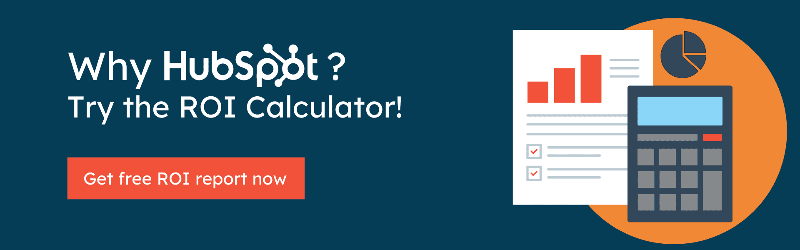


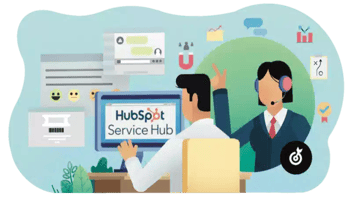
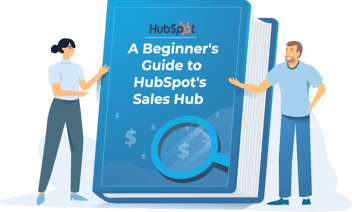
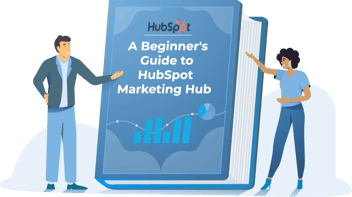
Leave a Comment