Obțineți cea mai mare valoare din abonamentul dvs. HubSpot? Programul HubSpot Admin Accelerator este conceput pentru a vă optimiza investiția HubSpot.
Cum aleg cel mai bun CRM? Ghidul cumpărătorului
Căutați să găsiți cel mai bun CRM? V-ați săturat în cele din urmă de vechiul dvs. sistem sau sunteți abia la început?
Un CRM este mai mult decât o simplă bază de date de contacte sau un sistem de înregistrare; acesta reprezintă elementul vital al interacțiunii clientului cu marca dvs. Scopul său este de a garanta interacțiuni fluide și fără întreruperi la fiecare punct de contact și de a conduce la o eficacitate și eficiență maxime ale eforturilor dvs. de prospectare și vânzare.
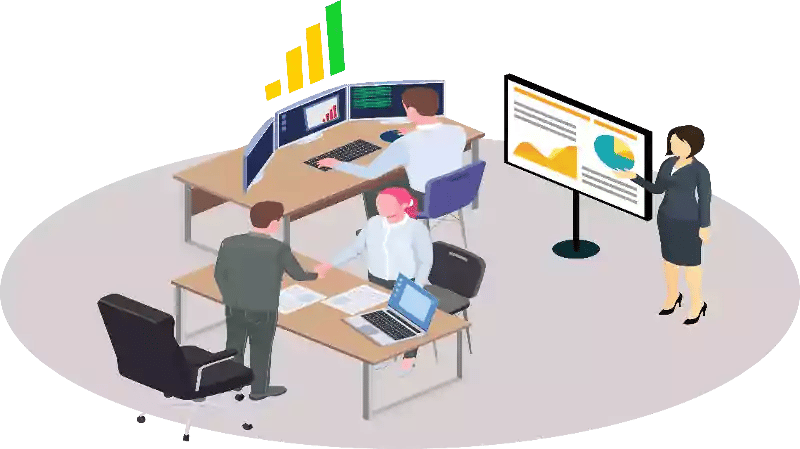
Indiferent dacă doriți să investiți pentru prima dată într-un software CRM sau să vă îndepărtați organizația de o soluție tradițională, noul CRM ar trebui să vă echilibreze în mod eficient obiectivele de afaceri și nevoile clienților, ținând cont în același timp de creșterea și rentabilitatea pe termen lung.
De ce este important un CRM bun?
-
În medie, în ultimii doi ani, companiile au declarat că au irosit mai mult de 300 000 USD pe instrumente de vânzări care nu au fost adoptate pe deplin de către reprezentanții de vânzări.
-
95% dintre reprezentanții de vânzări sunt de acord că reducerea timpului petrecut cu activități care nu aduc venituri i-ar ajuta să își îndeplinească cota.
-
86% dintre reprezentanții de vânzări sunt confuzi cu privire la instrumentul pe care trebuie să îl utilizeze pentru fiecare sarcină. Aproape 80% dintre reprezentanții de vânzări pierd timp ținând evidența diferitelor acreditări de autentificare pentru diferite instrumente.
-
76% dintre companii spun că adoptarea deficitară a instrumentelor de vânzări este unul dintre principalele motive pentru care echipele nu își ating cotele de vânzări.
-
O nouă cercetare privind productivitatea vânzărilor arată că reprezentanții de vânzări utilizează doar 62% din pachetul lor de tehnologie.
-
Reprezentanții de vânzări petrec 41% din ziua lor medie de lucru fără să vândă, ceea ce costă companiile aproximativ 38% din venituri pe trimestru.
-
25% dintre reprezentanții de vânzări au declarat că actualizarea Salesforce sau a altui CRM le răpește frecvent timp de la vânzări.
-
Reprezentanții de vânzări navighează, în medie, pe 13 puncte de soluționare ca parte a pachetului tehnologic al companiei lor.
-
Administratorii spun că pierd patru ore pe săptămână ajutând reprezentanții de vânzări să acceseze și să utilizeze instrumentele.
În acest ghid cuprinzător al cumpărătorului, veți descoperi informații valoroase, sfaturi de specialitate și recomandări practice pentru a vă consolida deciziile de cumpărare și a vă poziționa echipele pentru succes. Pătrundeți în lumea CRM pe măsură ce vă ajutăm să vă definiți soluția perfectă, să navigați pe piața competitivă de software și să vă echipați organizația pentru următoarea eră a operațiunilor, indiferent dacă începeți să vindeți online sau sunteți un executiv de vânzări B2B experimentat.
Înțelegerea peisajului relațiilor cu clienții
Indiferent de dimensiunea sau sectorul de activitate al companiei dumneavoastră, relațiile pe care le construiți cu clienții dumneavoastră influențează în mod direct succesul brandului dumneavoastră. Relațiile pozitive pot spori profitabilitatea și vă pot consolida reputația, în timp ce relațiile negative pot submina chiar și cele mai convingătoare propuneri de valoare.
Gestionarea relațiilor cu clienții trebuie să fie esențială pentru strategia ta de creștere, depășind simpla oferire a unui suport dedicat sau a unor produse noi atrăgătoare.
Pentru a răspunde nevoilor, obiectivelor și provocărilor în continuă schimbare ale clienților dumneavoastră, este esențial să cercetați și să înțelegeți constant cerințele acestora. Puteți răspunde rapid și eficient obținând informații despre experiențele lor și abordând orice fricțiune pe care o pot avea cu produsul sau serviciul dumneavoastră.
Cu toate acestea, realizarea acestui lucru fără a avea nevoie de mulți angajați noi sau fără a vă epuiza întregul buget pe gestionarea manuală a datelor poate fi o provocare.
Un sistem CRM robust vă permite să gestionați fără efort fiecare aspect al relațiilor cu clienții, de la interacțiunile inițiale de marketing până la entuziaștii dedicați ai mărcii, totul în cadrul unei platforme unificate.
Investiția într-un sistem CRM potrivit
Software-ul dvs. CRM ar trebui să vă ajute să mențineți un grad ridicat de centrare pe client și să faciliteze operațiunile zilnice pentru echipele dvs. Dar găsirea celui potrivit înseamnă mai mult decât navigarea printre cele mai populare selecții de pe piață sau să mergeți cu CRM-ul pe care l-ați folosit la o organizație anterioară.
Pe măsură ce începeți să discutați despre noi soluții la nivel intern sau să explorați furnizorii de soluții de top, luați în considerare următoarele:
Obiectivele de afaceri
-
Ce obiective principale ați stabilit pentru afacerea dvs. și ce indicatori-cheie de performanță (KPI) folosiți pentru a vă măsura progresul?
-
Sunteți în măsură să generați în prezent rapoarte complete cu privire la acestea? Există vreun domeniu în procesul de raportare care ar putea fi îmbunătățit sau simplificat?
-
Cum ar putea actualizarea la un nou CRM să vă îmbunătățească capacitățile de raportare?
Nevoile angajaților
-
Cum se angajează echipele dvs. de vânzări, marketing și servicii cu clienții, produsele și alte elemente?
-
Sunt acestea capabile în prezent să acceseze date valoroase despre clienți?
-
Ce obstacole sau dificultăți întâmpină atunci când încearcă să acceseze aceste informații?
Așteptările clienților
-
Care sunt principalele frustrări cu care se confruntă adesea clienții dvs. atunci când interacționează cu marca dvs.
-
Există cerințe nesatisfăcute sau o lipsă de aliniere între diferitele puncte de contact?
-
Ați descoperit deja modalități de îmbunătățire a experienței clienților mărcii dumneavoastră?
Utilizați răspunsurile dvs. la aceste întrebări pentru a începe să vă creați lista de cumpărături pentru un CRM nou. Adaptați lista de caracteristici esențiale pentru a aborda provocările și oportunitățile cele mai relevante pentru afacerea dvs. și clienții săi. Cu toate acestea, nu uitați să luați în considerare situația viitoare a afacerii dumneavoastră.
Luați în considerare nevoile actuale ale afacerii dvs. și obiectivele pe termen lung, apoi alegeți un CRM care poate crește în mod eficient odată cu afacerea dvs. și cu așteptările clienților, mai degrabă decât unul care se va epuiza rapid.
Explorarea declanșatorilor comuni ai schimbării
Deoarece fiecare afacere are caracteristicile sale distincte, ar putea exista diverse motive pentru care aveți nevoie de un nou software CRM. Luați-vă un moment pentru a reflecta dacă circumstanțele actuale justifică cu adevărat adoptarea unui nou sistem, consultându-vă cu echipele dumneavoastră. Întrebați-le dacă oricare dintre aceste situații rezonează cu experiențele lor:
#1 Echipele dvs. operează din mai multe surse de adevăr
Datele clienților dvs. sunt dispersate în mai multe sisteme sau înregistrări, rezultând informații fragmentate pe care fiecare echipă încearcă să le pună cap la cap. Acest lucru duce la frustrare în cadrul departamentelor și la o lipsă de coerență în experiențele clienților.
#2 Echipele de vânzări, marketing și servicii lucrează în silozuri
Lipsa alinierii între echipe este o consecință comună a utilizării unor sisteme separate pentru fiecare departament. De exemplu, este posibil ca echipele de vânzări, marketing și servicii să aibă fiecare un sistem de gestionare unic și izolat, ceea ce le limitează vizibilitatea în ceea ce privește obiectivele și operațiunile celorlalți și împiedică transferul eficient între diferitele etape ale ciclului de viață al clientului.
#3 Echipele dvs. se bazează pe procese manuale de raportare
Operând fără un CRM, echipele dvs. nu au de ales decât să se bazeze pe procese manuale, cum ar fi foile de calcul sau sistemele învechite, pentru a gestiona informațiile despre clienți și a crea rapoarte interne. Acest lucru nu numai că consumă ore întregi de muncă laborioasă, dar crește, de asemenea, șansele de eroare umană, făcându-vă să neglijați informații vitale.
#4 Ați identificat lacune sau neconcordanțe în rapoartele dvs.
Rapoartele exacte și complete oferă informații valoroase despre performanța echipelor de vânzări și marketing. Acestea reprezintă o bază pentru dezvoltarea de campanii cu impact, optimizarea proceselor de vânzări și încurajarea unor relații mai solide cu clienții. Cu toate acestea, dacă rapoartele dvs. nu sunt complete sau nu se aliniază la obiectivele și indicatorii cheie de performanță (KPI), acestea nu reușesc să vă servească afacerea și clienții în mod eficient.
Ghidul cumpărătorului
Fiecare afacere are operațiuni unice, iar software-ul CRM ales trebuie să se alinieze cât mai bine cu procesele dvs. specifice.
Din fericire, există numeroase strategii dovedite pe care le puteți utiliza pentru a vă asigura că sunteți complet echipat pentru a naviga prin procesul de cumpărare și pentru a descoperi o soluție care să satisfacă cerințele atât ale membrilor echipei dumneavoastră, cât și ale clienților.
Pasul 1: Consultați părțile interesate și utilizatorii cheie
Un CRM trebuie să ofere cu adevărat rezultate și să se alinieze nevoilor unice ale echipei dvs. și proceselor actuale. Înainte de a intra în detalii privind caracteristicile și rezultatele așteptate, este esențial să înțelegeți ce solicită fiecare echipă de la un nou software CRM.
Implicarea persoanelor care interacționează zilnic cu actualul CRM sau cu sisteme similare este esențială pentru a înțelege cu adevărat nevoile echipelor dumneavoastră. În timp ce contribuția părților interesate este valoroasă, legătura cu utilizatorii care se bazează pe funcționalitățile sistemului este la fel de importantă:
-
Echipele responsabile de gestionarea sistemelor de back-end care gestionează veniturile și operațiunile de afaceri.
-
Echipele de vânzări, marketing și servicii depind în mare măsură de interfața cu utilizatorul și de caracteristicile CRM.
Obțineți informații despre modul în care fiecare echipă interacționează cu contactele, obiectele și datele din CRM-ul dvs. Profitați de această ocazie pentru a evalua obstacolele pe care echipele dvs. le întâmpină în sistemele lor actuale și interesați-vă de îmbunătățirile care ar fi cele mai benefice pentru fiecare echipă sau departament în parte.
Poate te interesează și
După ce colectați informații de la utilizatorii importanți, prezentați feedback-ul acestora echipei de conducere pentru a descoperi tendințele generale și a lua în considerare prioritățile acestora. Apoi, valorificați informațiile de la toate nivelurile organizației dvs. pentru a stabili "starea ideală" pentru noul CRM. Acest lucru vă va ajuta să creați o listă de verificare cuprinzătoare pentru a vă ghida căutarea și a vă asigura că găsiți soluția perfectă pentru afacerea dvs.
Sfat: Organizează un focus group cu membri reprezentați din echipele cheie pentru a obține o perspectivă completă asupra direcției optime de urmat.
Pasul 2: Identificați-vă obiectivele
Acum, după ce ați luat în considerare contribuția tuturor, este momentul să definiți în mod clar obiectivele și rezultatele pe care doriți să le obțină noul CRM. Creați o listă completă de indicatori-cheie de performanță (KPI) calitativi și cantitativi care să ia în considerare nevoile utilizatorilor individuali și obiectivele generale ale afacerii.
Pentru a începe identificarea acestor obiective, puneți întrebări precum:
-
Avem în vedere implementarea unui CRM pentru prima dată sau tranziția de la un sistem actual?
-
Ce obiective ne străduim să atingem și cum ne putem urmări eficient progresul?
-
Procesele noastre de gestionare a performanței sau de raportare ar putea fi îmbunătățite în anumite domenii?
-
Există provocări sau probleme pe care dorim să le abordăm și care nu dispun în prezent de caracteristicile sau capacitățile necesare?
-
Cât timp alocați pentru menținerea bazei de date CRM?
-
Luați în considerare ce tipuri de rapoarte sau informații valoroase sunt esențiale pentru a fi introduse într-un sistem nou.
Utilizați informațiile valoroase furnizate de echipa dvs., aliniați-le la obiectivele dvs. de afaceri și luați în considerare răspunsurile la întrebările menționate mai sus pentru a vă stabili prioritățile maxime. Este important să rețineți că, deși un CRM poate aduce o valoare imensă afacerii dvs., este posibil să nu fie remediul universal pentru toate provocările cu care vă confruntați.
Elaborați o listă de verificare cuprinzătoare a caracteristicilor esențiale și a atributelor de dorit pentru fiecare echipă sau departament și utilizați această listă pentru a stabili ordinea de prioritate a caracteristicilor pe care le veți căuta într-o nouă soluție CRM.
Atunci când analizați opțiunile CRM, este esențial să acordați prioritate compatibilității pachetului dvs. tehnologic. În timp ce sprijinul administrativ nelimitat poate fi un bonus plăcut, echipa operațională ar considera probabil compatibilitatea tehnopilei o cerință obligatorie. Prin urmare, dacă ar trebui să alegeți, compatibilitatea software-ului ar trebui să fie prioritatea dumneavoastră principală.
Pasul 3: Evaluați-vă pachetul tehnic
Evaluarea pachetului tehnic existent este esențială pentru a garanta pe termen lung ușurința în utilizare și compatibilitatea cu noile software-uri. Echipele dvs. de tehnologie vor aprecia previziunea dvs. în luarea în considerare a imaginii de ansamblu.
În timpul cercetării CRM, este esențial să luați în considerare cât de bine se aliniază opțiunile potențiale cu setul de instrumente existent. Aceasta este, de asemenea, o ocazie excelentă de a determina dacă un nou CRM vă poate raționaliza pachetul tehnologic. Multe CRM-uri oferă caracteristici care pot înlocui sau elimina necesitatea unor instrumente specifice, ceea ce duce la operațiuni mai ușoare și potențiale economii de costuri.
Sfat: Evaluează și abordează din timp potențialele probleme de integrare sau compatibilitate, elaborând o strategie de mitigare detaliată. Astfel, vei evita surprizele neplăcute și costurile neanticipate după implementarea noii soluții CRM.
Deși este benefic să existe o organizație unificată care utilizează un singur software pentru îmbunătățirea proceselor și alinierea între echipe, există cazuri în care gestionarea a două CRM-uri devine necesară. Luați, de exemplu, scenariul în care activitățile de marketing sunt găzduite în HubSpot, iar lead-urile sunt trecute fără probleme în Salesforce odată ce devin SQL-uri. Această abordare permite un flux fluid de informații între CRM-uri, asigurând operațiuni eficiente și maximizând rezultatele.
Dacă intenționați să utilizați mai multe sisteme CRM, chiar și temporar, este esențial să garantați sincronizarea perfectă a datelor între acestea. Branduri precum HubSpot oferă integrări care permit această abordare și asigură un flux fluid de informații între diferite CRM-uri.
Integrarea perfectă dintre HubSpot și Salesforce permite transferul de date fără efort între cele două CRM-uri. Prin configurarea și utilizarea funcției de sincronizare a datelor, puteți migra cu ușurință datele din câmpul Salesforce în proprietățile corespunzătoare din HubSpot, asigurând un flux de informații fluid și eficient.
Pasul 4: Comparați caracteristicile și capacitățile esențiale
Este timpul să aprofundați caracteristicile și capacitățile specifice pe care ar trebui să le ofere un CRM puternic și orientat spre creștere. În timp ce prioritizarea dvs. se va baza pe obiectivele pe care le-ați identificat în etapa a doua, există câteva caracteristici esențiale pe care trebuie să le rețineți pe măsură ce explorați opțiunile.
Rapoarte + tablouri de bord
CRM-ul dvs. este o comoară de date valoroase pe care echipele dvs. se bazează pentru a accesa, organiza și analiza pentru a-și atinge obiectivele și KPI-urile. Este esențial să selectați un CRM cu funcții robuste de raportare care să ofere echipelor dvs. instrumente intuitive și acces transparent la date. În mod ideal, ar trebui să aveți posibilitatea de a crea câmpuri și tablouri de bord personalizate pentru diferite departamente, încurajând colaborarea și stimulând luarea de decizii cu impact.
Instrumente de gestionare a calității datelor
Pe măsură ce baza dvs. de date continuă să crească, este esențial să acordați prioritate calității datelor prin asigurarea preciziei, exhaustivității și consecvenței. O modalitate de a realiza acest lucru este de a lua în considerare caracteristicile de automatizare CRM pentru curățarea datelor. În plus, evaluarea capacităților de agregare a datelor din mai multe surse ale fiecărui CRM vă va permite să creați o imagine de ansamblu a operațiunilor dumneavoastră. Această abordare holistică a gestionării datelor vă va împuternici echipele și va conduce la luarea unor decizii cu impact.
Integrări
Deși CRM-ul dvs. va include multe caracteristici de mare valoare, acesta nu va fi singurul software de care aveți nevoie pentru a vă gestiona operațiunile. Determinați caracteristicile fiecărui CRM potențial, apoi evaluați capacitățile de integrare pentru a vă asigura că puteți conecta rapid și eficient sistemele externe la CRM-ul dumneavoastră.
Sfat: Extinde funcționalitatea CRM-ului tău cu soluții suplimentare pentru a îmbunătăți integrările externe.
Asociații de obiecte personalizate
Dacă colectați date care nu se încadrează în proprietățile standard ale CRM-ului dumneavoastră, asigurați-vă că noul software vă va permite să le stocați și să întocmiți rapoarte cu privire la acestea. Gândiți-vă la situația plăților pentru instituțiile financiare sau la informațiile privind abonamentele pentru mărcile SaaS. Noul CRM ar trebui să vă permită să înregistrați și să raportați aceste obiecte personalizate fără a vă baza pe un sistem extern sau pe un proces manual.
Suport administrativ
Adoptarea unui nou software poate fi o sarcină descurajantă care necesită o investiție semnificativă de timp și efort. Alegerea unui furnizor care oferă asistență disponibilă imediat este esențială pentru a vă asista pe dvs. și pe echipele dvs. pe măsură ce treceți la un nou CRM. Luați-vă timp pentru a evalua orele de asistență oferite de furnizorul CRM și luați în considerare disponibilitatea resurselor care vă pot ajuta să rezolvați orice probleme tehnice sau lacune în formarea utilizatorilor care pot apărea în timpul procesului de implementare. Asigurarea faptului că beneficiați de asistența necesară vă va ajuta să eficientizați tranziția și să maximizați beneficiile noului sistem CRM.
Pasul 5: Luați în considerare costurile și ROI
Mergând mai departe, este timpul să aprofundați aspectul financiar al adoptării unui nou software CRM. Deși costul este incontestabil un factor esențial, este esențial să priviți dincolo de prețul inițial al fiecărei soluții potențiale.
Luați-vă un moment pentru a reflecta asupra beneficiilor pe termen lung ale abordării celor mai presante provocări ale angajaților dumneavoastră. Cum va influența depășirea acestor obstacole, în cele din urmă, valoarea și succesul general al afacerii dumneavoastră?
Simplificarea sarcinilor angajaților dvs. le permite acestora să fie mai productivi zilnic și le sporește motivația și loialitatea față de organizația dvs. pe termen lung. În schimb, oferirea unei experiențe pozitive clienților deschide posibilități nelimitate de creștere exponențială și succes pentru marca dvs.
În plus, gândirea pe termen lung și luarea în considerare a imaginii de ansamblu este crucială atunci când alegeți un CRM. În timp ce o opțiune mai ieftină vă poate satisface nevoile inițial, ce se întâmplă atunci când afacerea dvs. crește și vă dați seama că nu există oportunități de scalabilitate sau personalizare? Investiția într-un CRM care se poate adapta și evolua odată cu afacerea dvs. este esențială pentru a asigura succesul pe termen lung.
Alegerea unei soluții cu costuri reduse, lipsită de scalabilitate, poate duce la cheltuieli mai mari decât investiția în software scalabil de la început.Este mult mai ușor și mai rentabil să extindeți un CRM existent decât să începeți de la zero la fiecare câțiva ani. Importanța de a face alegerea corectă la început nu poate fi subliniată îndeajuns.
Sfat: Atunci când alegi un CRM, optează pentru soluții care oferă module suplimentare sau ecosisteme de produse complete. Aceste funcționalități susțin creșterea brandului și facilitează gestionarea eficientă a operațiunilor interne.
Pasul 6: Schițați planul de implementare
Pe măsură ce vă apropiați de momentul critic al luării deciziei finale de a achiziționa un CRM, devine esențial să dezvoltați un plan intern care va servi drept foaie de parcurs pentru configurarea, lansarea și adoptarea noului sistem. Pentru a vă ajuta în acest proces, iată câțiva pași care vă vor ajuta să începeți:
-
Identificați resursele pentru a sprijini implementarea. Înainte de a investi în noul software, este esențial să desemnați echipe care să supravegheze aspectele tehnice ale sistemului. Acest lucru presupune identificarea resurselor interne, cum ar fi echipele de tehnologie, și a potențialilor parteneri externi, cum ar fi experții în implementare, care vor conduce procesul de migrare.
-
Creați un calendar realist. Creați un calendar cuprinzător care să includă etapele de achiziționare, implementare, configurare și punere în funcțiune a noului CRM. Luați în considerare posibilitatea unor întârzieri și prevedeți o perioadă tampon pentru asigurarea calității și testare înainte de a integra echipele de vânzări, marketing și servicii în sistemul CRM.
-
Elaborați o strategie de adopție. Acum este momentul să vă adânciți în detaliile cruciale ale implementării CRM. Luați-vă ceva timp pentru a analiza modul în care veți gestiona în mod eficient sarcini esențiale precum migrarea datelor, instruirea echipei și multe altele. În plus, este esențial să dezvoltați un plan cuprinzător de întreținere pentru noul CRM pentru a vă asigura că cele mai bune practici sunt stabilite încă de la început.
Jucători concurenți
HubSpot
-
HubSpot este o platformă CRM cu toate software-ul, integrările și resursele de care aveți nevoie pentru a conecta marketingul, vânzările, gestionarea conținutului și serviciul clienți. Fiecare produs din platformă este puternic pe cont propriu, dar adevărata magie se întâmplă atunci când le folosiți împreună.
HubSpot Sales Hub este software-ul HubSpot de automatizare a vânzărilor, simplu și puternic, care conectează fără complexitate, stimulează productivitatea cu instrumente ușor de adoptat și ajută organizațiile de vânzări în creștere să prospecteze mai inteligent, să accelereze creșterea veniturilor și să se extindă cu perspicacitate. Caracteristicile de bază ale Sales Hub includ suport puternic pentru prospectare, hrănirea și gestionarea lead-urilor și gestionarea afacerilor și a portofoliilor.
Microsoft Dynamics Sales vs. HubSpot Sales Hub
-
Microsoft Dynamics 365 este o suită de aplicații software care integrează o serie de procese de afaceri, cum ar fi vânzări, marketing, servicii pentru clienți, finanțe, operațiuni și resurse umane.
-
Microsoft Dynamics Sales este un sistem de gestionare a relațiilor cu clienții care ajută întreprinderile să gestioneze procesele de vânzări și datele clienților. Acesta oferă instrumente pentru urmărirea clienților potențiali, automatizarea fluxurilor de lucru și măsurarea impactului activităților de vânzări.
Salesforce Sales Cloud vs. HubSpot Sales Hub
-
Salesforce este o platformă de gestionare a relațiilor cu clienții (CRM) bazată pe cloud, cu aplicații pentru vânzări, servicii, marketing și multe altele, care ajută la reunirea clienților și a companiilor.
Sales Cloud este CRM-ul de vânzări al Salesforce, care include instrumente de automatizare, raportare, gestionarea tranzacțiilor și multe altele.
SmartDesk vs. HubSpot Sales Hub
-
SmartDeskCRM este CRM-ul integrat pe care întreaga dvs. afacere îl va utiliza... și se va bucura de el! Faceți lucrurile mai ușoare pentru afacerea dvs. având un CRM central pentru toți clienții dvs. Acest lucru permite marketingului, vânzărilor și serviciilor să lucreze ca o unitate coerentă.
-
Permiteți echipei dvs. de marketing să comunice cu toți clienții potențiali și să îi pregătească pentru vânzări.
-
Echipa dvs. de vânzări poate prelua prospecții calzi și fierbinți din toate campaniile și activitățile de marketing.
-
Echipa dvs. de servicii pentru clienți are un istoric complet înregistrat în profilul clientului. Este pur și simplu un mod mai bun de a lucra.
-
Ce urmează?
Echilibrarea provocărilor interne, a nevoilor clienților și a constrângerilor la nivel de afaceri este esențială atunci când căutați CRM-ul perfect. Indiferent de circumstanțele dvs. specifice sau de cerințele software, adevărata valoare a noului dvs. CRM constă în capacitatea acestuia de a servi eficient organizația dvs. pentru anii următori.
Mai presus de orice, CRM-ul dvs. ar trebui să acționeze ca piatră de temelie a călătoriei clientului dvs., adaptându-se și crescând odată cu dvs. pe măsură ce depășiți așteptările clientelei actuale și vă perfecționați ofertele pentru a satisface cerințele pieței viitoare.
This content is also available in:
- Deutsch: Wie wähle ich das beste CRM aus? Der ultimative Käufer-Leitfaden
- English: How Do I Choose the Best CRM? The Ultimate Buyer's Guide
- Español: ¿Cómo elegir el mejor CRM? La guía definitiva del comprador
- Français: Comment choisir le meilleur CRM ? Le guide de l'acheteur ultime
- Italiano: Come scegliere il miglior CRM? La guida definitiva all'acquisto
- 简体中文: 如何选择最佳 CRM?终极购买指南

Joachim, un Trainer HubSpot certificat cu peste 13 ani de experiență în Content Marketing, Strategie, implementare de website-uri și SEO, a implementat numeroase proiecte de growth marketing internaționale la scară largă, de exemplu, cu UiPath de la stadiul de startup până la listarea la bursa NYSE (IPO). Joachim are o expertiză deosebită în proiecte de Marketing multilingv și Sales Enablement, valorificând pentru clienții noștri cele mai avansate tehnologii de inteligență artificială (AI).




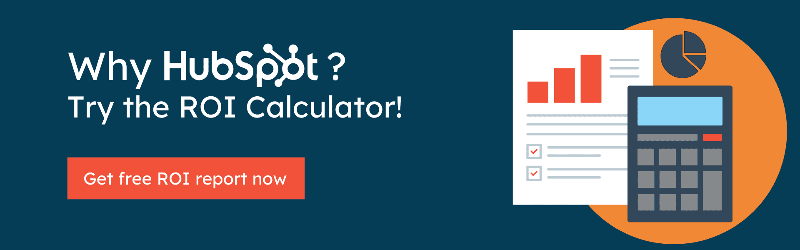


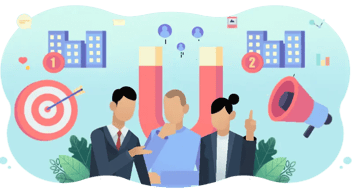

Lasă un comentariu