You're not making the most of what Hubspot has to offer. Don't get me wrong — even a barebones Hubspot is a fantastic tool for any business. But Hubspot has many tools in its arsenal that many companies don’t use. If Hubspot is so valuable at its most basic, imagine how helpful it could be when all its tools get adequately leveraged.

We will review six commonly underused Hubspot features we find when working with customers. With many of them available in the starter-level subscriptions, there's no excuse not to use them, especially given their power.
So let's get started!
Hubspot Conversations (all plans)
Hubspot Conversations is a messaging management tool designed to help you easily navigate large numbers of incoming messages. It can channel messages into specific inboxes. It can also manage tickets from conversations with visitors that can be revisited later. You can also use it to set up live chatbots to automate conversations with customers and visitors.
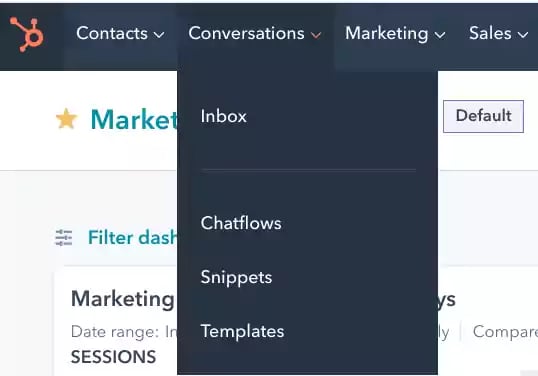
And, of course, being a Hubspot feature, it allows you to gather data for your analytics on each part of your tool. This way, you can quantifiably monitor the tool's performance and be confident when you make adjustments.
Conversations can directly interact with visitors (especially with chatbots), so you're using it wisely. Streamlining and automating your processes is valuable, but ensure that it never comes at the expense of your user experience. Don't use Conversations as an excuse to give less human interaction to your users.
As Hubspot describes, Workflows are all about "automating your marketing, sales, and service processes and making your team more efficient." Workflows are tools that can do different things depending on your goals.
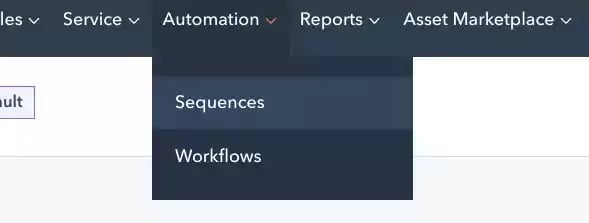
On the one hand, it can be used to automate content publication. Depending on the user, you may want to tailor the content you invite them to consume. Hubspot Workflows can be used to automate this task. Workflows will send a tailored stream of content emails depending on the type of visitor you are targeting. This is extremely valuable because it allows you to automate the personalization process of your content marketing without needing vast amounts of human labor to back it up.
On the other hand, you can use Workflows to automate certain individualized emails, which you send to individual people at specific times rather than to your whole mailing list en masse.
The best example of this is with dead shopping carts (online carts that were abandoned right before finalizing a purchase). Upon noticing a dead shopping cart, you can email the user a reminder that they didn’t complete their purchase. You can even give them a little offer, like a discount code, to nudge them into completing their order.
Of course, given that each customer has a shopping cart, you'd need to be able to track each shopping cart and time each email accordingly. Workflows automate this entire process and will send out dead shopping cart reminders without you having to lift a finger after setting things up.
Hubspot App (all plans)
The Hubspot CRM App is your Hubspot Swiss army knife. It won't necessarily add many features, but the practicality of having so many Hubspot features at your fingertips is too good to pass up.
The app lets you check and manage all of your Hubspot tasks directly from the app. Deadlines, meetings, updates, and reminders are all right there and allow you to seamlessly communicate with your team. Regardless of whether your team is on mobile or desktop, they'll see what you're doing, and you'll be able to reach them even if you're not at the office.
The app can also help sync up whatever information you have on your phone with Hubspot. This is especially useful when trying to contact people you have on your phone through Hubspot. Met someone at a networking event and want to add them to your mailing list? You can do it in a few seconds through the app now.
The app itself is very user-friendly. You won't need more than half a day to adjust to using it, so don't feel intimidated to try it, especially since it's completely free.
Try using the dictation feature when you first download it. You'll never feel like typing out a note ever again!
HubSpot Video (Professional)
With video marketing continuously gaining traction, HubSpot Video allows you to record and embed videos anywhere on your website and in emails and measure video performance with in-depth reporting.
Whether you're sending a prospecting email, helping a long-time customer, or embedding a how-to tutorial on your knowledge base, video is perfect for communicating clearly and personally. With HubSpot Video, creating and adding videos to your marketing and customer service content is easy. With powerful analytics, you'll have detailed insight into content performance, enabling you to replicate what works and improve what doesn't.
- See how your videos are performing with powerful reporting.
- Provide tailored customer support with one-to-one videos.
- Track video views in your HubSpot CRM database and see how video influences lead conversion.
CRM (all plans)
Hubspot has one of the best Customer Relationship Management tools on the market. The number of features Hubspot's CRM has is out of this world. We can't review all of them, but here are just a few. The Virtual Dashboard is a fantastic resource for optimizing your sales funnel. It lets you manage your scheduled appointments, from setting reminders to canceling and rescheduling to stopping you from double-booking appointments. Additionally, you can monitor contracts and performance within a single piece of software.
Hubspot CRM also lets you manage ongoing deals you have. One of its basic features is to sort things by name, size, client, or status. You can even expand your sorting filters by making custom ones yourself.
Of course, customer activity is tracked very closely. Analytics on browsing, purchases, conversations, and feedback from your users can all be accessed through Hubspot CRM. From this, managing and maintaining your CRM database is easy.
And this is just what Hubspot CRM can do on its own. When combined with other Hubspot software, especially its Sales and Marketing software, you can get even more out of its CRM software. These different pieces of Hubspot software are all designed to sync. CRM acts as a bridge between Hubspot's Sales software and its Marketing software. The good news? The CTM version is free, no strings attached. For more sophisticated database management and integration tasks, the HubSpot Operations Hub can do the heavy lifting.
SEO Page Optimization (Marketing Pro and Enterprise)
Hubspot's on-page SEO optimizer is one of its most overlooked tools. It does exactly what it sounds like it helps you optimize various Hubspot website pages. It analyzes global trends and reviews your keywords, page titles, meta descriptions, headings, CTAs, media, links, and text content.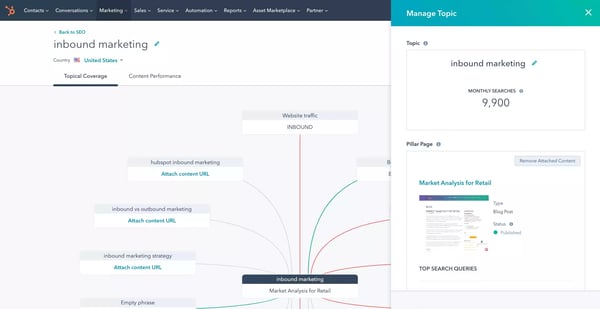
The tool will give you suggestions based on each of these variables. The best part about how Hubspot organizes this is that these suggestions are presented as a checklist. This helps avoid feeling overwhelmed by suggestions or discouraged because your page is poorly optimized. Since it's just a quick checklist, you won't notice how many things you've tweaked when you've checked all the boxes.
Given how important SEO is and how easy it is to set up this tool, you should set it up as soon as possible. If your SEO needs optimization, you'll know it right away. If not, then you won't even notice the tool. There's no downside.
Curious to see how much ROI your business could benefit from purchasing HubSpot? Use the calculator to get your free personalized report.
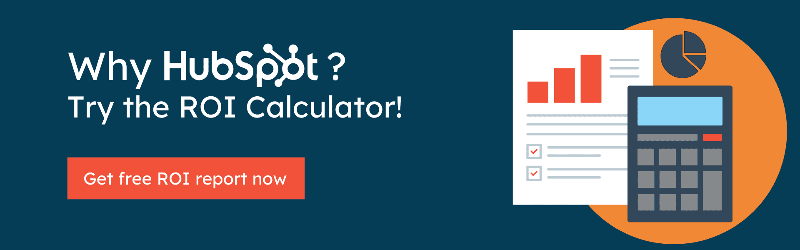




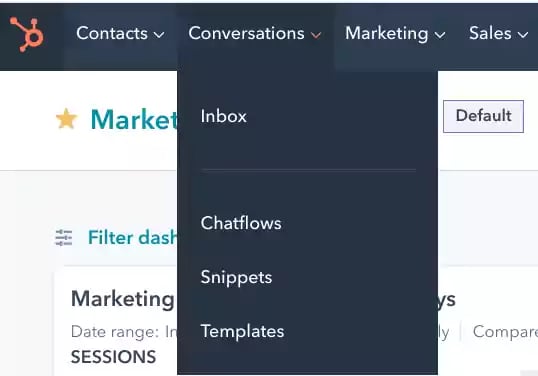
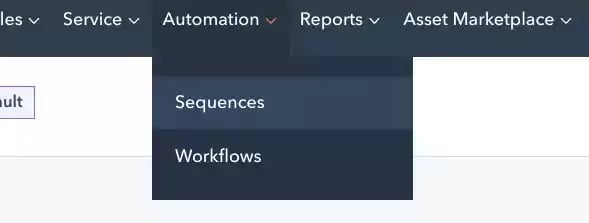

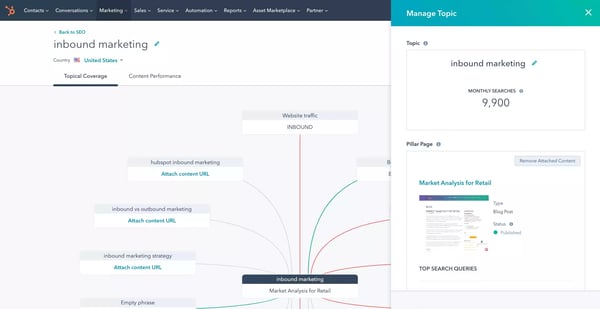
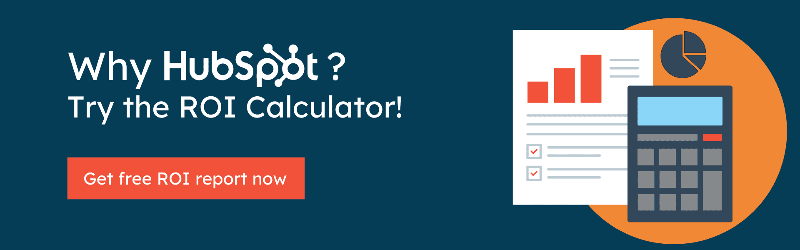




Leave a Comment