Are You Getting the Most Value From Your HubSpot Subscription? The HubSpot Admin Accelerator program is designed to optimize your HubSpot investment.
HubSpot Content Hub Implementation: A How-To Guide
A well-structured and user-friendly website is the cornerstone of a successful online presence. It serves as your business's virtual storefront, making the right impression on visitors and converting them into customers. HubSpot Content Hub stands out as a robust solution that empowers companies to manage their websites effectively.
Whether you're a seasoned marketer or a newcomer to website management, this how-to guide will equip you with the knowledge and tools to harness the full potential of a HubSpot implementation to grow your business.

What is HubSpot Content Hub?
The HubSpot Content Hub (Content Management System, CMS) is a versatile and all-encompassing content management system thoroughly developed by HubSpot, the renowned authority in inbound marketing and business solutions. It is a pivotal asset for organizations seeking to revolutionize their online presence, streamline content management, and enhance their digital strategies.
Service Tiers
HubSpot Content Hub is available in three carefully designed service tiers, each meticulously tailored to meet diverse business needs:
-
Starter: This tier is ideally suited for startups and small businesses. It provides the core features necessary for effective website management, such as content creation and mobile optimization. It serves as a solid foundation for those embarking on their online journey.
-
Professional: Tailored for growing businesses, the Professional tier offers various advanced tools, including custom templates, marketing integrations, and SEO optimization capabilities. It empowers businesses to elevate their online presence and effectively engage with their target audience.
-
Enterprise: Catering to large enterprises and organizations with intricate website needs, the HubSpot Content Hub Enterprise tier offers extensive features. These include advanced reporting, personalization, and enhanced security protocols. It ensures unparalleled scalability and customization options to meet the demands of complex online ecosystems.
Each of these tiers acts as a stepping stone to align with your business's evolving website requirements. You have the flexibility to choose the tier that aligns seamlessly with your goals, resources, and stage of digital maturity. HubSpot Content Hub's tiered structure ensures that businesses of all sizes can harness the power of effective content management, deliver remarkable user experiences, and achieve sustainable online growth.
Preparing for Implementation
Before embarking on your implementation journey with the HubSpot Content Hub, potentially migrating from a traditional CMS such as WordPress, laying the groundwork for a seamless transition is imperative. Adequate preparation ensures that your team is ready, your objectives are crystal clear, and the migration to this powerful content management system is as smooth as possible and maximizes your use of available functionalities.
1. Define Clear Objectives
Define your objectives for adopting HubSpot Content Hub. Are you looking to revamp your website, boost lead generation, or optimize content management? Clearly defined goals will guide your implementation strategy.
2. Identify Key Stakeholders
Identify key individuals for implementation, such as web developers, content creators, marketers, and IT personnel. Assign specific roles to ensure coordination during implementation.
3. Assess Current Website and Content
Analyze your website and content management processes to identify inefficiencies. Understanding your workflow is crucial for configuring HubSpot Content Hub to meet your needs.
4. Data Clean-up and Migration
Before migrating to a new platform, cleaning and organizing your existing data is crucial. This includes eliminating duplicates, updating outdated information, and ensuring data consistency. When migrating to the HubSpot CRM, HubSpot offers data import tools and resources to assist with this process.
5. Team Training and Education
Invest in training and education for your team members working with HubSpot Content Hub. HubSpot Academy offers many training materials, including webinars, documentation, and courses, to empower your team to become proficient platform users.
6. Establish KPIs
Establish KPIs to measure the impact of your HubSpot Content Hub implementation, including metrics like website traffic, lead conversion rates, content engagement, and SEO performance.
7. Create a Timeline
Create a structured timeline with milestones and deadlines to manage the implementation process from start to finish effectively.
You Might Also Like
Getting Started with HubSpot Content Hub
Once you've laid the groundwork for implementing HubSpot Content Hub, it's time to dive into the practical steps of getting started with this powerful content management system.
Creating Your HubSpot Account
-
Access the HubSpot Portal
-
Begin by accessing the HubSpot website (https://www.hubspot.com/) through your web browser.
-
Click the "Log In" or "Get Started" button in the upper right corner.
-
-
Account Setup and Configuration
-
Provide the required information to establish your account, including your name, email address, company name, and password.
-
Following the initial registration, HubSpot will guide you through a concise setup process. You will be prompted to provide further details about your company and specify your objectives for utilizing HubSpot Content Hub.
-
Understanding HubSpot's User Interface
-
Dashboard Overview
-
Upon completing the setup, you'll find yourself on the HubSpot dashboard – your central command center for managing your website and content.
-
The dashboard offers an insightful overview of your sales performance, encompassing metrics such as lead generation, recent activities, and website traffic.
-
Customize the dashboard by adding widgets that display relevant metrics and data. This customization lets you focus on the key performance indicators that matter most to your business.
-
-
Navigating the HubSpot Dashboard
-
Located on the left-hand side, you'll find the primary navigation menu. This menu provides access to various tools and features, including Content, Marketing, Sales, and Service.
-
Under "Content," you'll find options to create and manage web pages, blog posts, and other digital assets. This section is where you'll build and optimize your website content.
-
Explore the "Marketing" and "Sales" sections to access tools that help with inbound marketing campaigns and sales automation. Familiarize yourself with the features and capabilities available in these areas.
-
The "Website" section is where you'll manage your website's pages, templates, and settings. This is the hub for configuring and customizing your site using HubSpot Content Hub.
-
Configuring HubSpot for Your Business
Customizing HubSpot Content Hub to match your business's unique needs and goals is a crucial step in harnessing the full potential of this versatile content management system. This section will explore the essential aspects of configuring HubSpot Content Hub to ensure it aligns seamlessly with your business operations and objectives.
Tailoring Website Templates and Themes
-
Access the "Website" section within your HubSpot Content Hub dashboard.
-
Customize website templates and themes to reflect your brand identity, ensuring a consistent and visually appealing online presence.
-
Optimize templates for mobile responsiveness, ensuring that your site looks and functions flawlessly across various devices.
Managing Content and Assets
-
Utilize the content management capabilities in HubSpot to organize and categorize your website content efficiently.
-
Upload and manage digital assets like images, videos, and documents within HubSpot, streamlining content creation.
Implementing SEO Best Practices
-
Leverage HubSpot's built-in SEO tools to optimize your website's content for search engines.
-
Conduct keyword research and optimize meta tags, headers, and content to improve your site's search engine visibility.
Personalization and Dynamic Content
-
Implement personalization features to deliver tailored experiences to different segments of your audience.
-
Utilize dynamic content to display customized messages based on user behavior and preferences.
Interactive Features and Forms
-
Enhance user engagement by incorporating interactive elements such as chatbots and live chat for customer support.
-
Create interactive forms and landing pages to capture leads and gather valuable customer information.
Performance Optimization
-
Improve website speed and performance to enhance user experience and SEO rankings.
-
Implement optimizations like image compression and browser caching to reduce page load times.
Team Collaboration and Workflow
-
Enable collaboration among team members by setting up user roles and permissions.
-
Streamline content creation and publication processes with workflow automation.
Reports and Analytics
-
Customize reports and dashboards to track website performance, user engagement, and conversion metrics.
-
Visualize essential data to gain insights into the effectiveness of your content and digital strategies.
Integrating with Other HubSpot Hubs
HubSpot offers integrations with various tools and platforms to enhance your marketing efforts:
-
In the HubSpot dashboard, navigate to "Settings" and select "Integrations."
-
Browse and select integrations that align with your business needs, such as CRM systems, email marketing platforms, or analytics tools.
-
Additional Hubs include HubSpot Marketing Hub, HubSpot Service Hub, HubSpot Sales Hub, HubSpot Operations Hub, and HubSpot Commerce Hub.
Using HubSpot Content Hub
HubSpot Content Hub is a versatile platform that offers a wide array of features and tools to help businesses create, manage, and optimize their websites effectively. Here's how to use HubSpot Content Hub to its fullest potential, breaking down its key features and practical uses.
Content Management and Creation
One of the central pillars of HubSpot Content Hub is its content creation and management capabilities. Here's how to make the most of them:
-
Page Creation: Create and customize web pages using the intuitive drag-and-drop editor. HubSpot's user-friendly interface simplifies the process of designing and publishing web content.
-
Blog Management: Easily manage and publish blog posts with features like scheduling and categorization. HubSpot's content management system makes maintaining an active and engaging blog effortless, especially in combination with HubSpot's Marketing Hub on professional and enterprise levels.
-
Asset Organization: Use HubSpot to efficiently organize digital assets such as images, videos, and documents. Easy access to these assets streamlines content creation and ensures brand consistency.
-
Mobile Optimization: Ensure your website is responsive and optimized for mobile devices. HubSpot Content Hub offers mobile preview and editing tools to make this process seamless.
SEO and Content Optimization
Effective SEO is essential for driving organic traffic to your website. HubSpot Content Hub offers robust SEO tools to help you optimize your content:
-
Keyword Research: Use HubSpot's keyword research tools to identify relevant keywords and phrases that resonate with your target audience.
-
On-Page SEO: Optimize your web pages and blog posts for search engines with on-page SEO recommendations. HubSpot provides actionable suggestions to improve your content's visibility in search results.
-
Content Performance Analytics: Track the performance of your content with HubSpot's analytics tools. Monitor keyword rankings, organic traffic, and click-through rates to refine your SEO strategy.
Personalization and Dynamic Content
Enhancing user experiences through personalization is a crucial feature of HubSpot Content Hub:
-
Personalization: Create personalized content for different audience segments based on their behavior, location, or other criteria. Deliver tailored experiences that resonate with your visitors.
-
Dynamic Content: Implement dynamic content modules that adapt to user preferences and behaviors. This keeps your website engaging and relevant, leading to higher conversion rates.
Interactive Features and Forms
HubSpot Content Hub allows you to create interactive elements on your website:
-
Chatbots and Live Chat: Engage website visitors in real-time with chatbots and live chat. Provide instant assistance, qualify leads, and enhance the user experience.
-
Interactive Forms: Create customized forms and landing pages to capture leads and gather valuable information. HubSpot's form builder makes it easy to create user-friendly and data-rich forms.
Performance Optimization
Website performance is crucial for user satisfaction and SEO rankings. HubSpot Content Hub provides tools to optimize performance:
-
Website Speed: Improve page load times with performance optimizations such as image compression and browser caching.
-
Content Delivery Network (CDN): Utilize HubSpot's Content Delivery Network to ensure fast and reliable content delivery to users worldwide.
Onboarding and Implementation Support
At Aspiration Marketing, we take onboarding support to new heights as a HubSpot Platinum Solutions partner. With our onboarding accreditation and certified HubSpot team members, we offer personalized guidance and hands-on assistance throughout the implementation process. Our team of experts understands the distinctive needs of businesses and tailors the HubSpot onboarding approach accordingly, ensuring a seamless transition and maximizing the utilization of your HubSpot investment.
With our team's deep understanding of HubSpot and extensive knowledge of business needs, Aspiration Marketing offers strong support in creating a tailored implementation plan and providing ongoing assistance and troubleshooting. Our expertise in maximizing the potential of the HubSpot platform makes us the perfect choice for businesses looking for a seamless onboarding experience. Trust a seasoned HubSpot partner to provide a reliable support infrastructure to help your marketing team and business thrive.
Whether you're exploring new hubs or honing your skills with existing ones, the collaboration between HubSpot's onboarding support and Aspiration Marketing's devoted assistance guarantees a seamless and impactful implementation process.
Embracing HubSpot Content Hub: Your Path to Web Design Success
HubSpot Content Hub stands as a beacon of innovation and effectiveness in the dynamic landscape of content management and web optimization. As you embark on your journey with HubSpot Content Hub, it's important to recognize that it's not merely a platform; it's a catalyst for online excellence.
By tailoring your website, automating routine tasks, and optimizing your digital strategies, you can elevate user experiences, boost your online presence, and establish the groundwork for long-term digital success. Embrace the vast possibilities HubSpot Content Hub offers, delve into its comprehensive resources, and witness your online endeavors soar to new heights.
Remember, HubSpot Content Hub isn't just about managing content; it's about crafting exceptional user experiences, enhancing discoverability in search engines, and ultimately achieving your digital goals.
This content is also available in:
- German: HubSpot Content Hub Implementierung: Ein Schritt-für-Schritt Leitfaden
- Spanish: Implementación de HubSpot Content Hub: Guía práctica
- French: Mise en place d'un HubSpot Content Hub : Un guide pratique
- Italian: Implementazione di HubSpot Content Hub: Una guida pratica
- Romanian: Implementarea HubSpot Content Hub: Un ghid How-To
- Chinese: HubSpot 内容中心 实施:操作指南




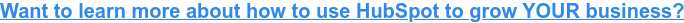

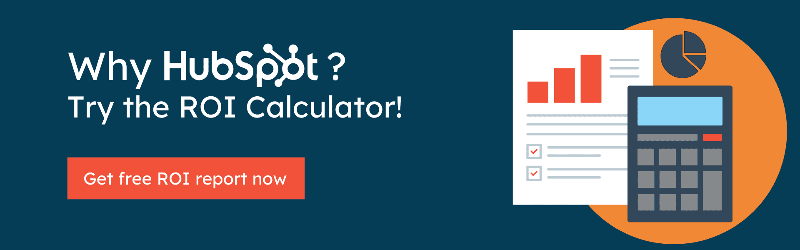


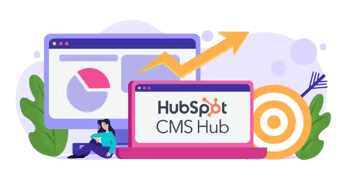
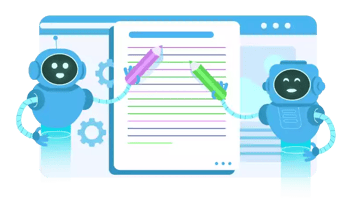
Leave a Comment