Scoprite come utilizziamo HubSpot Content Hub per la SEO, aumentare il traffico organico e ottimizzare i nostri contenuti per il successo.
Link interni: SEO efficace e gratuita
La creazione di link interni è una delle tecniche più efficaci e accessibili per migliorare la SEO del vostro sito web e posizionarvi meglio nei risultati di ricerca.
Collegando le pagine pertinenti del vostro sito web, potete aiutare Google a capire la struttura del vostro sito e le relazioni tra le vostre pagine. Come per gli altri link in entrata, questo può portare a un posizionamento più elevato delle vostre pagine nei risultati di ricerca, a un miglioramento dei tassi di clic organici e a un aumento del traffico verso il vostro sito web.
Cosa sono i link interni?
Un link interno è un collegamento ipertestuale su una pagina web che punta a un'altra pagina o risorsa dello stesso sito web o dominio. I collegamenti ipertestuali sono considerati "esterni" o "interni", a seconda della loro destinazione.
Sebbene molti sistemi di gestione dei contenuti (CMS) vi assistano con scorciatoie da tastiera o con le funzioni del menu "Inserisci collegamento", alla fine il collegamento verrà tradotto in HTML, utilizzando i tag <a>, gli "elementi di ancoraggio". Il tag <a> indica al browser che il testo tra i tag è un collegamento ipertestuale. L'attributo href del tag <a> specifica l'URL della pagina a cui il collegamento ipertestuale rimanda.
Ad esempio, il seguente codice HTML crea un collegamento ipertestuale alla homepage di Google:
<a href="https://www.google.com">Google</a>
I collegamenti ipertestuali possono essere arricchiti da attributi aggiuntivi come "rel", che definisce la relazione tra una risorsa collegata e il documento corrente. I valori rel più comuni includono nofollow, noopener o noreferrer, per indicare ai crawler del web quali aree (non) visitare o per guidare i browser ad aprire la pagina collegata in una nuova finestra.
Perché la creazione di link interni è importante
-
Il 92% dei professionisti dei motori di ricerca afferma che i link interni sono un fattore importante per la SEO. Questastatistica dimostra che il link interno è una pratica SEO ampiamente accettata che può avere un impatto significativo sul posizionamento del sito web nei risultati di ricerca.
-
Miglioramento della crawlabilità: Quando Googlebot effettua il crawling del vostro sito web, segue i link interni per scoprire nuove pagine e contenuti. Questo aiuta Google a indicizzare il vostro sito web in modo più completo, portando a un posizionamento più alto nei risultati di ricerca.
-
Aumento dell'autorità: Maggiore è il numero di link interni che puntano a una pagina, maggiore sarà l'autorevolezza di quella pagina agli occhi di Google. Questo può portare a un posizionamento più alto per quella pagina nei risultati di ricerca. La guida E-E-A-T di Google è un forte sostenitore dell'autorevolezza e dell'affidabilità. Collegando i contenuti ad altri elementi del vostro sito, segnalate che non si tratta di contenuti a sé stanti, ma di elementi di una copertura topica più ampia. Per una copertura completa dei contenuti all'interno di una solida base SEO, è bene assicurarsi di includere una pagina pilastro con un gruppo di argomenti che la circondano.
-
I link interni possono aiutare a ridurre la frequenza di rimbalzo: gli utenti che cliccano sui link interni sono più propensi a rimanere sul vostro sito web e a esplorare altre pagine. Ciò può contribuire a ridurre la frequenza di rimbalzo, che misura la percentuale di visitatori che abbandonano il sito dopo aver visualizzato una sola pagina.
-
I link interni possono aiutarvi a migliorare l'esperienza dell'utente: collegandovia pagine correlate, potete aiutare gli utenti a trovare più rapidamente e facilmente le informazioni che cercano:
-
Aiutare gli utenti a trovare contenuti correlati: collegando via pagine correlate, potete aiutare gli utenti a trovare le informazioni che stanno cercando in modo più rapido e semplice. Questo può migliorare l'esperienza dell'utente sul vostro sito web e rendere più probabile il ritorno degli utenti.
-
Forniscono un contesto: i link interni possono fornire un contesto per il contenuto di una pagina. Ad esempio, se state scrivendo un post su "come cucinare i frutti di mare", potreste collegarvi a una pagina sui "diversi tipi di frutti di mare". Questo aiuterà gli utenti a capire le opzioni disponibili e renderà più probabile la scelta dei frutti di mare più adatti alle loro esigenze.
-
Costruire la fiducia: quando si collega ad altre pagine del proprio sito web, si garantisce essenzialmente la loro qualità. Questo può contribuire a creare fiducia negli utenti e a renderli più propensi a tornare sul vostro sito in futuro.
-
-
Aumentare il Page Rank delle pagine di destinazione/denaro attraverso il metodo dell'intermediario. Ahrefs introduce il "metodo dell'intermediario", una tecnica in cui una pagina viene costruita con molti link per aumentare la sua "autorità", quindi vengono aggiunti link interni alle pagine di denaro per incrementare il loro posizionamento su Google.
I tre ingredienti chiave di questa strategia sono-
backlink alla pagina di collegamento,
-
assicurarsi che la pagina collegata corrisponda all'intento del ricercatore,
-
e la presenza di concorrenti con cui competere.
-
Come creare link interni efficaci:
Sfortunatamente, i copywriter praticano ancora spesso un approccio che consiste nel "gettare contenuti isolati e di scarsa qualità su un sito web", inserire un pulsante " Contattaci" e pregare per ottenere traffico e contatti.
-
Comprendere il buyer persona e l'intento di ricerca. Sapete per chi scrivete e conoscete le loro intenzioni di ricerca e di acquisto. Personalizzate i contenuti in base all'acquirente e alla fase del suo percorso.
-
Definite argomenti e sotto-argomenti rilevanti per le vostre buyer personas. Che cosa cercano i vostri potenziali clienti; a quali argomenti potete rispondere con competenza? I sottoargomenti sono costituiti dalle parole chiave a coda lunga che ogni post del blog copre.
-
Create l'infrastruttura del cluster di argomenti. Una volta che avete i vostri argomenti e circa 20 elementi di contenuto (post del blog), assicuratevi di aver documentato le parole chiave a coda lunga.
-
Menzionate le parole chiave a coda lunga in tutto il cluster di argomenti. All'interno di ogni post del blog, ottimizzate per la parola chiave a coda lunga del post, ma assicuratevi di includere una serie di parole chiave a coda lunga dagli altri post del vostro cluster di argomenti.
-
Link incrociati dalle parole chiave a coda lunga alla pagina del contenuto di destinazione. A questo punto, collegate le parole chiave a coda lunga al post del blog che elabora e copre il contenuto intorno a quella parola chiave a coda lunga.
Quando seguite l'approccio sopra descritto, assicuratevi di:
-
Link da sezioni di pagina pertinenti: quando create un link interno, assicuratevi che sia pertinente al contenuto della pagina in cui è inserito. Questo aiuterà Google a capire la relazione tra le due pagine e a indicizzarle con maggiore precisione.
-
Utilizzare un testo di ancoraggio descrittivo: il testo di ancoraggio è il testo che appare quando si passa il mouse su un link. Deve essere descrittivo e informativo, in modo che gli utenti sappiano cosa possono aspettarsi di trovare nella pagina collegata. Deve essere coerente con la parola chiave a coda lunga che si intende utilizzare.
-
Link a pagine importanti: non tutte le pagine del vostro sito web sono uguali. Alcune pagine sono più importanti di altre per la SEO e l'esperienza dell'utente. Assicuratevi di linkare le pagine più importanti, come la homepage, le pagine dei prodotti e i post del blog.
-
Utilizzate diversi tipi di link: esistono diversi tipi di link interni, come i link testuali, i link immagine e i link di ancoraggio. Utilizzate diversi tipi di link per rendere il vostro sito web visivamente più attraente e interessante per gli utenti.
-
Monitorare i link interni: è fondamentale monitorare i link interni per assicurarsi che funzionino correttamente e che portino alle pagine corrette. Potete utilizzare uno strumento come Google Search Console per monitorare i vostri link interni e identificare eventuali problemi.
Potrebbe piacerti anche:
Strumenti SEO da sfruttare
Anche se molti degli strumenti SEO standard e comuni possono essere utilizzati con successo, per la creazione di link interni, i tre seguenti sono i nostri preferiti:
-
Ahrefs Keyword Research: lo strumento di ricerca delle parole chiave di Ahrefs offre una pletora di vantaggi, tra cui:
-
Accuratezza: Ahrefs raccoglie dati sulle parole chiave da varie fonti, come Google Search Console, Google Analytics e i propri dati esclusivi. Questo garantisce un alto livello di accuratezza nella ricerca delle parole chiave.
-
Dati completi: Lo strumento di ricerca per parole chiave di Ahrefs fornisce un'ampia gamma di informazioni sulle parole chiave, tra cui il volume di ricerca, la difficoltà delle parole chiave e la concorrenza. Ciò consente di prendere decisioni ben informate su quali parole chiave puntare.
-
Interfaccia facile da usare: Anche i principianti possono navigare e utilizzare facilmente lo strumento di ricerca delle parole chiave di Ahrefs. La sua interfaccia intuitiva e i rapporti chiari e concisi lo rendono facile da usare.
- Informazioni aggiornate: Lo strumento di ricerca di parole chiave di Ahrefs viene continuamente aggiornato con dati freschi, garantendovi sempre l'accesso alle informazioni più accurate e attuali sulle parole chiave.
-
In particolare, lo strumento di ricerca per parole chiave di Ahrefs offre funzioni chiave quali:
-
-
Suggerimenti di parole chiave: Suggerisce parole chiave correlate su cui puntare, ampliando la ricerca di parole chiave e scoprendo nuove opportunità di posizionamento per parole chiave ad alto traffico.
-
Valutazione della difficoltà delle parole chiave: Valuta la difficoltà di posizionamento per una parola chiave specifica, facendovi risparmiare tempo e risorse evitando parole chiave troppo competitive.
-
Analisi della concorrenza: Può valutare la concorrenza per una determinata parola chiave, consentendo di identificare parole chiave meno competitive che offrono maggiori possibilità di posizionamento.
-
-
HubSpot Marketing Pro - Ottimizzazione SEO: Lo strumento di ottimizzazione SEO di HubSpot Marketing Pro è un potente strumento che (1) aiuta a visualizzare il cluster di argomenti e le parole chiave/sotto argomenti a coda lunga. Inoltre (2) ricorda e incoraggia il content marketer a utilizzare le parole chiave del cluster di argomenti come base per la creazione di link interni.
- Opportunità di link interni di Ahrefs: Questo strumento fa parte dello strumento Site Audit, che è possibile utilizzare gratuitamente.
Vi aiuta a trovare opportunità di link interni al vostro sito web. Funziona effettuando il crawling del vostro sito web e identificando le pagine correlate tra loro per argomento. Lo strumento suggerisce quindi i link interni che si possono aggiungere per migliorare la struttura complessiva dei collegamenti del sito.
Errori comuni nella creazione di link interni
-
Non inserire parole chiave nel testo di ancoraggio: l'uso ripetuto della stessa parola chiave nel testo di ancoraggio può apparire a Google come uno spam e può danneggiare la vostra SEO.
-
Non inserire link a pagine non pertinenti. Il collegamento apagine irrilevanti per il contenuto della pagina in cui è inserito il link può confondere Google e danneggiare la SEO.
-
I link rottisono una pessima esperienza per l'utente e possono danneggiare la SEO. Controllate regolarmente i vostri link interni per assicurarvi che funzionino tutti correttamente.
-
Non usate troppi link interni in una sola pagina. L'uso di troppi link interni in una sola pagina può sovraccaricare gli utenti e danneggiare la SEO. Una buona regola è quella di non utilizzare più di 10-15 link interni in una singola pagina.
-
Non dimenticate di linkare i nuovi contenuti. Una volta pubblicati i nuovi contenuti sul vostro sito web, assicuratevi di linkarli da altre pagine pertinenti del vostro sito. Questo aiuterà Google a indicizzare più rapidamente i nuovi contenuti e a posizionarli più in alto nei risultati di ricerca.
L’evoluzione della link building interna: un ruolo strategico sempre più centrale in una SEO che cambia
Sebbene la costruzione di link interni abbia da sempre un ruolo fondamentale nella SEO, il suo valore strategico sta acquisendo una rilevanza più profonda a seguito dei recenti aggiornamenti degli algoritmi e della crescente sofisticazione degli algoritmi di ricerca. Oggi i link interni non sono più soltanto uno strumento per distribuire “link juice”, ma rappresentano un elemento chiave per valorizzare l'autorevolezza tematica, migliorare l’esperienza utente e rispondere alle evoluzioni della ricerca semantica.
Gli ultimi aggiornamenti di Google, in particolare i costanti core update, segnano un netto allontanamento da pratiche come la ripetizione forzata di parole chiave e le manipolazioni tecniche, orientando la valutazione sulla qualità complessiva di un sito. Ciò ha trasformato la strategia di internal linking da semplice operatività a leva avanzata di posizionamento, capace di trasmettere agli algoritmi sia competenza che attenzione alle esigenze reali dell’utente.
Il cuore di questa trasformazione sta nel passaggio da un approccio puramente quantitativo—aumentare il numero dei link interni—a una logica qualitativa, dove la pertinenza e il contesto sono essenziali. Collegamenti ben inseriti e contestuali in contenuti di valore risultano oggi molto più efficaci rispetto ad abbondanti link interni inseriti senza una reale strategia.
Fattori chiave che rafforzano il valore della link building interna:
-
Centralità dell’autorevolezza tematica: Nella SEO moderna, avere la reputazione di sito autorevole su un argomento specifico è determinante. La link building interna rappresenta lo strumento strategico per mostrare questa competenza. Creando dei “topic cluster”—con una pagina pilastro centrale collegata alle pagine tematiche correlate—è possibile costruire una rete informativa coerente che facilita l'indicizzazione e il riconoscimento di profondità e ampiezza dei contenuti da parte di Google.
-
Esperienza utente come segnale di ranking: Google attribuisce sempre più valore all’esperienza utente. Una struttura di link interni ben organizzata permette agli utenti di muoversi agilmente tra i contenuti, favorendo tempi di permanenza più lunghi e tassi di abbandono più bassi. Questi segnali migliorano la posizione nei risultati di ricerca.
-
Evoluzione della ricerca semantica: I motori di ricerca vanno oltre la semplice corrispondenza delle keyword, cercando di interpretare l’intento dell’utente e le relazioni semantiche tra i temi. L’utilizzo di anchor text descrittivi, contestuali e variati per i link interni facilita sia la comprensione dei contenuti da parte degli utenti sia l’analisi semantica dei crawler.
-
Distribuzione strategica dell’autorità: Anche se il concetto di “PageRank” si è evoluto, la necessità di distribuire in modo mirato l’autorevolezza tra le pagine del sito mantiene un ruolo centrale. Link interni strategici che partono da pagine ad alta autorità e puntano verso risorse importanti ma meno visibili aiutano a ottimizzare il rendimento SEO globale dell’intero sito.
Linee guida operative per una link building interna efficace oggi:
-
Scegliere la pertinenza rispetto alla quantità: ogni link interno dovrebbe collegare contenuti realmente correlati, accompagnando l’utente lungo un percorso logico e informativo.
-
Creare topic cluster strutturati: organizzare il sito attorno a temi portanti, collegando la pagina pilastro alle risorse di approfondimento correlate, facilita sia la navigazione che l’autorevolezza percepita.
-
Utilizzare anchor text descrittivi e vari: preferire un linguaggio naturale e contestuale che aiuti sia gli utenti sia i motori di ricerca a comprendere esattamente cosa troveranno nella pagina di destinazione.
-
Eseguire controlli periodici: monitorare regolarmente la rete di link interni per correggere eventuali errori, eliminare collegamenti non funzionanti e rimediare a pagine orfane, mantenendo una struttura aggiornata e performante.
-
Rinforzare le pagine strategiche: convogliare il valore dei link interni verso le pagine più rilevanti per gli obiettivi di business, come prodotti, landing page o form di acquisizione contatti.
In sintesi, la costruzione di una link building interna matura e intelligente richiede attenzione strategica, coerenza e un approccio orientato al valore e all’esperienza dell’utente: solo così si ottengono risultati concreti in termini di ranking e autorevolezza del sito.
Domande frequenti sulla creazione di link
Esistono tre principali tipi di collegamenti interni:
-
Collegamenti testuali: Questi sono il tipo più comune di collegamenti interni. Sono semplicemente collegamenti ipertestuali costituiti da testo.
-
Collegamenti immagine: Questi sono collegamenti ipertestuali costituiti da immagini. Quando gli utenti cliccano su un collegamento immagine, verranno indirizzati alla pagina a cui il collegamento punta.
-
Collegamenti ancora: Un tag ancora, o collegamento ancora, è un elemento di una pagina web che collega a un'altra posizione sulla stessa pagina. Sono comunemente utilizzati per pagine lunghe o con molto testo, permettendo ai visitatori di saltare a una parte specifica della pagina senza dover scorrere troppo.
È fondamentale aggiornare regolarmente i tuoi link interni, soprattutto quando aggiungi nuovi contenuti e controlli le tue classifiche SEO.
In Aspiration Marketing, aggiorniamo quotidianamente i nostri contenuti e modifichiamo e rinnoviamo circa l'1% dei nostri link interni.
I link esterni dovrebbero sempre aprirsi in una nuova scheda del browser. Il tuo obiettivo nella progettazione di un sito web è ottenere più conversioni dai visitatori.
Allo stesso tempo, i link interni non dovrebbero mai aprirsi in nuove schede del browser, ma piuttosto nella stessa scheda in cui si trova l'utente. Aprire nuove schede sullo stesso sito web è ridondante e può creare confusione.
Non è necessario utilizzare il tag nofollow per i link interni. Esamina i link nofollow sul tuo sito per verificare se ci sono validi motivi per utilizzare il tag. In caso contrario, rimuovilo per evitare di perdere il tuo Page Rank.
Questo contenuto è disponibile in:
- Tedesco: Warum interner Linkaufbau? Effektive SEO-Verbesserung, kostenlos.
- Inglese: Why Internal Link Building? SEO Improvements - Effective and Free.
- Spagnolo: ¿Por qué construir enlaces internos? Mejora SEO - Eficaces y gratuitas
- Francese: Liens internes : boostez votre SEO gratuitement et efficacement
- Rumeno: Linkuri interne: Cum îți îmbunătățesc SEO-ul gratuit și eficient?
- Cinese: 为什么要建立内部链接?搜索引擎优化改进--有效且免费。

Joachim, formatore certificato HubSpot con oltre 13 anni di esperienza in Content Marketing, Strategia, implementazione di siti web e SEO, ha realizzato numerosi progetti di growth marketing internazionali su larga scala, ad esempio con UiPath, dallo status di startup fino alla quotazione in borsa (IPO) al NYSE. Joachim ha una competenza particolare in progetti multilingua di Marketing e Sales Enablement, sfruttando per i nostri clienti le più avanzate tecnologie di intelligenza artificiale (IA).




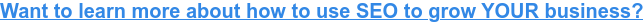





Facci sapere cosa ne pensi.