Descubre cómo el HubSpot Content Hub puede revolucionar tu estrategia de marketing de contenido para maximizar la eficiencia y el alcance.
Creación de un plan estratégico de diseño web: Guía paso a paso
Plan estratégico de diseño web: Construir un sitio web de éxito no consiste en diseñar al azar; requiere un enfoque estratégico.
Un sitio web, como cualquier proyecto complejo, necesita una hoja de ruta bien definida. Sin una estrategia basada en datos, su sitio web puede tener dificultades para atraer al público objetivo y alcanzar sus objetivos.
Por lo tanto, un plan estratégico de diseño web es crucial para navegar por el competitivo panorama online y llegar a su destino.

1. Comprender a su público
Investigación de la audiencia
La creación de un plan estratégico de diseño web comienza con una inmersión profunda en la comprensión de su audiencia. Una investigación exhaustiva de la audiencia implica explorar los datos demográficos, psicográficos y el comportamiento en línea de los usuarios objetivo. Obtenemos información valiosa sobre sus preferencias, puntos débiles y aspiraciones a través de encuestas, análisis y escucha social. Este paso fundamental sienta las bases de un sitio web que satisface las expectativas actuales y se anticipa a las necesidades futuras.
Definir el público objetivo
Cuando elabore su plan de diseño web, es fundamental que defina las personas que visitarán su sitio web. Pregúntese: "¿Qué elementos de diseño valora el comprador ideal: gráficos vibrantes y funciones atractivas o un aspecto más profesional? ¿elementos dinámicos o información directa? Al comprender las motivaciones, los retos y las preferencias de diseño de tus personajes, podrás dar forma a tu plan de diseño web y determinar mejoras iterativas. Estos buyer personas desempeñan un papel fundamental a la hora de dar forma a la experiencia del usuario, garantizando que el diseño del sitio web se ajuste a la perfección a las expectativas e inclinaciones de la audiencia.
2. Establecer objetivos claros
Definir los objetivos empresariales
Establecer objetivos claros comienza con una comprensión profunda de las metas empresariales globales. Hazte preguntas fundamentales como: "¿Qué pretende conseguir mi empresa con su presencia online?". Ya sea para aumentar la visibilidad de la marca, impulsar las ventas o proporcionar información valiosa, alinear los objetivos de diseño web con las aspiraciones empresariales más amplias garantiza una estrategia digital cohesiva y orientada a un propósito.
Traducir las metas en objetivos mensurables
Una vez articuladas las metas empresariales, el siguiente paso es traducirlas en objetivos mensurables. En lugar de aspiraciones vagas, busque resultados cuantificables. Por ejemplo, si la meta es mejorar la participación de los usuarios, un objetivo mensurable podría ser aumentar el tiempo medio de permanencia en el sitio web en un porcentaje determinado. Esto no sólo aporta claridad, sino que también facilita el seguimiento y la evaluación del éxito.
Alinear los objetivos con las necesidades de los usuarios
Los objetivos del diseño web deben armonizar con las necesidades y expectativas del público destinatario. Hacer preguntas como: "¿Cómo se adapta el sitio web al recorrido y la experiencia del usuario?" garantiza que los objetivos se centren en el usuario. Ya se trate de facilitar la navegación, el acceso rápido a la información o las interacciones fluidas, alinear los objetivos de diseño con las necesidades del usuario fomenta una experiencia positiva y útil.
Los sitios web con un plan de diseño estratégico experimentan un aumento medio del 37% en las tasas de conversión en comparación con los que no lo tienen. [vwo.com]
3. Desarrollar una estrategia de contenidos
Elabore contenidos convincentes y pertinentes
La creación de contenidos convincentes y relevantes es la base de una estrategia de contenidos sólida. Empiece por conocer las preferencias y los puntos débiles del público objetivo. ¿Qué información buscan y cómo puede aportar valor su contenido? Ya sea a través de artículos informativos, imágenes cautivadoras o multimedia interactivo, el objetivo es captar y retener la atención de la audiencia al tiempo que proporciona información significativa.
Optimizar el contenido para SEO
Elaborar contenidos excepcionales es sólo la mitad de la batalla; garantizar su visibilidad es igualmente crítico. Incorporar las mejores prácticas de optimización para motores de búsqueda (SEO) es fundamental. Pregúntese: "¿Qué palabras clave son relevantes para la empresa y cómo pueden integrarse perfectamente en el contenido?". Este enfoque estratégico mejora la visibilidad del sitio web, genera tráfico orgánico y refuerza su presencia en línea.
Utilizar multimedia para captar la atención
El panorama digital moderno exige un enfoque dinámico e interactivo de los contenidos. Atraiga a la audiencia con diversos elementos multimedia, como vídeos, infografías y funciones interactivas. Plantee preguntas como: "¿Qué elementos visuales se alinean con la identidad de la marca y resuenan con la audiencia?". Al incorporar elementos multimedia de forma estratégica, el contenido se comunica con eficacia y mejora la participación del usuario, lo que convierte el sitio web en una experiencia vibrante y envolvente.
4. Arquitectura de la información centrada en el usuario
5. Navegación racionalizada para una experiencia de usuario (UX) intuitiva
Un aspecto central de la arquitectura de la información centrada en el usuario es la racionalización de la navegación. Hágase preguntas como: "¿Cómo puede el usuario encontrar sin esfuerzo lo que busca?". Diseñar un menú de navegación sencillo e intuitivo es fundamental. Agrupe el contenido relacionado de forma lógica, asegurándose de que los usuarios puedan navegar del punto A al punto B con la mínima fricción. La navegación intuitiva mejora la experiencia general del usuario, fomentando una sensación de facilidad y satisfacción.
Organizar la jerarquía de contenidos
Considere el sitio web como una historia, en la que cada página contribuye a la narración. Una arquitectura de la información eficaz implica organizar el contenido jerárquicamente. ¿Qué información es la más importante y cómo se divide en subcategorías? Al responder a estas preguntas, surge una estructura coherente que guía a los usuarios a través de un flujo lógico de información. Esta jerarquía garantiza que los usuarios puedan comprender rápidamente la importancia del contenido y navegar en consecuencia.
Mejore la usabilidad con un diseño adaptable
Dado que los usuarios acceden a los sitios web a través de distintos dispositivos, el diseño adaptable es una faceta crucial de la arquitectura de la información centrada en el usuario. Hay que tener en cuenta cómo se adapta el sitio web a distintos tamaños de pantalla y dispositivos. Es esencial garantizar que el sitio web no sólo sea accesible, sino que también ofrezca una experiencia de visualización óptima en todos los dispositivos. El diseño responsivo mejora la usabilidad, atiende a las diversas preferencias de la audiencia y contribuye a crear un entorno inclusivo y fácil de usar.
5. Optimización móvil
Diseño Mobile-first
Adoptar una filosofía de diseño mobile-first es la base de una optimización móvil eficaz. Asegúrese de que su sitio web prioriza el contenido y la funcionalidad para los usuarios móviles. Reconociendo que una parte significativa de los usuarios de Internet acceden a los sitios web a través de teléfonos inteligentes, estructurar el diseño teniendo en cuenta principalmente a los usuarios móviles garantiza que el sitio no sólo sea sensible, sino que destaque en el entorno móvil.
Capacidad de respuesta en todos los dispositivos
Aunque el diseño adaptado a móviles es fundamental, la optimización completa para móviles se extiende a garantizar la capacidad de respuesta en toda una serie de dispositivos. Preguntas como "¿Cómo se adapta el sitio web a distintos tamaños y resoluciones de pantalla?" obligan a los diseñadores a crear un diseño flexible que se adapte a la perfección a la diversidad de dispositivos, desde teléfonos inteligentes y tabletas hasta pantallas de escritorio más grandes. Una capacidad de respuesta coherente garantiza una experiencia uniforme y fácil de usar, independientemente del dispositivo utilizado.
Optimizar la interfaz de usuario para usuarios móviles
Más allá del diseño adaptable, la optimización móvil implica adaptar la interfaz de usuario a los comportamientos y preferencias únicos de los usuarios móviles. Consideraciones como la navegación táctil, las estructuras de menú simplificadas y los tiempos de carga eficientes pasan a ser primordiales en la accesibilidad web. Preguntas como "¿Cómo puede el usuario lograr sus objetivos con el mínimo esfuerzo en un dispositivo móvil?" impulsan el perfeccionamiento de la interfaz de usuario, garantizando que la experiencia móvil no sólo sea funcional, sino también agradable.
6. Diseño intuitivo y estéticamente agradable
Equilibrio entre funcionalidad y atractivo visual
Lograr el delicado equilibrio entre funcionalidad y atractivo visual es el sello distintivo del diseño intuitivo. Pregúntese: "¿Cómo puede el diseño mejorar la interacción del usuario con el sitio web manteniendo al mismo tiempo la armonía visual?" Guíe la integración meditada de funciones que cumplan una función y contribuyan al mismo tiempo a la coherencia estética general. Una interfaz que combina a la perfección forma y función garantiza que el diseño no sólo sea atractivo, sino que fomente activamente la participación del usuario.
Elija una combinación de colores y una tipografía adecuadas
La elección de la combinación de colores y la tipografía es fundamental para dar forma a la estética general de un sitio web. Piense: "¿Qué emociones o asociaciones evocan determinados colores, y cómo mejora la tipografía la legibilidad?" guíe el proceso de toma de decisiones. Una elección coherente y meditada de colores y fuentes refuerza la identidad de la marca e influye en la percepción del usuario, contribuyendo a una experiencia visual armoniosa y memorable.
Utilice una marca coherente
Una marca coherente es la piedra angular del diseño intuitivo. Preguntas como "¿Cómo pueden incorporarse de forma coherente los elementos visuales de la marca en todo el sitio web?" guían la integración de logotipos, paletas de colores y otros activos de la marca. Esta coherencia fomenta el reconocimiento de la marca e infunde una sensación de familiaridad y confianza en los usuarios a medida que navegan por las distintas secciones del sitio. Una presencia de marca cohesionada refuerza la credibilidad y contribuye a una experiencia de usuario unificada y estéticamente agradable.
También te puede gustar
7. Elementos orientados a la conversión
Colocar estratégicamente las llamadas a la acción (CTA)
La colocación estratégica de los elementos de llamada a la acción (CTA ) es fundamental para un diseño centrado en la conversión. Asegúrese de colocar las CTA en un lugar que capte la atención del usuario sin resultar intrusivo. Ya se trate de un botón que incite a la compra, un formulario de suscripción o un enlace de descarga, las CTA bien situadas sirven como señales que invitan a los usuarios a dar el siguiente paso en su viaje.
Cree formularios fáciles de usar
Los formularios suelen ser la puerta de entrada a valiosas interacciones con los usuarios: generación de clientes potenciales, suscripción a boletines o creación de cuentas. Considere cómo puede simplificar los campos de los formularios para comodidad del usuario y qué información es esencial para la conversión para informar el diseño de formularios fáciles de usar. Minimizar la fricción a la hora de rellenar los formularios aumenta la probabilidad de que el usuario participe y de que las conversiones tengan éxito.
Implemente elementos que generen confianza
Generar confianza es fundamental para animar a los usuarios a realizar las acciones deseadas. Preguntas como "¿Cómo puede establecerse la confianza a través de elementos de diseño como testimonios, insignias de seguridad o políticas transparentes?" orientan la incorporación de elementos de creación de confianza. Garantizar un entorno en línea seguro y transparente contribuye a la confianza de los usuarios, lo que influye en su disposición a convertirse de visitantes en clientes.
8. Accesibilidad web
Es importante (y legalmente obligatorio) tener en cuenta la accesibilidad de su sitio web para usuarios con discapacidad. Esto significa garantizar que su sitio web pueda ser utilizado por personas con deficiencias visuales, auditivas, motoras o cognitivas. Al hacer accesible su sitio web, puede llegar a un público más amplio y crear una experiencia de usuario más integradora.
He aquí algunos consejos para hacer su sitio web más accesible:
-
Utilice texto alternativo para describir las imágenes.
-
Utilice un lenguaje claro y conciso.
-
Estructure el contenido de forma lógica con títulos y subtítulos.
-
Utilice un esquema de colores y un estilo de letra coherentes.
-
Asegúrese de que su sitio web es adaptable y se puede navegar fácilmente en distintos dispositivos.
-
Pruebe su sitio web con tecnologías de asistencia, como lectores de pantalla.
Siguiendo estos consejos, puede crear un sitio web accesible para todos y que cumpla las normas WCAG (Pautas de Accesibilidad al Contenido en la Web).
Ventajas de la accesibilidad web
Hacer que su sitio web sea accesible no sólo es lo correcto, sino que además tiene muchas ventajas para su empresa. Estas son algunas de ellas:
-
Aumento del tráfico del sitio web: Al hacer que su sitio web sea accesible para personas con discapacidad, puede llegar a un público más amplio y aumentar el tráfico de su sitio web.
-
Mejora de la reputación de la marca: Hacer que su sitio web sea accesible demuestra que está comprometido con la diversidad y la inclusión, lo que puede mejorar la reputación de su marca.
-
Reducción del riesgo legal: en muchos países hay leyes que exigen que los sitios web sean accesibles para las personas con discapacidad. Al hacer su sitio web accesible, puede reducir el riesgo de acciones legales.
-
Mejora de la optimización para motores de búsqueda (SEO): hacer que su sitio web sea accesible también puede mejorar su optimización para motores de búsqueda (SEO), ya que los motores de búsqueda tienen en cuenta la accesibilidad a la hora de clasificar los sitios web.
9. Optimización del rendimiento y la velocidad
La optimización del rendimiento implica decisiones estratégicas y mejoras técnicas para reducir los tiempos de carga de las páginas. Las consideraciones clave incluyen la optimización de imágenes, técnicas de compresión y prácticas de codificación eficientes. Preguntas como "¿Cómo puede ajustarse el rendimiento del sitio web para ofrecer una experiencia fluida?" guían la aplicación de estas optimizaciones.
La optimización de la velocidad va más allá de la comodidad y es esencial para la experiencia del usuario y la clasificación en los motores de búsqueda. Los usuarios esperan interacciones rápidas y los motores de búsqueda favorecen la velocidad como factor de clasificación. Al dar prioridad al rendimiento y la velocidad, los diseñadores web se aseguran de que el sitio web cumpla las expectativas del usuario y se posicione favorablemente en el competitivo panorama digital. Se trata de un compromiso para ofrecer no sólo información, sino también rapidez, garantizando que cada visitante experimente un sitio web funcional, con capacidad de respuesta, intuitivo y por el que sea un placer navegar.
10. Mejores prácticas SEO
En el ecosistema digital, dominar el SEO (Search Engine Optimization) es la brújula que guía a un sitio web a través del vasto paisaje online. Las mejores prácticas de SEO no son sólo estrategias; son la piedra angular para mejorar la visibilidad, la relevancia y el éxito general en el competitivo ámbito de las clasificaciones de los motores de búsqueda.
Los sitios web creados teniendo en cuenta las mejores prácticas de SEO experimentan un aumento medio del 25% en el tráfico de búsqueda orgánica en un plazo de seis meses, lo que genera más clientes potenciales cualificados para su empresa.
La búsqueda de palabras clave es la base de una optimización en buscadores eficaz. Al identificar e integrar estratégicamente las palabras clave relevantes, el sitio web se alinea con el lenguaje de su público objetivo. Preguntas como "¿Cuáles son los principales términos de búsqueda asociados a la empresa y cómo pueden integrarse orgánicamente en el contenido?" guían el proceso de optimización.
Las metaetiquetas y las descripciones son el escaparate digital de un sitio web en las páginas de resultados de los motores de búsqueda. La elaboración de metaelementos convincentes y concisos y de URL aptas para SEO garantiza que el sitio web comunique eficazmente su esencia a los motores de búsqueda y a los usuarios. Es importante recordar que las mejores prácticas de SEO se extienden más allá de los elementos on-page, abarcando optimizaciones técnicas y el cultivo de backlinks de calidad.
11. Pruebas e iteración: Diseño orientado al crecimiento
Las pruebas y la iteración son el núcleo del diseño web eficaz y del diseño orientado al crecimiento. No se trata sólo de crear un sitio web, sino de perfeccionarlo y mejorarlo continuamente a partir de comentarios y opiniones en tiempo real.
Las pruebas de usabilidad son un componente fundamental, ya que implican a usuarios reales que navegan por el sitio web para identificar posibles puntos de fricción y áreas de mejora. El proceso iterativo se guía por preguntas como: "¿Es intuitiva la navegación y dónde encuentran los usuarios dificultades?
La recopilación y el análisis de las opiniones de los usuarios se convierten en la brújula de las mejoras iterativas. Ya sea a través de encuestas, comentarios o análisis, comprender las preferencias, expectativas y puntos débiles de los usuarios permite realizar ajustes estratégicos en el diseño. Esta información alimenta el ciclo iterativo, garantizando que el sitio web evolucione con las necesidades de los usuarios y los avances tecnológicos.
La iteración no es un asunto puntual, sino una mentalidad integrada en el ADN del diseño web orientado al crecimiento. Se trata de mantener la agilidad, la capacidad de respuesta y el compromiso de ofrecer una experiencia de usuario óptima. A través de la interacción dinámica de pruebas e iteración, los diseñadores web crean un sitio web y cultivan una presencia digital que se adapta, crece y prospera en el siempre cambiante mundo online.
12. Análisis y control
En el diseño web, la analítica y la monitorización son herramientas esenciales para evaluar y optimizar el rendimiento de un sitio web. La implementación de herramientas de análisis como Google Analytics y HubSpot es fundamental para ayudar a los diseñadores a realizar un seguimiento de métricas críticas como el tráfico, el comportamiento del usuario y las tasas de conversión.
La supervisión continua de estos análisis proporciona datos en tiempo real sobre el rendimiento del sitio web después de su creación. Este enfoque basado en datos con métricas definidas para el seguimiento permite a los diseñadores evaluar el impacto de los cambios de diseño y obtener información sobre la demografía de los usuarios. Al basarse en datos objetivos, los diseñadores web pueden tomar decisiones informadas para mejorar y perfeccionar el sitio web a lo largo del tiempo.
¿Buscas mejorar tus habilidades de diseño web? ¡Prueba HubSpot Academy!
This content is also available in:
- Deutsch: Strategischer Webdesign-Plan: Schritt-für-Schritt-Anleitung
- English: Creating a Strategic Web Design Plan: A Step-by-Step Guide
- Français: Plan Stratégique Web : Guide Étape par Étape
- Italiano: Creare un piano strategico di web design: Una guida passo dopo passo
- Română: Crearea unui plan strategic de design web: ghid pas cu pas
- 简体中文: 创建战略性网页设计计划:逐步指南




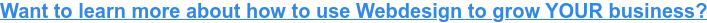






Deja un comentario