Are You Getting the Most Value From Your HubSpot Subscription? The HubSpot Admin Accelerator program is designed to optimize your HubSpot investment.
How to Use HubSpot for Applicant Tracking - ATS
Effective applicant tracking is essential in any organization's hiring process. By keeping track of applicants and candidates, you can maintain organization, enhance the candidate experience, and ultimately secure top talent for your team.
With many options available in the market, many organizations understand the importance of having an efficient Applicant Tracking System (ATS) but often find themselves unsure of which one to choose. If you're facing this dilemma, considering HubSpot for your recruitment and applicant tracking needs could be the game-changer you've been looking for.
Let us guide you on why and how leveraging the HubSpot CRM can revolutionize your hiring process.
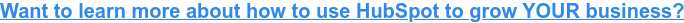
HubSpot Applicant Tracking Tools
With the proper recruitment tools, the hiring process can be faster and more efficient in helping you acquire talent. You'll need an efficient and automated ATS to find the right talent when needed. But even with the proper ATS, you must be familiar with it to reap its benefits.
The most crucial aspect of utilizing any ATS is understanding its available tools and how to optimize recruitment. Many companies recognize HubSpot as a highly lucrative CRM yet fail to maximize its utility in applicant tracking. HubSpot has several instrumental tools to optimize and automate applicant tracking, ensuring you manage the hiring process seamlessly.
Careers Page Hosting
The most fundamental step of the hiring process begins on your website-- your careers page, displaying the open positions, to be exact. Whether applicants are specifically looking to work at your organization or found a job ad that led them to your website, your careers page needs to be up-to-date and user-friendly. Fortunately, HubSpot offers website hosting tools, enabling you to optimize your career page and establish your employer branding.
Within HubSpot, you can edit your careers page, ensuring it is ready for applicant use. If applicants access this page and it is not updated, or there are errors in links, it could deter them from applying. On the other hand, if you utilize HubSpot's career page hosting, applicants can easily view job postings and apply, beginning their journey in the hiring process.
Candidate-Ticket Pipeline
If your careers page works optimally, in addition to any social media and job postings, applicants will soon begin rolling in. Once this begins, hiring managers may become overwhelmed with applicants, resumes, and interview process management. As such, applicants can easily slip through the cracks, resulting in missed opportunities and disgruntled professionals. Fortunately, the core features of the HubSpot Service Hub constitute an excellent tool to avoid this stress and disorganization - the candidate-ticket pipeline.
With its CRM foundation, HubSpot Service Hub has countless tools for tracking tickets with ongoing customers, but these tools can be used to track candidates and their applications throughout the hiring process. Assign applicants as "tickets" in the "pipeline" or hiring process. The HubSpot infrastructure can help hiring managers receive, sort, and store resumes while keeping track of candidates as they move through the pipeline.
Suppose a hiring manager is interested in speaking with an applicant. In that case, they will create a new "ticket" and qualify the applicant for the ticket stage. Applicants can be assigned tickets and linked with their resumes using automated forms. Once applicants are in the pipeline, they can quickly and automatically be moved forward or backward, depending on the hiring manager's decision.
As candidates move along the pipeline, hiring managers can add feedback linked with the "ticket" so that other recruiters may view it. Additionally, when candidates move in the process, HubSpot will send them automated emails using the information in their ticket to personalize them.
The ticket pipeline is instrumental in eliminating bottlenecks in the hiring process. The automated tool allows hiring managers to move candidates along the pipeline efficiently. This ensures a timely and efficient hiring process and prevents the accidental loss of an application. Furthermore, this ensures that candidates are kept in the loop throughout the hiring process with no additional labor to the hiring manager. As a result, candidates have a positive and efficient experience with your organization, while your hiring manager handles applicants easily.
You Might Also Like
Automated Calendar Scheduling
Speaking of automation, another crucial aspect of the hiring process to automate is your calendar. Scheduling interviews is a significant component of recruiting, yet it requires a high level of organization and balance. Finding time to meet with every potential candidate is challenging for every hiring manager, yet it must be done. Fortunately, HubSpot Service Hub can help hiring managers automate the scheduling process, ensuring that a time is found for every candidate.
If the hiring manager chooses to schedule an interview with a candidate, they can use HubSpot to send a personalized and automated email, including a meeting link. When candidates use this link, they can easily choose from a list of available dates and times and book a time with the hiring manager. Once selected, the candidate and recruiter will receive another automated email confirming the meeting time.
Hiring managers see significant time savings when automating their scheduling process. Rather than emailing back and forth or playing phone tag, available times are simply provided and chosen. As a result, both parties find a time that works for them without weeks of waiting for an interview or missing one altogether.
Automated Email Updates
As you may have gathered by now, HubSpot offers automated email during hiring. Emailing is required for much more than scheduling notifications within the hiring process. Candidates should be emailed when their application is received, has been reviewed, when they can schedule an interview, and many more times. The hiring process should include regular communication between an organization and its applicants.
That being said, a significant mistake many companies make during the hiring process is taking weeks to respond to applicants and candidates, which can be highly frustrating. HubSpot recognizes this mistake and has provided companies with a way to avoid it - by automating emails.
With automation, HubSpot will automatically email applications throughout every hiring process. Candidates will be notified when their application is received, all the way to when their offer is available - and every step in between.
But, even if candidates do not make it to the offer stage of the hiring process, HubSpot will still ensure that they are kept informed about their hiring status. If a hiring manager decides not to proceed with a candidate, they can unqualify the “ticket” in HubSpot. Once this is done, an automatic email will inform them of the decision. While this may not be ideal news for the candidate, they will appreciate your respecting their time. As a result, they can move on to another opportunity and apply again in the future, with no ill will towards your company.
Why Choose HubSpot?
These tools are only the tip of what HubSpot can offer your organization regarding applicant tracking. In optimizing and automating your recruitment, you can ensure that no candidate falls through the cracks, goes ignored, or leaves a wrong impression on your organization.
You create a positive candidate experience, which is crucial to maintaining a positive brand as an employer. As a result, the candidates you onboard will join your organization with a great first impression, and those you do not hire will look forward to applying again.
This content is also available in:
- German: Wie man HubSpot als Bewerber-Management-System, ATS, nutzen kann
- Spanish: Cómo utilizar HubSpot para el seguimiento del reclutamiento - ATS
- French: Comment utiliser HubSpot pour le suivi du recrutement - ATS
- Italian: Come utilizzare HubSpot per il monitoraggio dei candidati - ATS
- Romanian: Cum să utilizați HubSpot pentru urmărirea candidaților - ATS
- Chinese: 如何使用 HubSpot 进行申请人追踪 - ATS

Claudia, a People Operations leader with 9+ years of experience in HR strategy, employer branding, and employee engagement, has guided human resources functions for several high-growth international companies. She played a key role in developing the global employer branding strategy at UiPath during its critical expansion phase. Claudia's expertise lies in scaling People Operations and building the essential HR frameworks that enable dynamic companies to grow effectively.





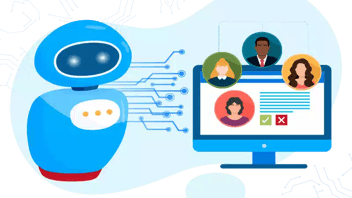

Leave a Comment