How to Measure LinkedIn Ad Performance
So you've set up your first LinkedIn ad campaign. Or maybe you've been running LinkedIn ads for a while but with lackluster results. While other aspects of your digital marketing might be "set it and forget it" thanks to automation, LinkedIn ads require more ongoing attention. Following these steps will help you maximize the impact of LinkedIn advertising without using any third-party tools.
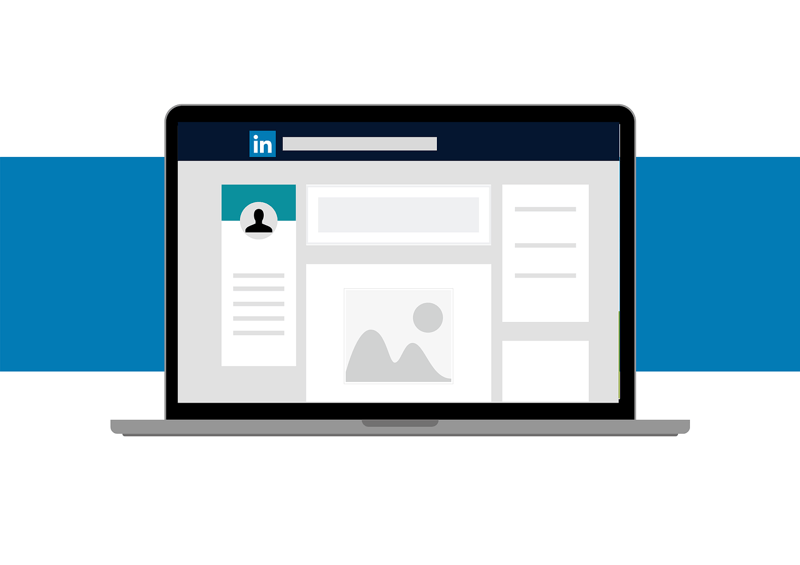
Set up conversion tracking.
To measure the effectiveness of your LinkedIn ads, you will need to set up conversion tracking. This will allow you to see which ad campaigns lead to conversions, such as form submissions or purchases.
Here are three steps to set up conversion tracking for LinkedIn ads:
-
Choose the actions you want to track: Determine what actions you want to track as conversions, such as form submissions, phone calls, or purchases.
-
Create a conversion pixel: LinkedIn provides a conversion pixel that you can place on your website to track conversions. This pixel is a code that fires when a user completes a tracked action on your website.
-
Add the conversion pixel to your website: You will need to add the conversion pixel to your website's HTML code for it to start tracking conversions. This can typically be done by adding the pixel to the header or footer of your website.
Once you have set up conversion tracking, you can see which ad campaigns lead to conversions in the LinkedIn Campaign Manager. This will help you identify the most effective ads and where to focus your efforts.
Identify Key Metrics
When choosing the metrics to measure the performance of your LinkedIn ads, it's important to consider which metrics are most relevant to your business goals. Some common metrics to track for LinkedIn ads include:
-
Impressions: The number of times your ad was displayed to users on LinkedIn. This metric can help you understand how much reach your ads are getting.
-
Clicks: The number of times users clicked on your ad. This metric can help you understand how engaging your ads are.
-
Cost per click (CPC): The amount paid for each click on your ad. This metric can help you understand how much your ads are costing you.
-
Click-through rate (CTR): The percentage of users who click on your ad after seeing it. This metric can help you understand how well your ad copy and visuals perform.
-
Conversion rate: The percentage of users who complete a tracked action (such as filling out a form or making a purchase) after clicking on your ad. This helps you understand how effectively your ads drive conversions.
Additional metrics you track will depend on your business goals and what you try to achieve with your LinkedIn ad campaign. For example, if you are trying to drive traffic to your website, you may want to focus on metrics like clicks and CTR. You want to focus on metrics like conversion rate and cost per conversion to generate leads.
You can also use LinkedIn's Campaign Manager to help align your key metrics with your goals. Campaign Manager helps you connect your metrics to your goals and does much of the analysis for you, making your job easier.
Set up Insight Tags
Measuring website conversions is a way of seeing whether your ads effectively drive actions from people who see them. The most valuable actions aren't just clicks but downloads, purchases, sign-ups, etc.
Measuring these website conversions is a way of seeing whether your ads effectively drive the desired actions from people who see them. To measure your ads’ website conversions and automate optimization for your ad campaigns, you'll need to set up Insight Tags. These are snippets of code that you place on your website to track people's behavior after they click on your LinkedIn ad.
Conversion tracking is a metric that gives you in-depth knowledge of your ads’ performance. The good thing about conversion tracking is that it goes beyond LinkedIn. Tracking conversions on LinkedIn is also valuable for your ads outside of LinkedIn.
When looking to generate leads without the ad spent, have a look at the following video from Semrush:
Use Lead Generation Forms
If your ultimate goal is to convert, lead generation (often shortened to "lead gen") forms are critical tools. LinkedIn offers pre-filled lead gen forms for message ads and sponsored content. These native lead gen forms are used for three primary purposes:
- Generating high-quality leads at scale by using LinkedIn profile data
- Proving the ROI of your lead generation campaigns by tracking costs per lead and lead numbers
- Accessing and managing leads easily by allowing you to download a list of your leads through Campaign Manager.
The good thing about LinkedIn lead gen forms is that they're a tool that is useful for both marketers and their audiences. Because LinkedIn users will fill out these lead gen forms directly via LinkedIn, it's a much more seamless experience. It's very convenient and feels less intrusive than other methods.
If you're using a different ad format, all isn't lost! You can also build your lead gen forms on a website landing page (We highly recommend HubSpot for building these landing pages and the corresponding automated workflows 😉)
Monitor weekly performance
Once your ads start running, you want to get into the habit of making weekly reviews of your performance. Keeping track of how your metrics evolve helps you determine what you're doing right and what's going wrong with your campaign. It also helps you figure out whether all the metrics you've chosen to track are useful to you or not.
Weekly reviews should focus on figuring out what small changes to make. Each week, identify areas of potential improvement and make one corresponding change to the ad. Then you can track whether the change improves performance and move forward accordingly. Over time, by doing regular weekly analyses, you'll end up with a razor-sharp ad campaign that hits all your objectives efficiently. LinkedIn offers a weekly campaign optimization checklist to help guide you through your reviews.
Use campaign demographics
LinkedIn offers tools to track and analyze the demographics of your ad campaigns, and it’s a feature you want to take full advantage of. The tool is part of your Campaign Manager and is used to see which group or audiences respond to your ads. It helps you sharpen your target audience and maximize your cost per impression through targeted advertising.
Using demographics is key because it's best to show the right people a smaller number of ads than showing a lot of people a lot of ads. High impressions aren't always what you want with your ad campaign. It’s useful, but it’s not everything. Impressions without interactions, clicks, or conversions are not what you should aim for.
LinkedIn's Campaign Demographics allows you to sort audiences based on location, job title, company size, industry, etc.
Utilize campaign insights
In your Campaign Manager, you can access the campaign insights page to determine how to improve your bids and budgets. The main information you'll have access to is:
- Your total budget: The total amount you've spent on your campaign up to now.
- Your daily budget: The average amount you spend on your campaign per day
- Your bid: The amount LinkedIn recommends you spend to keep your campaign competitive.
Campaign Insights can be particularly useful if you’re running ads with variable pricing, like cost-per-click ads.
Key Takeaways
To get the best results from LinkedIn advertising, define your target audience, use eye-catching visuals, write compelling ad copy, and use LinkedIn's targeting options.
Testing and optimizing your ads using A/B testing further improve the performance of your campaigns. To measure the effectiveness of your LinkedIn ads, set up conversion tracking and regularly monitor your performance.
By following these best practices, you will improve the performance of your LinkedIn ad campaigns and come closer to achieving your business goals.
Looking for insight and guidance on your LinkedIn ad campaigns?
We're happy to help!
This content is also available in:
- German: Wie man die Leistung von LinkedIn-Anzeigen misst
- Spanish: Cómo medir el rendimiento de los anuncios en LinkedIn
- French: Comment mesurer la performance des annonces sur LinkedIn
- Italian: Come misurare le prestazioni degli annunci su LinkedIn
- Romanian: Cum să măsurați performanța anunțurilor LinkedIn
- Chinese: 如何衡量 LinkedIn 广告效果





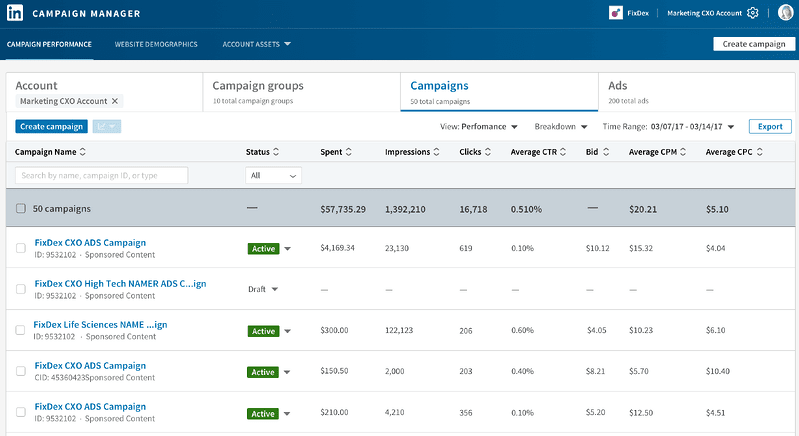




Leave a Comment