Was ist Marketing-Automatisierung: Wie man HubSpot-Workflows verwendet
Stellen Sie sich einen unermüdlichen Marketingassistenten vor, der rund um die Uhr arbeitet, personalisierte Nachrichten versendet, Leads pflegt und Ihnen wertvolle Zeit spart. Das ist die Magie der Marketing-Automatisierung, und Tools wie HubSpot-Workflows geben Ihnen diese Leistung an die Hand.
Was ist Marketing-Automatisierung?
Marketing-Automatisierung ist der systematische Einsatz von Technologie zur Rationalisierung und Automatisierung von Marketingaufgaben, wodurch manueller Aufwand entfällt und die betriebliche Effizienz gesteigert wird. Von der Lead-Generierung und Segmentierung bis hin zum Kampagnenmanagement und der Analyse - die Automatisierung ermöglicht es Marketingfachleuten, sich auf Strategie und Kreativität zu konzentrieren, und befreit sie von der Last der sich wiederholenden Aufgaben.
Warum ist Marketing-Automatisierung so wichtig?
-
Marketing-Automatisierung kann die Lead-Conversion-Rate um 53 % steigern.
-
Unternehmen, die Marketing-Automatisierung nutzen, sehen einen durchschnittlichen ROI von 500 %.
-
Marketing-Automatisierung kann Marketing-Teams bis zu 6 Stunden pro Woche bei sich wiederholenden Aufgaben sparen.
Die Automatisierung beschleunigt das Tempo der Marketingaktivitäten und gewährleistet Präzision und Konsistenz. Mühsame Prozesse wie E-Mail-Marketing, Social-Media-Posting und Lead-Nurturing können automatisiert werden, so dass Marketingteams ihre Zeit und Ressourcen strategisch einsetzen können. Diese Effizienz führt zu einer besseren Ressourcennutzung und einer höheren Gesamtproduktivität.
Neben der Automatisierung von Aufgaben ist die Marketingautomatisierung ein Katalysator für die Verbesserung der Kundenbindung. Durch die Nutzung von Daten und Erkenntnissen können Marketingexperten personalisierte, zielgerichtete Kommunikation erstellen, die bei ihrer Zielgruppe Anklang findet. Automatisierungstools ermöglichen die Bereitstellung zeitnaher und relevanter Inhalte und stellen sicher, dass Kunden Informationen erhalten, die auf ihre Vorlieben und ihr Verhalten zugeschnitten sind.
Die Customer Journey wird dynamischer und interaktiver, wodurch eine stärkere Verbindung zwischen Marken und ihren Kunden entsteht. Die Automatisierung ermöglicht Echtzeit-Reaktionen auf Kundeninteraktionen und schafft so ein nahtloses und personalisiertes Erlebnis über verschiedene Kontaktpunkte hinweg. Dieses verstärkte Engagement dient nicht nur der Pflege von Leads, sondern trägt auch zum Aufbau dauerhafter Kundenbeziehungen bei.
Der HubSpot-Vorteil
Es gibt zwar unzählige Marketing-Automatisierungstools auf dem Markt, aber HubSpot hebt sich davon ab. HubSpot ist eine umfassende Lösung zur Vereinfachung und Verstärkung von Marketingmaßnahmen und bietet eine intuitive und leistungsstarke Plattform, die sich nahtlos in verschiedene Marketingkanäle integrieren lässt.
HubSpot-Workflows dienen als Motor für automatisierte Marketingkampagnen. Diese Workflows sind automatisierte Aktionen, die durch bestimmte Ereignisse oder Bedingungen ausgelöst werden und es Marketern ermöglichen, personalisierte und gezielte Kampagnen in großem Umfang zu erstellen. Ob Lead Nurturing, E-Mail-Marketing oder Customer Onboarding, HubSpot-Workflows rationalisieren komplexe Prozesse und machen sie auch für technisch nicht versierte Benutzer zugänglich.
HubSpot besticht durch seine benutzerfreundliche Oberfläche und die robusten Funktionen, die es von anderen Marketingautomatisierungsplattformen abheben.
-
All-in-one-Plattform: HubSpot bietet eine All-in-One-Lösung, die CRM, Marketing, Vertrieb und Kundenservice integriert. Diese nahtlose Integration ermöglicht eine ganzheitliche Sicht auf Kundeninteraktionen und -daten, so dass Marketingfachleute fundierte Entscheidungen treffen können.
-
Intelligente Personalisierung von Inhalten: HubSpot-Workflows ermöglichen eine intelligente Content-Personalisierung auf der Grundlage des Benutzerverhaltens und stellen sicher, dass jede Interaktion auf die individuellen Präferenzen zugeschnitten ist. Dieses Maß an Personalisierung verbessert das Engagement und erhöht die Wahrscheinlichkeit einer Konversion.
-
Analysen und Berichte: HubSpot bietet umfassende Analyse- und Berichtstools, mit denen Marketer die Leistung ihrer Kampagnen in Echtzeit verfolgen können. Dieser datengesteuerte Ansatz ermöglicht eine kontinuierliche Optimierung und Verfeinerung der Marketingstrategien.
-
Skalierbarkeit: HubSpot ist für Unternehmen jeder Größe konzipiert. Ganz gleich, ob Sie ein kleines Startup oder ein Unternehmen sind, die Skalierbarkeit von HubSpot stellt sicher, dass Ihre Marketing-Automatisierungsbemühungen mit Ihrem Unternehmen wachsen können.
Durch die Rationalisierung von Aufgaben und die Verbesserung des Kundenengagements ermöglicht diese Technologie Marketingfachleuten, die Komplexität des digitalen Zeitalters mit Flexibilität und Präzision zu bewältigen.
Die Kernkomponenten von HubSpot-Workflows
HubSpot-Workflows sind ein Kraftpaket der Marketing-Automatisierung, mit dem Vermarkter komplizierte Kampagnen präzise und effizient orchestrieren können. Das Herzstück dieses Tools sind drei Komponenten: Auslöser, Aktionen und Bedingungen.
Auslöser
Auslöser fungieren als Katalysatoren, die HubSpot-Workflows in Gang setzen. Dabei handelt es sich um bestimmte Ereignisse oder Aktionen, die den Automatisierungsprozess in Gang setzen. Das Verständnis von Trigger-Ereignissen ist entscheidend für die Erstellung von Workflows, die sich an der Customer Journey orientieren. Zu den üblichen Auslösern gehören Formularübermittlungen, Website-Besuche, E-Mail-Interaktionen oder Änderungen in Kontakteigenschaften.
Wenn ein Website-Besucher beispielsweise ein Anmeldeformular ausfüllt, kann dies einen Workflow auslösen, der eine personalisierte Begrüßungs-E-Mail versendet, ihn zu einer segmentierten Liste hinzufügt und eine Reihe von Folgekommunikationen einleitet. Die Identifizierung der richtigen Auslöser stellt sicher, dass die Automatisierung zu den günstigsten Zeitpunkten in der Customer's Journey eingeleitet wird.
Beispiele für effektive Workflow-Auslöser:
-
Formularübermittlung: Auslösen von Workflows, wenn ein Benutzer ein Formular ausfüllt und damit Interesse oder Engagement signalisiert.
-
E-Mail-Interaktion: Auslösen der Automatisierung auf der Grundlage von Benutzerinteraktionen mit E-Mails, wie z. B. Öffnen, Klicken oder Antworten.
-
Änderungen von Kontakteigenschaften: Reagieren auf Änderungen der Kontaktdaten oder des Verhaltens, um dynamische Anpassungen an sich entwickelnde Kundenprofile zu ermöglichen.
Durch die strategische Einbindung von Auslösern können Vermarkter sicherstellen, dass ihre automatisierten Workflows zeitnah und kontextbezogen relevant sind und zu einem nahtlosen und personalisierten Kundenerlebnis beitragen.
Aktionen
Einmal ausgelöst, erleichtern HubSpot-Workflows die Ausführung einer Reihe von vordefinierten Aktionen. Diese Aktionen reichen vom Senden von E-Mails und Aktualisieren von Kontakteigenschaften bis hin zum Einschreiben von Kontakten in bestimmte Kampagnen oder dem Benachrichtigen von Vertriebsteams. Der Schlüssel liegt darin, eine Abfolge von Aktionen zu entwerfen, die mit der allgemeinen Marketingstrategie und den besonderen Zielen des Workflows übereinstimmen.
HubSpot-Workflows bieten Vermarktern eine Reihe von anpassbaren Aktionen. Wenn beispielsweise ein Kontakt eine E-Mail öffnet, aber nicht innerhalb eines bestimmten Zeitraums einen Kauf tätigt, kann der Workflow automatisch eine Folge-E-Mail mit einem zeitlich begrenzten Rabatt auslösen. Die Anpassung von Aktionen ermöglicht maßgeschneiderte Reaktionen auf verschiedene Szenarien und stellt sicher, dass die Automatisierung effizient und anpassungsfähig ist.
Ganz gleich, ob es um die Pflege von Leads, das Onboarding neuer Kunden oder die Wiederansprache inaktiver Kontakte geht - die Flexibilität bei der Anpassung von Aktionen ermöglicht es Marketingfachleuten, verschiedene Ziele mit einem einzigen automatisierten Workflow zu erreichen.
Beispiele für praktische Aktionen:
-
E-Mail senden:
-
Auslöser: Kontakt öffnet eine → E-Mail.
-
Aktion: Senden einer Folge-E-Mail mit zusätzlichen Informationen oder einem speziellen Angebot
-
-
Kontakteigenschaften aktualisieren:
-
Auslöser: Kontakt sendet ein Formular aus →
-
Aktion: Aktualisieren Sie die Kontakteigenschaften, um die Präferenzen oder den Status des Kontakts widerzuspiegeln, und helfen Sie so bei der Segmentierung und Personalisierung zukünftiger Kommunikation
-
-
Anmeldung zu einer Kampagne:
-
Auslöser: Der Kontakt klickt auf einen bestimmten Link in einer E-Mail →.
-
Aktion: Eintragung des Kontakts in eine gezielte Marketingkampagne, um ihn auf der Grundlage seines geäußerten Interesses weiter zu betreuen
-
Bedingungen
Bedingungen fügen HubSpot-Workflows eine zusätzliche Intelligenzebene hinzu, die es Marketingexperten ermöglicht, innerhalb der Automatisierungssequenz Logik und Entscheidungsfindung anzuwenden. Bedingungen fungieren als Filter, die es dem Workflow ermöglichen, auf der Grundlage bestimmter Kriterien verschiedene Wege einzuschlagen. Dies ist entscheidend für die Erstellung dynamischer und personalisierter Customer Journeys.
Durch die Implementierung von Bedingungen können Marketer Workflows für personalisierte Customer Journeys anpassen. Basierend auf dem Verhalten eines Kontakts kann der Workflow beispielsweise in verschiedene Kommunikationspfade verzweigen - indem er Bildungsinhalte an engagierte Leads sendet und exklusive Werbeaktionen für hochwertige Kunden anbietet.
Bedingungen ermöglichen es Vermarktern, dynamisch auf Kundeninteraktionen zu reagieren und sicherzustellen, dass jeder Kontakt ein einzigartiges und relevantes Erlebnis auf der Grundlage seiner Interaktionshistorie und Präferenzen erhält.
Beispiele für geeignete Bedingungen:
-
Kontakteigenschaften:
-
Bedingung: Wenn der Lead Score des Kontakts über einem bestimmten → Schwellenwert liegt.
-
Pfad: Senden Sie den Kontakt in einen aggressiveren Lead-Nurturing-Pfad mit gezielten Inhalten und Werbeaktionen.
-
-
Verhaltensbedingte Auslöser:
-
Bedingung: Wenn der Kontakt in den letzten 30 Tagen keine E-Mails geöffnet hat →.
-
Pfad: Lösen Sie eine Re-Engagement-E-Mail-Serie aus, um den Kontakt zurück in den Marketingtrichter zu bringen.
-
-
Seitenaufrufe:
-
Bedingung: Wenn der Kontakt bestimmte Produktseiten besucht hat →.
-
Pfad: Passen Sie den Workflow an, um detailliertere Produktinformationen bereitzustellen oder gezielte Werbeaktionen für die besuchten Produkte zu senden.
-
So erstellen Sie einen HubSpot-Workflow
1. Zugriff auf das HubSpot Workflow Tool
Navigieren Sie zunächst zu Ihrem HubSpot-Portal. Suchen Sie innerhalb des HubSpot-Dashboards die Registerkarte "Automatisierung" und wählen Sie "Workflows". Dadurch erhalten Sie Zugriff auf das robuste Workflow-Tool, das als Leinwand für Ihr Automatisierungs-Meisterwerk dient.
Wenn Sie das Workflow-Tool aufrufen, werden Sie von einer übersichtlichen Oberfläche begrüßt, die für eine benutzerfreundliche Navigation konzipiert ist. Das intuitive Layout stellt sicher, dass sowohl erfahrene Vermarkter als auch Neulinge in der Automatisierung nahtlos navigieren und Workflows erstellen können.
2. Definieren Sie Ziele und Zielvorgaben
Bevor Sie sich mit den technischen Aspekten befassen, sollten Sie die Ziele Ihres Workflows klar definieren. Fragen Sie sich selbst: Was ist der Zweck dieser Automatisierung? Sollen Sie Leads pflegen, neue Kunden einbinden oder inaktive Kontakte wieder aktivieren? Die Festlegung klarer Ziele leitet den Prozess der Workflow-Erstellung und hilft bei der Auswahl der wichtigsten Auslöser, Aktionen und Bedingungen.
Denken Sie an die spezifischen Ergebnisse, die Sie erreichen möchten, z. B. erhöhte Konversionsraten, verbesserte Kundenzufriedenheit oder verkürzte Verkaufszyklen. Ein klar definierter Zweck stellt sicher, dass Ihr Workflow mit umfassenderen Marketingstrategien übereinstimmt und einen sinnvollen Beitrag zu den Unternehmenszielen leistet.
3. Auslöser, Aktionen und Bedingungen einrichten
Mit Ihren Zielen vor Augen können Sie nun die Kernkomponenten Ihres Workflows einrichten.
-
Auslöser: Bestimmen Sie die auslösenden Ereignisse, die Ihren Workflow in Gang setzen werden. Egal, ob es sich um Formularübermittlungen, E-Mail-Interaktionen oder Änderungen in den Kontakteigenschaften handelt, wählen Sie Auslöser, die mit Ihren definierten Zielen übereinstimmen. Wenn Ihr Ziel beispielsweise die Pflege von Leads ist, könnte ein Auslöser sein, dass ein Kontakt ein Whitepaper herunterlädt.
-
Aktionen: Nach dem Auslöser skizzieren Sie eine Reihe von Aktionen, die durchgeführt werden sollen. Zu den Aktionen können das Versenden von E-Mails, das Aktualisieren von Kontakteigenschaften, das Einschreiben von Kontakten in Kampagnen oder das Benachrichtigen von Vertriebsteams gehören. Passen Sie jede Aktion an, um sicherzustellen, dass sie mit Ihren übergreifenden Zielen übereinstimmt. Wenn zum Beispiel ein Kontakt eine Preis-E-Mail öffnet, aber nicht kauft, legen Sie eine Aktion fest, um eine Folge-E-Mail mit einem zeitlich begrenzten Rabatt zu senden.
-
Bedingungen: Implementieren Sie bedingte Logik, um dynamische und personalisierte Customer Journeys zu erstellen. Bedingungen fungieren als Entscheidungspunkte innerhalb des Workflows und ermöglichen es den Kontakten, auf der Grundlage bestimmter Kriterien unterschiedliche Wege zu beschreiten. Wenn beispielsweise der Lead Score eines Kontakts hoch ist, kann der Workflow ihn in einen aggressiveren Lead-Nurturing-Pfad leiten.
4. Testen und Optimieren von Workflows
Vor dem Einsatz Ihres Workflows ist ein gründliches Testen unerlässlich, um eine reibungslose Ausführung und die gewünschten Ergebnisse sicherzustellen.
-
Vorschau und Test: HubSpot bietet eine Vorschau- und Testfunktion, mit der Sie den Workflow simulieren und beurteilen können, wie die Kontakte ihn durchlaufen werden. Dieser Schritt stellt sicher, dass Auslöser korrekt aktiviert werden, Aktionen wie beabsichtigt ablaufen und Bedingungen Kontakte durch die entsprechenden Pfade leiten.
-
Überwachen Sie die Analysen: Überwachen Sie nach der Inbetriebnahme kontinuierlich die Leistung Ihres Workflows mithilfe der Analyse- und Berichtstools von HubSpot. Verfolgen Sie wichtige Metriken wie Öffnungsraten, Klickraten und Konversionsraten. Die Analyse dieser Metriken gibt Aufschluss über die Effektivität Ihres Workflows und ermöglicht Anpassungen und Optimierungen in Echtzeit.
-
Iterieren und verbessern: Marketingautomatisierung ist ein iterativer Prozess. Überprüfen und verfeinern Sie Ihre Arbeitsabläufe regelmäßig auf der Grundlage von Leistungsdaten und sich entwickelnden Geschäftsanforderungen. Nutzen Sie A/B-Tests, um mit Variationen zu experimentieren und die effektivsten Kombinationen von Auslösern, Aktionen und Bedingungen zu ermitteln.
Benötigen Sie weitere Hilfe? Nehmen Sie an dieser kostenlosen HubSpot-Lektion teil!
Bewährte Praktiken für eine effektive Marketing-Automatisierung
Bei der Marketing-Automatisierung ist die Einhaltung bewährter Verfahren entscheidend, um das volle Potenzial von Tools wie HubSpot-Workflows auszuschöpfen.
Pflege von Leads
Gezielte Lead Nurturing-Kampagnen erstellen
Die Anpassung von Lead-Nurturing-Kampagnen an die spezifischen Bedürfnisse und Interessen Ihrer Zielgruppe ist von grundlegender Bedeutung. Segmentieren Sie Ihre Leads auf der Grundlage von demografischen Daten, Verhalten oder Engagement-Historie.
Erstellen Sie gezielte Inhaltssequenzen, die Leads durch den Verkaufstrichter führen und in jeder Phase wertvolle Informationen liefern. Mit HubSpot-Workflows können Sie die Bereitstellung dieser personalisierten Kampagnen automatisieren und so zeitnahe und relevante Interaktionen sicherstellen.
Maximieren Sie die Kundenbindung
Über die anfängliche Lead-Erfassung hinaus ist eine dauerhafte Kundenbindung von entscheidender Bedeutung. Verwenden Sie HubSpot-Workflows, um Strategien zur Kundenbindung zu automatisieren, wie z. B. Drip-Kampagnen, ausgelöste E-Mails und die Bereitstellung personalisierter Inhalte.
Wenn Sie das Verhalten und die Vorlieben Ihrer Zielgruppe kennen, können Sie dynamische Workflows erstellen, die sich an die Reise des Kunden anpassen, eine kontinuierliche Einbindung fördern und die Wahrscheinlichkeit einer Konversion erhöhen.
Personalisierung
Erstellen Sie personalisierte Inhalte und Botschaften
Personalisierung geht über die Ansprache von Kunden mit ihrem Vornamen hinaus. Nutzen Sie Dateneinblicke, um Inhalte zu erstellen, die auf jedes Segment Ihrer Zielgruppe abgestimmt sind. Verwenden Sie HubSpot-Workflows, um E-Mails und Landing Pages dynamisch mit personalisierten Informationen zu füllen und sicherzustellen, dass Ihre Kommunikation maßgeschneidert und relevant ist. Personalisierte Inhalte verbessern das Kundenerlebnis und führen zu höherem Engagement und Markentreue.
Maßgeschneiderte Kommunikation auf Basis des Kundenverhaltens
Die Implementierung von verhaltensbasierten Auslösern und Bedingungen ist entscheidend für eine effektive Personalisierung. HubSpot-Workflows ermöglichen es Ihnen, Kundeninteraktionen in Echtzeit zu verfolgen und darauf zu reagieren. Wenn sich ein Kontakt beispielsweise regelmäßig mit Videoinhalten beschäftigt, können Sie Workflows automatisieren, um mehr videobasiertes Material bereitzustellen.
Indem Sie Ihre Kommunikation an individuelle Verhaltensweisen anpassen, zeigen Sie, dass Sie die Vorlieben Ihrer Kunden verstehen, bauen stärkere Verbindungen auf und erhöhen die Wirkung Ihrer Marketingmaßnahmen.
HubSpot-Workflows: Ihr Schlüssel zur Marketingautomatisierung
Die vielseitigen Tools von HubSpot ermöglichen es Marketingfachleuten, Marketingprozesse zu rationalisieren und sich an die sich verändernden Kundenbedürfnisse anzupassen. Der strategische Einsatz von HubSpot-Workflows erweist sich als entscheidender Katalysator für dauerhaften Erfolg und die Pflege dauerhafter Kundenbeziehungen.
Dieser Beitrag ist auch verfügbar in:
- Englisch: What is Marketing Automation: How to Use HubSpot Workflows
- Spanisch: Automatización de marketing: Guía de flujos de trabajo en HubSpot
- Französisch: Automatisation Marketing: Guide HubSpot
- Italienisch: Automazione Marketing: come usare i workflow di HubSpot
- Rumänisch: Automatizare marketing: Cum să folosiți fluxurile de lucru HubSpot
- Chinesisch: 什么是营销自动化?如何使用 HubSpot 工作流程




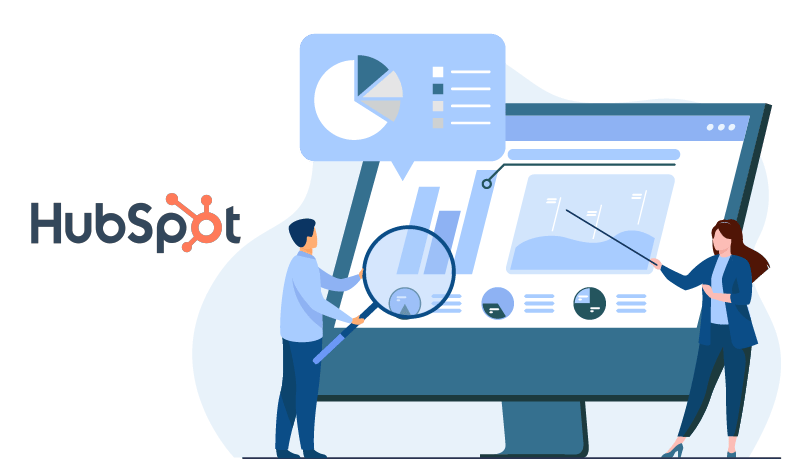
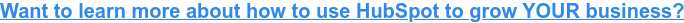
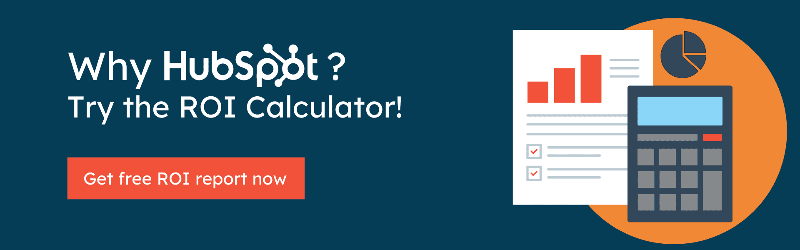



Hinterlasse einen Kommentar