HubSpot Segments vs. List - How to Upgrade Your CRM
Take a moment to ask yourself a hard question: Is your CRM system genuinely helping your teams connect with buyers, or is it just a digital filing cabinet? Many businesses invest significant resources into powerful platforms like HubSpot, yet still struggle to connect customer actions—such as a specific page view or a recent support ticket—to targeted outreach.
This disconnect happens when we focus only on static data and miss the context.
Are You Managing Relationships or Just Data?
The modern market demands more than just contact management with lists. It requires a unified, intelligent approach where every interaction informs the next. The answer, then, lies in mastering the advanced filtering within HubSpot Segments, which utilizes features like other object properties, page views, and form submissions. This change is not just about new terminology; it also involves a shift in perspective. It signals a major upgrade in functionality that can unlock the full potential of your CRM.
Before we dive into the upgrade, let's quickly confirm why this technology is a cornerstone of modern business. Companies with robust CRM experience typically see a powerful return on investment (ROI). According to Nucleus Research,
Every $1 spent on CRM software yields an average of $8.71 in revenue. Furthermore, businesses that properly integrate their CRM into workflows see a 29% increase in revenue and a 34% boost in productivity.
The discussion, therefore, is not only about the differences between HubSpot Segments vs. the old Lists. It is about embracing the advanced, data-driven power of HubSpot Segments to upgrade your entire strategy. We will show you how to move from basic contact grouping to precision audience targeting that drives real growth.
The Foundational Shift: Why Simple Lists Are No Longer Enough
The word "list" suggests a static collection, a simple grouping based on one or two known factors: contacts in New York or contacts with the job title' Director of Marketing.' While useful for basic email blasts, this simple approach is insufficient in today's landscape.
The Cost of Generic Communication
If you treat all your contacts the same way, you are wasting time and effort. Buyers are more informed and expect communication to be highly relevant to their current situation.
The data confirms this: 80% of consumers are more likely to make a purchase when a brand offers a personalized experience. If your marketing outreach is generic, you're missing out on valuable opportunities. For example,
Personalized email campaigns achieve a 14% higher click-through rate than emails that lack personalization.
This difference in engagement has a direct impact on your bottom line.
What is a HubSpot Segment?
A HubSpot Segment is the engine that drives modern, personalized communication. It is a group of records—such as Contacts, Companies, Deals, or other objects—defined by complex, multi-layered criteria that reflect their real-time behavior and status across the entire platform.
The core difference is that a Segment pulls data from the entire HubSpot CRM. It combines property values (data points such as job title and industry) with real-world activities (website clicks, form submissions, sales call history, and service ticket records). This holistic view allows you to target people not just by who they are, but by what they are actively doing.
Active Segments vs. Static Segments
Before building your first advanced HubSpot Segment, you need to know which type of grouping you require:
-
Active Segments (Dynamic): This is the ultimate tool for automation. Active HubSpot Segments update automatically. A contact joins the segment the moment they meet the criteria, and leaves the moment they no longer meet it. They are ideal for nurturing, lead scoring, and constantly changing target audiences.
-
Static Segments: This is a fixed snapshot in time. A static Segment does not change automatically. It is a closed list of records that met a specific requirement when the Segment was created. Use these for one-time events, such as All contacts who registered for the Q1 Sales Summit, or creating a permanent exclusion list for specific sales territories.
The Core Upgrade: Segmenting by Behavioral, Revenue, and Service Data
The true power of HubSpot Segments is realized in their expanded filtering options. They allow you to layer behavioral and revenue data from different objects to create hyper-precise audiences.
How do you find high-intent prospects who haven't yet raised their hand? How do you ensure your sales team focuses only on deals that matter most this quarter? The answer lies in mastering the advanced filtering within HubSpot Segments, which utilizes features like other object properties, page views, and form submissions.
1. Segmentation for Marketing Precision (Behavioral Data)
Marketing success hinges on addressing the buyer at the right moment. Active HubSpot Segments make this timing possible by filtering on web activity and engagement.
The New Frontier: Pre-Conversion Segmentation
One of the coolest new features is the ability to recognize who is visiting your site even before they convert. This uses the advanced data baked into the HubSpot CRM itself, sometimes referred to as a Web Visitor Agent or embedded intelligence. This tool can infer characteristics such as company size, industry, or even the technology they currently use (firmographic data) based solely on their IP address and initial activity.
This recognition allows for true pre-conversion personalization.
-
Example A: Targeting a Competitor User
-
Problem: You want to target a visitor who is currently using a competitor's CRM and is looking at your migration content.
-
Segment Logic: Contacts/Visitors whose inferred Company Property 'Current CRM' is 'Salesforce' (or another competitor) AND who have viewed the 'Migrate to HubSpot' page at least 2 times in the last 7 days.
-
Why This Works: This segment combines inferred property data with high-intent behavior.
-
Actionable Outcome: Instead of showing this visitor a generic landing page, use this segment to trigger Smart Content on your website: a customized CTA that says, "Ready to simplify? Book a free migration assessment today," directly addressing their pain point.
-
-
Example B: Identifying “Stuck” Leads
-
Problem: Identifying leads who are highly interested but hesitant to contact sales.
-
Segment Logic: Contacts who have visited the ‘Pricing Page’ at least 3 times in the last 14 days AND have not submitted a ‘Contact Sales’ form.
-
Actionable Outcome: Enroll this specific Segment into an automated workflow that sends a high-value case study, or alerts a sales development rep (SDR) for a personalized, non-intrusive outreach attempt.
-
2. Segmentation for Sales Pipeline Alignment (Cross-Object Data)
The ability of HubSpot Segments to pull in data from other CRM objects—like Deals, Tickets, and Company properties—is where the real magic happens. This capability ensures your sales efforts are always focused on potential revenue.
Example C: Prioritizing High-Value Deals
Sales teams need to prioritize their effort where it counts most. Generic Lead Scores are helpful, but a revenue-centric Segment is better.
-
Segment Logic: Contacts whose Associated Company has an open Deal where the ‘Deal Stage’ is ‘Decision Maker Bought-In’ AND the ‘Amount’ property is greater than 50,000.
-
Why This Works: This combines a contact-level action with a revenue metric from the HubSpot Deals object. It gives Sales Reps a live list of their hottest, most valuable opportunities.
-
Data Point: Utilizing CRM segmentation to tailor lead nurturing can result in up to a 300% improvement in lead conversion rates. Focus on the right deals, and the conversions will follow.
Example D: Cleaning Up Engagement
High deliverability and open rates rely on clean data. Stop emailing contacts who never engage.
-
Try this Segment Logic: Contacts whose Email Subscription Status is ‘Subscribed’ AND who have not opened the last 10 marketing emails AND whose Last Session Date was more than 180 days ago.
-
Actionable Outcome: You can create a static Segment of these records for a final re-engagement campaign. If they don't respond, you can remove them from your general marketing sends. This practice increases your overall engagement rates and protects your sender reputation.
3. Segmentation for Service and Customer Retention (Service Data)
The modern HubSpot CRM is not just for prospects; it's also for customers. Marketing and sales must align with the service experience to prevent friction and enhance customer lifetime value (CLV).
Example E: Customer Retention and Exclusion Segmentation
-
Problem: Accidentally marketing an upsell to an unhappy customer.
-
Segment Logic: Existing Customers EXCLUDING Contacts whose Associated Ticket has a ‘Status’ of ‘Waiting on Customer’ or ‘On Hold’ in the last 30 days.
-
Actionable Outcome: Use this resulting segment as the target audience for all promotional, upsell, or cross-sell campaigns. This simple exclusion protects the customer experience, making them feel valued, not exploited.
-
Data Point: Organizations that use CRM segmentation with advanced analytics achieve approximately 23% higher CLV than those that do not. Better customer experience translates directly into higher retention and loyalty.
A Practical Guide: Three Steps to Building Your First HubSpot Segment
The technical process of creating these sophisticated groups is surprisingly simple. You do not need to be a developer to leverage this functionality. All you need is a clear idea of the audience you want to target.
Here is the three-step process to navigate the updated HubSpot interface and begin using the power of advanced Segments:
Step 1: Navigate to the New Home (CRM > Segments)
The old Lists section has been completely rebranded to reflect its expanded functionality.
-
Action: In your HubSpot account, simply navigate to CRM > Segments.
-
Tip: This centralized location ensures you can immediately access, edit, or create new groups for any object, whether it is a contact segment, a company segment, or even a deal segment.
Step 2: Define the Segment Type
When you click to create a new Segment, your first choice will be the most important: Active or Static.
-
Active (Dynamic): Select this for ongoing, automated campaigns. Examples include all MQLs, all newsletter subscribers, or all contacts with an open deal. The segment constantly updates itself.
-
Static (Snapshot): Select this for historical reporting or one-time sends. Examples include a list of attendees from a past event or a curated list of VPs you want to call this week.
Step 3: Build the Advanced Logic (The Filtering)
This is where you combine the power of your HubSpot CRM data. Start with the primary object, then add filters from associated objects and activities.
-
Start with Properties: Define basic demographic or firmographic properties (e.g., Lifecycle Stage is Customer).
-
Add Behavioral Filters: Use the filters for Activities and Events to track user actions. This is where you pull data on page views, form submissions, email opens, and ad clicks.
-
Use Associated Object Filters: This is the key difference from the old list system. You can pull in properties from other objects (like Deals, Tickets, or Custom Objects) to qualify your contact segment.
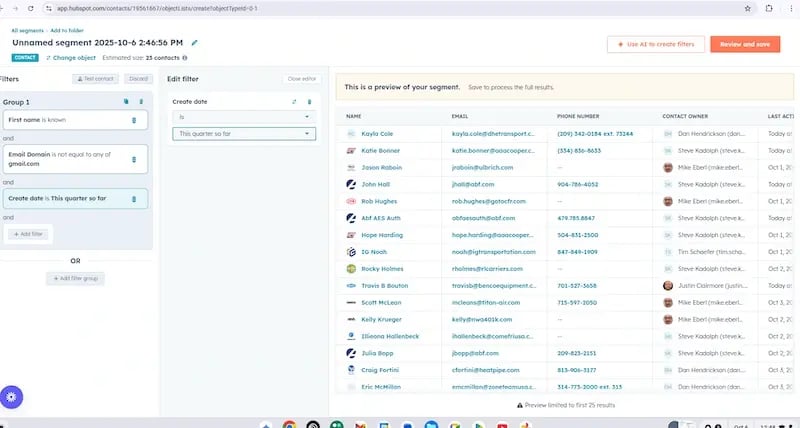 For example, to create the high-value deal segment mentioned earlier, you would use: Contact has an associated record that meets the following criteria: Deals Amount is greater than 50,000. The ability to connect these objects is what makes your segmentation powerful.
For example, to create the high-value deal segment mentioned earlier, you would use: Contact has an associated record that meets the following criteria: Deals Amount is greater than 50,000. The ability to connect these objects is what makes your segmentation powerful.
Best Practices: Using Segments to Achieve Alignment
A truly powerful CRM segmentation strategy involves more than just creating a few new groups. It requires a strategic, cross-departmental mindset.
Best Practice 1: Name Your Segments Clearly
A clear naming convention is essential because HubSpot Segments are used across your entire organization (Marketing, Sales, Service, and Reporting).
-
Avoid: "Hot Leads"
-
Use: Active | MQL - High Intent - Visited Pricing Page
This convention immediately informs any team member that the segment is dynamic (Active), its purpose is to nurture leads (MQL), its criteria are based on high-intent behavior, and what the specific action was (Visited Pricing Page).
Best Practice 2: Focus on Exclusion and Suppression
A significant amount of value from HubSpot Segments comes from knowing who not to target.
-
Suppression Segments: Create static segments for competitors, job applicants, or known unengaged contacts. Use these as universal exclusion lists on all your nurture workflows and email blasts.
-
Lifecycle Exclusion: Actively exclude customers from your lead-nurturing workflows and prospects from your customer-only loyalty programs. This simple logic prevents buyer confusion and protects brand integrity.
Best Practice 3: Leverage Segments Beyond Email
Don't limit the use of your new HubSpot Segments to simple email sends. This data is the foundation of your entire platform.
-
For Sales: Use a specific Segment to create a prioritized sales queue. The sales team only sees the records that have triggered the highest-intent behaviors (e.g., MQLs with multiple form submissions).
-
For Ads: Automatically sync high-value segments to social ad platforms (like LinkedIn and Facebook). You can launch powerful retargeting campaigns to your Contacts who have visited a specific product page immediately.
-
For Reporting: Create customized dashboards that track the performance and revenue of a single, highly refined segment. This tells you exactly how much return your most precise marketing efforts generate.
The Segment is the Intelligence that Upgrades Your CRM
The simple reality is that the term HubSpot Lists is gone. It is replaced by HubSpot Segments, and this name change reflects a profound increase in functional power. By embracing this new approach, you move past basic data management into the realm of intelligent, context-driven customer engagement.
When you master the advanced filtering capabilities of Segments—pulling in behavioral data, associated object properties, and even pre-conversion visitor recognition—you turn your HubSpot CRM from a static database into a unified revenue machine. This transition ensures your marketing is precise, your sales team is efficient, and your customers feel truly understood.
The future of growth is hyper-personalization, and precision segmentation is the only way to deliver it at scale. If you are ready to stop managing generic lists and start building sophisticated, revenue-driving HubSpot Segments, you are ready for the next phase of growth.
Our certified team at Aspiration Marketing specializes in designing and implementing advanced HubSpot Segments and automation strategies that unify your entire customer journey. We help you transform your siloed data into measurable business outcomes.
Let us help you grow your business!
This content is also available in:
- Deutsch: HubSpot-Segmente vs. Listen - Wie Sie Ihr CRM aufrüsten
- Español: Segmentos de HubSpot vs. Lista - Cómo actualizar tu CRM
- Français: HubSpot Segments vs. Liste - Comment mettre à jour votre CRM
- Italiano: Segmenti di HubSpot vs. liste - Come aggiornare il vostro CRM
- Română: Segmente HubSpot vs. Listă - Cum să vă actualizați CRM-ul
- 简体中文: HubSpot 细分与列表--如何升级您的 CRM


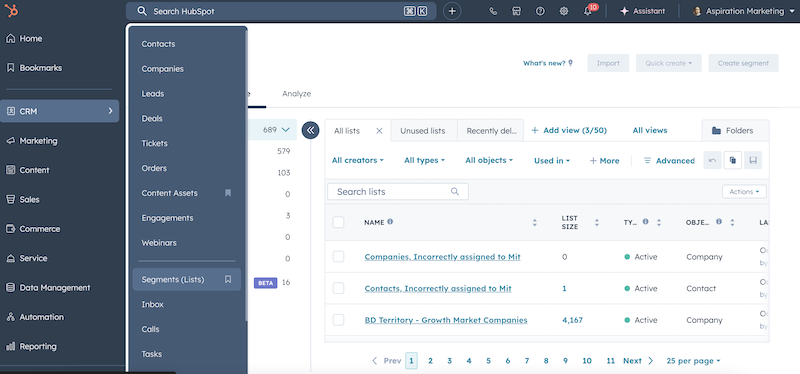
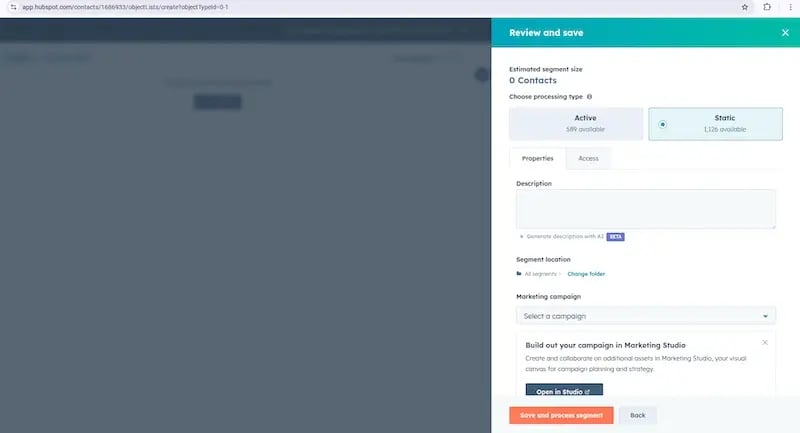
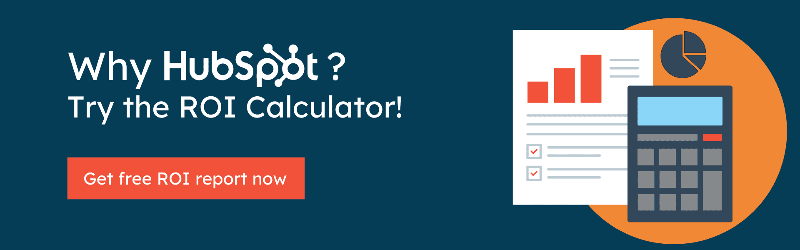



Leave a Comment