Elevate your content with HubSpot Marketing Hub for content marketing. Discover how our strategies and HubSpot's tools drive success.
How To Implement Web Accessibility
As the digital landscape continues to expand, the implementation of web accessibility stands as a crucial bridge between intentions and impactful change.
From conducting accessibility audits to weaving accessible design and features, this guide equips you with the tools and knowledge needed to transform your website into an inclusive haven.
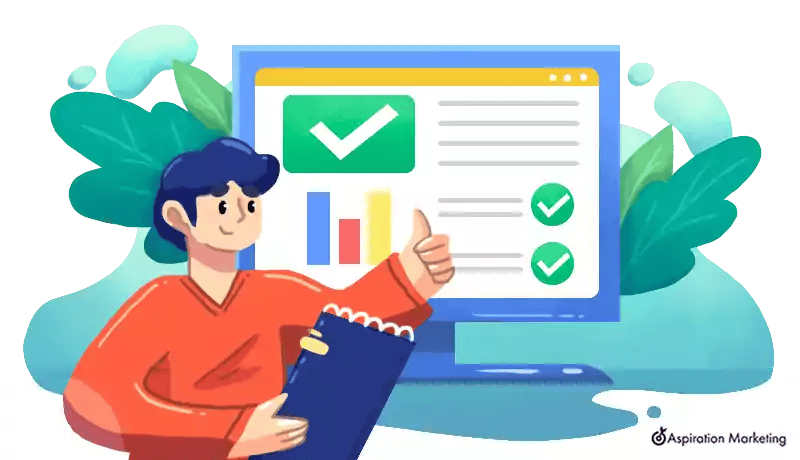
Preparing for Implementation
Before implementing a web accessibility solution, it's crucial to lay the groundwork for a successful and comprehensive process. Preparation is the key that unlocks the door to an inclusive digital space.
25.3% of web accessibility practitioners indicate that their organization's motivation for implementing accessibility is morals (it's the right thing to do), and 14.2% indicate it's a competitive advantage.
Here's how to set the stage for a successful implementation:
1. Understand the Essentials
Educate yourself and your team about the fundamentals of web accessibility. Familiarize yourselves with the Web Content Accessibility Guidelines (WCAG) and understand the principles of perceivability, operability, understandability, and robustness.
2. Collaborative Approach
Inclusivity thrives when it's a team effort. Ensure all stakeholders, including designers, developers, content creators, and testers, are on the same page. Collaboration facilitates a holistic approach to accessibility.
3. Clear Plan and Goals
Map out a clear plan for implementing web accessibility. Define your goals, objectives, and timeline. This roadmap guides your team through the process, ensuring everyone is aligned with the overarching vision.
4. Accessibility Audit
Conduct a comprehensive accessibility audit to identify existing barriers and areas of improvement. Choose reliable audit tools or engage professionals who can provide insights into your website's accessibility shortcomings.
5. Prioritize Accessibility Issues
Not all issues are created equal. Categorize and prioritize the accessibility issues identified during the audit. Address critical barriers first while considering quick wins that can have an immediate positive impact.
6. Budget Allocation
Allocate resources for accessibility implementation. This includes budgeting for tools, training, and collaborating with external accessibility experts as needed.
7. Accessibility Policies and Guidelines
Develop clear accessibility policies and guidelines that outline your commitment to web accessibility. These documents serve as references for your team and demonstrate your dedication to inclusivity.
8. Training and Skill Enhancement
Offer training sessions for your team members to enhance their understanding of accessibility principles and best practices. Empower them to apply these concepts effectively in their respective roles.
By meticulously preparing for web accessibility implementation, you lay the foundation for a smoother and more impactful process. The groundwork you lay ensures that your team is equipped with the knowledge, tools, and strategies needed to make your website a beacon of inclusivity, accessible to all individuals, regardless of their abilities.
Step-by-Step Implementation Guide
1. Conduct an Accessibility Audit
The initial stride towards an inclusive digital space involves conducting a thorough accessibility audit. This audit serves as a compass, guiding you to areas where barriers might obstruct seamless navigation for users with disabilities. To kickstart this process, employ automated tools like Axe or WAVE to perform a preliminary evaluation of your website's accessibility. However, to gain a deeper understanding, consider engaging human evaluators who can provide nuanced insights into the user experience.
During the audit, evaluators will scrutinize your website against established accessibility guidelines, such as WCAG. They'll identify elements that lack proper alternative text, color contrasts that might hinder readability, and navigation structures that impede user flow. By conducting this audit, you gain a comprehensive understanding of your website's current accessibility status and pinpoint specific areas that require attention.
Remember, the accessibility audit isn't just a one-time endeavor. It serves as a periodic checkup to ensure ongoing compliance and improvement. The insights garnered from this audit will lay the foundation for subsequent steps, setting you on the path to creating an online environment where all users, regardless of their abilities, can engage, explore, and connect effortlessly.
2. Prioritize Accessibility Issues
As you delve into the world of web accessibility, you'll inevitably uncover a range of issues that need attention. However, not all issues carry the same weight regarding impact and urgency. This is where the art of prioritization comes into play.
Begin by categorizing the accessibility issues you've identified during the audit. Some issues might have a more significant impact on user experience, while others could have legal implications. Consider the potential challenges these issues pose to individuals with disabilities and weigh them against the feasibility of addressing them.
In your prioritization efforts, strive to balance quick wins and long-term improvements. Quick wins involve relatively straightforward fixes that yield immediate positive effects. Addressing these not only leads to instant improvements but also demonstrates your commitment to accessibility. Simultaneously, allocate time and resources to address more complex issues requiring strategic planning and development efforts.
By prioritizing accessibility issues, you ensure that your implementation efforts are focused and impactful. This strategic approach allows you to maximize your resources while addressing critical barriers that hinder equal access. With your priorities in order, you're ready to chart a clear path toward a more inclusive digital space that serves all users, regardless of their abilities.
3. Create an Action Plan
With a thorough understanding of the accessibility landscape and prioritized issues, it's time to transform your intentions into a structured action plan. This plan acts as a roadmap, guiding your team through the implementation process in an organized and effective manner.
You can begin by defining clear and achievable goals. Each goal should align with addressing specific accessibility issues identified during the audit and prioritization phase. Set realistic timelines for each goal, considering the complexity of the tasks and the availability of resources. This keeps your team on track and provides a sense of accomplishment as milestones are achieved.
Allocate responsibilities among team members based on their expertise and roles. Clear delegation ensures that everyone knows their tasks and accountabilities. Regularly communicate progress, challenges, and solutions within your team to maintain transparency and cohesion.
Break down large tasks into smaller, manageable steps. This approach prevents overwhelming your team and offers a clearer perspective on progress. Regularly review and adjust your action plan, adapting to evolving circumstances and new insights.
4. Implement Design Changes
With your action plan in place, it's time to embark on the transformative phase of implementing design changes prioritizing accessibility. These changes aim to enhance your website's visual and structural elements, ensuring that users of all abilities can interact easily.
-
Start by addressing color contrasts. Adjust the color combinations used for text and backgrounds to meet accessibility standards, ensuring that content remains legible for all users, including those with visual impairments.
-
Typography plays a vital role in readability. Opt for fonts that are easy to read and consider adjusting font sizes to accommodate diverse user preferences and visual capabilities.
-
Responsive design is another essential aspect. Ensure your website adapts seamlessly to various screen sizes and orientations, enabling users to access content consistently across devices.
Beyond aesthetics, consider the placement and organization of content. Ensure that headings, subheadings, and lists are structured logically using proper HTML tags. This enhances readability and aids screen reader users in navigating through the content. Web accessibility tools are instrumental during this step.
5. Develop Accessible Features
As your website's design becomes more inclusive, extending that inclusivity to interactive features is essential. This phase involves developing features that cater to a diverse range of users, ensuring that everyone can engage with your website's functionality.
Interactive elements like forms, navigation menus, and multimedia content must be designed with accessibility in mind. Create forms that are easily navigable using keyboard inputs and include clear labels and instructions. Implement ARIA attributes to enhance the experience of screen reader users, making dynamic content like dropdown menus and modals perceivable and understandable.
Navigation menus should provide clear pathways for users to access different sections of your website. Ensure they can be navigated efficiently using keyboard inputs, providing an accessible alternative to mouse-based navigation.
When integrating multimedia content like videos and audio, provide text-based alternatives such as captions and transcripts. This ensures that users with hearing impairments can comprehend the content, contributing to a comprehensive user experience.
As you develop these accessible features, you must thoroughly test their functionality. Usability tests with assistive technologies and users with disabilities can reveal any potential barriers and help refine your features for optimal inclusivity.
6. Testing and Validation
The implementation journey reaches its peak with the critical phase of testing and validation. This phase validates the effectiveness of your accessibility enhancements and ensures that your website functions seamlessly for users with diverse abilities.
Usability testing with assistive technologies and real users with disabilities is paramount. This step provides invaluable insights into how users navigate and interact with your website. By simulating real-world scenarios, you can identify barriers or glitches that might hinder accessibility.
Continuous validation is essential to growth-driven design. Regularly conduct thorough checks to ensure that your accessibility features remain consistent across different pages and sections of your website. Browser compatibility testing also ensures your enhancements are functional on various browsers and devices.
In an analysis of over 30,000 websites, Tenon found an average of 110 accessibility errors per page.
During validation, take into account user feedback and adapt your implementations accordingly. Address any challenges or roadblocks users highlight, and continually refine your features to ensure optimal usability.
Finally, consider involving individuals with disabilities in your validation process. Their feedback offers a unique perspective that can help you fine-tune your website's accessibility even further. By embracing feedback and maintaining an iterative approach, you're actively fostering a digital environment that's not just inclusive but also responsive to the needs of your diverse user base.
Following this step-by-step guide, you're proactively transforming your website into an inclusive platform. Each phase of implementation addresses specific accessibility aspects, allowing you to systematically enhance your website's usability, engagement, and equal access for all users.
Incorporating Accessibility in Content Creation
As your journey toward web accessibility implementation progresses, one integral aspect often takes center stage: content creation. Creating content that's inclusive and accessible ensures that the information you share reaches a broader audience, regardless of their abilities. Here's how to weave accessibility into your content creation process:
-
Images with alternative text: When adding images to your content, provide descriptive alternative text (alt text). Alt text offers a textual description of the image, allowing individuals with visual impairments to understand the content. Be concise and descriptive, and convey the image's purpose or context.
-
Multimedia with captions and transcripts: Include captions or transcripts for videos and audio content. Captions provide text versions of spoken words, benefiting users with hearing impairments. Transcripts offer a textual representation of audio content, enabling users to access the information in an alternative format.
-
Structured headings and lists: Utilize proper HTML headings to structure your content. Clear hierarchy using headings and subheadings (h1, h2, etc.) aids screen readers in understanding the content's organization. Similarly, use lists (ordered or unordered) to present information in an organized manner, enhancing readability.
-
Readable fonts and colors: Choose readable fonts and font sizes to enhance content legibility. Ensure color contrast between text and background meets accessibility standards, preventing readability issues for users with visual impairments.
-
Hyperlink descriptions: Provide meaningful hyperlink descriptions instead of generic phrases like "click here." Descriptive anchor text gives users a clear understanding of the link's destination, aiding navigation.
-
Accessible documents: When offering gated content, ensure they are in accessible formats. PDFs and other documents should be structured for screen readers, and any images within them should have alt text.
-
User-friendly language: Use clear and concise language to communicate effectively. Avoid jargon or complex terminology that might confuse users.
-
Testing content accessibility: Regularly test your content's accessibility using tools like screen readers and browser extensions. This helps identify potential barriers and allows you to make necessary adjustments.
You Might Also Like This Post:
Incorporating accessibility in content creation isn't just about compliance; it's about creating an inclusive digital experience for all users (plus, it's great for SEO). By considering diverse user needs and implementing accessibility principles, you contribute to a digital world where information is readily available and usable by everyone, regardless of their abilities. While seemingly small, this step plays a vital role in ensuring that your website is a space where inclusivity isn't just a goal but a reality.
A Roadmap to Digital Inclusivity
From preparing your team and conducting audits to prioritizing issues and implementing design changes, each step plays a crucial role in creating a website that caters to all users, regardless of their abilities. By developing accessible features and rigorously testing your implementations, you breathe life into the principles of inclusivity.
Ultimately, web accessibility isn't a static goal—it's a dynamic commitment. It's about constant refinement, learning, and adapting to the evolving needs of your diverse user base. With this guide as your compass, you can traverse this ongoing journey, cultivating a digital space where every individual can interact, explore, and participate fully. By implementing web accessibility, you're not just transforming your website but contributing to a more inclusive online world for everyone.
This content is also available in:
- Deutsch: Wie man Barrierefreiheit im Web implementiert
- Español: Cómo implementar la accesibilidad web
- Français: Comment mettre en œuvre l'accessibilité du Web
- Italiano: Come implementare l'accessibilità del web
- Română: Cum să implementați accesibilitatea web
- 简体中文: 如何实现网络无障碍




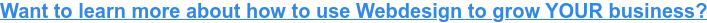




Leave a Comment