Do you want more traffic, more leads, and more sales? Optimize your website performance regularly to facilitate search engine optimization (SEO) or a website redesign. An improved website will increase your marketing performance, get you more traffic, higher conversions, and, ultimately, a better return on your efforts. One thing to look at is the Cumulative Layout Shift.
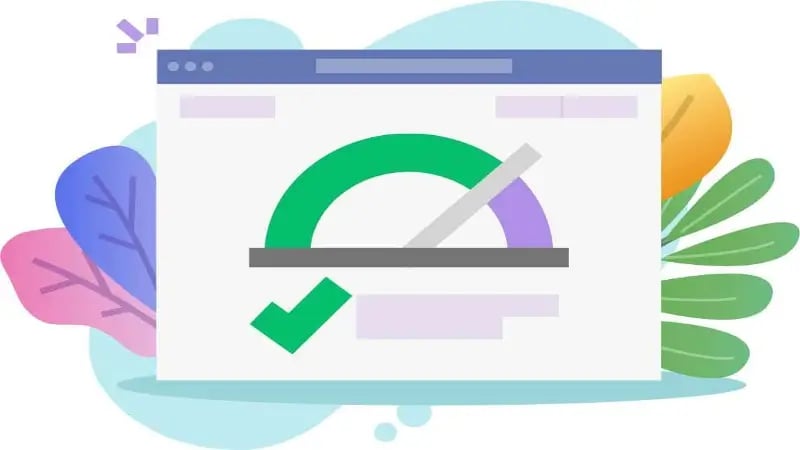
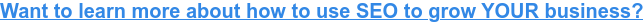
What is Cumulative Layout Shift?
CLS is a crucial metric for web designers and integral to understanding your website performance. CLS reflects the user's perception of the stability of a website: a high CLS score can lead to a poor user experience, making it difficult for users to interact with the page as expected. The goal is to minimize the layout shift so the user experience is more stable and predictable.
What is the Impact of Cumulative Layout Shift?
Cumulative Layout Shift can significantly impact a website's or web application's user experience. A high CLS score can lead to confusion and frustration for users, as the unexpected movement of visual elements can make it difficult to interact with the page as intended. This can lead to users leaving the site prematurely or not completing the desired action. In terms of SEO, a high CLS score negatively impacts the website's page experience, search engine ranking, and overall visibility.
How well is your website performing? Grade your website and know in a minute:

So, the SEO audit for your website identified issues; what can you do? There are several steps you can take to improve Cumulative Layout Shift (CLS) on your website and search engine rankings and organic click-through rates:
-
Reserve space for ads and other dynamic content: By reserving space for ads and other dynamic content, you can prevent layout shifts caused by these elements loading in after the initial page load.
-
Use width and height attributes on images: Specifying width and height attributes prevents layout shifts caused by images resizing as they load.
-
Defer non-critical resources: Deferring non-critical resources, such as third-party scripts and ads, can help reduce layout shifts caused by these elements loading in after the initial page load.
-
Use animations to indicate changes in the layout: This makes layout shifts less disruptive by giving users a sense of where elements are moving.
-
Monitor and measure your CLS score: Use browser developer tools or web-based CLS testing tools to monitor and measure your CLS score and identify areas where improvements can be made.
-
Optimize images and resources: Optimizing images and resources can help reduce the size of loaded assets and minimize layout shifts caused by them.
-
Use setTimeout() function: Before adding or updating DOM elements, the setTimeout() function can help prevent layout shifts caused by the browser re-calculating the layout.
-
Use the font-display CSS property: The CSS property can prevent layout shifts caused by web fonts loading in slowly.
Remember that it is important to test your website/web app in different browsers and devices, as different factors can affect layout shifts.
Tools to use
There are several SEO tools available for web designers that can help you improve Cumulative Layout Shift (CLS) on your website or web application:
-
Browser developer tools: Most modern browsers include developer tools that can help you measure and identify layout shifts on your website. For example, in Google Chrome, you can use the Lighthouse tool in the Audits panel of the developer tools to measure your CLS score and identify potential issues.
-
WebPageTest: An open-source website performance testing tool that can measure your site's CLS score and identify the specific elements causing layout shifts.
-
Calibre: A web-based tool that allows you to test your website and measure its CLS score. It also gives you a detailed breakdown of the elements causing layout shifts and how to fix them.
-
SpeedCurve: A website performance monitoring tool that allows you to measure the CLS score of your website over time and identify patterns or trends that may indicate areas for improvement.
-
Chrome User Experience Report(CrUX): This report is a public dataset of user experience metrics for popular origins on the web, as experienced by Chrome users under real-world conditions. The data is collected from the Chrome User Experience Report (CrUX) API, which provides real user data on performance metrics like First Contentful Paint and Speed Index.
-
Google Search Console: Google Search Console has added a new Core Web Vitals report which includes CLS; it's a great way to monitor your website's layout shift score and identify any pages causing issues.
It's worth noting that combining these tools and techniques can give you a more comprehensive understanding of the layout shifts on your website and help you make more effective improvements.
CLS is a critical metric to consider when evaluating the performance of your website. By understanding the impact of CLS on user experience and conversion rates, you can improve website performance and ultimately drive more revenue for your business.




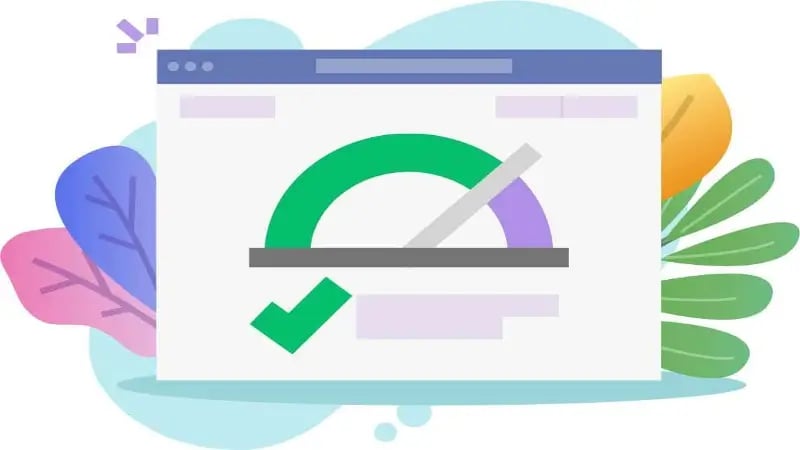
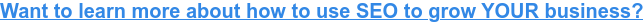






Leave a Comment