Why Negative Keywords Matter: Boost Your Ad Performance
When discussing keywords with most people, they will think of the words typed in a search query. Marketers know that then Google (or another search engine) will use those keywords to generate ads appropriate to people using those keywords. But, if you want to narrow the number of recipients of your ad, you can use negative keywords.
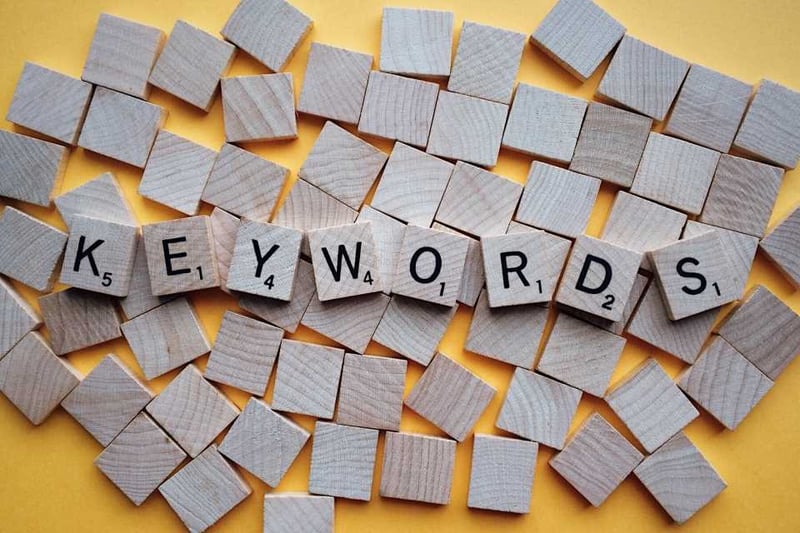
What are negative keywords?
A negative keyword is a word or phrase that allows you to filter who sees your ads. In other words, these are the keywords that, when found by a search engine, signal that this user should not get your ad.
By excluding search terms from your campaigns, you can focus on only the keywords that matter to your customers. These negative keywords/phrases eliminate your site from the results when someone who you determine is not your target audience searches using that word or phrase.
In the end, by employing negative keywords, your campaign performance benefits in three ways:
-
Improved clickthrough rate: the percentage of searchers who saw and clicked on your ad.
-
Improved conversion rate: the percentage of users who clicked on your ad and continued to convert.
-
Improved quality score; a Google quality rating that affects the amount you pay for ads.
So these are benefits you want, but where to start adding negative keywords to your campaign strategy?
How do I find my negative keywords?
Many ways to find negative keywords are the same as you would use to find keywords. Read on if you want our thoughts on the best options.
Keyword Research
Use any keyword research tool and start with terms relevant to a search for your product/site. Each time you search for a particular term, you'll find a list of related keywords and their search volume and competition. Spot terms here that are unrelated to your business and add these unrelated terms to your negative keyword list.
Search Terms Report
Here you'll find the queries people use on Google that trigger your ads. Once you know what queries trigger your ads, you can find related keywords. Divide these keywords into positive and negative categories based on their outcomes; sort by the highest impressions.
Find the keywords with the best conversion and clickthrough rates. As you find terms that aren't performing well, consider adding them to the negative keyword list.
Competitive Research
Google your keywords. The most relevant results are in the first few pages of the search results. Skim for keywords that aren't relevant to the audience you seek and add them to your negative keyword list. There are numerous software tools available to find suggested keywords. Use their suggestions to find more keywords that don't match your business and add them to your negative keyword list.
You get a list of suggested queries for every search query you type into Google. Look here to find more keywords not related to your ad. Rinse, repeat.
Be on the lookout for common misspellings of your negative keywords. Add these to your list as well.
Website Analytics
Find analytics for your site using Google Analytics or a similar resource. These show you which keywords your website ranks for and what keywords are leading people to your site. Look for high traffic and low or no conversions. Add these to your negative keyword list. If keywords are not providing conversions, you're wasting your ad money.
How do I use my knowledge of negative keywords?
Traditionally when a negative keyword is encountered, its presence stops your ads from appearing on the results page for that search query. This improves the relevance of your ad by narrowing the audience to queries that do not include any of your negative keywords.
You can also use negative keywords to trigger your ads for specific campaigns. Instead of precluding your ads from appearing in search results, this use triggers the results so only searchers using a particular negative keyword or words receive your ads. Instead of telling Google (or other search engines) to eliminate these searchers, it is used to target them as ad recipients.
Understanding Negative Keyword Match Categories
There are different match categories that negative keywords fall into, ranging from very specific to broad. For each campaign, you must decide whether to use broad, exact or phrase-match negative keywords.
-
Negative broad match: this is the default for negative keywords. It will filter out any search term that contains the word or words anywhere within the search query. It doesn't matter in what order the terms were entered.
-
Negative phrase match: this is where your ad will not show only if the search query uses your exact negative keyword terms in the same order as you used. The query can include additional words, but the ad will be filtered out as long as all the keyword terms are listed in the query in the same order you used.
-
Negative exact match: your ad will not show only if the search query includes the exact keyword terms, in the exact order, with no extra words. The ad may show if the query contains additional words.
**Note: None of these match types exclude misspellings, singular, or plurals. You must add synonyms, singular or plural versions, common misspellings, and other close variations of the negative keyword if you want queries including these variants to be excluded.
Understanding Levels for Negative Keywords
After you create your list of negative keywords and decide on match types, you need to determine at what ad level you want them to be applied.
-
Account level: we will add your negative keywords to your shared library so they may be used for multiple campaigns of your choice.
-
Campaign level: is used for negative keywords that only apply within a single campaign.
-
Ad Group level: is usually used for negative keywords that go with specific keywords or products.
Wrapping it up
Negative keywords can help your marketing budget go farther by helping you avoid unwanted clicks. Remember that a very long list of negative keywords can also restrict your ads' reach more than you might want it to.
Curate your list carefully and regularly to balance the budget savings with an overly restricted target audience. You save money by not paying for useless clicks because you've weeded out searchers who aren't a fit for your business. Doing so can help you avoid bidding against yourself, cannibalizing impressions, and watering down your keyword-level data.
This content is also available in:
- German: Warum Negative Keywords wichtig sind - bessere Ad Performance
- Spanish: Palabras clave negativas: Clave para anuncios de alto rendimiento
- French: L'importance des mots-clés négatifs : Augmentez les performances PPC
- Italian: Parole chiave negative: Perché contano per gli annunci efficaci
- Romanian: Cuvinte-cheie negative: De ce contează și cum îmbunătățesc anunțurile
- Chinese: 为什么否定关键字很重要?提升广告效果




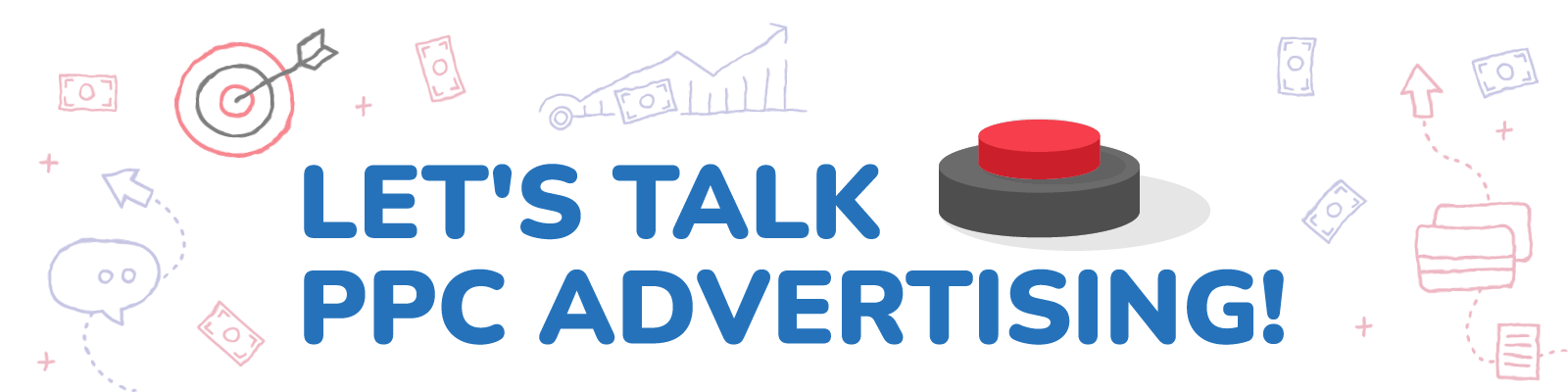

.webp?width=352&name=Could-PPC-Be-the-Secret-to-Success-for-Immediate-Results%20(1).webp)
Leave a Comment