Cosa sono i parametri URL e come si usano?
Immaginate di navigare in un negozio di abbigliamento online, sommersi da centinaia di abiti. Non sarebbe utile filtrare rapidamente per colore o prezzo? Questa è la magia dei parametri URL, piccole informazioni extra inserite negli indirizzi dei siti web. Questi aiuti nascosti rendono più fluida l'esperienza di acquisto online e svolgono un ruolo cruciale dietro le quinte per i proprietari dei siti web.
Comprendendo il funzionamento dei parametri URL, è possibile creare un sito web più facile da usare e ottenere informazioni preziose sui visitatori.
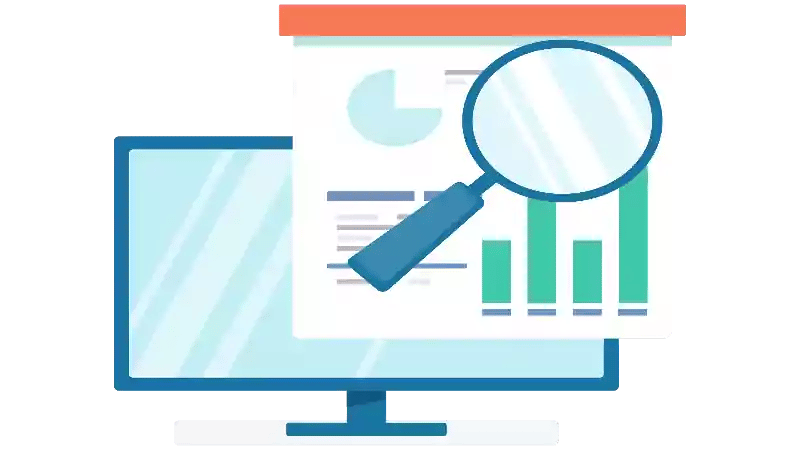
Cosa sono i parametri URL?
Vi siete mai chiesti quali siano le stringhe di testo criptiche inserite alla fine degli indirizzi dei siti web? Quei caratteri apparentemente casuali nascondono un potere segreto: i parametri URL, piccoli pacchetti di dati che aumentano l'esperienza di navigazione e forniscono informazioni preziose ai proprietari dei siti web.
In termini più semplici, immaginate un URL come l'indirizzo di una casa. L'URL di base, come l'indirizzo stradale, indica la posizione generale del sito web. Ma a volte sono necessarie informazioni più specifiche. I parametri dell'URL agiscono come istruzioni: l'aggiunta di parametri a un URL di base indica al sito web esattamente quali attributi si stanno cercando. È la stessa differenza che c'è tra dare a qualcuno un quartiere generico o un indirizzo specifico: uno dei due porterà i visitatori alla posizione desiderata molto più velocemente.
Vediamo di scomporre un URL con parametri per comprenderne l'anatomia:
-
URL di base: È la base dell'indirizzo, in genere il nome del dominio seguito da barre in avanti. Identifica il sito web specifico a cui si sta cercando di accedere.
-
Punto interrogativo (?): Questo piccolo simbolo funge da punto di svolta, indicando l'inizio del territorio dei parametri. Si pensi all'aggiunta di un nome di strada nella nostra analogia di localizzazione.
-
Nomi dei parametri: Sono etichette specifiche assegnate alle informazioni aggiuntive fornite. Sono come parole chiave che indicano al sito web il tipo di dati che state offrendo. I nomi dei parametri più comuni sono "colore", "dimensione", "ordinamento" e "ricerca".
-
Segno di uguale (=): Questo simbolo funge da ponte, collegando il nome del parametro al suo valore corrispondente. È come il separatore tra il nome di una strada e l'indirizzo numerico specifico desiderato (ad esempio, "123 Address St").
-
Valori dei parametri: Sono le informazioni effettive fornite in base ai nomi dei parametri. Possono essere colori come "rosso" o "blu", taglie come "M" o "L" o persino query di ricerca come "abiti estivi".
Ecco un esempio pratico:
URL: https://clothingwebsite.com/?category=dresses&size=M
Dettaglio dei componenti:
- URL di base: https://clothingwebsite.com (identifica il sito web)
- Punto interrogativo (?): indica l’inizio della sezione dei parametri.
- Parametro 1: "category" (descrive la categoria del prodotto)
- Segno di uguaglianza (=): collega il nome del parametro al suo valore.
- Valore del parametro 1: "dresses" (categoria desiderata)
- Simbolo & (e commerciale): separa più parametri.
- Parametro 2: "size" (indica la taglia richiesta)
- Segno di uguaglianza (=): collega il nome del parametro al valore.
- Valore del parametro 2: "M" (taglia desiderata)
In questo esempio, l'URL indirizza l'utente a una pagina che mostra abiti specifici di taglia media sul sito web del negozio di abbigliamento immaginario.
Come funzionano i parametri URL?
Esistono due tipi principali di parametri URL e il loro funzionamento dipende dal tipo di parametro utilizzato.
Parametri che modificano il contenuto
Si tratta di parametri attivi che modificano il contenuto visualizzato nella pagina. Ad esempio, un URL su un sito di abbigliamento che indirizza gli utenti verso abiti blu(https://clothingwebsite.com/dresses?color=blue" aggiornerà la pagina per mostrare abiti blu.
Parametri di tracciamento
Sono parametri passivi che registrano informazioni, come la rete di provenienza degli utenti o la fonte di traffico, ma non modificano il contenuto della pagina. Ad esempio, questi URL possono mostrare https://clothingwesbite.com/?utm_source=newsletter e tracciare il traffico proveniente da una newsletter inviata dal sito web dell'azienda.
Quando si inserisce un URL con dei parametri nel browser, avviene un processo affascinante tra il dispositivo, il server web e il sito web stesso.
Ecco una spiegazione semplificata:
-
Invio della richiesta: Quando si immette un URL con parametri (ad esempio, per filtrare un elenco di prodotti in base al colore), il browser scompone l'indirizzo nei suoi componenti. Identifica l'URL di base (l'indirizzo del sito web) ed estrae i nomi e i valori dei parametri. Queste informazioni vengono poi raccolte in una richiesta e inviate al server Web responsabile del sito.
-
Decodifica del server Web: Il server Web riceve la richiesta ed entra in azione. Riconosce il punto interrogativo come un segnale di istruzioni aggiuntive e identifica i nomi e i valori dei parametri. È come se uno chef ricevesse una ricetta (URL di base) con istruzioni specifiche sulle spezie (parametri).
-
Generazione dinamica del contenuto: Armato di queste conoscenze, il server web recupera i dati pertinenti dal suo database. Utilizza quindi queste informazioni per generare dinamicamente il contenuto che vedrete sullo schermo. Immaginate che lo chef utilizzi le istruzioni per le ricette e le spezie per creare un piatto personalizzato. Nel caso del filtraggio dei prodotti, il server recupera solo i vestiti che corrispondono al parametro del colore ("blu") e li ordina in base al prezzo (da basso ad alto), come specificato dall'altro parametro.
-
Consegna del contenuto: Infine, il server web invia al browser il contenuto personalizzato. Il browser interpreta questi dati e visualizza sullo schermo l'elenco filtrato di abiti blu, ordinati per prezzo.
Un'attenzione particolare all'esperienza utente (UX)
La natura dinamica dei parametri URL è ciò che li rende così facili da usare. Adattando il contenuto in base alle scelte dell'utente (ad esempio, filtrando per colore o ordinando per prezzo), consentono di navigare nel sito web in modo rapido ed efficiente.
Ecco alcuni esempi quotidiani di come i parametri URL migliorano la vostra esperienza:
-
Filtro per l'e-commerce: Immaginate di poter restringere senza sforzo centinaia di prodotti per marca, colore, taglia o prezzo, grazie ai parametri URL che visualizzano dinamicamente la selezione desiderata.
-
Affinamento dei risultati di ricerca: Quando si affina la query di ricerca, i parametri URL catturano i nuovi termini di ricerca e presentano risultati più pertinenti.
-
Paginazione: Facendo clic su "Pagina successiva" in un risultato di ricerca, si utilizzano i parametri URL per aggiornare il numero di pagina visualizzato e mantenere i filtri di ricerca.
Usi comuni dei parametri URL
I parametri URL sono gli eroi non celebrati del web, che lavorano dietro le quinte per migliorare l'esperienza dell'utente e fornire dati preziosi ai progettisti di siti web. Vediamo alcune delle loro applicazioni più comuni:
Filtraggio e ordinamento
Immaginate di navigare in una vasta biblioteca online: i parametri URL diventano i vostri bibliotecari personali, aiutandovi a trovare esattamente ciò di cui avete bisogno. Permettono ai siti web di offrire sofisticate opzioni di filtraggio e ordinamento, consentendo di affinare i risultati della ricerca con precisione millimetrica. Ecco due esempi:
-
E-commerce Powerhouse: Sulle piattaforme di shopping, i parametri URL consentono di filtrare i prodotti in base a vari criteri. È possibile restringere la ricerca per marca, colore, taglia, fascia di prezzo o addirittura materiale.
-
Beatitudine di viaggio: I siti web di prenotazione utilizzano spesso parametri per affinare la ricerca degli hotel. È possibile specificare le date desiderate, le località, i tipi di camera e il numero di ospiti, assicurandosi di trovare la sistemazione perfetta per il proprio viaggio.
Tracciamento e analisi
I parametri URL non riguardano solo l'esperienza dell'utente, ma forniscono ai proprietari dei siti web informazioni preziose sulle modalità di interazione dei visitatori con i loro siti. Questi pacchetti di dati nascosti agiscono come piccole briciole di pane lasciate dagli utenti, consentendo ai proprietari di siti web di monitorare il comportamento degli utenti e le prestazioni delle campagne.
-
Tracciamento della fonte di traffico: Gli operatori di marketing utilizzano spesso i parametri UTM (un formato specifico per il tracciamento delle campagne) incorporati negli URL. Questi parametri rivelano come gli utenti sono arrivati a un sito web, sia attraverso un post sui social media, una pubblicità a pagamento o una ricerca organica. Queste informazioni aiutano le aziende a capire l'efficacia dei loro sforzi di marketing.
-
Analisi dell'interazione con l'utente: Alcune funzioni del sito web, come il clic su specifici pulsanti o link, possono innescare cambiamenti nei parametri dell'URL. Analizzando queste modifiche, i proprietari dei siti web possono comprendere i modelli di comportamento degli utenti e identificare le aree di miglioramento del sito.
Contenuto dinamico
Anche se meno comuni, i parametri URL possono anche personalizzare i contenuti degli utenti in base alle preferenze. Immaginate un sito web di notizie che visualizzi le notizie locali in base alle informazioni sulla vostra posizione incorporate nell'URL. Questo si può ottenere catturando la città o il codice postale attraverso un parametro e utilizzandolo per adattare il contenuto di conseguenza.
Comprendendo queste diverse applicazioni, si può apprezzare la versatilità dei parametri URL. Essi semplificano l'esperienza online e svolgono un ruolo cruciale nell'ottimizzazione dei siti web e nelle strategie di marketing.
Migliori pratiche per l'utilizzo dei parametri URL
1. Mantenere la semplicità
La chiarezza è fondamentale. Utilizzate nomi di parametri chiari e concisi, facili da capire sia per gli utenti che per gli sviluppatori. Evitate abbreviazioni criptiche o gergo tecnico. Puntate su nomi che riflettano direttamente i dati che rappresentano, come "color" invece di "clr" o "size" invece di "sz". In questo modo è più facile per tutti i soggetti coinvolti decifrare il significato dell'URL.
2. Evitare i contenuti duplicati
Un eccesso di parametri può creare un incubo SEO: i contenuti duplicati. Immaginate di avere più URL con combinazioni di parametri leggermente diverse che visualizzano essenzialmente lo stesso contenuto. Questo può confondere i motori di ricerca e potenzialmente danneggiare il posizionamento del vostro sito web.
Ecco come evitare questa insidia:
-
Consolidare i parametri simili: Se più parametri ottengono risultati simili, considerate la possibilità di combinarli in un unico parametro con più opzioni.
-
Canonicalizzazione: Implementare i tag canonici per indirizzare gli URL duplicati con parametri alla versione principale, non parametrizzata. Questo chiarisce il contenuto principale per i motori di ricerca.
3. Sfruttare i parametri UTM per il tracciamento
I parametri UTM sono un formato specifico per allegare informazioni di tracciamento agli URL. Sono essenziali per capire come gli utenti trovano il vostro sito web attraverso le campagne di marketing. Ecco i principali parametri UTM e i loro vantaggi:
-
utm_source: Identifica la fonte del traffico (ad esempio, social media, campagna e-mail).
-
utm_medium: Specifica il mezzo pubblicitario (ad esempio, banner pubblicitario, newsletter).
-
utm_campaign: Distingue le diverse campagne di marketing
Incorporando i parametri UTM nei vostri URL, otterrete preziose informazioni sulle prestazioni delle campagne, consentendovi di perfezionare le vostre strategie di marketing per ottenere risultati ottimali.
Il potere dei parametri URL
I parametri URL possono sembrare gli eroi non celebrati del web, che lavorano silenziosamente dietro le quinte. Ma il loro potenziale va ben oltre il filtraggio e l'ordinamento di base. Con il progredire della tecnologia, questi pacchetti di dati nascosti potrebbero trasformarsi in potenti strumenti per la personalizzazione, la distribuzione dinamica dei contenuti e persino la navigazione vocale dei siti web.
Per i proprietari di siti web, la comprensione delle best practice SEO relative ai parametri URL rimane fondamentale. Tuttavia, sfruttarne appieno il potenziale consente di trasformarli da cavalli di battaglia a motori di innovazione, creando un'esperienza utente più fluida e dinamica. migliorare la UX
This content is also available in:
- Deutsch: Was sind URL-Parameter, und wie verwende ich sie?
- English: What are URL Parameters, and How Do I Use Them?
- Español: ¿Qué son los parámetros URL y cómo se utilizan?
- Français: Que sont les paramètres d'URL et comment les utiliser ?
- Română: Ce sunt parametrii URL și cum îi folosesc?
- 简体中文: 什么是 URL 参数,如何使用?




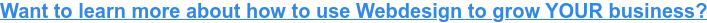

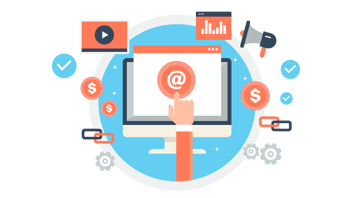

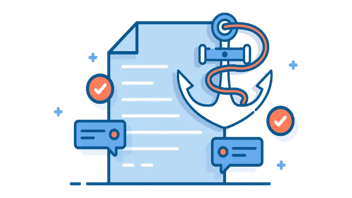
Lascia un commento