What Is Interaction to Next Paint and How Does It Impact Marketing?
Have you ever clicked a button on a website, only to be greeted by an agonizing wait? You're stuck in molasses, watching the loading icon spin endlessly.
This frustrating slowness might be caused by a hidden culprit called Interaction to Next Paint (INP).

What is Interaction to Next Paint (INP)?
Interaction to Next Paint (INP) is a Core Web Vital metric that measures the responsiveness of your website. In simpler terms, it calculates the time it takes for your screen to display the first visual change after a user interacts with your website (e.g., clicking a button, tapping a link, typing in a form).
Imagine browsing a website and seeing a tempting "Shop Now" button. You click it, expecting to be whisked away to a product page. However, instead of an immediate transition, the screen freezes momentarily. This delay, measured in milliseconds (ms), is precisely what INP captures.
Let's break it down into components:
-
User Interaction: You click the "Shop Now" button.
-
Browser Processing: The browser receives your click and starts processing the request. This includes handling any JavaScript code, fetching data, and preparing the next page or element.
-
Next Paint: The browser finally renders the first visual change on the screen in response to your click, such as a loading indicator or a change in the button's appearance.
INP essentially measures the time between steps 2 and 3. A low INP (ideally below 200ms, according to Google) signifies a website that feels responsive and immediate. Conversely, a high INP indicates a delay in the browser's ability to acknowledge and visually respond to user actions.
The Impact of INP on SEO
So, why does having a low INP Matter? The impact of INP on user experience cannot be overstated. A high INP translates to frustrating delays, lost trust, and, ultimately, missed conversions.
A mere 100-millisecond delay in INP can slash your conversion rates by a whopping 7%.
By keeping INP low, you ensure your website feels:
-
Responsive: Users feel like their actions are acknowledged instantly, fostering a sense of control and engagement.
-
Fast: Low INP contributes to a faster overall user experience, keeping users satisfied and engaged.
-
Trustworthy: A responsive website projects an image of professionalism and reliability, leading to better brand perception.
In contrast, a website plagued by high INP can be incredibly frustrating for users. Waiting several hundred milliseconds can feel like an eternity in the digital world, especially for something as simple as a menu to open. This delay can lead to several negative user experiences:
-
Loss of Trust: A sluggish website can make users question the brand's reliability and professionalism.
-
Increased Impatience: People expect websites to respond instantly. Delays create frustration and can lead to users abandoning the website altogether.
-
Missed Conversions: If users have to wait too long for a button to respond or a page to load, they're more likely to abandon their online cart or inquiry.
INP isn't just a technical metric – it directly impacts how users perceive and interact with your website. By keeping INP low, you create a smooth and responsive user experience that fosters trust, engagement, and, ultimately, SEO success.
How INP Impacts Marketing
In today's fast-paced online world, website speed is no longer a luxury; it's a necessity. Interaction to Next Paint (INP) plays a crucial role in website speed, directly impacting your marketing efforts in several key ways:
Conversion Killer
Delays caused by high INP can be conversion killers. Imagine a user excitedly adding items to their cart, only to be met with sluggish responses when they try to checkout. This frustration can lead to abandoned carts, lost sales, and, ultimately, missed revenue. Every millisecond counts when it comes to capturing user interest and converting them into paying customers.
Brand Perception
A website plagued by slow INP creates a negative user experience. Users perceive laggy websites as outdated, unprofessional, and untrustworthy. This can damage your brand image and dissuade potential customers from doing business with you. Remember, first impressions matter online. In contrast, a responsive website that feels fast and smooth fosters trust and encourages users to engage further.
Search Engine Rankings
Google prioritizes websites that deliver a positive user experience. Core Web Vitals, which include INP, are a significant factor in search engine rankings. A high INP can negatively impact your search ranking, making it harder for potential customers to find your website. A slow website gets buried deep in search results, reducing your online visibility and hindering your marketing efforts.
Optimizing INP for SEO and Marketing: A Guide to a Speedy Website
By taking strategic steps to optimize INP, you can create a fast and user-friendly website, leading to improved marketing success. Here are some key strategies to consider:
Identify Bottlenecks
The first step to improving INP is understanding what's slowing it down. Here's where developer tools become your best friend. Tools like Chrome DevTools offer insightful performance reports pinpointing bottlenecks affecting your website's responsiveness. These reports can identify issues like:
-
Heavy JavaScript Execution: Excessive JavaScript code can overload the browser, delaying its ability to respond to user interactions.
-
Large Unoptimized Images: Images that haven't been compressed or resized will take longer to load, impacting INP.
-
External Resource Delays: Third-party scripts or fonts hosted on external servers can create delays if they take too long to load.
Analyzing these reports, you can identify the areas causing slowdowns and prioritize optimization solutions.
Prioritize Critical Tasks
Imagine a crowded highway. Like prioritizing emergency vehicles in traffic, your website's code can be optimized for responsiveness. Ensure that the essential processes for user interaction happen first. This might involve techniques like:
-
Code Splitting: This advanced technique breaks down your website's JavaScript code into smaller chunks. The browser then loads only the code needed for the current user interaction, reducing initial load times and improving INP.
-
Lazy Loading: Not all content on a page needs to load immediately. Lazy loading prioritizes the initial content users see first and then loads additional content (like images below the fold) only when the user scrolls down. This approach helps ensure a faster initial page load and improves INP.
Minimize JavaScript
While JavaScript adds interactivity to your website, too much of it can be detrimental to INP. Consider these strategies for minimizing reliance on JavaScript:
-
Minify JavaScript Code: This involves removing unnecessary characters like whitespace and comments from your code. Minified code is smaller in size and loads faster.
-
Utilize JavaScript Frameworks Efficiently: Popular frameworks like React and Angular can add significant functionality but can also increase complexity. Ensure these frameworks are used efficiently and don't create unnecessary delays.
Optimize Images
Images are essential for visual appeal, but large, unoptimized ones can significantly impact INP. Here are some image optimization techniques to consider:
-
Image Compression: Utilize tools that compress image files without sacrificing quality. This reduces file size and improves loading speed.
-
Resize Images: Ensure images are sized appropriately for how they appear on the web. Don't use a high-resolution image for a small thumbnail.
-
Consider Lazy Loading Images: As mentioned earlier, lazy loading images prioritizes content users see first and loads non-essential images later.
By implementing these optimization techniques, you can significantly improve your website's INP. Remember, a fast and responsive website is not just a technical detail – it's a marketing advantage. It fosters trust, encourages engagement, and ultimately drives conversions, leading to a more successful digital marketing strategy.
Tools to Use for Low INP
Optimizing INP requires identifying bottlenecks and implementing solutions. Here's where a variety of website and SEO tools come in handy:
-
Browser Developer Tools: Most modern browsers, such as Chrome DevTools, offer built-in developer tools. These tools provide valuable performance reports that pinpoint issues affecting INP. Features like Performance Timeline and Audits can help you identify slow JavaScript execution, render-blocking resources, and other culprits behind sluggish responsiveness.
-
Field Testing Tools: Real-world user experience is crucial. Tools like Google PageSpeed Insights and Lighthouse offer field testing capabilities. They simulate real-world user interaction and measure INP under actual browsing conditions. This provides valuable insights into how your website performs for users across different devices and network connections.
-
Website Monitoring Tools: Proactive monitoring is key. Tools like DebugBear and WebPageTest offer continuous website monitoring, tracking INP and other Core Web Vitals over time. This allows you to identify potential regressions and ensure your website maintains a consistently low INP.
-
INP Debuggers: Some specialized tools, like the INP Debugger by Patrick Hulce, specifically focus on INP measurement and optimization. These offer detailed analysis and recommendations tailored to improve INP specifically.
Remember, these tools are only the first step. By analyzing the data and understanding the bottlenecks, you can then implement the optimization techniques mentioned earlier. A combination of the right tools and a strategic approach will make optimizing INP a manageable process and lead to a significantly faster and more user-friendly website.
Boost User Engagement and SEO: The Power of a Low INP
In today's competitive online landscape, a fast and responsive website is more than just an advantage – it's a necessity. Interaction to Next Paint (INP) is critical in user experience, impacting conversions, brand perception, and even search engine ranking. By prioritizing low INP through optimization techniques and the right tools, you can create a website that fosters trust, drives engagement, and ultimately fuels marketing success.
Ready to unlock the power of a speedy website? Contact Aspiration Marketing for a free website audit and optimization recommendations. Let's help you create a website that converts and thrives in the digital world!
This content is also available in:
- Deutsch: Wie wirkt sich Interaction-to-Next-Paint auf das Marketing aus?
- Español: ¿Qué es la interacción con Next Paint y cómo afecta al marketing?
- Français: Comment l'interaction peinture suivante affecte le marketing ?
- Italiano: Che cos'è l'interazione con Next Paint e che impatto ha sul marketing?
- Română: Ce este Interaction to Next Paint și cum influențează marketingul?
- 简体中文: 什么是 下一种涂料 的交互,它对营销有何影响?




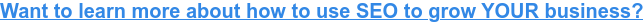




Leave a Comment