Are You Getting the Most Value From Your HubSpot Subscription? The HubSpot Admin Accelerator program is designed to optimize your HubSpot investment.
How We Use HubSpot Marketing Hub in B2B Social Media Marketing
Social media marketing is more important than ever, but it can be hard to know where to start–especially as a growing business. At Aspiration Marketing, we've tested many top platforms and found what works–HubSpot.
With its versatile toolkit and automation capabilities, HubSpot Marketing Hub makes social media marketing easier than ever. Here's how we use it.
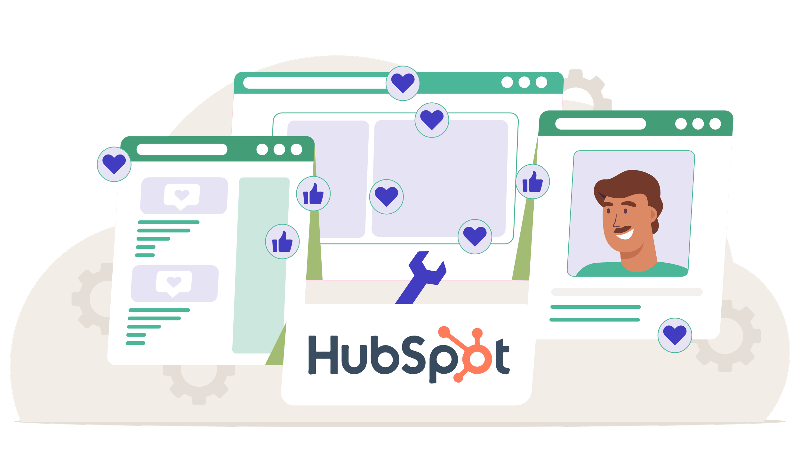
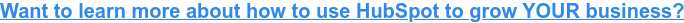
Small and Mid-Sized Businesses using social media marketing generate an average of 20% more leads than those without, and HubSpot users who use social media marketing generate 122% more leads than those who don't.
See a connection? We do, too. Social media marketing clearly matters, but so do the tools you use.
HubSpot is an all-in-one marketing automation and customer relationship management (CRM) platform that plays a pivotal role in social media marketing. It serves as the central hub for businesses looking to streamline and elevate their social media efforts in the digital landscape.
At its core, HubSpot Marketing Hub enables seamless integration with various social media platforms like Facebook, Twitter, LinkedIn, and Instagram, providing marketers with a unified dashboard to manage multiple channels effortlessly. It empowers users to schedule and automate social media posts, ensuring consistent and timely content delivery. Now, let's talk about how we use it at Aspiration Marketing.
Using HubSpot Marketing Hub for B2B Social Media Marketing
Auto-Posting Blog Content
One of the most prominent ways we use HubSpot Marketing Hub is by automating the process of posting blog content on various social media platforms. This feature simplifies content distribution and ensures consistency and timeliness in our social media marketing efforts.
We can schedule blog posts to go live at optimal times, even during non-peak hours. The rationale behind this strategy is straightforward yet powerful: it helps our content stand out in the cluttered social media landscape. Many businesses schedule their posts at the top of the hour, leading to congested timelines and reduced visibility. But, by strategically posting a few minutes past the hour or during other non-standard times, our content can capture the attention of a more focused audience, increasing the chances of engagement and interaction.
AI-Generated Content
For any one piece of content, there can be numerous social media posts required for a number of different platforms. Coming up with witty Tweets and catchy Instagram comments can be time-consuming, especially if you're posting on a large scale. Fortunately, HubSpot's new AI-generated social posts drastically simplify this process.
With a single prompt, the AI technology automatically generates engaging and relevant social media posts for various platforms. Not only does this save us time and effort, but it also ensures that our social media posts are consistently engaging and effective. The AI-generated posts take into consideration the latest trends, popular hashtags, and audience preferences, resulting in content that stands out in the crowded social media landscape.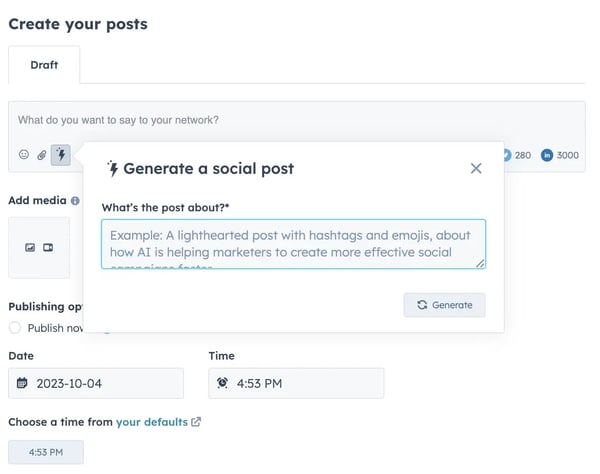
Managing Social Media Channels
Effectively managing multiple social media channels can be daunting, but HubSpot Marketing Hub simplifies this challenge. The platform offers a centralized dashboard that allows our team to seamlessly monitor and engage with our audience across different platforms. This integration ensures brand consistency and lets us respond promptly to customer inquiries, ultimately enhancing the overall customer experience.
Scheduling Content
Timing is crucial in social media marketing, and HubSpot Marketing Hub excels. It doesn't just enable scheduling; it leverages data to recommend the best times to post content for maximum engagement. We can tap into this data-driven approach, ensuring our posts reach the right audience when they are most active. By posting at optimal times, we increase the likelihood of audience interaction and participation, ultimately driving success in our social media marketing habits.
Hashtag Management
In social media marketing, hashtags are like digital signposts that guide content to its intended audience. HubSpot Marketing Hub offers a robust solution for our hashtag management needs. This feature assists our team in researching, selecting, and effectively incorporating trending and relevant hashtags into their posts.
By leveraging HubSpot's capabilities, we significantly enhance the discoverability of our content. Well-researched hashtags increase the visibility of posts and encourage audience engagement. What's more, HubSpotfmar allows for ongoing tracking and analysis of the performance of specific hashtags. This means we can adapt our hashtag strategy in real time, ensuring social media campaigns stay ahead in the ever-evolving landscape of social trends.
Advanced Reporting and Analytics
In the fast-paced world of social media, data is a goldmine, and HubSpot Marketing Hub equips us with the tools to mine it effectively. Comprehensive reporting and analytics features within the platform empower our team members to measure key performance metrics accurately. These metrics provide invaluable insights into the success of our social media campaigns and overall digital marketing efforts.
Furthermore, customizable dashboards allow us to monitor these metrics in real time, facilitating data-driven decision-making. Whether it's assessing the impact of a recent campaign or identifying areas for improvement, HubSpot's reporting capabilities ensure that our social media strategy remains agile and continuously optimized for maximum impact and return on investment.
Content Library
Evergreen content holds enduring value in social media marketing, and HubSpot Marketing Hub's content library simplifies its management. This feature streamlines the process of identifying and reposting high-performing content, allowing us to capitalize on the success of previous efforts.
By strategically resharing evergreen content that has resonated with our audience, we can keep our social media presence fresh and engaging. Moreover, this practice maximizes the return on our content investment by ensuring that our best-performing pieces continue to capture audience attention and drive engagement over time.
Essential HubSpot Tools for Social Media Marketing
-
Social media publishing scheduler
HubSpot simplifies content distribution with its scheduling tool, allowing you to plan and post content across various platforms in advance. This ensures a consistent posting schedule for maintaining an engaged social media presence.
-
-
How to find: Go to the HubSpot dashboard and click "Marketing" in the top navigation. Under "Social," select "Social Media."From the Social Media dashboard, click on "Compose Post" to create and schedule social media posts in advance.
-
-
Social media monitoring
HubSpot provides real-time monitoring of social media conversations. You can track mentions, comments, and messages across different platforms from a single dashboard. This feature is invaluable for promptly responding to customer inquiries and engaging with your audience effectively.
-
-
How to find: In the "Social Media" section of HubSpot, click "Monitoring." Here, you can set up monitoring streams for various social media platforms, track mentions, comments, and messages, and engage with your audience directly from this dashboard.
-
-
Social media analytics
Comprehensive analytics and reporting tools within HubSpot enable you to measure the performance of your social media campaigns. Track key metrics such as engagement, reach, and click-through rates to assess the effectiveness of your content and strategy.
-
-
How to find: In the "Social Media" section, click "Reports." You'll find comprehensive analytics and reporting tools that provide insights into the performance of your social media campaigns, including engagement, reach, and click-through rates.
-
-
Hashtag tracking
HubSpot simplifies hashtag management by allowing you to track the performance of specific hashtags. This feature helps you identify which hashtags drive the most engagement, guiding your future content and hashtag strategy.
-
-
How to find: You can add hashtags while creating or editing a social media post in the Social Media dashboard. HubSpot will automatically track the performance of these hashtags, which you can view in the analytics section.
-
-
Content Library
HubSpot's content library lets you efficiently organize and manage your social media content. You can store and categorize posts, making finding and resharing high-performing content easy.
-
-
How to find: In the "Social Media" section, click "Content Library." Here, you can organize and store your social media posts, making finding and resharing high-performing content easy.
-
-
Data-driven insights
HubSpot uses data-driven insights to recommend optimal posting times. By posting when your audience is most active, you can maximize the visibility and impact of your social media content.
-
-
How to find: HubSpot will provide recommended posting times based on data-driven insights when scheduling a social media post in the Social Media dashboard. For more details, you can also access insights in the "Reports" section.
-
-
Social ad management
HubSpot integrates with social media advertising platforms, making creating and managing paid ad campaigns easier. This feature streamlines the process of promoting your content to a broader audience.
-
-
How to find: HubSpot's social ad management features are typically integrated with ad platforms like Facebook Ads and LinkedIn Ads. To set up and manage social media ad campaigns, you'll need to link your ad accounts within HubSpot and access the ad management features directly in those platforms.
-
You Might Also Like
-
CRM integration
HubSpot Marketing Hub seamlessly integrates with HubSpot CRM, enabling you to track and nurture leads generated from your social media efforts. This integration ensures a holistic view of your customer interactions across various touchpoints.
-
-
How to find: HubSpot CRM integration is seamless within the HubSpot Marketing Hub. Leads generated from your social media efforts will automatically flow into your CRM. You can find and manage these leads in the CRM section of HubSpot.
-
By harnessing these features, HubSpot Marketing Hub equips you with the tools to elevate your B2B social media marketing game, providing the efficiency and insights necessary to thrive in the digital landscape.
Looking to make the most out of the HubSpot Marketing Hub? We've got you covered.
Social Media Marketing: The HubSpot Advantage
HubSpot Marketing Hub has empowered us to streamline our social media management, ensuring consistent, timely delivery of engaging content. With features like the content scheduler, social media monitoring, and analytics tools, we've sharpened our strategies, enhancing our engagement and nurturing meaningful connections with our audience.
As we continue to leverage these invaluable tools and insights, we invite you to explore the limitless possibilities that HubSpot can bring to your B2B social media marketing endeavors.
Are you planning a HubSpot Marketing Hub implementation? Need some help to get started? As HubSpot partners with a HubSpot onboarding accreditation, Aspiration Marketing consultants and HubSpot Certified Trainers are ready to help you get the most out of your HubSpot investment!
This content is also available in:
- German: Wie wir den HubSpot Marketing Hub im B2B-Social-Media-Marketing nutzen
- Spanish: Cómo utilizar HubSpot Marketing Hub para Redes Sociales B2B
- French: HubSpot Marketing Hub pour le marketing des médias sociaux B2B
- Italian: Come usiamo HubSpot Marketing Hub nel social media marketing B2B
- Romanian: Ghid: Social Media B2B cu HubSpot Marketing Hub
- Chinese: 我们如何在 B2B 社交媒体市场营销 中使用 HubSpot 营销中心







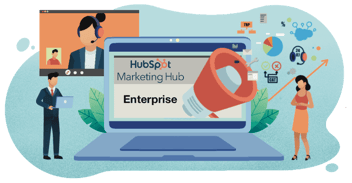
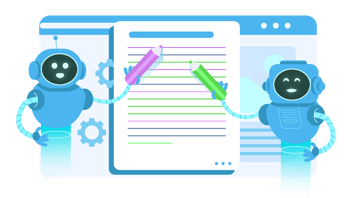
Leave a Comment