Are You Getting the Most Value From Your HubSpot Subscription? The HubSpot Admin Accelerator program is designed to optimize your HubSpot investment.
How to Set Up HubSpot Blog Email Notifications
In today's content-rich world, capturing your audience's attention requires thoughtful and strategic engagement. Your secret weapon is automated HubSpot Blog Email Notifications.
Keeping your community informed is critical whether you're an established influencer or a brand sparking excitement. As a marketing leader, HubSpot provides an effortless way to oversee your blog notifications.
Picture this – simplified processes, enhanced engagement, and the latest content landing directly in your subscribers' inboxes. Are you ready to tap into this potential?
This guide offers a comprehensive look at setting up HubSpot Blog Email Notifications. We're here to support you, whether you're exploring HubSpot for the first time or trying to refine your notification strategy. Together, let's unlock the power of automated blog updates!

Why Use HubSpot Blog Email Notifications?
Let's face it: manually sending out blog updates is yesterday's news. HubSpot Blog Email Notifications are the game-changer you need to dominate audience engagement. Here's why:
-
Time is Money (and Influence): Ditch the manual grind and free up your hustle for content creation. Automated notifications are your secret weapon for efficiency.
-
Consistency is King (or Queen): Build rock-solid audience loyalty with consistent updates. HubSpot ensures your tribe never misses a beat, keeping your brand in their minds.
-
Relationships are Currency: Automated notifications showcase that you value your audience's time. They feel appreciated and stay informed, fostering a community of raving fans.
-
Content Visibility is Your Power Play: Timely notifications are your direct line to increased traffic. Get your content seen and drive engagement through the roof.
Running a blog is part of the HubSpot Content Hub. Blogging is available on all tiers, from Free to Content Hub Enterprise.
Setting Up HubSpot Blog Email Notifications (Step-by-Step Guide)
Ready to streamline your audience engagement with automated notifications? Here's your step-by-step guide to setting up HubSpot Blog Email Notifications:
Prerequisites:
-
You'll need a HubSpot account to access this feature.
-
Make sure you have a blog set up within your HubSpot portal.
Let's Dive In!
-
Navigate to Settings: Look for the settings icon in your HubSpot dashboard in the top right corner. Click on it to access the settings menu. From there, navigate to Website > Blog in the left sidebar menu.
-
Configure Notification Options: You'll see a tab labeled Subscriptions. This is where the magic happens! Here's what you can do:
-
Target Your Audience: Select your subscribers' email list(s) to ensure the right people receive notifications about your blog content.
-
Frequency is Key: Choose the desired daily, weekly, or monthly notification frequency to inform your audience at their preferred pace.
-
Craft Your Message: HubSpot offers pre-built notification templates to get you started. You can customize the email content to match your brand voice and include eye-catching visuals.
-
-
Test Before You Blast:
Pro Tip! Always preview and test your email before sending it to your entire audience. This ensures everything looks polished and functions smoothly.
By following these steps, you'll be well on your way to sending out automated blog notifications that keep your audience engaged and coming back for more.
Optimizing Your HubSpot Blog Email Notifications
HubSpot Blog Email Notifications are a powerful tool, but there's always room for optimization. Here are some ways to take your notifications to the next level and supercharge your content marketing strategy.A/B Testing Champions
Unsure about the perfect subject line or email format? A/B testing is your friend! HubSpot allows you to test different versions and see which resonates best with your audience. Here's how to get started:-
-
Craft Compelling Variations: Create a few variations of your subject line or email content. Maybe test a question-based subject line against a benefit-driven one. Try different layouts or calls to action for the email content to see what gets clicks.
-
HubSpot Makes it Easy: Set up your A/B test within HubSpot. The platform will automatically distribute your variations to a portion of your audience and track the results.
-
Data-Driven Decisions: Once the test concludes, analyze the data to see which variation performed better. This data will guide you in crafting high-performing email notifications that grab attention and drive engagement.
-
Timing Is Key
Consider the best time to send notifications based on your audience's location and typical online behavior. Weekday mornings or afternoons might be ideal for some audiences, while weekends might work better for others. Experiment with different times (here at Aspiration Marketing, we typically start at 10:07 am on weekdays) and track the results to find the sweet spot for engagement.
-
Segmentation Superpower: Not all subscribers are created equal. Leverage HubSpot's segmentation capabilities to target specific subscriber groups with highly relevant content. This personalized approach fosters a stronger connection and increases the likelihood of clicks and conversions. Here are some segmentation strategies to consider:
-
Interests & Demographics: Segment your audience based on their interests or demographics (e.g., industry, job title) to send them blog posts that directly address their needs.
-
Website Behavior: Leverage website behavior data to target subscribers based on the content they've interacted with previously. This lets you send them related blog posts, keeping them engaged in your content journey.
-
Engagement Level: Segment your audience based on their past engagement with your emails. Send frequent notifications to highly engaged subscribers while nurturing those who haven't interacted.
-
Who to Subscribe Initially
When setting up your notifications, consider subscribing to all existing blog subscribers and website visitors who opted in for communication. This allows them to opt out later if they prefer not to receive notifications. Create a signup form for blog notifications to capture a targeted audience.
By embracing segmentation, you ensure your subscribers receive content they genuinely care about. This personalized touch fosters trust and loyalty and ultimately drives conversions.
Analytics and Data
Track the analytics associated with your notifications to see how they're performing. Here are some key metrics to focus on:
- Open Rates: This metric reveals the percentage of subscribers who open your notification email. A low open rate might indicate a need to adjust your subject line or sending frequency.
- Click-Through Rates (CTRs): This metric shows how many subscribers click on a link within your notification email. Low CTRs might suggest the content isn't resonating or the call to action needs strengthening.
- Unsubscribe Rates: Monitor your unsubscribe rate to ensure your notifications aren't overwhelming your audience. High unsubscribe rates might indicate a need to refine your segmentation strategy or content approach.
By embracing A/B testing, segmentation, and analytics, you can transform your HubSpot Blog Email Notifications from good to game-changing. It's all about understanding your audience and delivering content that resonates with them in a way that drives results. These optimization techniques will help you craft notifications that are magnetically engaging, laser-targeted, and ultimately drive explosive traffic and conversions for your blog. You'll be a content marketing master, leaving the competition in the dust.
You Might Also Like
Reap the Rewards of Automated Engagement
HubSpot Blog Email Notifications offer a powerful tool to transform your content marketing strategy. By leveraging automated notifications, you can streamline workflows, boost audience engagement, and ensure your content reaches the right people at the right time.
This guide has equipped you with the knowledge to set up and optimize your notifications for maximum impact. Remember, the key lies in understanding your audience and delivering content that resonates with their needs.
Ready to take your blog to the next level? Start using HubSpot Blog Email Notifications today and watch your audience engagement soar! Don't forget to experiment, segment, and analyze your results to refine your approach continuously. With these automated notifications working their magic, you'll be well on your way to becoming a content marketing champion.
Scale with Marketing Hub
The HubSpot Marketing Hub is a game changer that facilitates scale and complexity.
Our team of certified and accredited consultants can assist you with selecting the proper technology, help with any HubSpot Marketing Hub Implementation, configuration, and operation of the platform, and help you leverage Hubspot's most advanced features.
Embrace the power of Marketing Hub and push your marketing strategies to thrive. From personalized content delivery and sophisticated automation to AI-driven analytics and robust account-based marketing tools, this platform empowers businesses to make data-driven decisions and achieve unprecedented growth.
This content is also available in:
- Deutsch: Einrichten von HubSpot Blog-E-Mail-Benachrichtigungen
- Español: Configurar notificaciones de email del blog de HubSpot
- Français: Comment configurer les notifications par email du blog HubSpot
- Italiano: Come impostare le notifiche e-mail del blog HubSpot
- Română: Cum să configurați notificările prin e-mail pentru blogul HubSpot
- 简体中文: 如何设置 HubSpot 博客电子邮件通知




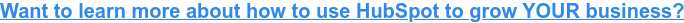
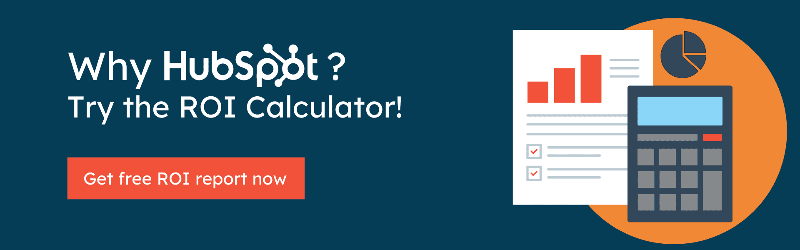




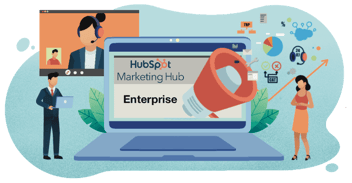

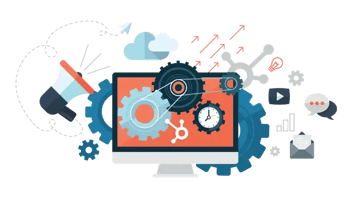
Leave a Comment