How to Best Monitor Your Domain Health for Email Deliverability
Ever wonder why your emails land in spam even when you're playing by the rules? You're not alone. Many marketers run well-designed campaigns with clean copy, solid lists, and strong offers, yet still watch their open rates drop and inbox placement suffer. The missing piece? Domain health.
Think of your sending domain like a credit score. It is an invisible reputation score that determines whether inbox providers, such as Gmail and Outlook, trust you enough to deliver your emails to the main inbox. A good domain means higher deliverability and better inbox placement, while a damaged one can silently kill your campaigns despite the quality of your content.
However, domain health is not merely about staying unblocked. It's about building trust in the long run. Internet Service Providers (ISPs) take into account your email behavior: Is your mail being opened? Are you being marked as spam? Are you sending to good addresses? All this adds up to your domain reputation.
In this guide, we'll walk through why domain health is central to email deliverability, what metrics and tools to track, and how to fix a reputation that's gone sideways. You'll learn how to stay off blacklists, avoid spam filters, and keep your emails where they belong: in front of the people who asked to hear from you.
Why Domain Health Matters for Email Deliverability
If your email domain reputation tanks, it doesn't always mean you're doing something wrong. Your emails may end up in spam or be blocked.
Domain reputation is your trust score for your sending domain based on how it has conducted itself in the long term. It's essentially a sender's credential profile. ISPs, such as Google and Microsoft, examine sender trends, including bounce rates, spam complaints, user engagement, and technical settings.
However, with global spam rates recorded at 53.95% in 2023, businesses are effectively fighting the tide to prove their legitimacy to potential customers or clients. When you consider that unexpected spikes trigger ISP throttling in send volume or a poor domain reputation, ensuring the spam complaint rate stays at the expected range is essential. Otherwise, you run the risk of your emails being delayed or silently dropped.
A bad reputation reaches far beyond inbox delivery and into your lead gen pipeline, sales follow-up, and automated campaigns. If your email doesn't get through, nothing else does. And the kicker is, you may not always get the warning. No dashboard says, "Your domain is sick." You need to track it actively, or quietly suffer damage that takes months to fix.
Key Metrics to Monitor Your Domain Health
You can't fix what you're not tracking. Domain health issues often start small–a few spam complaints, a couple of soft bounces–but snowball quickly if left unchecked. Therefore, knowing which metrics to watch is your first line of defense.
Here's what to monitor regularly:
Spam Complaint Rates
This is the frequency at which recipients press the "Report Spam" button. Cakemail suggests that you expect a spam complaint rate between 0% and 0.1%, while rates exceeding 0.25% (1 in 400 emails sent) are a clear warning sign of poor domain health. Even active lists will generate complaints if your message is inappropriate or your timing is poor.
Pro tip: Monitor complaint metrics in Postmaster Tools (for Gmail) or your ESP interface.
Bounce Rate
Hard bounces happen when messages are sent to non-existent or bad addresses, while soft bounces signal temporary delivery problems, such as a full mailbox or server error. A high bounce rate can quickly harm your domain. Therefore, when your hard bounce rate exceeds 2%, it's time for list cleaning.
Blacklist Status
Your IP or domain may end up on a blocklist, such as Barracuda or Spamhaus, which ISPs check before they deliver your mail. Being on one means slowed or blocked emails, even for clean lists.
Authentication Protocols
These certifications ensure your emails reach their destination safely and avoid the spam folder if anything goes wrong. Here's how they work:
-
SPF (Sender Policy Framework) guarantees that you can send on your domain's behalf.
-
DKIM (DomainKeys Identified Mail) adds a digital signature to guarantee message integrity.
-
DMARC (Domain-based Message Authentication) tells mailboxes what to do with emails that fail SPF/DKIM checking.
Failing to set up these protocols properly tells mailbox providers that you might be untrustworthy.
Sender Reputation Tools
Products like Microsoft SNDS and Google Postmaster Tools update you on how the big providers accept your emails. They provide data on spam percentages, IP reputation, and delivery failures. So, monitoring these pieces of data daily gives you the insight to fix minor problems before they ruin your deliverability.
Tools to Monitor Domain Health (and How to Use Them)
Knowing the right metrics to watch, you'll want the right tools to bring the data to the forefront and catch trouble before it turns into a full-blown disaster. These tools put you one step ahead of domain health pitfalls; most are free or cheap.
Google Postmaster Tools
A requirement for those emailing Gmail recipients. Postmaster Tools uncovers:
- Spam rates
- IP and domain reputation
- Authentication alignment (SPF, DKIM, DMARC)
- Delivery errors
Google Postmaster Tools will help you monitor your domain trends weekly, and any sudden reputation drops or spikes in spam reports will prompt reviews instantly. Here's how you can use this tool:
Step 1: Go to the Google Postmaster Tool and click on “Get Started.”
Step 2: Enter your Domain and click the “Next” button.
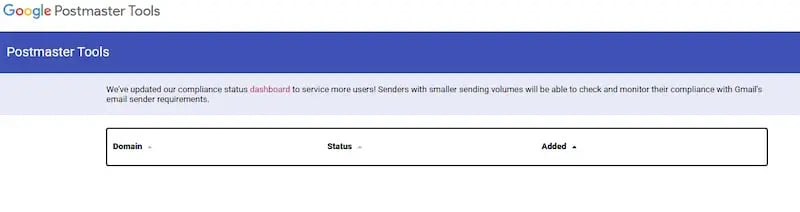
Step 3: Verify your domain ownership by adding the TXT record provided by Google to your domain's DNS records. Alternatively, you can use the CNAME record verification method if you have issues with your TXT record.
Step 4: Once your domain is verified, you can access various dashboards to view its health and properties.
GlockApps
GlockApps lets you pre-test messages prior to sending. It shows inbox placement by providers (Gmail, Outlook, Yahoo), spam filter results, and sender score estimates. To use GlockApps:
Step 1: Access the GlockApps website and the free “Domain Checker” under the “Products” drop-down menu.
Step 2: Enter your domain name
 Step 3: Check your domain health and run pre-send tests on your campaigns. If GlockApps is showing low inbox placement, fix any issues before sending.
Step 3: Check your domain health and run pre-send tests on your campaigns. If GlockApps is showing low inbox placement, fix any issues before sending.
MxToolbox
This is the ultimate blacklist test. MxToolbox scans over 100 DNS-based blacklists to see if your domain or IP is listed. All you need to do to use MxToolbox is access the website and input your Domain Name. You can run regular scans or have email notifications. If your domain is found to be listed on any blacklists, the tool contains information on how to remove it.
 Mailtrap Deliverability Testing
Mailtrap Deliverability Testing
Mailtrap simulates real inbox behavior so that you can test authentication, headers, and body for potential problems likely to get you flagged as spam. It is perfect for dev or marketing teams sending personalized or transactional emails.
Reputation Monitoring Services
Reputation monitoring services like Cisco's Talos Intelligence and BarracudaCentral offer sender reputation scores and IP history. When using these tools, check how security providers view your domain. A low score can result in silent blocking.
Using all these tools collaboratively will give you an end-to-end view of your domain health. Remember to check your scores at least once a week, especially after major sends.
Best Practices to Maintain or Improve Domain Health
Domain health monitoring and maintenance are core asset management practices for digital marketing teams. If you don't actively manage your reputation, it will slide, and once it is damaged, it isn't easy to undo. The good news is that you can effectively improve your email marketing results with efficient sending practices.
-
Stay on a Consistent Sending Schedule: ISPs notice when a domain does nothing for weeks and then floods 10,000 emails in one night. So, ensure you follow a consistent schedule. If you are using a new domain, apply rules such as SendX's warm-up process, which begins slowly and grows your domain gradually.
-
Avoid Spammy Content: Filters catch not just the questionable senders. Trigger words like "free," "guaranteed," and "act now" can get you caught, especially when used in combination with excessive punctuation or images. Tools like SendGrid and Cakemail provide updated lists of risky terms and design patterns to avoid.
-
Use Double Opt-In and Clean Your List: People can forget what they signed up for. However, utilizing double opt-in and email verification prevents erroneous signups, bots, and low-quality addresses from entering your list. Once individuals are on your list, remove those who no longer engage, ideally every 60–90 days.
-
Monitor Engagement: Bad open and click-through rates mean poor content or list sanitation. Therefore, ensure you suppress inactive users before they hurt your numbers. It's better to talk to 5,000 engaged readers than hit 20,000 who don't care.
-
Test Your Technical Setup: Consistently check your domain's:
-
SPF/DKIM/DMARC records
-
PTR (reverse DNS)
-
FCrDNS (Forward-confirmed reverse DNS)T
-
Tools like MXToolbox or DNSstuff will help you detect any missing or broken records.
-
-
Never Buy or Scrape Lists: They're often filled with spam traps and dead emails. Sending them can quickly destroy your sender score, sometimes permanently. A healthy domain is all about discipline. So check your data and lists, and be nice to your recipients. It's that simple.
Recovery Tactics for a Damaged Domain Reputation
If your open rates have dropped, bounce rates are up, or you've landed on a blacklist, your domain reputation may be in trouble. It happens even to cautious marketers, with hidden risks like spam traps and poor authentication silently eroding brand safety. The good news is, it's recoverable. But you'll need to slow down, isolate the damage, and rebuild gradually.
Pause All Campaigns
-
Stop emailing immediately. Sending more from a flagged domain only digs the hole deeper. Allow inbox providers time to update their spam filters and reputation scores.
Segment and Warm Up Again
-
It is true that emails drive growth in inbound marketing, but don't email your entire list at once. Start with your most engaged segment, the users who open and click reliably. These positive signals reestablish trust with ISPs
Send emails using a warm-up cadence similar to starting a new domain:
- Day 1 - 3: Send to the top 10% active
- Day 4 - 7: Append next 10–15%
Then scale further over 2 - 3 weeks. SendX and GlockApps both have tutorials on rewarming tactics.
Scrub Your List for Spam Traps and Inactives
Utilize tools like ZeroBounce or NeverBounce to identify unengaged users and known pitfalls. Some are stale, valid addresses that were once accurate but now indicate poor list hygiene. Drop those aggressively.
Use Subdomains
Segment promotional and transactional traffic. If your promotional messages are flagged, you do not want password resets or receipts in the collateral damage. A clean subdomain used for transactional sends carries reputation risk.
Daily Monitoring
After recovery starts, track daily:
- Spam complaint rate
- Blacklist status
- Inbox placement
- Sender score
Recovering from domain reputation takes time. But if you remain focused on active users, send relevant content, and do not end up on spammy lists, you'll earn your way back.
Final Thoughts & Action Plan
If email powers your growth, domain health is a necessity. Even top-notch design and copy perform poorly if your domain has been flagged. Every high-converting email marketing campaign begins with good habits: check reputation daily, scrub lists weekly, and conduct placement and DNS audits monthly.
In addition, top marketers not only write well but also send smart messages. They test incessantly, monitor closely, and cultivate their domain like a garden: maintained and never neglected. Keep it clean and consistent, and your messages will land exactly where they're meant to–in the inbox.
As Apiration Marketing, we're experts at building and reinforcing domain health and trust. Contact us today.
This content is also available in:
- Deutsch: Domain-Zustand für bessere E-Mail-Zustellbarkeit überwachen
- Español: Mejora la salud de tu dominio para una mejor entrega de emails
- Français: Surveiller la santé du domaine pour une meilleure délivrabilité
- Italiano: Come monitorare la salute del dominio per la deliverability email
- Română: Cum să monitorizați sănătatea domeniului pentru livrabilitate
- 简体中文: 如何以最佳方式监控域名健康状况以确保电子邮件的可送达性

Opinions expressed in this article are those of the guest author. Aspiration Marketing neither confirms nor disputes any of the conclusions presented.






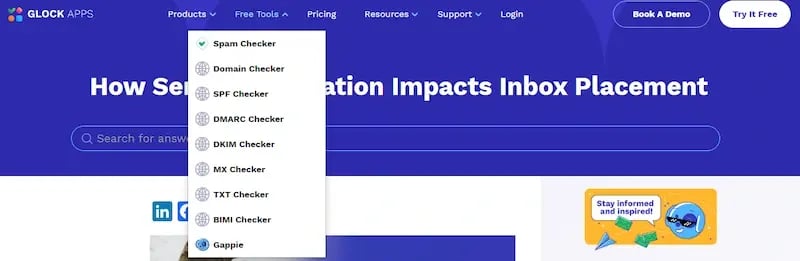



Leave a Comment