希望网络研讨会更有效?您是否曾坐在网络研讨会上,看着时间一分一秒地流逝?令人遗憾的是,这是我们的共同经历。为了帮助您避免这种不幸的情况,我们将与您分享关于创建内容丰富、引人入胜的网络研讨会的见解。
不仅要有出色的内容,还要有出色的交付。因此,我们编制了一份技巧和窍门清单,帮助您创建一个有效的网络研讨会,让您的受众参与其中,坐立不安(或坐在沙发上,我们不做评判)。


为什么有效的网络研讨会很重要
-
72%的网络研讨会与会者在参加网络研讨会后更有可能向公司购买产品。 根据 HubSpot 对 1000 多名网络研讨会参加者进行的调查,参加网络研讨会的人更有可能向公司购买产品。这是因为网络研讨会能让与会者更好地了解公司的产品或服务,并与公司代表建立个人联系。
-
网络研讨会的平均转化率为 2.5%。 GoToWebinar 在对 1,000 多名网络研讨会主持人的调查中发现,他们的网络研讨会平均转化率为 2.5%。这意味着在 100 位与会者中,有 2.5 位会采取行动,如注册产品或服务、下载白皮书或加入电子邮件列表。
-
68% 的网络研讨会与会者在参加网络研讨会后更愿意信任一家公司。 这一 数据来自 Marketo 的一项研究,该研究调查了 1,000 多名网络研讨会与会者。研究发现,网络研讨会与会者在参加网络研讨会后更有可能信任公司,因为他们更了解公司的产品或服务,并与公司代表建立了个人联系。
-
网络研讨会有助于接触更广泛的受众。 网络研讨会 可以录制并分享到社交媒体或您的网站上,这可以帮助您接触到更多对您的产品或服务感兴趣的人。这对于面向全球受众的企业尤为重要。
准备 网络研讨会
现在,我们已经让你振奋起来,准备好创建一个杀手级的网络研讨会,让我们来讨论第一步:为我的网络研讨会做准备。这一阶段至关重要,因为它为活动的成功奠定了基础。
首先,我需要确定目标受众及其需求。考虑谁是我的理想受众,他们会对哪些话题感兴趣。了解受众对于创建能引起他们共鸣并让他们持续参与的内容至关重要。
确定受众后,就该选择合适的主题和标题了。您的主题应具有相关性、及时性和信息性。标题应朗朗上口,吸引眼球。记住,第一印象很重要,我的标题往往是受众看到的第一件事。
接下来,我需要确定一个适合受众的日期和时间。考虑到时区和可用性。尽可能选择适合目标受众的时间。
选择合适的平台也至关重要。有多种平台可用于举办网络研讨会,如 Zoom、Sessions 和 GoToWebinar 等。研究并选择一个符合您的需求和预算的平台。我们喜欢Sessions.us。
最后但并非最不重要的一点是,我创建了一个注册登陆页面。该页面应为与会者提供所有必要信息,如日期和时间、平台、主题和发言人。页面要简洁,易于浏览。
创建 网络研讨会内容
现在,我已经为网络研讨会做好了基础准备,是时候专注于最关键的部分了:创建网络研讨会内容。我的内容将吸引受众参与,并让他们继续关注。
创建有效的网络研讨会内容的第一步是构建演讲结构。结构合理的演示更容易理解,也更能吸引听众。我将演示内容分为几个部分或章节,确保每个部分都能顺畅地衔接下一个部分。
下一步是制作具有视觉吸引力的幻灯片,以支持我的信息。我的幻灯片简洁易读,并配以图片和图表,帮助说明我的观点。我使用色彩和设计来创建一个具有凝聚力和视觉吸引力的演示文稿。
熟能生巧,因此我会多次排练网络研讨会,以便对内容和演讲方式得心应手。这能帮助我找出需要改进的地方,确保活动当天顺利进行。
为了让受众在网络研讨会期间保持参与度,必须融入互动元素。投票、调查和测验是让听众参与进来的好方法,让他们感觉自己也是演讲的一部分。鼓励提问和反馈,并在演示过程中加以解决。
请记住,成功的网络研讨会不仅仅是提供信息和为受众创造体验。保持内容的吸引力、互动性和信息量;你的受众会再次回来获取更多信息。
吸引 受众
恭喜您,您终于迎来了大日子!您已经准备好了基础工作,创建了内容,现在是在网络研讨会上吸引受众的时候了。这一阶段至关重要,因为您将在这一阶段与听众建立联系,并让他们在整个演示过程中始终参与其中。
吸引听众的第一步是强有力的开场。在网络研讨会开始时, 要有一个强有力的开场,吸引听众的注意力,并为接下来的演讲定下基调。使用幽默、讲故事或令人惊讶的事实来激发他们的兴趣。
要想让听众在整个演示过程中始终参与其中,保持活力和热情至关重要。改变语调、语速和音量以保持趣味性,并使用肢体语言和面部表情来传达信息。
互动对于保持听众的参与度至关重要。在整个演讲过程中鼓励提问和反馈,并使用投票和测验等互动元素来保持趣味性。这样可以让听众参与进来,并有助于衡量他们对材料的理解程度。
记住要让你的演讲具有视觉吸引力。使用图片、图表和视频等视觉辅助工具来帮助说明你的观点,让听众参与进来。
最后,用一个有力的结尾来结束演讲,总结要点,给听众留下深刻印象。提供一个行动号召,无论是订阅时事通讯、购买产品还是参加另一场网络研讨会。
网络研讨会后续活动
恭喜您完成了网络研讨会!为了制作出引人入胜的演示文稿,你付出了大量的艰辛和努力,但你的工作还没有完成。网络研讨会的后续活动与网络研讨会的准备和实施同样重要。
网络研讨会后活动的第一步是跟进听众。向所有与会者发送一封感谢邮件,并附上网络研讨会要点摘要。鼓励他们提供反馈并提出任何问题。
考虑向受众提供额外资源,如网络研讨会录音或相关电子书。这将为受众提供价值,并有助于将您的品牌打造成该领域的权威。
花一些时间回顾从受众那里收到的反馈,并将其用于改进今后的网络研讨会。分析来自投票和调查等互动元素的数据,深入了解受众对内容的理解和参与情况。
将网络研讨会作为继续与受众互动的平台。考虑为受众提供更多相关主题的网络研讨会或讲习班,或者创建一个社区或论坛,让受众可以与之联系并继续对话。
最后,不要忘记在社交媒体和其他渠道宣传您的网络研讨会。分享网络研讨会的亮点,并鼓励其他人观看录制。这有助于延长网络研讨会的生命周期,并为受众提供更多价值。
提升您的网络研讨会游戏
通过创建一个实用的网络研讨会,您可以接触到更广泛的受众,将您的品牌打造成您所在领域的权威,并为您的受众提供价值。通过适当的准备、内容、参与和跟进,您的网络研讨会一定会取得成功。祝您下次以及每次都能创建有效的网络研讨会!
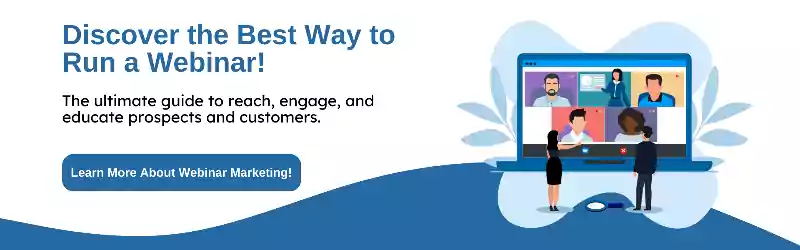





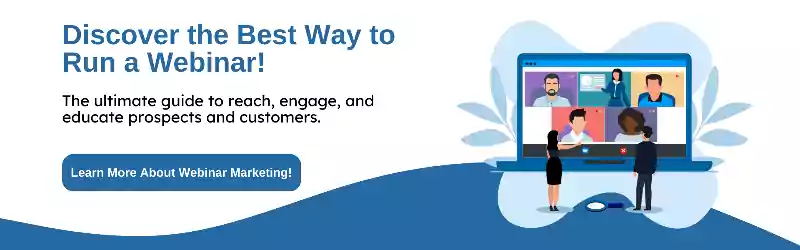

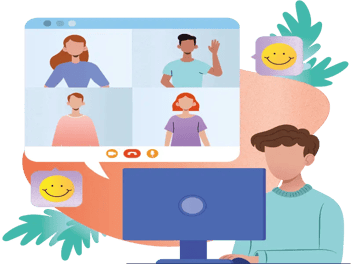
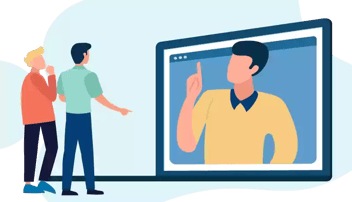
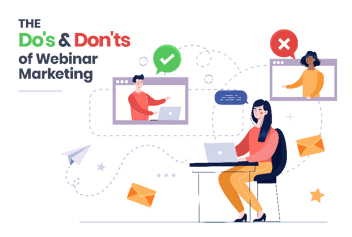
发表评论