Deblocați succesul SEO: Aflați cum folosim HubSpot Hub de conținut pentru SEO, cum stimulăm clasamentele și cum creștem traficul organic.
Maximizarea rezultatelor SEO cu Google Analytics
SEO este o componentă esențială a marketingului digital pentru întreprinderile de toate dimensiunile. Optimizarea site-ului dvs. pentru motoarele de căutare poate îmbunătăți vizibilitatea site-ului dvs. și poate atrage mai mult trafic pe site-ul dvs., conducând în cele din urmă la creșterea vânzărilor și a veniturilor.
Cu toate acestea, pentru a optimiza eficient site-ul dvs. web pentru motoarele de căutare, este extrem de important să înțelegeți cum funcționează acesta și ce modificări puteți face pentru a-i îmbunătăți performanța. Aici intervine Google Analytics.
De ce este important Google Analytics?
-
Peste 50 de milioane de site-uri utilizează Google Analytics. Acest lucru înseamnă că Google Analytics este cea mai populară platformă de analiză web la nivel global. Această popularitate se datorează mai multor factori, inclusiv faptului că Google Analytics este gratuit, ușor de configurat și utilizat și actualizat constant cu noi caracteristici și îmbunătățiri.
-
Google Analytics poate urmări peste 100 de dimensiuni și metrici diferite. Acest lucru vă oferă date vaste pentru a vă ajuta să înțelegeți modul în care vizitatorii interacționează cu site-ul dvs. web. Unele dintre cele mai importante dimensiuni și metrici pe care le urmărește Google Analytics includ:
-
Sursele de trafic: Aflați de unde vin vizitatorii dvs., cum ar fi motoarele de căutare, referințele, social media sau traficul direct.
-
Pagini vizitate: Identifică cele mai populare pagini de pe site-ul dvs.
-
Timpul petrecut pe pagină: Aceasta arată cât timp petrec vizitatorii pe fiecare pagină a site-ului.
-
Rata de respingere: Identifică procentul de vizitatori care părăsesc site-ul dvs. web după ce au vizualizat o singură pagină.
-
Rata de conversie: Rata de conversie indică numărul de vizitatori care finalizează o anumită acțiune pe site-ul dvs. web, cum ar fi abonarea la lista dvs. de e-mail sau efectuarea unei achiziții.
-
Înțelegerea Google Analytics
Google Analytics este un serviciu puternic de analiză web oferit de Google care permite proprietarilor de site-uri web să urmărească și să analizeze performanța site-ului lor web. Având în vedere că Google este de departe cel mai popular motor de căutare, este important să obțineți un Google Analytics corect. Aceste date vă pot ajuta să luați decizii informate cu privire la optimizarea site-ului dvs. web pentru motoarele de căutare și la îmbunătățirea rezultatelor SEO.
Iată câteva caracteristici cheie ale Google Analytics:
-
Date în timp real: Google Analytics permite proprietarilor de site-uri web să vadă date în timp real cu privire la modul în care utilizatorii interacționează cu site-ul lor web. Acest lucru poate fi util pentru urmărirea succesului campaniilor de marketing, monitorizarea traficului pe site în timpul orelor de vârf și identificarea problemelor site-ului în timp real.
-
Sursele de trafic: Google Analytics permite proprietarilor de site-uri web să vadă de unde provine traficul de pe site-ul lor, inclusiv motoarele de căutare, rețelele sociale și site-urile de referință. Aceste informații pot fi utilizate pentru optimizarea eforturilor de marketing și îmbunătățirea experienței utilizatorului.
-
Comportamentul utilizatorului: Google Analytics oferă informații despre comportamentul utilizatorilor pe un site web, inclusiv ratele de respingere, timpul petrecut pe site și paginile pe sesiune. Puteți utiliza aceste informații pentru a identifica zonele de pe site care trebuie îmbunătățite și pentru a crea conținut mai atractiv pentru utilizatori.
-
Urmărirea conversiilor: Google Analytics permite proprietarilor de site-uri web să configureze urmărirea conversiilor pentru a monitoriza momentul în care utilizatorii finalizează o anumită acțiune pe site, cum ar fi efectuarea unei achiziții sau completarea unui formular de contact. Aceste informații pot fi utilizate pentru a optimiza experiența utilizatorului și pentru a îmbunătăți ratele de conversie ale site-ului web.
-
Tablouri de bord personalizabile: Google Analytics permite proprietarilor de site-uri web să creeze tablouri de bord personalizate pentru a monitoriza parametri specifici și pentru a urmări progresul către obiective specifice. Acest lucru poate fi util pentru identificarea domeniilor site-ului care trebuie îmbunătățite și pentru monitorizarea succesului campaniilor de marketing.
În general, Google Analytics este un instrument SEO util pentru a înțelege modul în care funcționează un site web și pentru a identifica zonele de îmbunătățire. Acum, să îl configurăm.
Configurarea Google Analytics pentru SEO
Configurarea Google Analytics pentru SEO este esențială în maximizarea eforturilor de optimizare a site-ului dvs. pentru motoarele de căutare. Iată pașii pe care trebuie să îi urmați pentru a configura Google Analytics pentru SEO:
1. Înscrieți-vă pentru Google Analytics: Primul pas este să vă înscrieți pentru un cont Google Analytics. Dacă aveți deja un cont Google, îl puteți utiliza pentru a vă înscrie. Dacă nu, va trebui să creați un cont Google nou.
2. Instalați codul de urmărire Google Analytics: Odată ce aveți un cont Google Analytics, va trebui să instalați codul de urmărire Google Analytics pe site-ul dvs. Acest cod permite Google Analytics să urmărească comportamentul utilizatorilor pe site-ul dvs. Puteți adăuga codul direct la codul HTML al site-ului dvs. sau puteți utiliza un plugin sau o extensie pentru a-l adăuga automat.
3. Configurați obiective: Obiectivele sunt acțiuni specifice pe care utilizatorii le întreprind pe site-ul dvs. web, cum ar fi achiziționarea sau completarea unui formular de contact. Setarea obiectivelor în Google Analytics vă permite să urmăriți succesul site-ului dvs. în ceea ce privește realizarea acestor acțiuni. Pentru a seta obiective, accesați secțiunea "Admin" a contului Google Analytics și faceți clic pe "Obiective".
4. Configurați Google Analytics pentru SEO: Pentru a utiliza Google Analytics pentru SEO, va trebui să îl configurați pentru a urmări metrici relevante. Aceasta include setarea filtrelor pentru a exclude traficul intern, urmărirea căutărilor pe site și configurarea Google Analytics pentru a urmări performanța anumitor pagini sau secțiuni ale site-ului dvs.
5. Monitorizați datele Google Analytics: Odată ce ați configurat Google Analytics pentru SEO, puteți începe să monitorizați datele privind parametrii SEO cheie, cum ar fi traficul organic, ratele de respingere și ratele de conversie. Aceste date pot fi utilizate pentru a identifica zonele site-ului dvs. care necesită îmbunătățiri și pentru a optimiza site-ul dvs. pentru motoarele de căutare.
S-ar putea să-ți placă și:
Analiza performanței SEO cu Google Analytics
Odată ce sunteți configurat în Google Analytics, este timpul să analizați performanța site-ului dvs. web. Acest lucru implică revizuirea parametrilor cheie pentru a identifica zonele de îmbunătățire, inclusiv:
Traficul organic
Traficul organic ajunge pe site-ul dvs. din motoarele de căutare. Puteți urmări traficul organic în Google Analytics accesând secțiunea "Achiziție" și făcând clic pe "Căutare organică". Aceste date pot fi utilizate pentru a urmări succesul eforturilor dvs. SEO și pentru a identifica zonele de îmbunătățire.
Rata de respingere
Rata de respingere este procentul de utilizatori care părăsesc site-ul dvs. web după vizualizarea unei singure pagini. O rată ridicată de respingere poate indica faptul că utilizatorii nu găsesc ceea ce caută pe site-ul dvs. web. În Google Analytics, puteți urmări rata de respingere accesând secțiunea "Comportament" și făcând clic pe "Conținutul site-ului" și apoi pe "Pagini de aterizare".
Rata de conversie
Rata de conversie este procentul de utilizatori care finalizează o anumită acțiune pe site-ul dvs. web, cum ar fi cumpărarea sau completarea unui formular de contact. În Google Analytics, puteți urmări ratele de conversie prin stabilirea de obiective și monitorizarea finalizării obiectivelor.
Performanța cuvintelor cheie
Google Analytics vă permite să urmăriți performanța anumitor cuvinte cheie pe care utilizatorii le caută atunci când vă găsesc site-ul web. Aceste date pot fi utilizate pentru a identifica cuvintele-cheie cu performanțe ridicate și pentru a vă optimiza site-ul pentru aceste cuvinte-cheie.
Viteza site-ului
Viteza site-ului este un factor critic în SEO, deoarece poate afecta experiența utilizatorului și clasamentul în motoarele de căutare. În Google Analytics, puteți urmări viteza site-ului accesând secțiunea "Comportament" și făcând clic pe "Viteza site-ului".
Analizând acești parametri și folosind informațiile obținute din Google Analytics, puteți identifica zonele de îmbunătățire și puteți lua măsuri pentru a optimiza site-ul dvs. pentru motoarele de căutare. De exemplu, dacă site-ul dvs. web are o rată ridicată de respingere, este posibil să trebuiască să îmbunătățiți experiența utilizatorului făcând conținutul specific mai ușor de găsit.
Optimizarea SEO cu Google Analytics
În cele din urmă, este timpul pentru optimizarea SEO. Optimizarea SEO cu Google Analytics implică utilizarea informațiilor obținute din datele Google Analytics pentru a lua decizii în cunoștință de cauză cu privire la îmbunătățirea clasamentului site-ului dvs. pe motoarele de căutare. Iată câteva bune practici pentru efectuarea unui audit SEO pentru site-ul dvs. web și optimizarea SEO a site-ului dvs. web cu Google Analytics:
-
Identificați paginile cu performanțe ridicate: Utilizați Google Analytics pentru a identifica paginile de pe site-ul dvs. care au performanțe bune în clasamentul motoarelor de căutare. Odată ce ați identificat aceste pagini, optimizați-le în continuare prin adăugarea mai multor conținuturi de înaltă calitate și prin utilizarea unor cuvinte-cheie vizate.
-
Îmbunătățiți experiența utilizatorului: Google Analytics oferă informații despre comportamentul utilizatorilor pe site-ul dvs. web, inclusiv ratele de respingere, timpul petrecut pe site și paginile pe sesiune. Utilizați aceste date pentru a identifica zonele site-ului dvs. web care necesită îmbunătățiri și luați măsuri proactive pentru a îmbunătăți experiența utilizatorului, cum ar fi rafinarea vitezei de încărcare a paginilor și simplificarea navigării.
-
Optimizați cuvintele-cheie: Utilizați Google Analytics pentru a identifica cuvintele-cheie care conduc traficul către site-ul dvs. web. Concentrați-vă pe optimizarea site-ului dvs. pentru aceste cuvinte-cheie prin crearea de conținut de înaltă calitate care include aceste cuvinte-cheie.
-
Monitorizați backlink-urile: Google Analytics poate oferi, de asemenea, informații despre backlink-urile care conduc traficul către site-ul dvs. web. Utilizați aceste date pentru a monitoriza calitatea backlink-urilor dvs. și pentru a identifica oportunități de a crea mai multe backlink-uri de înaltă calitate către site-ul dvs.
-
Urmăriți conversiile: Utilizați Google Analytics pentru a urmări conversiile de pe site-ul dvs. web, cum ar fi achizițiile sau trimiterea de formulare. Aceste date pot fi utilizate pentru a identifica zonele de pe site-ul dvs. care necesită îmbunătățiri și pentru a optimiza site-ul dvs. pentru conversie.
Maximizați SEO-ul dvs.
Google Analytics este un instrument neprețuit pentru maximizarea rezultatelor SEO. Prin configurarea Google Analytics pentru a urmări parametrii relevanți, analizarea datelor privind performanța SEO și utilizarea informațiilor obținute din Google Analytics pentru a optimiza site-ul dvs. pentru motoarele de căutare, puteți îmbunătăți clasamentul site-ului dvs. în motoarele de căutare și puteți crește traficul și conversiile.
Este esențial să monitorizați și să vă ajustați în mod regulat strategia SEO pe baza datelor colectate prin Google Analytics pentru a vă asigura succesul continuu. Urmând pașii descriși în această postare pe blog, puteți utiliza Google Analytics pentru a îmbunătăți performanța SEO a site-ului dvs. web și pentru a obține clasamente mai bune.
This content is also available in:
- Deutsch: Maximierung Ihrer SEO-Ergebnisse mit Google Analytics
- English: Maximizing Your SEO Results with Google Analytics
- Español: Maximizar los resultados de SEO con Google Analytics
- Français: Maximiser vos résultats SEO avec Google Analytics
- Italiano: Massimizzare i risultati SEO con Google Analytics
- 简体中文: 利用谷歌分析最大限度地提高搜索引擎优化效果




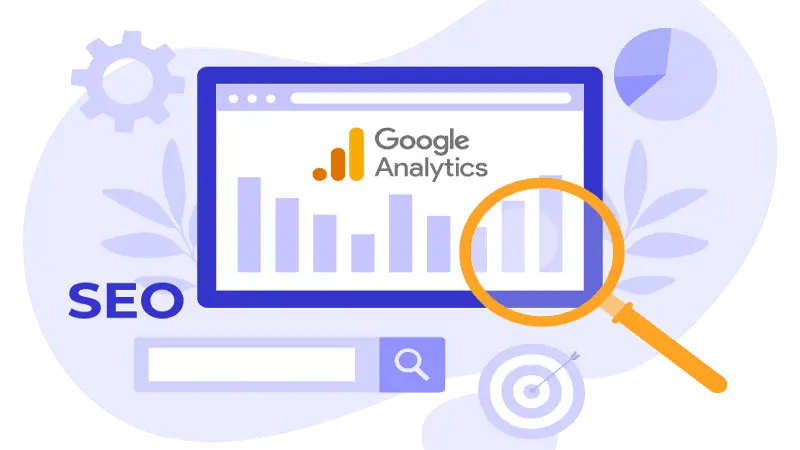
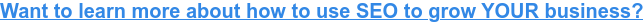


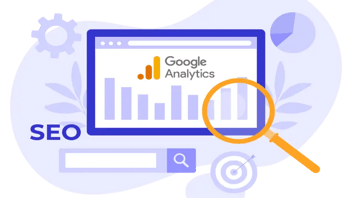

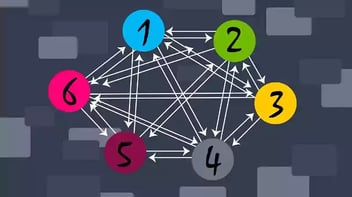
Lasă un comentariu