I Have Excel, Should I Transition to a CRM System?
While Excel is a versatile tool, it often falls short when it comes to managing complex customer interactions. As a result, businesses like yours are left drowning in a sea of spreadsheets and spending hours manually managing customer data.
So, what's the alternative? A CRM system.
Excel might have been your go-to tool, but it's no match for the power and efficiency of a CRM. This blog will dive into why it's time to upgrade and unlock the full potential of your customer relationships.

Excel vs. a CRM System
Imagine this: You're the owner of a thriving small business. You're juggling a million things, from product development to marketing campaigns. And somewhere in the midst of it all, you're trying to keep track of your customers. You've got a mountain of Excel spreadsheets filled with names, contact information, purchase history, and who knows what else. It's a juggling act that's becoming increasingly difficult to maintain.
Excel, while a powerful tool for number crunching, simply wasn't designed to be a customer relationship manager. It's like trying to use a hammer to drive a screw–it works, but it's not the best tool for the job. Spreadsheets often lead to data silos, where information is scattered across multiple files, making it hard to get a complete picture of your customers. Manual data entry is time-consuming and error-prone, and as your business grows, Excel's limitations become even more apparent.
That's where a Customer Relationship Management (CRM) system comes in. A CRM is like a supercharged Rolodex on steroids. It's a centralized hub for customer information, from contact details to purchase history and interactions. But it's so much more than just a digital filing cabinet. CRMs offer powerful tools to help you manage your sales pipeline, automate marketing tasks, and deliver exceptional customer service.
The Limitations of Using Excel for CRM
Excel might seem like a handy tool for managing customer data, but it quickly reveals its shortcomings as your business grows. Let's break down some of the key limitations:
Data Silos and Inaccuracy
Imagine trying to piece together a puzzle with missing pieces. That's what using Excel for CRM feels like. Customer information is often scattered across multiple spreadsheets, making it difficult to get a complete picture of your customers. One department might have a spreadsheet for contacts, another for sales deals, and yet another for customer support tickets. This creates data silos, hindering your ability to make informed decisions.
Moreover, spreadsheets are prone to human error. A misplaced decimal, a typo in an email address, or a deleted row can have significant consequences. According to Aberdeen Group, 88% of spreadsheets contain errors, which can lead to lost sales, poor customer service, and damaged relationships.
Limited Functionality
While Excel can handle basic data entry, it lacks the advanced features necessary for effective CRM. You won't find automated workflows, sales pipeline management tools, or marketing automation capabilities built into spreadsheets. For instance, tracking deal progress, sending personalized email campaigns, or analyzing customer behavior requires manual processes or additional software integrations.
Marketing automation is a game-changer for businesses. It allows you to nurture leads, increase conversions, and improve customer engagement. By automating repetitive tasks, you can focus on higher-value activities. Studies show that email marketing automation can boost conversion rates by an impressive 500%.
Difficulty Scaling
As your business grows, so does your customer base. Excel struggles to keep up with the increasing volume of data, becoming slow, cumbersome, and difficult to manage. Collaborating with team members on shared spreadsheets can also lead to conflicts and inconsistencies.
Excel might have served you well initially, but it's time to consider a more robust solution as your business evolves. If you aim to scale your business, you need a CRM solution that can adapt to your changing needs.
The Advantages of Transitioning to a CRM System
Transitioning to a CRM system can be a game-changer for your business. Let's explore the numerous benefits that a CRM can bring to your organization.
Improved Sales Efficiency
Imagine having all your customer information at your fingertips. A CRM system centralizes data, providing sales teams with a comprehensive view of each customer's interaction history. This enables reps to personalize their approach and build stronger relationships.
With a CRM, sales pipelines become more manageable. You can visualize deal stages, track progress, and forecast accurately. Automated tasks like sending follow-up emails and scheduling meetings free up valuable sales time. According to Salesforce, CRM can boost sales rep productivity by an impressive 34%.
Enhanced Marketing Automation
A CRM system is the backbone of effective marketing automation. Integrating your CRM with marketing tools enables you to deliver highly targeted campaigns based on customer behavior and preferences. Automated lead nurturing sequences guide prospects through the buyer's journey, increasing the likelihood of conversion.
Measuring the impact of your marketing efforts is crucial. A CRM provides valuable insights into campaign performance, helping you optimize your strategy. Research shows that CRM can improve marketing ROI by an average of 208%.
Exceptional Customer Service
Delivering exceptional customer service is essential for business success. A CRM system empowers your support team with a 360-degree view of each customer, enabling them to provide personalized and efficient assistance. By streamlining communication and managing support tickets effectively, your team can resolve issues faster and improve customer satisfaction.
Another benefit of a CRM is proactive customer outreach. With a CRM, you can identify opportunities to upsell, cross-sell, or simply check in with customers to ensure their satisfaction. A CRM can increase customer satisfaction by a remarkable 33%.
Scalability and Growth
A sound CRM system is designed to grow with your business. As your customer base expands, a CRM can handle increasing data volumes without compromising performance. It also facilitates collaboration among teams, ensuring everyone has access to the information they need.
Many CRM providers offer flexible plans to accommodate businesses of all sizes. Whether you're a small startup or a growing enterprise, there's a CRM solution to fit your needs. The increasing adoption of CRM systems among SMBs is a testament to their value. Gartner reports that 64% of SMBs now use a CRM system.
By investing in a CRM, you're not just choosing a software tool; you're investing in the future growth and success of your business.
Checklist: Should You Transition to a CRM?
Evaluate Your Current Situation
-
Data management: How effectively is Excel managing your customer data? Are there frequent errors or inconsistencies?
-
Process efficiency: How streamlined are your sales and marketing processes with Excel? Are there manual tasks that could be automated?
-
Scalability: Can Excel handle your business growth? Are you experiencing limitations in data storage or performance?
-
Team collaboration: How effectively does your team collaborate on customer data using Excel? Are there communication challenges?
Consider the Benefits of a CRM System
-
Centralized data: Would having all customer information in one place improve decision-making?
-
Sales efficiency: Could a CRM system help streamline your sales process and improve sales forecasting?
-
Marketing automation: Would automated marketing campaigns increase lead conversion and customer engagement?
-
Customer service: Could a CRM enhance your customer support capabilities and improve satisfaction?
-
Scalability: Does a CRM offer the flexibility to grow with your business?
Assess the Costs and Challenges
-
Implementation time: How much time and resources will be required to implement a CRM system?
-
Financial investment: What is the cost of a CRM system, including licenses, implementation, and training?
-
Data migration: How complex will it be to transfer data from Excel to a CRM?
-
Employee training: Will your team require training to use the CRM effectively?
Make a Decision
-
Prioritize needs: Determine which CRM benefits align most closely with your business goals.
-
Evaluate options: Research different CRM systems to find the best fit for your business size, budget, and industry.
-
Create a transition plan: Outline steps for implementing the CRM, including data migration, user training, and system customization.
-
Monitor and adjust: Continuously evaluate the CRM's performance and make necessary adjustments.
By following this checklist, you can make an informed decision about whether transitioning from Excel to a CRM system is the right move for your business.
Making the Transition from Excel to a CRM System
Transitioning from Excel to a CRM system might seem daunting, but it's a worthwhile investment in your business's future. While there's a learning curve, the benefits far outweigh the initial effort. Here's how to kick off your transition.
-
Start with a free trial: Many CRM providers offer free trials, allowing you to explore their features and see if they align with your business needs. This hands-on experience will help you make an informed decision.
-
HubSpot CRM, for example, offers a free plan with essential CRM features. Its user-friendly interface and integration capabilities make it a popular choice for small and medium-sized businesses.
-
-
Gradual implementation: Don't try to overhaul your entire system overnight. Implement the CRM gradually, starting with core functionalities like contact management and sales pipeline tracking. As your team becomes comfortable with the new system, you can expand its usage.
-
Data migration: Transferring data from Excel to your CRM might seem overwhelming, but most CRM systems offer import tools to streamline the process. It's essential to clean and organize your Excel data before importing it to ensure accuracy.
-
Training and support: Invest in training for your team to maximize the benefits of your CRM. Many CRM providers offer online resources, webinars, and dedicated support to help you get started.
-
Continuous improvement: A CRM system is a living tool. Review and optimize it regularly to ensure it meets your evolving business needs. Take advantage of new features and integrations to enhance its capabilities.
While the transition might require some upfront effort, the long-term benefits of a CRM system are undeniable. By streamlining processes, improving data accuracy, and gaining valuable insights, you'll be well-equipped to drive growth and success for your business.
Are You Ready to Embrace a CRM System?
Excel has been a trusty companion for many businesses, but its limitations become apparent as you grow. A CRM system offers a transformative approach to managing customer relationships. A CRM can significantly enhance your sales, marketing, and customer service efforts by centralizing data, automating tasks, and providing valuable insights. While the transition may require an initial investment, the long-term benefits are substantial.
Remember, the best CRM for you depends on your specific needs and budget. Evaluate your current challenges and explore different options to find the perfect fit. By making the switch, you're investing in your business's future growth and success.
Ready to take the leap? Aspiration Marketing is a leading HubSpot partner with a proven track record of successful CRM implementations. Our experts can help you select the right CRM, migrate your data, and optimize your system for maximum impact.
Contact us today to learn more about how we can help your business thrive!
This content is also available in:
- Ich habe Excel, muss ich auf ein CRM-System umsteigen?
- Tengo Excel, ¿debería pasar a un sistema CRM?
- J'ai Excel, dois-je passer à un système CRM ?
- Ho Excel, devo passare a un sistema CRM?
- Am Excel, ar trebui să trec la un sistem CRM?
- 我有 Excel,是否应该过渡到 CRM 系统?

Joachim is a certified HubSpot trainer with over 13 years of experience in content marketing, strategy, website development, and SEO. He has implemented numerous large-scale, international growth marketing programs, including one with UiPath, which grew from a startup to a successful IPO on the NYSE. Joachim has special expertise in multilingual marketing and sales enablement projects, and he uses the latest AI technologies to help our clients.



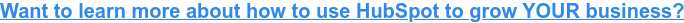




Leave a Comment