What are Canonical Tags, and Why Do They Matter to SEO?
Navigating the complexities of search engine optimization (SEO) can be daunting. However, understanding and implementing SEO best practices is crucial for businesses to elevate their online presence and attract potential customers. One often overlooked yet essential aspect of SEO is the proper utilization of canonical tags.
What are Canonical Tags?
In SEO, duplicate content has long been a thorn in the side of website owners and content creators. Duplicate content occurs when the same or substantially similar content appears on multiple URLs, often causing confusion for search engines and negatively impacting a website's SEO performance. This is where canonical tags enter the picture, acting as digital roadsigns to guide search engines toward the preferred version of a page and consolidate ranking power.
Websites with duplicate content issues are 28% more likely to receive a manual penalty from Google.
A canonical tag, also known as a rel="canonical" tag, is a snippet of HTML code that identifies the master copy of a page among multiple versions. It essentially tells search engines which URL to index and consider as the primary source of authority for that particular content. Using a canonical tag ensures that search engines recognize a specific URL in the authoritative source, saying, "This is the one you should pay attention to."
Websites that implement canonical tags can see an average increase in domain authority of 2.3.
By implementing canonical tags, website owners can effectively prevent duplicate content issues, ensuring that search engines prioritize each page's most relevant and authoritative version. Alternatively, without them, search engines might struggle to determine which version should take precedence in search results, potentially diluting the impact of your content and affecting rankings.
Benefits of Canonical Tags
The benefits of using canonical tags extend beyond simply resolving duplicate content issues. They play a crucial role in enhancing SEO performance by:
-
Consolidating link equity: Canonical tags allow search engines to aggregate link authority from multiple URLs to the preferred version, boosting ranking power and visibility in search results.
-
Preventing dilution of ranking power: When duplicate content exists, search engines may become unsure of which version to prioritize, leading to a dilution of ranking power across all URLs. Canonical tags eliminate this confusion, ensuring ranking signals are directed toward the most relevant page.
-
Enhancing user experience: Canonical tags provide a clear signal to search engines, reducing the likelihood of users encountering duplicate content. This results in a more streamlined user experience, preventing users from landing on multiple versions of the same page.
When to Use Canonical Tags
Examples of how canonical tags are used to manage duplicate content include:
-
Product pages with different URLs: When a product is available in multiple colors or sizes, each variation may have its own URL. Canonical tags can identify the main product page, ensuring that search engines focus on the primary version.
-
Blog posts with multiple URLs: A post may have multiple URLs due to different categories or tags. Canonical tags can be implemented to direct search engines to the original post, preventing ranking power from being spread across multiple URLs.
-
Syndicated content: When content is shared across different websites, canonical tags can indicate the original source of the content, ensuring that search engines prioritize the original publication.
Practically speaking, canonical tags are your website's way of saying, "Hey, Google, this is the original—rank this one!" By doing so, you enhance the clarity for search engines, reducing the chances of confusion and ensuring they prioritize the version you want to appear in search results.
Best Practices for Implementing Canonical Tags
Canonical tags wield substantial power in steering the SEO course of a website, but their effectiveness hinges on proper implementation.
Choose the Correct URL
-
Select the master copy: The first and foremost step is identifying the primary version of your content. This should be the URL you want search engines to prioritize. Align this choice with your overall SEO goals and content strategy to ensure coherence across your digital presence.
-
SEO alignment: The chosen canonical URL should align seamlessly with your SEO objectives. Ensure that it reflects your content's most relevant and authoritative representation, maximizing its impact on search rankings.
Technical Implementation
-
Incorporate canonical tags in HTML: Embed canonical tags directly into the HTML code of your pages. This can usually be achieved within your HTML's <head> section, specifying the canonical URL for that particular page. This implementation provides clear instructions to search engines about your preferred version.
-
Proper syntax and placement: Attention to detail matters. Ensure that the syntax of your canonical tags is accurate and free from errors that might confuse search engines. Additionally, place these tags consistently across relevant pages to maintain coherence in your SEO strategy.
Creating and Using Canonical Tags
Begin by identifying instances of duplicate content on your website. This may involve reviewing product pages with multiple URLs, blog posts with different categories or tags, or syndicated content shared across different websites.
For each instance of duplicate content, determine the master copy and the preferred version you want search engines to index and prioritize. This should be the most comprehensive and authoritative version of the content.
For the master copy of each page, add a self-referential canonical tag within the <head> section of the HTML code. This tells search engines that this is the primary version of the page.
Basic Canonical Tag
head
link rel="canonical"
href="https://www.example.com/page"
/head
In this example, the canonical tag points to the preferred URL, indicating that it represents the master copy of the content.
If the master copy of a page resides on a different domain, use a cross-domain canonical tag to indicate the preferred version. This helps search engines understand the relationship between the two URLs.
Parameterized URLs
head
ink rel="canonical"
href="https://www.example.com/page"
/head
If a page has multiple versions due to parameters (e.g., sorting options or tracking parameters), the canonical tag can be used to consolidate SEO value onto the main URL.
Absolute URLs
head
link rel="canonical"
href="https://www.example.com/page"
/head
It's advisable to use absolute URLs in canonical tags to avoid any ambiguity. This ensures that search engines precisely understand the designated master copy.
HTTP and HTTPS Versions
head
link rel="canonical"
href="https://www.example.com/page"
/head
Canonical tags are instrumental in addressing duplicate content issues arising from HTTP and HTTPS page versions. Always use the canonical tag's secure (HTTPS) version to consolidate SEO strength.
Troubleshooting Canonical Tags
Canonical tags are essential for managing duplicate content and improving SEO performance. However, improper implementation or conflicting directives can lead to issues that negatively impact search engine visibility. Here are some common canonical tag issues and how to troubleshoot them:
Multiple Canonical Tags
Having multiple canonical tags for the same page can confuse search engines and prevent them from identifying the preferred version. To resolve this, thoroughly review your website's code and remove any duplicate or conflicting canonical tags. Ensure there is only one canonical tag per page.
Incorrect URL Structure
Canonical tags should use absolute URLs with the correct protocol (HTTP or HTTPS) and domain structure (with or without "www"). Search engines may encounter indexing issues if the canonical URL differs from the actual page URL. Verify that all canonical URLs are accurate and consistent with the actual page URLs.
Canonical Tags in the Body Section
Canonical tags should be placed within the <head> section of the HTML code, not in the <body> section. Placing them in the <body> section may cause search engines to overlook or misinterpret the instructions. Review your website's code and ensure all canonical tags are within the <head> section.
Conflicting Canonical Tags with Redirects
Using canonical tags and redirects for the same page can create conflicting directives for search engines. If a canonical tag points to a URL redirected to another URL, search engines may become confused about which version to index. Avoid using both canonical tags and redirects for the same page.
Unintentional Canonical Tags
Some content management systems (CMS) or plugins may automatically generate canonical tags, which can lead to unintentional or incorrect implementations. Review your CMS settings and disable any automatic canonical tag generation if necessary. Manually implement canonical tags yourself to ensure accuracy and control.
Blocking Canonicalized URLs
If the canonicalized URL is blocked in robots.txt or marked with a noindex directive, search engines won't be able to crawl and index it, rendering the canonical tag ineffective. Ensure the canonicalized URL is not blocked in robots.txt or marked with noindex.
Canonical Tags for Dynamic Pages
Canonical tags aren't intended for dynamic pages, such as search results pages or user-generated content pages. Search engines need to crawl and index these pages to provide relevant results. Avoid using canonical tags on dynamic pages.
Troubleshooting Tips:
-
Use online tools or browser extensions to validate your canonical tag implementation.
-
Check for errors or warnings in your website's webmaster tools or analytics data.
-
Regularly review and update your canonical tags as your website evolves. Regularly perform an SEO audit for your website.
-
Consult an SEO expert if you encounter complex canonical tag issues or need assistance optimizing your website's structure.
Canonical Tags and SEO Success
When implemented correctly, canonical tags can significantly shape your website's SEO success. They act as invisible road signs for search engines, guiding them toward your content's most relevant and authoritative versions, preventing duplicate content issues, and consolidating link equity. By mastering the art of canonical tag usage, you can elevate your website's visibility, enhance user experience, increase traffic and lead conversions, and ultimately achieve your SEO goals. Embrace the power of canonical tags and pave the way towards a thriving online presence.
This content is also available in:
- German: Was sind Canonical Tags und warum sind sie für SEO wichtig?
- Spanish: Etiquetas canónicas: qué son y por qué son importantes para el SEO
- French: Balises canoniques : Définition et importance pour le SEO
- Italian: Cosa sono i tag Canonical e perché sono importanti per la SEO?
- Romanian: Ce sunt etichetele canonice și de ce sunt ele importante pentru SEO?
- Chinese: 什么是 Canonical 标记,为什么它们对搜索引擎优化很重要?





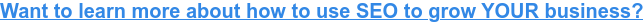




Leave a Comment