Create and Manage Customer Journeys with HubSpot Journey Automation
Think about the last truly exceptional customer experience you had. What made it stand out? Chances are, it wasn't just one positive interaction, but a series of well-connected and helpful engagements that anticipated your needs. In today's competitive landscape, creating these seamless journeys for your own customers is crucial. When done effectively, it fosters stronger connections, increases satisfaction, and ultimately drives conversions.
Manually piecing together these multi-step interactions, however, can be time-consuming and difficult to scale. That's where strategic automation becomes a game-changer. HubSpot's Journey Automation provides the tools to design and manage these sophisticated customer paths, ensuring the right message reaches the right person at the right time. Let's explore how this powerful feature can revolutionize your customer engagement strategy.
What is HubSpot Journey Automation?
HubSpot Journey Automation is a powerful feature within the HubSpot platform that allows you to create automated workflows to guide your contacts through personalized experiences based on their interactions with your business. Think of it as designing a roadmap for your customers, ensuring they receive the right information and engagement at each stage of their journey.
It's important to understand that HubSpot Journey Automation extends far beyond simple email sequences. While email marketing automation is certainly a key component, this feature encompasses a multi-channel approach, allowing you to connect with your audience across various touchpoints. This can include email, yes, but also SMS messaging, internal notifications for your team, and even integrations with other tools. The goal is to create a cohesive and consistent experience, regardless of how a customer chooses to interact with you.
Several key components make this possible:
-
First, there's the visual workflow builder. This intuitive drag-and-drop interface allows you to map out your customer journeys visually, making it easy to understand the flow and logic of your automation. You can see the triggers that initiate a journey, the actions that are performed, and the various paths a contact might take.
-
Speaking of triggers, these are the events that enroll contacts into a specific automated journey. Triggers can be based on a wide array of customer behaviors and data points. Did someone fill out a specific form on your website? That can be a trigger. Did a contact recently engage with a piece of content? That can be a trigger, too. Perhaps a contact's property in your CRM was updated? You guessed it–that can also initiate a journey. This flexibility ensures that your automation is relevant and timely.
-
Once a contact is enrolled, the workflow executes a series of actions. These are the tasks that HubSpot performs automatically. Actions can include sending targeted emails, updating contact properties in your CRM, adding contacts to lists, creating tasks for your sales team, sending SMS messages, or even triggering webhooks to connect with external systems. The possibilities are extensive and can be tailored to your specific needs.
-
Furthermore, HubSpot Journey Automation offers branching logic. This allows you to create dynamic journeys that adapt based on a contact's behavior or characteristics. Using "if/then" logic, you can send different messages or perform different actions depending on whether a contact opened an email, clicked a link, or meets specific criteria. This level of personalization ensures that your communication remains relevant and engaging.
Finally, the power of HubSpot Journey Automation is amplified by its seamless integration with other HubSpot tools. Because it's built within the HubSpot ecosystem, it works harmoniously with your HubSpot CRM, HubSpot Marketing Hub, HubSpot Sales Hub, and HubSpot Service Hub. This means you can leverage valuable data from your CRM to personalize your marketing efforts, trigger sales follow-ups based on marketing engagement, and even automate service-related communications.
Consider this example: Someone fills out a contact form on your website requesting more information about a specific service. This form submission can act as a trigger, enrolling the contact into a basic welcome series. The actions in this journey might include: immediately sending a thank-you email with a link to a relevant resource, waiting a day, and then sending a second email with a case study showcasing the benefits of that service.
This simple automated journey ensures that new leads receive timely and relevant information without any manual effort from your team. Even a basic application of HubSpot Journey Automation can significantly improve your initial engagement with potential customers.
The Benefits of HubSpot Journey Automation
Why should your business embrace HubSpot Journey Automation? The answer lies in the significant benefits it unlocks, transforming the way you interact with your customers and ultimately driving growth. Let's delve into some of these key advantages.
Enhanced Customer Experience
First and foremost is the enhanced customer experience. Think about it: receiving a generic email blast when you've just downloaded a specific guide feels… disconnected, right? Automation allows for more timely and relevant communication because you can trigger interactions based on actual customer behavior.
For instance, someone who just viewed your pricing page can automatically receive a follow-up email with a detailed breakdown of your plans and perhaps a special offer. This immediacy and relevance show your customers that you're paying attention to their specific interests.
Furthermore, HubSpot Journey Automation empowers you to personalize interactions at scale. Gone are the days of one-size-fits-all messaging. By leveraging the data you collect in your CRM, such as website activity, content downloads, and past purchases, you can tailor your communication to individual needs and preferences.
Increased Efficiency and Time Savings
Secondly, embracing HubSpot Journey Automation leads to increased efficiency and time savings for your internal teams. By automating repetitive tasks like sending welcome emails, following up on form submissions, and nurturing leads, your marketing, sales, and service teams can focus on more strategic initiatives that require human interaction and creativity. This automation allows you to scale your customer interactions without needing to proportionally increase headcount.
For example, imagine your sales team manually following up with every single lead that fills out a contact form. This is time-consuming and can lead to delays. By implementing HubSpot Journey Automation to automatically score leads based on their engagement and assign the most promising leads to sales representatives, you streamline the process and ensure your sales team focuses their efforts where they'll have the biggest impact. This not only saves time but also improves the efficiency of your sales process.
Improved Lead Nurturing and Conversions
Building on the power of automation, HubSpot Journey Automation allows for improved lead nurturing and conversion rates through more sophisticated sequences across multiple touchpoints. While email nurturing is crucial, journey automation enables you to extend this nurturing across various channels.
Consider a lead who downloaded an ebook. A journey automation workflow could then trigger a follow-up email series, send them a relevant SMS message a few days later, and even create an internal task for a sales representative to reach out if the lead shows significant engagement.
This multi-touchpoint approach keeps your brand top-of-mind and provides multiple opportunities to guide leads further down the sales funnel. Studies have shown that leads nurtured through multiple channels have a 45% higher lead-to-opportunity conversion rate compared to single-channel nurturing.
Deeper Customer Insights
Finally, HubSpot Journey Automation provides deeper customer insights and enables data-driven decisions. As contacts move through your automated journeys, their interactions are tracked and recorded within HubSpot. This provides valuable data on what's working and what's not. You can see where contacts are dropping off, which content resonates most, and which channels are most effective at driving engagement and conversions.
By analyzing the drop-off points in your lead nurturing journey, you might discover that a particular email in the sequence has a low open rate. This insight allows you to revisit the content and subject line of that email to improve its performance. Similarly, by tracking which paths within a branched workflow are most successful, you can optimize your journeys for better results.
Crafting Effective Customer Journeys with HubSpot
Creating impactful customer journeys with HubSpot's automation tools is a strategic process, moving beyond simple automated messages to designing meaningful experiences. Let's walk through the essential steps to build journeys that truly resonate with your audience.
1. Understand Your Audience and Their Needs
Before you even open HubSpot's workflow builder, the most crucial step is to deeply understand who you're trying to reach. This is where the development of buyer personas comes into play. These aren't just vague demographics but detailed representations of your ideal customers, built upon research and insights into your existing clientele. Think about their daily challenges, their professional aspirations, and the roadblocks they encounter.
-
Develop detailed buyer personas: Go beyond basic demographics to understand their motivations, pain points, and goals.
-
Conduct thorough research: Utilize surveys, interviews, website analytics, and feedback from your sales and service teams.
-
Identify preferred communication channels: Understand where your audience spends their time and how they prefer to receive information (email, social media, SMS, etc.).
2. Map Your Current Customer Journey
Next, you need a clear picture of the path your customers currently take when interacting with your business. Customer journey mapping provides this visual representation, outlining every touchpoint from initial awareness to post-purchase engagement. By visualizing these interactions, you can pinpoint areas of friction and identify opportunities for automation to enhance the experience.
-
Visualize all customer touchpoints: Map every interaction a customer has with your brand, both online and offline.
-
Analyze customer actions, thoughts, and feelings: Understand the emotional journey alongside the physical touchpoints.
-
Identify pain points and bottlenecks: Pinpoint areas where customers might be getting frustrated or dropping off.
-
Discover automation opportunities: Determine where automated workflows can streamline processes and improve the customer experience.
Mapping a customer's journey, you might notice a drop-off after the initial website visit. This signals an opportunity for an automated nurturing sequence to provide more value and encourage further engagement.
3. Defining Your Goals and Objectives for Automation
With a clear understanding of your audience and their current journey, you can now define what you want to achieve with automation. Having clear goals and objectives is essential for creating focused and effective workflows.
-
Establish specific automation goals: Examples include lead qualification, customer onboarding, retention, and upselling.
-
Ensure alignment with business objectives: Your automation efforts should directly support your overall business strategy.
-
Define measurable metrics for success: How will you track whether your automated journeys are achieving their intended outcomes?
If your business goal is to improve customer retention, your automated journeys might focus on providing ongoing value and support to existing customers.
4. Leveraging HubSpot's Journey Automation Tools
Now, let's get into the practical application within HubSpot's workflow builder. This involves setting up the triggers and actions that will guide your contacts through their personalized journeys.
-
Choose appropriate triggers: Select the events that will enroll contacts into your workflow, such as form submissions, website activity, or CRM record changes.
-
Define clear actions: Determine the automated tasks HubSpot will perform, including sending emails, updating contact properties, creating tasks, and sending SMS messages.
-
Implement branching logic: Utilize "if/then" branches to personalize the journey based on contact behavior and characteristics.
A trigger might be downloading an ebook on lead generation, which then initiates a sequence of emails offering progressively more valuable content and resources.
5. Personalizing the Experience
The true power of HubSpot Journey Automation lies in its ability to deliver personalized experiences. By leveraging the data you have in your CRM, you can tailor your communication to individual needs and interests.
-
Utilize contact properties: Personalize content based on industry, job title, interests, and other relevant data points.
-
Leverage behavioral data: Trigger personalized actions based on website activity, content engagement, and past interactions.
If a lead indicates their industry is e-commerce, subsequent emails can include case studies and examples specifically relevant to their sector.
Testing, Analyzing, and Iterating
Launching your automated journeys is just the beginning. Continuous improvement requires ongoing testing and analysis of their performance.
-
Conduct A/B tests: Experiment with different elements like subject lines, email copy, and calls-to-action to optimize engagement.
-
Analyze key metrics: Track open rates, click-through rates, conversion rates, and drop-off points within your workflows.
-
Iterate based on data: Use the insights you gain to refine your workflows and improve their effectiveness.
By analyzing the performance of the lead nurturing sequence for your lead, you might discover that a particular email has a low open rate, prompting you to revise its subject line or content.
Training Your Team
Finally, ensure your team is equipped to effectively utilize HubSpot Journey Automation.
-
Provide comprehensive training: Ensure your marketing, sales, and service teams understand the platform's capabilities.
-
Align teams on the customer journey: Foster a shared understanding of how automation supports the overall customer experience.
-
Encourage continuous learning: Stay updated on HubSpot's latest features and best practices.
A well-trained team will be able to contribute to the strategy, creation, and optimization of your automated customer journeys.
Ready to take your HubSpot Journey Automation to the next level and create truly impactful customer experiences? At Aspiration Marketing, we specialize in leveraging the full power of HubSpot to design and implement sophisticated automation strategies tailored to your unique business goals.
Let us help you maximize your HubSpot investment and drive meaningful results.
This content is also available in:
- Customer Journey Management mit HubSpot Journey Automation
- Gestión de Customer Journeys con HubSpot Journey Automation
- Créer et gérer des parcours clients avec HubSpot Journey Automation
- Creare e gestire i viaggi dei clienti con HubSpot Journey Automation
- Managementul Customer Journeys cu HubSpot Journey Automation
- 使用 HubSpot Journey Automation 创建和管理客户旅程


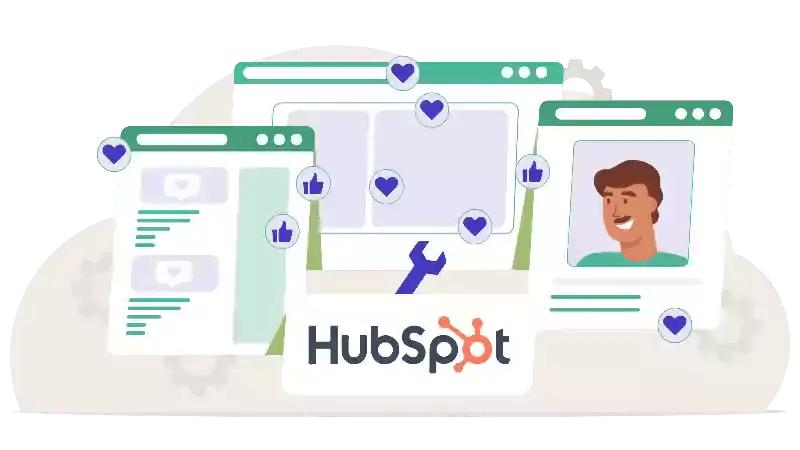
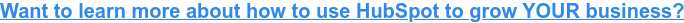





Leave a Comment