The Benefits of Integrating Your Calendar and Email in HubSpot
In modern marketing, efficiency and precision are paramount. As a HubSpot user, you've likely harnessed the platform's capabilities to enhance your marketing efforts. But have you considered the untapped potential of integrating your calendar and email within HubSpot? We'll show you how it can streamline communication, improve lead management, and provide data-driven insights.
1. Streamlined Communication
Effective communication is the backbone of any successful marketing strategy. In today's fast-paced business environment, where every minute counts, integrating your calendar and email in HubSpot can be a game-changer.
Seamless Synchronization
Integrating your calendar within HubSpot means your schedules and appointments are synchronized effortlessly—no more toggling between different platforms or risking double-booking. HubSpot's calendar integration ensures that your meetings, webinars, and important events are always up-to-date and easily accessible.
With real-time updates, you're always in the know. As changes occur in your calendar, they're reflected immediately in HubSpot. This feature prevents scheduling mishaps and ensures that your marketing and sales teams are on the same page. Say goodbye to missed appointments and last-minute rescheduling.
Email Integration for a Unified Inbox
HubSpot's email integration consolidates your email communications within the platform. This means you can manage all your email conversations without leaving HubSpot. No more juggling between your inbox and HubSpot. It's all in one place for your convenience.
When you connect your email, every email communication is logged in HubSpot. This serves as a digital record of your interactions with leads and customers. This centralized hub allows you to track communications, follow up effectively, and maintain a comprehensive history of your interactions.
The benefits of streamlined communication are evident. No more inefficiencies, misunderstandings, or missed opportunities due to disjointed calendars and scattered email inboxes. HubSpot's integration enhances team collaboration and ensures you're always on top of your communication game. Whether setting up a client meeting or sending out email campaigns, this integration simplifies your workflow and empowers you to focus on what truly matters - creating meaningful connections with your customers.
2. Improved Lead Management
Effective lead management is the lifeblood of a successful marketing strategy, and integrating your calendar and email in HubSpot offers many benefits to make this process seamless.
Meeting and Follow-Up Automation
Integrating your calendar in HubSpot simplifies the scheduling of meetings and appointments. No more back-and-forth emails trying to find a suitable time slot. HubSpot offers scheduling tools that allow leads to book meetings with you directly based on your availability. This saves time and provides your prospects a smoother and more professional experience.
Once a meeting is scheduled or an interaction occurs, HubSpot can trigger automated follow-up emails, reminders, or notifications. This ensures that your leads receive timely and relevant information, preventing them from falling through the cracks. Automation takes the guesswork out of the follow-up process and helps maintain a consistent and personalized approach.
Personalization and Targeting
With all communication centralized in HubSpot, you gain deeper insights into lead behavior. You can track when leads open emails, engage with content, or schedule meetings. This data is invaluable for tailoring your follow-up strategies and content to meet your leads' specific needs and preferences.
Armed with a 360-degree view of lead interactions, you can create highly personalized and targeted email campaigns. By sending the right message at the right time, you're more likely to nurture leads effectively and guide them through the sales funnel. This level of personalization builds trust and increases the chances of conversion.
Improved lead management means you can nurture leads more efficiently, understand their needs better, and provide a personalized experience that resonates with them. By integrating your calendar and email in HubSpot, you're streamlining your lead management processes and ensuring that no lead is left behind.
3. Enhanced Customer Engagement
Customer engagement is the cornerstone of every successful marketing endeavor, and integrating your calendar and email in HubSpot is pivotal in elevating this engagement to new heights.
Timely and Relevant Communications
Integrating your calendar ensures that you have real-time visibility into your schedule. This means no more awkward double-bookings, rescheduling, or missed appointments. Customers and leads receive the message that you value their time, leading to a more positive engagement experience.
A centralized email hub lets you understand when customers are most active and engaged. Use this data to send emails at optimal times, ensuring your messages land in their inbox when most likely to be read. This timing precision level can significantly boost your email campaigns' effectiveness.
Boosting Customer Satisfaction
Integrating your calendar and email makes you better equipped to meet customer expectations. Whether it's a follow-up email after a meeting or a timely response to a query, you can consistently provide the high-level service that customers expect. This can lead to increased customer satisfaction and loyalty.
A centralized email inbox allows your team to respond to customer inquiries promptly. Quick responses make customers feel valued and prevent them from seeking answers or services elsewhere. Engaging with customers promptly shows that you are responsive and committed to their needs.
Enhanced customer engagement isn't just about having more interactions but more meaningful and effective interactions. By integrating your calendar and email in HubSpot, you streamline your scheduling, minimize errors, and enhance the precision of your email campaigns. As a result, your customer engagement efforts become more targeted and efficient, leading to higher customer satisfaction and, ultimately, increased business success.
4. Data-Driven Insights
In the ever-evolving marketing landscape, data is the fuel that drives success. Integrating your calendar and email in HubSpot streamlines your communication and lead management and provides a goldmine of data-driven insights that can shape your strategies and decisions.
Tracking and Analytics
With calendar and email integration, you gain access to detailed performance metrics. You can track how many meetings were scheduled, how many emails were sent, opened, clicked, and more. These insights offer a real-time understanding of what's working and what isn't, allowing you to make data-backed adjustments to your strategies.
One of the most critical data points is the ability to track conversion rates. You can see how many leads or prospects moved through your sales funnel, booked appointments, or engaged with your emails. This information is invaluable for measuring the effectiveness of your marketing efforts.
Informed Decision-Making
Armed with a wealth of data, you can make informed decisions about your marketing campaigns. You can identify your leads and customers' trends, preferences, and pain points. This information helps you fine-tune your content, timing, and overall marketing approach to resonate with your audience.
Data-driven insights often reveal hidden opportunities. You might discover that certain times of the day or week are more effective for sending marketing emails or scheduling meetings. You might identify specific content topics that resonate better with your audience. By recognizing these opportunities, you can capitalize on them for greater success.
Relying on gut feelings or best guesses is not enough. Data-driven insights give you the competitive edge you need to stay ahead. Integrating your calendar and email in HubSpot simplifies your daily operations and empowers you with the data you need to make strategic decisions.
How to Integrate Your Calendar and Email in HubSpot
Have we convinced you? If so, here's how to effectively integrate your calendar and email into HubSpot.
Set Up Calendar Integration
To start, configure your calendar integration within HubSpot. Ensure your calendar is correctly synced, with events and appointments accurately reflecting in your HubSpot account. To optimize the scheduling process, take the time to customize your availability settings, such as working hours, meeting durations, and buffer times.
-
Log into your HubSpot account: Start by logging into your HubSpot account. Make sure you have the necessary permissions to configure integrations.
-
Access your settings:
-
Click on your profile picture in the top right corner of your HubSpot portal.
-
Select "Profile & Preferences" from the dropdown menu.
-
In the left sidebar, click "Integration."
-
Choose "Meetings" to configure your calendar integration.
-
-
Select your calendar provider: HubSpot offers integrations with various calendar providers, such as Google Calendar, Office 365, and others. Choose the one that matches your setup.
-
Authenticate your calendar account:
-
Click "Connect Account" or a similar option.
-
Follow the prompts to authenticate your calendar account. You'll need to sign in with your calendar provider's credentials.
-
-
Customize your availability: Once connected, configure your availability settings. This includes specifying your working hours, meeting durations, buffer times between meetings, and other preferences. This customization ensures your scheduling aligns with your working style.
-
Test the integration: Create a test meeting to verify the integration works correctly. Ensure that appointments sync between your calendar and HubSpot.
Connect Your Email
Email integration requires careful setup. Verify that your email provider is compatible with HubSpot, and correctly connect your email account. Use email tracking features to monitor email engagement and use email templates and sequences for consistent and efficient communication.
-
Log into your HubSpot account: If you're not already logged in, log into your HubSpot account.
-
Access your settings:
-
Click your profile picture in the top right corner.
-
Select "Profile & Preferences."
-
In the left sidebar, click "Integration."
-
Choose "Email" to configure your email integration.
-
-
Select your email provider: HubSpot offers integrations with various email providers, including Gmail, Outlook, and others. Choose the one you use for your business email.
-
Authenticate your email account:
-
Click "Connect Account" or a similar option.
-
Follow the prompts to authenticate your email account. You'll need to sign in with your email provider's credentials.
-
-
Enable tracking and features: HubSpot offers email tracking, templates, sequences, and more. Enable the features that align with your needs and preferences. Email tracking, for instance, allows you to monitor how your emails are performing.
-
Test your email integration: Send a test email to ensure it's correctly logged and tracked within HubSpot. Verify that your email provider is synchronized with your HubSpot account.
Following these step-by-step instructions, you can configure calendar and email integration in HubSpot. Review and adjust your settings to optimize your integration for improved marketing efficiency and customer engagement.
Integrate with HubSpot Today!
The power of integrating your calendar and email within HubSpot is undeniable. This integration streamlines your operations, enhances lead management, elevates customer engagement, and provides invaluable data-driven insights.
Start your HubSpot integration journey today and unlock the full potential of your marketing efforts.
This content is also available in:
- German: Die Vorteile der Integration von Kalender und E-Mail in HubSpot
- Spanish: Integra tu calendario y email en HubSpot: Las ventajas
- French: Intégrez calendrier et e-mails à HubSpot : les avantages
- Italian: I vantaggi dell'integrazione del calendario e dell'e-mail in HubSpot
- Romanian: Beneficiile integrării calendarului și e-mailului în HubSpot
- Chinese: 在 HubSpot 中整合日历和电子邮件的好处




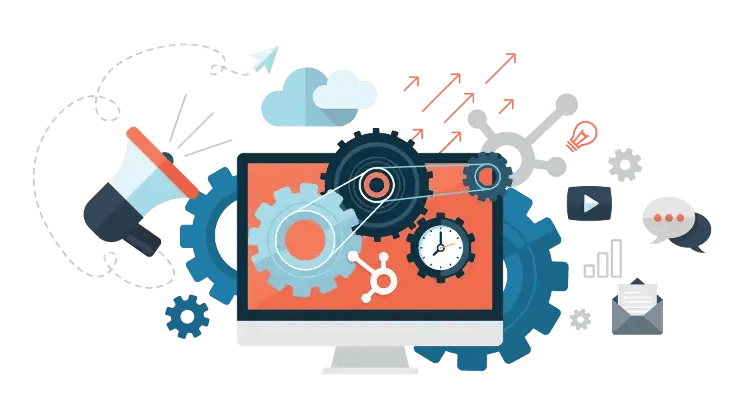
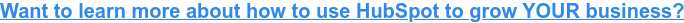
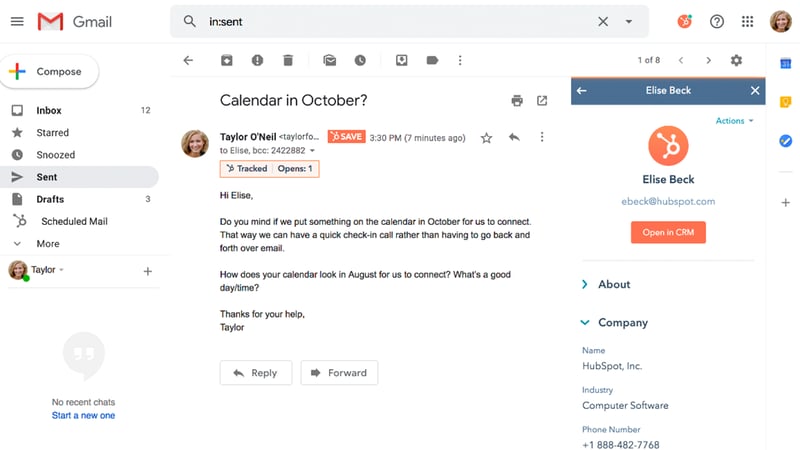
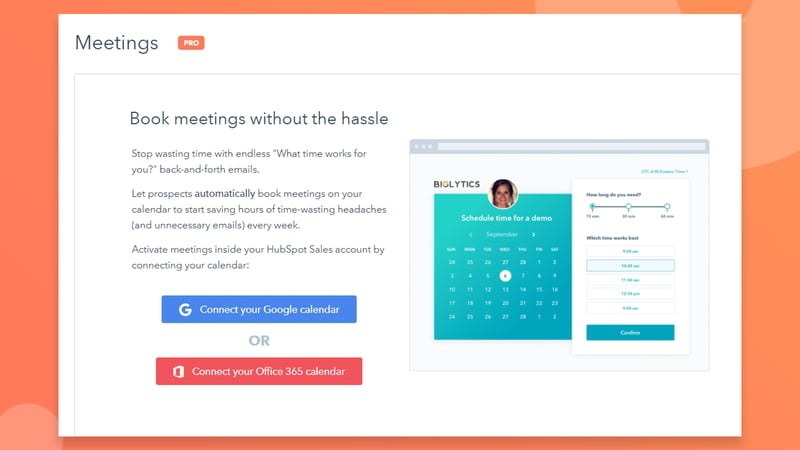


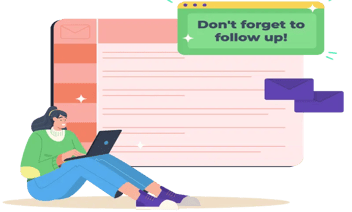

Leave a Comment