What are Broken Links, and What Should I Do About Them?
Broken Links can frustrate website visitors, damage your site's reputation, and create a poor user experience. Have you ever been eagerly reading a website and clicked on a link that promised fascinating new information, only to be greeted by a dreaded "404 Not Found" error page? Frustrating, right? Those clicks lead to broken links, essentially dead ends on the internet highway.
But broken links can also negatively impact your search engine rankings. Therefore, identifying and fixing broken links is crucial for maintaining a healthy and effective website.
We will guide you through the process of finding and repairing broken links, ensuring a smooth and positive experience for your audience.
What are Broken Links, and Why Should You Care?
A broken link is a hyperlink that, when clicked, doesn't lead you to the intended webpage because the destination no longer exists or has moved. While a single broken link might seem like a minor inconvenience, these seemingly small issues can significantly impact your website.
Broken links come in two main flavors: internal and external.
Internal Links
Internal links are the ones that connect different pages within your own website. Think of them as handy shortcuts that allow visitors to navigate seamlessly between sections of your site, like landing pages or pillar pages.
However, if a page you linked to gets moved or deleted without updating the link itself, it becomes broken. Imagine clicking a "Learn More" button that takes you nowhere – not exactly a great user experience, right? Confused visitors might abandon your site altogether, leaving you with lost potential engagement.
External Links
External links, on the other hand, connect your website to other websites on the internet. These links can be used to cite sources, provide additional information, or simply offer visitors a chance to explore related content. However, just like internal links, external links can also break. Maybe the website you linked to shut down, or perhaps they changed their website structure, rendering your link obsolete. Here's the problem: when visitors encounter broken external links, it reflects poorly on your website. It sends the message that you haven't kept your content up-to-date and might make your site appear unprofessional. In essence, broken external links can damage your credibility and trustworthiness.
A study by ahrefs showed that 74.5% of links out of 2,062,173 websites sampled are considered lost, with at least 66.5% being rotted. This is a major issue, considering that nearly half of website visitors will bounce due to a broken link.
Why Broken Links Occur
So, what causes these pesky broken links to appear in the first place? There are several culprits:
-
Website Restructures: If you decide to revamp your website's layout or navigation system, it's easy to overlook updating internal links in the process. Suddenly, those handy shortcuts lead to dead ends, leaving visitors lost and frustrated.
-
Domain Name Changes: Sometimes businesses decide to change their website's domain name (the web address). This means all existing links pointing to the old address will be broken unless they're meticulously updated throughout the website.
-
Removed Content: External websites sometimes remove old content or change their URL structure. If you haven't reviewed your external links recently, you might end up with broken links pointing to these non-existent pages.
-
Typos and Mistakes: Let's face it, everyone makes mistakes. A simple typo when creating a link can be enough to render it useless.
Why Fixing Broken Links is Crucial for Your Website's Success
Imagine you walk into a well-organized store, eager to explore its offerings. Everything seems perfect until you discover broken shelves, missing product labels, and dead ends where displays should be. Frustrated and confused, you likely wouldn't stay long. This is exactly what happens to visitors who encounter broken links on your website. While fixing these broken links might seem like a technical chore, it's actually an investment in your website's health and success. Let's explore the reasons why.
Impact on User Experience (UX)
The primary reason for fixing broken links is the significant negative impact they have on user experience (UX). UX refers to how visitors perceive and interact with your website. Imagine clicking a link promising valuable information only to be met with a generic error message. This frustrating dead end disrupts the user flow, leaving visitors confused and disoriented. They might backtrack, spend time searching for the intended information elsewhere, or simply abandon your site altogether.
Broken links not only frustrate users but they also damage your website's credibility. When visitors encounter multiple broken links, it sends a clear message: your website isn't well-maintained. This lack of attention to detail can lead to a perception of unprofessionalism and could potentially deter visitors from doing business with you. Remember, first impressions matter online, and broken links create a negative one.
Search Engine Optimization (SEO)
Search engines like Google value websites that offer a seamless user experience. One of the factors they consider when ranking websites is the presence of broken links. Websites with a high number of broken links are seen as less user-friendly and may be penalized by search engines. This can result in your website appearing lower in search results, making it harder for potential customers to find you.
While fixing broken links won't single-handedly skyrocket your website to the top of search engine rankings, it's definitely a step in the right direction. A website free of broken links demonstrates its quality and attention to detail, which search engines appreciate. Additionally, by ensuring all your links point to relevant and valuable content, you're contributing to a positive user experience, another factor considered by search engines. In short, fixing broken links is a small but significant step toward improving your website's SEO performance.
Building Trust and Maintaining Your Brand Reputation
Broken links can also damage your brand reputation. A website riddled with dead ends sends the message that you're not invested in keeping your content current and accurate. This lack of attention to detail can erode trust with your audience. Visitors might question the quality of the information you provide or perceive your business as unreliable.
Building trust is essential for establishing a strong brand reputation. A well-maintained website with functioning links demonstrates professionalism and conveys a sense of authority in your industry. Visitors appreciate the effort you put into providing a smooth and informative experience, which can foster trust and brand loyalty.
Investing in The Future
The internet is a dynamic environment, and websites are constantly evolving. Links can break for reasons beyond your control, making regular maintenance crucial. Ideally, you should implement a system to check for broken links on a regular basis, perhaps monthly or quarterly. By taking a proactive approach, you can identify and fix broken links before they have a chance to negatively impact your website's performance.
Fixing broken links might not seem like the most glamorous task, but it's a critical step in maintaining a healthy and user-friendly website. By prioritizing a seamless user experience, you'll keep your visitors happy, improve your website's SEO performance, and build a stronger brand reputation. By investing in fixing broken links, you're investing in the future of your online presence.
How to Find Broken Links
Broken links can lurk undetected on your website, silently sabotaging user experience and SEO performance. But don't worry; there are ways to identify these digital dead ends and restore your website to its former glory. Let's dive into some effective methods for finding broken links.
Free Online Tools
You don't need a team of tech wizards to find broken links. Several free online tools can scan your website and identify broken links with ease. These tools typically work by crawling your website, following every link, and checking if the destination page actually exists. Many of these tools are user-friendly and offer clear reports highlighting broken links and their corresponding URLs.
Here are some popular free online tools to get you started:
-
Ahrefs Broken Link Checker: Free trial available. (While Ahrefs offers a free version of their broken link checker, it has limitations compared to the paid plans)
Important Note: When using free online tools, remember they might have limitations. For instance, some tools might have restrictions on the number of pages they can crawl or the frequency with which you can run scans.
Paid SEO Tools
For website owners with larger or more complex websites, paid SEO tools can offer a more comprehensive solution for finding broken links. These tools typically offer additional features such as:
-
Scheduling automatic scans: Schedule regular scans to proactively identify broken links before they impact your website.
-
Prioritizing broken links: Some tools prioritize broken links based on their importance within your website structure.
-
Detailed reports: Get in-depth reports that not only highlight broken links but also provide additional information, such as the anchor text and the HTTP status code.
While paid SEO tools offer more advanced features, they come with a subscription fee. Consider your website's needs and budget before investing in a paid tool.
Beyond the Tools
In addition to online tools, there are some manual techniques you can employ to find broken links:
-
Click through your own website: This might seem time-consuming, but manually navigating your website can help you identify broken links that online tools might miss.
-
Check your website logs: Your website's server logs can reveal information about broken links that users have encountered. While interpreting logs might require some technical knowledge, they can be a valuable source of data.
By combining online tools, manual techniques, and regular maintenance, you can effectively identify and fix broken links on your website. Remember, a broken link-free website is a healthy website, ready to provide a positive experience for your visitors and climb the ranks in search engine results.
Strategies for Fixing Broken Links
Once you've identified those pesky broken links on your website, it's time to take action and restore a seamless user experience. The approach to fixing broken links will depend on the type of link (internal or external) and the reason why it's broken. Here are some effective strategies to tackle both internal and external broken links:
Fixing Internal Links
Internal links connect different pages within your website, acting as a roadmap for visitors. Fixing broken internal links is crucial for maintaining a smooth user journey. There are two main approaches to fixing broken internal links:
-
Redirect the Link: If the original page the link pointed to has moved to a new location, you can redirect the link to the new page. This ensures a smooth transition for visitors and preserves the SEO value of the original link. Most website content management systems (CMS) allow you to easily set up redirects.
-
Remove the Link: If the content associated with the broken internal link is no longer relevant or has been removed entirely, you can simply remove the link altogether. This prevents visitors from encountering dead ends and ensures the overall clarity and organization of your website.
Fixing External Links
External links connect your website to other websites on the internet. While you can't directly fix a broken external link, you can take steps to maintain the user experience and your website's credibility:
-
Replace the Link: Try to find a new, relevant, and working link that provides the same information or value as the broken one. This shows your visitors that you're invested in providing accurate and up-to-date information.
-
Monitor the Link: In some cases, the external website might just be experiencing temporary downtime. You can revisit the broken link periodically to see if it has been fixed. If not, you can then consider replacing it.
Prioritize and Organize Broken Links
When fixing broken links, it's essential to prioritize your efforts. Start by focusing on broken links that appear on high-traffic pages or links that point to important information. This ensures that the areas of your website most visible to visitors function seamlessly.
Additionally, consider organizing the broken links you find into a list or spreadsheet. This will help you keep track of the links you need to fix and streamline the process. Some online broken link-checking tools might offer downloadable reports that can be used for this purpose.
Preventing Broken Links
While fixing broken links is crucial, it's even better to prevent them from occurring in the first place. Here are some proactive steps you can take:
-
Implement a Linking Strategy: Develop a clear strategy for creating and managing links within your website. This includes using consistent formatting for links and documenting the destination for each link.
-
Regular Maintenance: Schedule regular checks for broken links using online tools or by manually navigating your website. Aim to check for broken links at least once a quarter or more frequently for larger websites.
-
Update Content and Reorganize Strategically: When updating or reorganizing your website content, ensure that all internal links are updated accordingly to reflect the new location of the pages.
By following these strategies, you can keep broken links at bay and ensure a smooth, frustration-free experience for your website visitors. Remember, a well-maintained website not only delights your audience but also contributes to your overall SEO performance and brand reputation.
This content is also available in:
- German: Was sind defekte Links, und was sollte ich dagegen tun?
- Spanish: ¿Qué son los enlaces rotos y qué debo hacer al respecto?
- French: Qu'est-ce qu'un lien brisé et que dois-je faire ?
- Italian: Cosa sono i link rotti e cosa devo fare?
- Romanian: Ce sunt legăturile rupte și ce ar trebui să fac în legătură cu ele?
- Chinese: 什么是坏链接?我该如何处理它们?







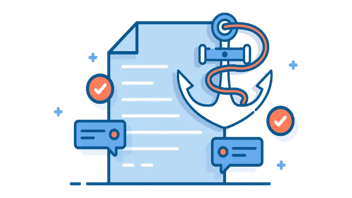

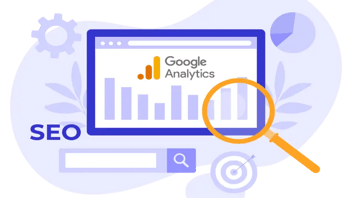
Leave a Comment