Discover how HubSpot Marketing Hub can revolutionize social media marketing. Automate multi-channel postings and leverage AI to maximize engagement.
Social Media Accessibility Checklist
Social media has great potential to unite people. While this is the case, the same platform can unintentionally create exclusionary experiences when you overlook accessibility best practices. Most people can effortlessly scroll through social platforms, but not all can do the same. From individuals relying on accessibility aids to those requiring enhanced contrast in visuals and text, engaging with social media can be a source of frustration for some. In this article, we explore a beginner's guide for crafting inclusive content that caters to the needs of all users.

What Is Social Media Accessibility?
Social media accessibility refers to creating content and posts that offer a seamless and inclusive experience for all users. In contrast, non-accessible content can lead to frustrating experiences, such as videos lacking captions or featuring excessive background noise.
Inaccessible content can lead to various frustrating and disruptive experiences, such as videos lacking captions or containing excessive background noise. Prioritizing accessible social content is a win-win for everyone involved as it enhances the experience for both marketers and their audiences. Just like website accessibility is important for making your business stand out online, making your social media posts accessible will have a similar impact. Remember, integrating accessibility into your strategy is a continuous effort that you should strive to execute all the time.
Why Is Accessibility Important for Social Media?
A significant portion of the population, one in four Americans, lives with a disability. Pew Research reveals that 62% of adults with a disability own a laptop, and 72% use a smartphone. Simply put, without inclusive social media practices, there is a risk of alienating or entirely missing out on connecting with members of your audience.
The importance of accessibility becomes even more apparent when considering global statistics. The World Health Organization estimates that nearly 20% of the global population has a hearing problem, and about 1 billion deal with sight impairment. Given that users predominantly consume social content through audio and visuals, prioritizing accessibility in social media is not just a choice—it is a crucial imperative.
Moreover, accessibility is often a legal requirement. Countries like the United States, Canada, and the United Kingdom have enacted laws such as the Americans with Disabilities Act (ADA) and the Accessibility for Ontarians with Disabilities Act (AODA), mandating that websites and digital content be accessible to users with disabilities.
Tips To Make Social Posts More Accessible
So, how can you make your social media posts more accessible? Below are eight effective ways you can do so.
Get Familiar with Social Media Platforms Accessibility
Understanding and integrating social media platform accessibility is a key step in making your content truly inclusive. It ensures that your content reaches a diverse audience, including those with disabilities. Some of the ways you can do so include:
-
Using platform guidelines - Familiarize yourself with the accessibility guidelines provided by each social media platform. Platforms like Facebook, Instagram, Twitter, and LinkedIn often have specific resources detailing how to make your content accessible.
-
Exploring accessibility features - Explore and understand the built-in accessibility features offered by each platform. Features may include image descriptions, closed captions, and alternative text options.
-
Participating in communities and forums - Join forums or communities dedicated to social media accessibility. Engage with discussions and learn from others' experiences. Platforms like Reddit or specialized forums provide valuable insights and updates on best practices.
-
Stay updated - Stay informed about updates and training sessions offered by social media platforms. Companies frequently update their features to enhance accessibility.
Add Alt Texts to Image Files
Descriptive captions and alternative text (alt text) play a crucial role in enabling individuals to comprehend images on social media, especially for those who cannot see them. Incorporating alt text is essential, as accessibility tools utilize this information to describe images for users. Leaving alt text blank results in a screen reader announcing it simply as "image", leading to a less-than-ideal experience.
Some social media platforms use various technologies to generate alt text; however, these auto-generated captions can be vague or limited. To enhance the user experience, it is advisable to provide a custom description.
Here is how you can create a good alt text:
-
Describe the image specifically - Instead of generic phrases like "Image of pie chart," provide a detailed description, like “A pie chart showing a consistent year-over-year distribution in the S&P 500 index.”
-
Avoid redundant phrasing - Avoid unnecessary phrases like “image of” or “photo of,” as suggested by The Royal National Institute of Blind People. Most screen readers prefer concise descriptions.
-
Infuse humor if relevant - Alt text need not be overly formal. If the image includes humor, ensure the alt text provides an explanation to convey the jokes or subtleties.
-
Transcribe text within the image - If the image contains textual information crucial to its meaning, include it in the alt text. This ensures users with visual impairments grasp the complete context.
-
Address GIFs appropriately - On platforms like Twitter, where alt text for GIFs is supported, provide relevant descriptions. If the platform lacks alt text support for GIFs, include a detailed description in the accompanying text.
Here is how to add alt text on social media platforms:
- Upload your image to a post
- Click on edit ( the three dots on your image)
- Tap on Alternative Text
- Add your Custom alt text.
- Upload your photo
- Choose filter or edit the picture
- Tap on advanced settings
- Tap Write Alt Text
- Write your Alt text
- Twitter/ X
- Write your tweet and add your visual.
- Click "edit"
- Click "ALT" and add the description of your visual.
- Click "save" and send out your Tweet
- LinkedIn Marketing on LinkedIn
- Upload your image to the post
- Click on Edit, then select Add Alt Text
- Enter descriptive text in the edit box
You Might Also Like This Post:
Add Video Captions
Inclusivity extends beyond images to video content, making captions or subtitles crucial for users with hearing challenges. Additionally, captions enhance the viewing experience for those watching videos in non-native languages or sound-off environments. Here is how you can add video captions on every platform;
-
Facebook - Automatically generate closed captions (editable), write them manually, or upload a .srt file. For ads, multiple languages can be added.
-
Instagram - Add auto-generated closed captions to Reels and Stories. Unfortunately, the platform does not support the upload of .srt files.
-
TikTok - Incorporate auto-generated closed captions to videos or add open captions manually using TikTok's editing tools.
-
YouTube - Automatically generate closed captions (editable), write them manually, or upload a .srt file for comprehensive accessibility.
-
Twitter - Auto captions are enabled by default for all videos posted on Twitter. Alternatively, you can upload a .srt file for additional customization.
Make Your Text Accessible
Prioritizing clarity in your writing is not just good practice; it makes your text more accessible and understandable for everyone. When creating post copy, it is crucial to consider the reading experience for users employing accessibility tools like screen readers. Additionally, consider users learning English as a second language or those with learning disabilities. Here are some valuable tips:
-
Write in plain language - Create a copy that users can understand effortlessly with the first read or listen.
-
Avoid fancy fonts - Steer clear of fancy fonts as they can be incomprehensible for screen readers.
-
Use abbreviations thoughtfully - Be cautious with abbreviations as they can be confusing for some readers.
-
Avoid alternating caps or all Caps - Refrain from using alternating caps or all caps. This reads as gibberish for screen readers.
-
No letter replacements with asterisks - Don't replace letters with asterisks because it disrupts the flow for screen readers.
-
Write hashtags in Pascal Case - Capitalize the first letter of every word in your hashtags for proper readability by screen readers. For example, #TheBrandNewOutlet
Create Accessible Visuals
Social media visuals pose accessibility challenges, particularly for users with vision impairments relying on screen readers. Ensuring inclusivity in your visuals is simple and crucial for a diverse audience. Here is how to create accessible videos;
-
Check color contrast - Follow WCAG recommendations for a text-background contrast of at least 4.5:1. Utilize free tools like color contrast analyzers to verify readability. You should also avoid placing text on images for enhanced legibility.
-
Diversify communication beyond color - Avoid relying solely on color to convey meaning. Incorporate symbols, patterns, or labels to enhance comprehension, especially for users with color vision impairments.
-
Consider animated image impact - Avoid animated images with flashing or excessive movement to prevent triggering conditions like epilepsy or migraines. Prioritize static or gently moving visuals.
-
Limit text on images - Minimize text on visuals. If extensive text is necessary, include it in the post caption and allow users to customize size, color, and language for improved accessibility.
Be Careful with Memes and Emojis
While emojis and memes are internet and social media staples, they aren't universally accessible. Memes, often featuring text overlays on images, pose additional challenges for inclusivity. To ensure accessibility;
-
Avoid emojis as bullet points - Refrain from using emojis as bullet points, as screen readers read each emoji's alt text aloud, potentially lengthening the list and compromising clarity.
-
Describe content and context - When adding alt text to memes, provide detailed descriptions of content and context. Explain the humor or punchline for a more inclusive experience.
-
Avoid ASCII art/memes - ASCII art and memes with complex structures can be confusing for text-to-speech tools. Share them as images and provide descriptive alt text instead.
-
Place emojis at the end of sentences - Avoid placing emojis in the middle of sentences, as it disrupts the flow when read by assistive tools. Instead, place them at the end of sentences or captions for a smoother reading experience.
Use Pascal Case Hashtags
Effectively utilizing hashtags is crucial for grouping content by topics or categories on social media. Using Pascal Case in your hashtags enhances accessibility, ensuring screen readers pronounce each word individually. Here are some tips to consider;
- Capitalize the first letter of every word in your hashtags. This aids screen readers in proper pronunciation and improves accessibility.
- Consider the placement of hashtags in your text. Using them at the end means they won't interrupt the flow of your message.
- While hashtags are valuable, excessive scattering can be frustrating for readers. If possible, consolidate hashtags or place them at the end to prevent interruptions.
- If your post includes only 1 or 2 hashtags, incorporating them within the sentence is acceptable.
Use Inclusive and Respectful Language
Incorporate inclusive and respectful language in your social media content. Be mindful of diverse audiences, including those with different abilities, backgrounds, and perspectives. Choose words that promote understanding and avoid language that may be offensive or exclusive.
Conclusion
Begin enhancing your social media posts with accessibility and inclusivity. The first step is key; the sooner you weave these practices into your strategy, the better. Let this checklist guide you in fostering an accessible and inclusive social media presence.
This content is also available in:
- German: Checkliste für Barrierefreiheit in sozialen Medien
- Spanish: Lista de control de accesibilidad a las redes sociales
- French: Liste de contrôle de l'accessibilité des médias sociaux
- Italian: Lista di controllo sull'accessibilità dei social media
- Romanian: Lista de verificare a accesibilității social media
- Chinese: 社交媒体无障碍检查清单
.webp)
Opinions expressed in this article are those of the guest author. Aspiration Marketing neither confirms nor disputes any of the conclusions presented.


.webp?width=100&height=100&name=david-gevorkian-6585c05861bf5%20(1).webp)

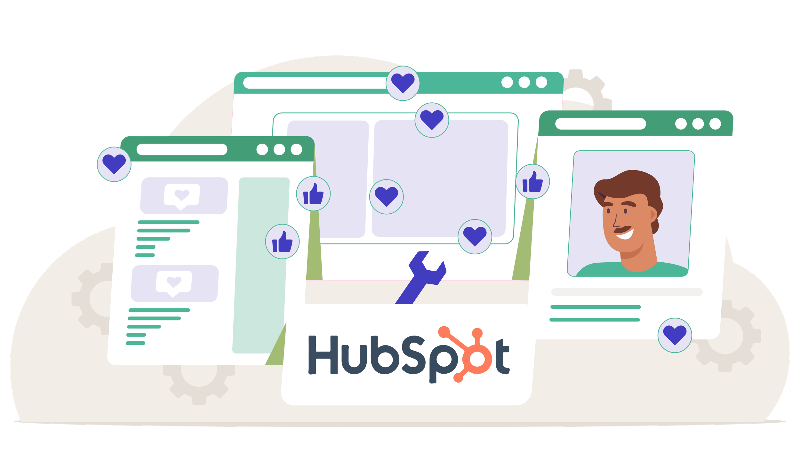




Leave a Comment