Data-Driven Website Navigation Optimization for Increased Lead Flow
Imagine a stream of potential clients arriving at your website, ready to explore what you offer. But instead of flowing smoothly towards your key information and contact points, they encounter confusing pathways, dead ends, or unclear directions.
Are you confident your website's navigation acts as a clear and welcoming guide, or could it be an invisible barrier hindering your lead generation efforts? The truth is, even the most compelling content can fall flat if visitors can't easily find their way.
The impact of effective website navigation optimization on your lead generation website is often underestimated. A well-structured and intuitive navigation isn't just about aesthetics; it's about creating a seamless user experience (UX) that directly influences whether visitors convert into valuable leads. By understanding how users interact with your site's architecture, you can begin to unlock hidden opportunities to improve engagement and guide them strategically along the conversion path.
Let's explore how understanding user behavior through website analytics can illuminate the path to a more effective lead flow.
Understanding User Behavior: Your Website's Silent Feedback
To optimize your website navigation for increased lead flow, you need to move beyond assumptions and tap into the rich insights your website provides. Think of your website interactions as a continuous stream of feedback from your visitors. Every click, page view, and moment spent (or not spent) on a particular section tells a story about their experience and ability to navigate your digital landscape.
Effective website navigation optimization isn't a matter of subjective design preferences; it's about interpreting these user actions to understand their journey. Where do they start? What paths do they take? Where do they encounter friction or lose their way? The answers to these questions lie within your website analytics data.
Tools like Google Analytics offer a powerful lens to view these user journeys. For instance, the "User Flow" report visually maps visitors' paths through your site, highlighting common entry and exit points. By observing these flows, you can identify unexpected drop-off points that might indicate navigational confusion. A significant number of users navigating from a key product page back to the homepage, for example, could suggest that the next steps or related information aren't clearly signposted.
Furthermore, analyzing the bounce rate on specific landing pages can provide clues about navigation effectiveness. A high bounce rate on a page designed to capture leads might indicate that visitors aren't finding the information they need to proceed or that the path to conversion isn't obvious. Similarly, examining the average session duration and pages per session can reveal whether users are engaging with your content and exploring multiple pages, which is often a positive indicator of clear and intuitive navigation.
Imagine having a heat map that visually displays where users click most often on your pages. Analytics tools offer similar insights, showing which navigation elements and internal links are attracting attention and which are being ignored. This data can be invaluable in prioritizing optimization efforts.
So, consider this: what if you could see exactly where your potential leads are getting lost on your site? What if you could pinpoint the navigational stumbling blocks preventing them from reaching your contact forms or key service pages? By embracing a data-driven approach to understanding user behavior, you can move from guesswork to informed decisions that directly impact your website's ability to convert visitors into valuable leads.
Decoding the Data: Key Metrics for Navigation Insights
The wealth of data available in your website analytics holds the key to unlocking navigation inefficiencies. By focusing on specific metrics, you can gain a clearer understanding of where users are encountering friction and identify opportunities for impactful optimization.
Let's look at some crucial indicators:
Bounce Rate
This metric represents the percentage of visitors who enter your site on a particular page and leave without interacting further. While a high bounce rate isn't always negative (for example, if a user finds the exact information they need on a blog post and then leaves), it can be a significant red flag on key landing pages designed for lead generation. If potential customers are landing on your service or product pages and immediately leaving, it could indicate that they aren't finding what they expect or that the next steps aren't clear.
Industry benchmarks suggest that the average bounce rate for B2B websites can range from 40% to 60%. A consistent and significantly higher bounce rate on crucial conversion pages warrants a closer look at the navigation leading to and from that page. Are the calls-to-action prominent? Is the path to related information obvious?
Time on Page
The duration visitors spend on specific pages can also offer valuable insights into navigation effectiveness. While longer session times generally suggest higher engagement, unusually short session durations on important conversion pages, such as pricing or contact forms, can be concerning.
This might indicate that users are quickly becoming frustrated because they can't find the information they need to proceed. Perhaps the navigation to supporting documentation is unclear, or the key benefits aren't immediately apparent, causing them to abandon the page prematurely.
Navigation Summary/Behavior Flow
Analytics platforms often provide visual reports that map the typical paths users take through your website. The "Behavior Flow" report in Google Analytics, for instance, illustrates the sequence of pages users visit, highlighting where they enter and where they drop off. By analyzing these flows, you can identify bottlenecks in the user journey.
For example, if a significant number of users navigate from a product page back to the homepage, it strongly suggests that the subsequent steps or related information aren't easily accessible or clearly linked from the product page itself. This could point to a need for more prominent internal links or clearer calls-to-action guiding users toward the next stage in the consideration process.
Internal Search Terms
The internal search functionality on your website can be a goldmine of information about user navigation challenges. When visitors use the internal search bar, it often signifies that they couldn't find what they were looking for through the primary navigation. By analyzing the frequently used search terms, you can uncover gaps in your website's information architecture and identify content that users expect to find but are having difficulty locating.
For example, if "pricing" is a consistently top search term, it strongly suggests that your pricing information might be buried too deep within the site or not clearly linked from relevant product or service pages. This direct user feedback highlights areas where your primary navigation might be failing to meet user needs.
By diligently monitoring and interpreting these key metrics, you can move beyond assumptions and gain a data-backed understanding of how users are truly interacting with your website's navigation. This knowledge forms the foundation for making informed optimization decisions that can significantly improve user experience and, ultimately, drive a greater flow of valuable leads.
The Pillars of Effective Website Navigation
Having delved into the data that reveals user navigation patterns, we can now translate those insights into actionable principles for creating effective website navigation. These pillars serve as the foundation for a user-centric approach that guides visitors smoothly towards conversion points.
Clarity and Intuition
Clarity and intuition are paramount. Your website's navigation should function like a well-designed road map, with clear and concise signposts. Users should be able to understand your menu labels and the overall information architecture at a glance. Vague or jargon-filled terms can lead to confusion and frustration.
For instance, a generic menu item like "Solutions" leaves room for interpretation and forces users to click through to understand the specifics. In contrast, providing more specific options such as "Product A," "Service B," and "Custom Solutions" immediately clarifies the choices and helps users quickly locate the information relevant to their needs. A logical and intuitive structure ensures that users can easily predict where to find specific content, minimizing clicks and maximizing efficiency.
Consistency
Consistency in your navigation is another crucial element of a positive user experience. Maintaining a consistent navigation structure across all pages of your website builds familiarity and trust. When key menu items and their placement remain the same, users don't have to reorient themselves as they move through different sections of your site. This reduces cognitive load and allows them to focus on the content itself.
Studies have shown a direct correlation between consistent branding, user experience, and increased conversion rates. Consistent navigation contributes significantly to this overall sense of cohesion and professionalism, making users feel more comfortable and confident in interacting with your website.
Accessibility
Accessibility is a critical consideration often overlooked. Your website navigation should be usable by all visitors, including individuals with disabilities. This includes adhering to accessibility guidelines such as providing proper alt text for navigation images, ensuring keyboard navigation functionality, and maintaining sufficient color contrast. By prioritizing accessibility, you broaden your potential audience and demonstrate a commitment to inclusivity and user-centric design.
Responsiveness
Finally, responsiveness is non-negotiable. A significant percentage of B2B traffic now originates from mobile devices. Therefore, your website navigation must adapt seamlessly to different screen sizes and orientations. A cluttered or difficult-to-use mobile menu can lead to a frustrating user experience and a high bounce rate among mobile visitors.
Implementing a responsive design that optimizes the navigation for smaller screens, such as using a hamburger menu or simplified layouts, is essential for ensuring that all users can easily navigate your site, regardless of the device they are using. Ignoring mobile optimization means potentially alienating a significant portion of your target audience.
Practical Strategies for Website Optimization
Now, let's translate these foundational principles into concrete actions you can take to optimize your website navigation and directly influence lead flow.
Website Menu: The Gateway to Leads
Your primary website menu serves as the initial gateway for most visitors.
Prioritize Key Pages:
-
Place high-value conversion pages (e.g., product/service pages, pricing, contact) in prominent positions within the main navigation.
-
Consider the beginning or end of the menu for increased visibility.
Optimize Dropdown Menus:
-
Keep dropdown structures simple, ideally with a maximum of one to two levels.
-
Avoid overly complex or multi-level navigation.
Utilize Visual Cues:
-
Incorporate relevant icons next to menu items to enhance scannability.
-
Use highlighting to draw attention to key sections.
Implement Sticky Navigation:
-
Ensure the main menu remains visible as users scroll down the page for constant accessibility.
Internal Linking: Connecting the Dots for Conversion
Beyond the main menu, strategically placed internal links play a vital role in guiding users through your content and towards conversion. Contextual linking involves embedding links within your page content that direct users to relevant resources. For example, within a blog post detailing a specific product feature, a direct link to the product's main page or a related case study provides a seamless pathway for interested readers to learn more.
A well-planned internal linking structure can also reinforce your pillar content strategy, connecting related blog posts and resources to your core service or product pages, thus guiding users deeper into your offerings. Moreover, a robust internal linking strategy contributes to improved SEO by distributing link equity throughout your site and signaling the importance of key pages to search engines. Ask yourself: Are you strategically guiding your website visitors through a journey that naturally leads them to become a lead?
Calls-to-Action (CTAs) Within Navigation: Directing Leads to Action
Strategic placement and design of calls-to-action (CTAs) within your navigation can directly influence conversion rates. Differentiate between primary CTAs, representing your main conversion goals (e.g., "Request a Demo," "Get a Quote"), and secondary CTAs, which support the buyer's journey (e.g., "Download a Guide," "View Case Studies"). Consider featuring a visually prominent primary CTA in your main navigation for immediate visibility, while secondary CTAs can be placed in the footer or sidebars. Employ clear and action-oriented language in your CTA text.
Studies indicate that using action verbs (e.g., "Download," "Request," "Learn") can significantly improve click-through rates. Ensure your CTAs are visually distinct by using contrasting colors and sufficient white space to draw attention.
Iteration and Testing: Continuous Optimization
Website navigation optimization is not a one-time task but an ongoing process of refinement. Embrace a mindset of continuous improvement by regularly monitoring your website analytics to identify areas where users are still encountering friction. Implement A/B testing to evaluate the effectiveness of different navigation elements, such as menu label variations, CTA placement, or the structure of dropdown menus.
For instance, you might test two different labels for a key service page to see which results in higher click-through rates. By consistently analyzing data and testing hypotheses, you can make informed decisions that lead to a more intuitive and effective website navigation, ultimately driving a greater flow of valuable leads. Are you viewing your website navigation as a static element or a dynamic aspect that can be continuously refined for better results?
Transform Your Navigation, Amplify Your Leads
The evidence is clear: a website designed with a data-driven and user-centric approach to navigation directly fuels lead generation. By understanding user behavior and implementing strategic optimizations to your menus, internal links, and calls-to-action, you can transform your website from a potential source of frustration into a powerful engine for growth. Ready to unlock the full potential of your website's navigation and witness a tangible increase in your lead flow?
Discover how Aspiration Marketing can guide you in creating a seamless and effective user journey. Contact us today for a consultation and take the first step towards a website that truly converts.
This content is also available in:
- Deutsch: Optimierung der Website-Navigation: Mehr Leads durch bessere UX
- Español: Optimiza la navegación web con datos para aumentar tus leads
- Français: Navigation web optimisée par les données pour plus de prospects.
- Italiano: Ottimizzazione della Navigazione Web: Strategie per Aumentare i Lead
- Română: Optimizarea Navigării pe Site: Transformi Vizitatorii în Clienți
- 简体中文: 以数据为导向优化网站导航,增加潜在客户流量

Joachim is a certified HubSpot trainer with over 13 years of experience in content marketing, strategy, website development, and SEO. He has implemented numerous large-scale, international growth marketing programs, including one with UiPath, which grew from a startup to a successful IPO on the NYSE. Joachim has special expertise in multilingual marketing and sales enablement projects, and he uses the latest AI technologies to help our clients.



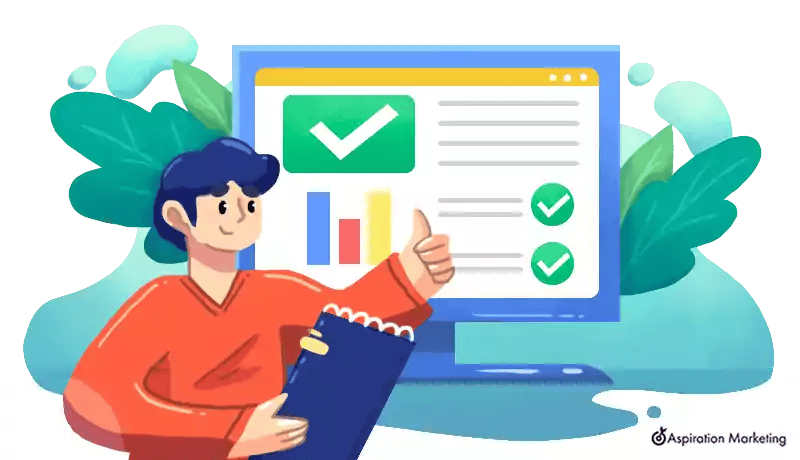
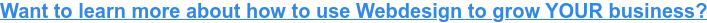


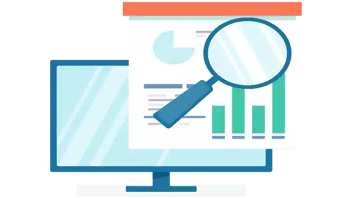


Leave a Comment