Discover how HubSpot Marketing Hub can revolutionize social media marketing. Automate multi-channel postings and leverage AI to maximize engagement.
How to Market on LinkedIn
LinkedIn is by no means a new social media platform. In many ways, it's not even a social media platform in the sense that Twitter, Instagram, etc. are. That means marketing here is just a bit...different.

Don't be fooled. LinkedIn is still a social media outlet; you can still post content, engage with readers, and promote your company/client in much the same way as on Facebook. The difference comes when you build your target persona. When looking at Social Media for B2B, LinkedIn is where the C-suite networkers are. It's where the decision-makers at some of the biggest international companies have a presence. All this means you must fine-tune your presence to match who you will likely find here.
Some facts about LinkedIn to start us off:
-
It has a user base of approximately ½ billion
-
⅔ of new accounts are coming from outside of N. America
-
The posts that generate the most likes and comments are being shared by peers and colleagues (57% and 54%, respectively)
-
It's the top B2B social media platform
Now that you've got the basics of what this platform offers, let's get into the meat of this article—best practices for marketing on LinkedIn.
Know your process
This is generally best-practice stuff, but it applies here on LinkedIn. Lay out your campaign ahead of time. Plan your posts, get your editorial calendar together, and be consistent. Start with your SMART goals. What are you marketing? Who are you marketing to (your target persona)? Are you here as part of a more extensive campaign, or is LinkedIn a separate channel where you're using all new content? How long is this first campaign? What are the metrics you'll be measuring? What are your targets for conversion? Do you have enough unique content for this audience? What's your timeframe for these metrics?
Once your goals are laid out, understand how LinkedIn fits into this scheme. One of those questions was, "Are you here as part of a larger campaign…?" It's critical to know how to handle your time spent on this channel. If you're going to cross-post content, it's worth your time to tweak it to the audience on this platform since they may only see it here on LinkedIn and not on any other social platform.
The final step to knowing your process is keeping it consistent. Like SEO, LinkedIn rewards businesses and individuals who post regularly and often. Plan your posting schedule accordingly. There will be more on this in the content section below.
Know your audience
As mentioned above, LinkedIn is a self-selecting channel. You're more likely to find decision-makers here than any other social media site. These people are here to network, not procrastinate. The content they share the most is on topics that strike a chord with them. The top subjects are:
-
Industry trends
-
Tips and tricks/best practices
-
Jobs/skills
-
Leadership
Use the power of LinkedIn groups to further your reach within your target audience. The influencers you want to reach may not be following you directly yet. So find them where they are, in industry groups. Do your research, see which groups some of your followers are in, and then post relevant pieces directly to these groups to get them in front of similar people.
You Might Also Like This Post:
Know your platform
LinkedIn differs from other social media channels because of the power it gives influencers. These are often the titans of their industries. Cultivate relationships with these people by sharing and posting thoughtful comments on their posts. Soon, they'll return the favor with yours. And if not, reach out and see if they might be interested. Having these people share your content not only raises its stock with LinkedIn but also exposes it to the potentially massive base of followers the influencer has.
LinkedIn allows for multiple types of posts. Not only can you post short status updates, links, photos, and videos, but you also can access their Post Editor tool. This enables you to pen long-form blog posts natively. Different post types attract different segments of users.
Some people will like and share your status updates more often; some will comment on and share your more extended pieces. Use status updates to share relevant content on your site and from elsewhere around the web. People will appreciate your openness and willingness to share things they find interesting and useful. Then use long-form pieces to lay out tips and tricks or share the skills you're looking for in a widget designer.
Remember that consistency matters here, just like on other channels. Keep your editorial calendar updated with when you will post the big pieces. Then work on several status updates in between each of these. This will keep people checking your feed for updates and links while they await your next piece on industry trends.
Content is king
There have already been tips related to the content above, so here we will focus on the form and content of your longer pieces for LinkedIn. There are several things to remember, starting with writing a great headline. Headlines are the first—and if they aren't attention-grabbing, people will see only part of your article.
Carrying that forward, Buzzsumo analyzed the top shared 10,000 posts on LinkedIn and says these are the top 5 headline starters:
-
How to…
-
The future of…
-
You need to…
-
Why you should…
-
Can learn from…
LinkedIn's research has shown that its users share practically helpful articles more than any other type of article. So use one of the above starters, then follow through with a headline that reels your audience in and makes them NEED to read.
And since you can't disappoint your readers now, your content must be on point. Tell them what you promised you would tell them with that catchy headline. In other words, make sure your content marketing strategy is consistent. LinkedIn readers want stories about success, tips, tricks to advance in their careers, and information relevant to their working lives.
To wrap up your piece, use a tasteful cliffhanger to draw readers over to your website to find out how it all ends. If you have a white paper on industry trends, write an article that starts filling your readers in on the broader outlook, then end with a link to your white paper and tell them they can get all the details there. Now you've positioned yourself as the source for great, relevant articles AND can provide the details to back up that reputation.




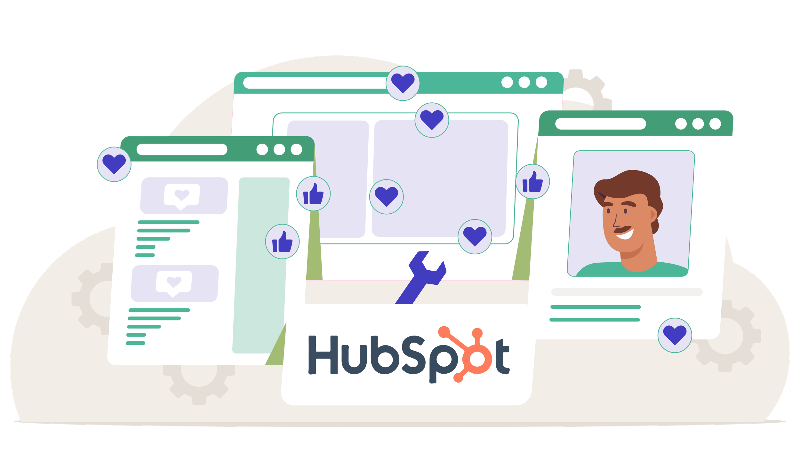




Leave a Comment