Discover how HubSpot Marketing Hub can revolutionize social media marketing. Automate multi-channel postings and leverage AI to maximize engagement.
5 Improvements to Boost your Brand on LinkedIn
You are familiar with upgrading your Linkedin profile and have taken the first steps toward building your presence. Let's see how we can take it to the next level.
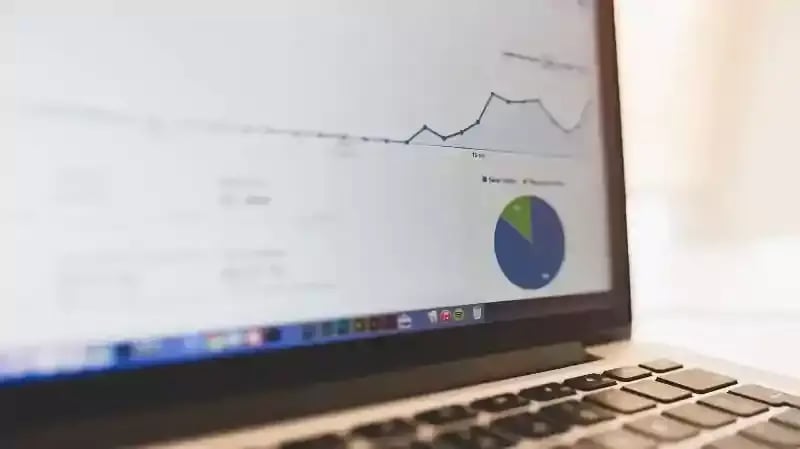
Marketing on LinkedIn offers benefits such as optimizing your profile for SEO, adapting and updating your profile regularly, making your profile public, building a solid network, personalizing connection requests, and creating a custom URL. These strategies can enhance your brand presence and networking opportunities on the platform.
SEO
SEO and branding go hand-in-hand. If you don't have your SEO basics down yet, then that's where you should start. SEO isn't just for Google, after all. All big social media platforms have their built-in search engines now, and if you want to build a brand on those platforms successfully, you should treat their internal search engines as you do Google or Bing.
To remind you of the basics, figure out your keywords, and include them in your profile (especially in your job title and headline), but don't overdo it. Keep things short and straightforward.
There's much more to SEO than keywords, but that's where you should start. You can find more on SEO in our previous blog on the topic.
It's a Work in Progress… Forever!
You need to understand that everything is in motion to have a successful brand. Industries go up and down, trends come and go, and behaviors and algorithms change. You must always adapt to your industry's present realities, brand, and LinkedIn. If you succeed in your brand-building project at some point, the worst thing you could do is sit on your laurels and worry about something else. The only way to stay ahead is to put effort into staying on top of things. The moment you get lazy, you lose!
This means you'll constantly be updating your profile. Your summary will be rewritten, and your profile picture will be updated. Your skills list will be redone, and your endorsements will go through their yearly cleanup. Whenever you do something new or achieve something, you'll post that to your LinkedIn and add it to your experience. Your profile needs to take life and keep up with the shifts and changes in your industry.
Make Sure Your Profile is Public
It would be a shame to go through all these steps to build a killer profile for brand-building if you keep your profile private the whole time. You need to have a public profile so that anyone can access your page regardless of whether they are connected with you. Potential employers, clients, and employees can all find you through Linkedin, but they can only do it if your profile is public. It's a straightforward change, but it could cost a lot if you miss it! So make sure to press that button before you do anything else.
I'd only recommend having your profile private if you decide to make substantial changes and are concerned about your profile looking unpolished for a day or two. If you're giving your page a makeover, you can always set your profile to private for a day or two (try not to do more than that), and once you're sure everything is in place, put it back to the public.
All Connections Are Good Connections
If you receive a connection request, accept it. Period. There's no reason to decline a connection request. It doesn't matter if they're a stranger or if you think they're irrelevant to your field. Connections don't always need to be immediately helpful. A lot of the time, it comes down to building a network. Maybe you'll be introduced to a valuable connection through a connection you thought wouldn't be helpful. At the very least, it's extra followers on social media, which never hurts. You never know when an opportunity might appear and who will bring it to you.
This doesn't mean you have to force yourself to accept all connections. If an account is a bot, scam, or fake, you shouldn't bother with it. Also, if one of your connections ends up harassing you, you shouldn't feel obliged to keep them in your connections because of some brand-building strategy.
Just as you should be liberal in accepting connection requests, you should also take more freedom in making connection requests yourself. You don't want to make requests to anyone; that would be exhausting. However, if there are people in your industry who would be valuable connections, you should reach out to them. One of the most significant parts of building a solid brand is surrounding yourself with valuable people.
If you're making connection requests, you want to avoid being lazy with them. Personalizing your requests is the best way to ensure they are taken seriously instead of ignored. If you want to have someone in your network, research them, figure out how to approach them and personalize your request message to be specific to them. Personalizing your first message will increase the chances of that person accepting your request and make it easier to begin a conversation with them after they enter your connections.
You Might Also Like This Post:
Make a Custom URL
Easy to do, and you shouldn't overlook it. A custom URL is when you determine what appears after "linkedin.com/" when people visit your profile. It will be algorithmic gibberish if you don't set it. Making your URL cleaner is a nice subtle way to make your profile friendlier to visit and more memorable and accessible. If someone wants to visit Thomas Edison's profile and has his custom LinkedIn URL set up to "/Thomas-Edison," people can avoid searching for him and just type in the URL. It's a small thing, but you only need to do this once and never touch it again.
Try your best to get your name as your custom URL. Try incorporating your job title or specialization if "Thomas-Edison" isn't available. Whatever makes you stand out and unique from other Thomas Edisons. Maybe try "Thomas-Edison-Light," or "Thomas-Edison-Inventor." Anything memorable while still simple will do just fine.
If you add your title or profession in your URL, update it if you change fields or start something new. You can change your URL once every 30 days, so double-check before committing to one.
As you can see, I've been using dashes instead of other symbols like underscores for my examples. Search engines read dashes as spaces, so it's best to use dashes since it's more likely that your LinkedIn will come up if someone searches "Thomas Edison" in Google if you use dashes rather than underscores.




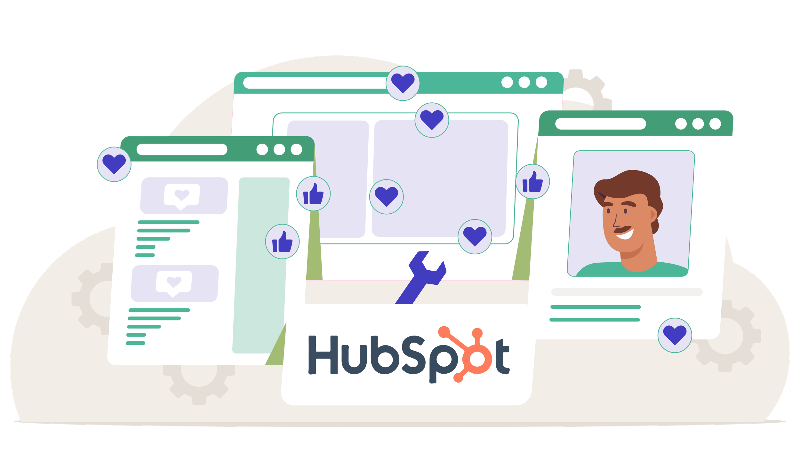




Leave a Comment